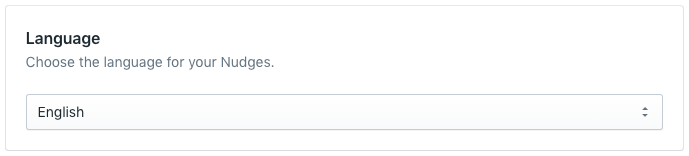Our Lite plan gives you access to all the Essential Styles to customize the appearance and behaviour of your Nudges to match your brand. They allow you to make sure your Social Proof notifications suit your website and the way you want to talk to customers.
With the Essential Styles, you can change the color, position, and timings of your Nudges. You can find all the Essential Styles on your Nudge Settings page.
Select A Highlight Colour
The highlight colour you choose, applies to your hyperlinks and the icons you use.

Select A Position
Decide where your Nudges should appear. Most websites use Nudges in the bottom-right corner.
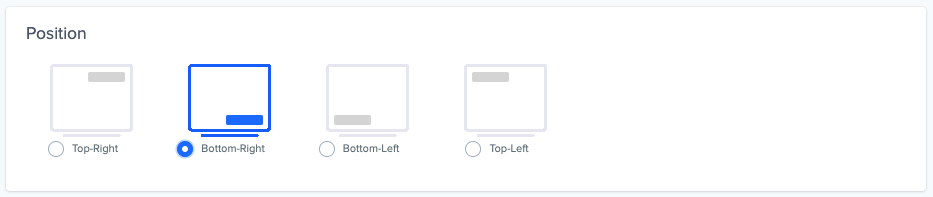
To avoid overlapping with the other plugins that you are using, you can experiment with different positions and adjust the vertical and horizontal offset.
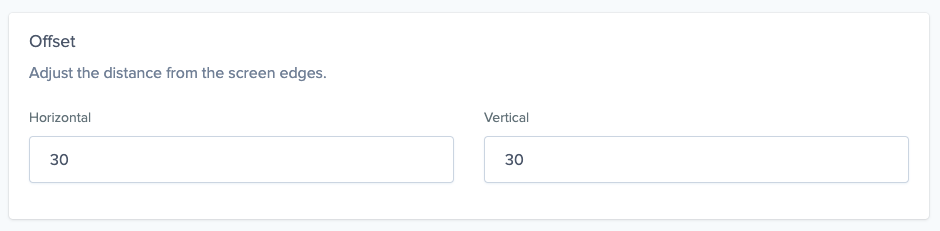
Adjust Timings
With the Timings option, you can adjust how long Nudges show, how quickly they appear after one another and add an of initial delay to your Nudges.
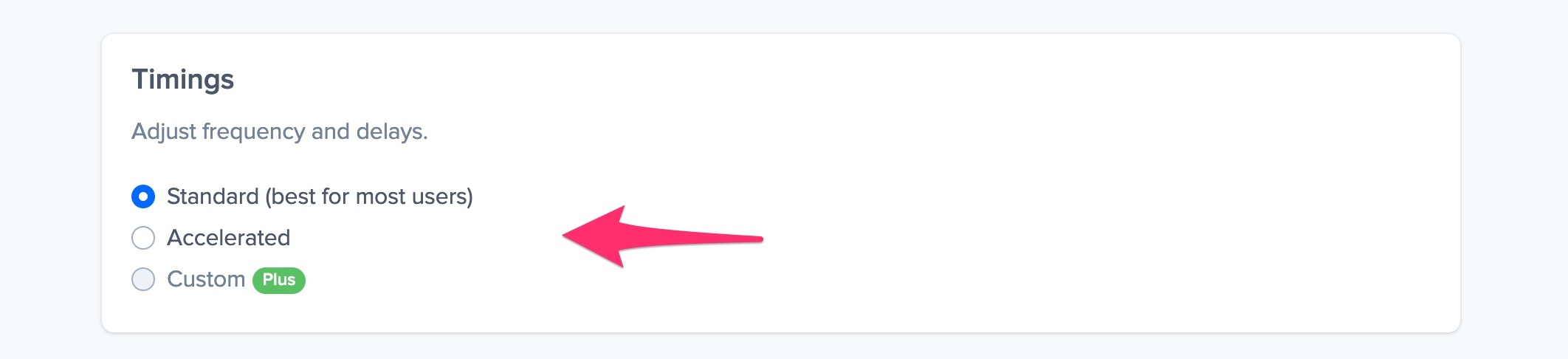
With Standard timings, the first Nudge shows after 3 seconds, each Nudge is displayed for 6 seconds, and the time between Nudges is 5 seconds.
With Accelerated timings, the length of all timings is 75% of the Standard timings.
With Custom timings, you can set these timings yourself. Note that this option is not included in the Essential Styles. For this option, see Advanced Styles, which are available on the Plus, Genius, and Agency plans.
Choose Your Language
Nudgify displays notifications in 30 languages. Simply select the one you need.