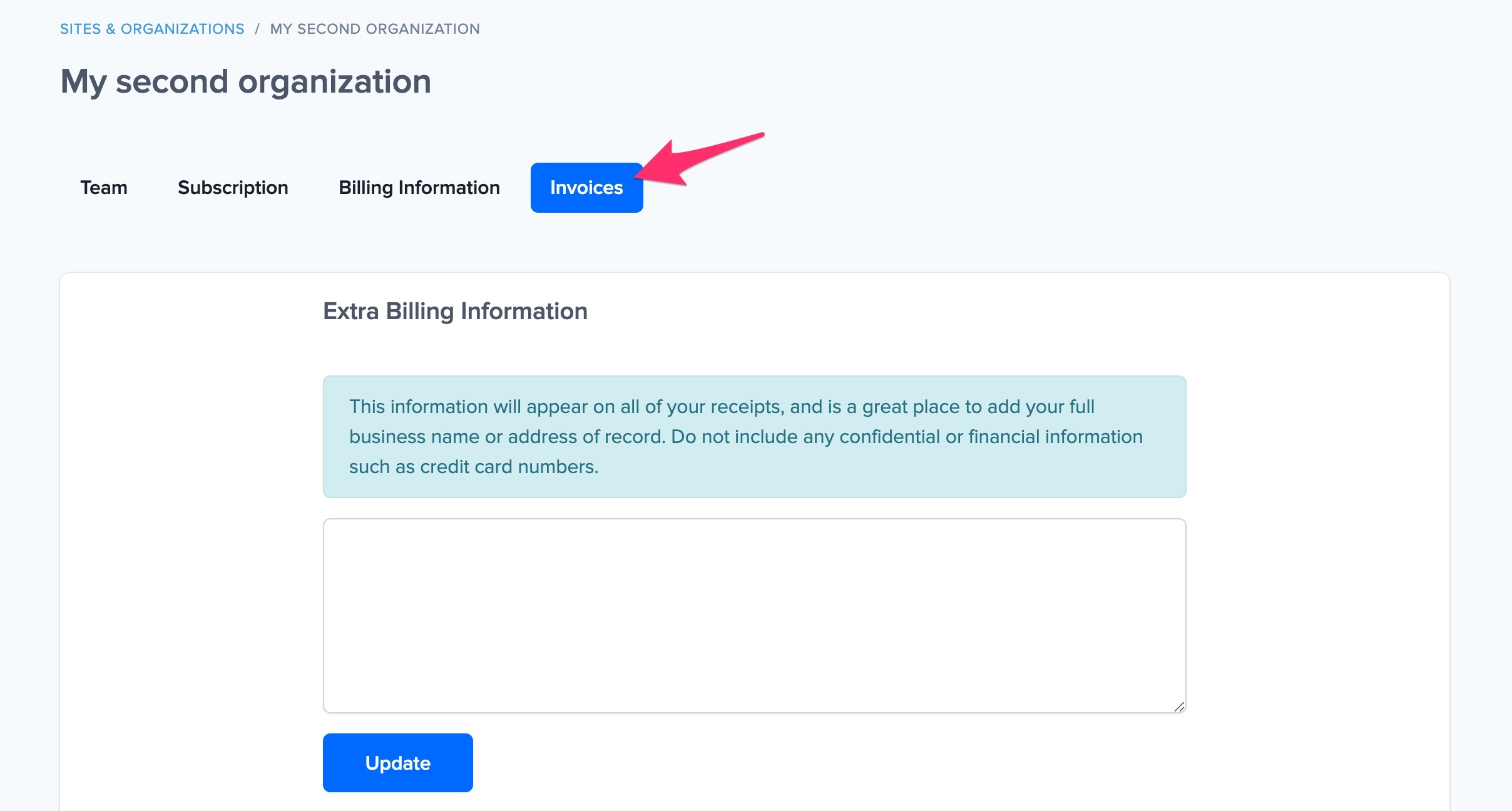Invoices are a written agreement and confirm the transaction. They can include payment amounts and terms. An invoice could also include your full company name or any additional information you would like to share with your customers. Accessing your invoices on Nudgify is very easy and only takes a few steps.
The Nudgify billing works per Organization. This means that we organise your invoices per Organization as well. Read more about managing multiple Organizations in your Nudgify account.
You can view the invoices of each Organization you are the owner of via your Sites & Organizations page. Only the owner of a website can respectively edit the settings and therefore also the invoices of your site. In case you don’t remember, you can see if you are the owner of a website in the top left corner in your settings.
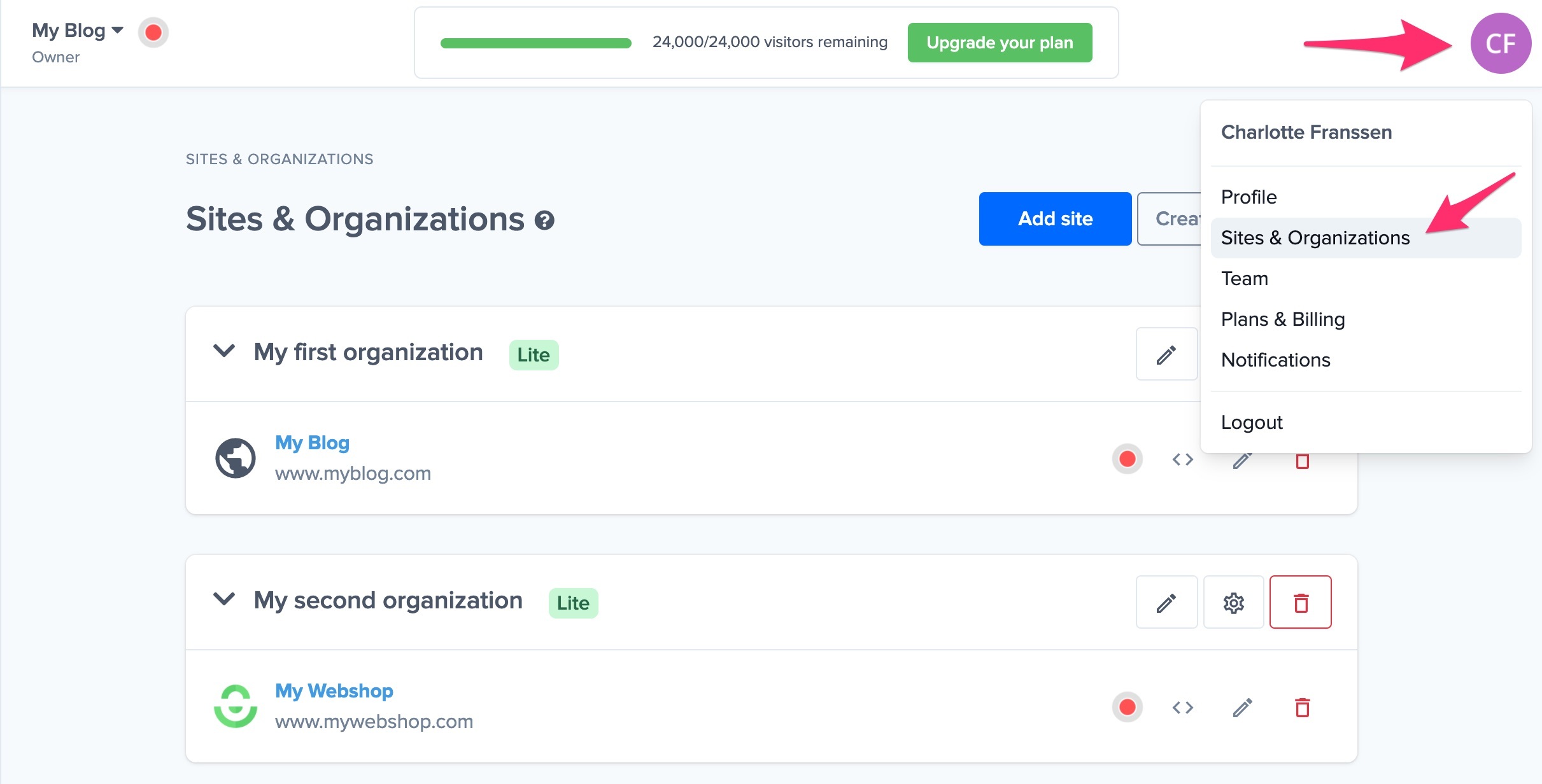
From you Sites & Organizations page, click the settings icon of the Organization you want to view in the process of accessing your invoices.
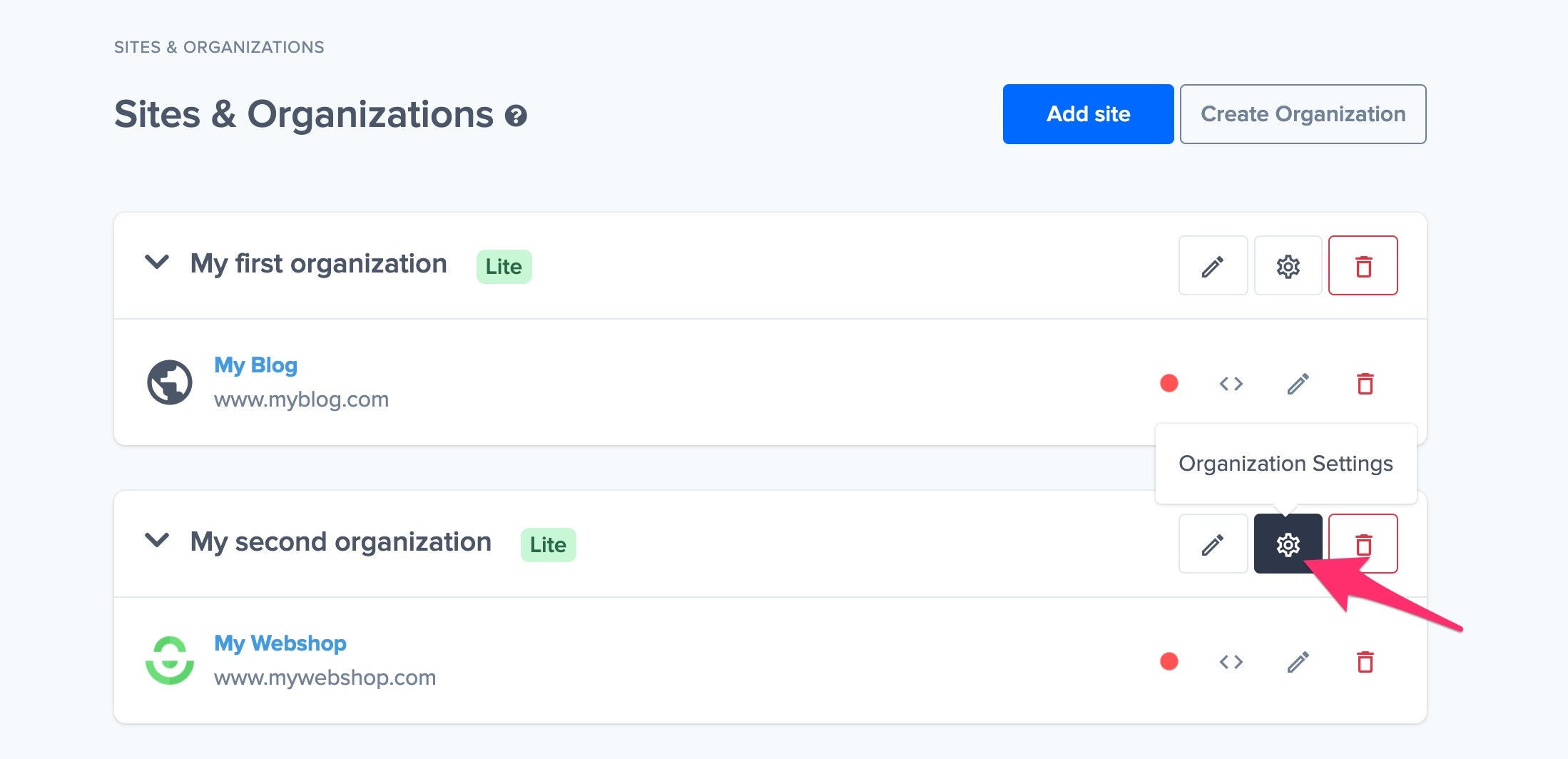
On the Settings page or your Organization, you can find the invoices in the Invoices tab. Here you can edit the existing invoice information or add something new. When your changes are complete, click the “Update” button to save your newly made updates.