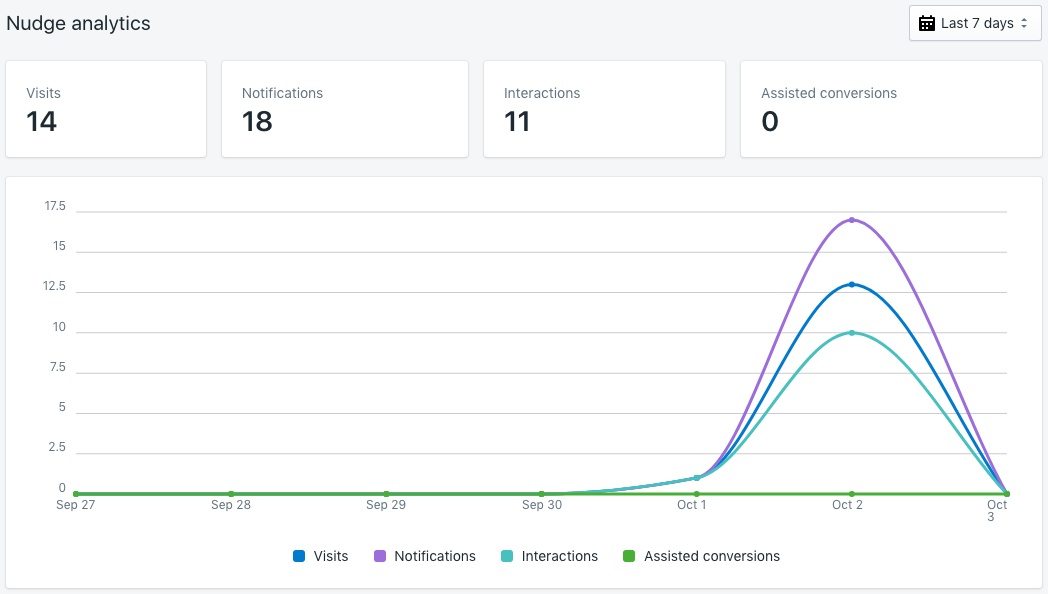From your Nudge Analytics page, you can see at a glance how many customers visit your store, how many Nudges they viewed, the number of interactions with Nudges and the number of assisted conversions.
View Nudge Analytics
To view analytics for your Nudgify app, go to the Analytics section.
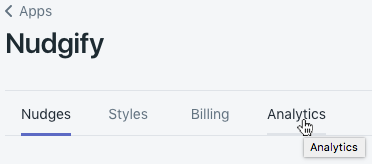
By default, the dashboard shows data for the last 7 days. If you want to see data for a different date range, then select one from the date picker. You can see data for the last 15 and 30 days.
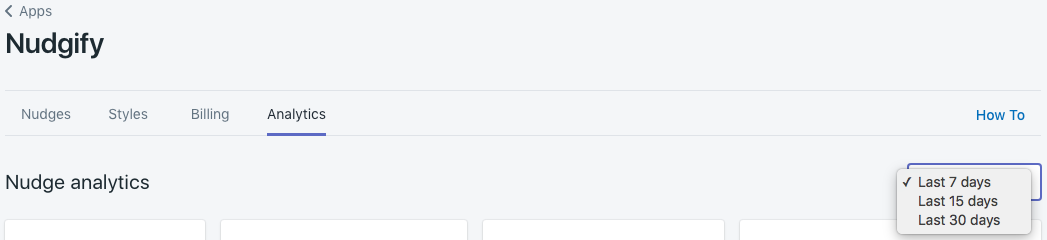
Definitions
The following list includes definitions for the metrics that appear on the Analytics section:
-
Visits: number of visits to pages with Nudges
-
Notifications: number of Nudges viewed by your visitors
-
Interactions: number of interactions with Nudges, such as hoovers and clicks
-
Assisted Conversions: number of purchases followed by seeing or interacting with one or more Nudges