Turn your Airbnb Reviews into Social Proof
Airbnb is an online marketplace and hospitality platform that allows people to list, discover, and book accommodations around the world. It offers a wide range of lodging options, including apartments, houses, and unique properties, for travelers seeking temporary stays. Hosts can list their properties, set prices, and interact with guests, while travelers can search for accommodations based on location, price, and other preferences.
You can easily connect Airbnb to Nudgify using our Airbnb integration to showcase your reviews on your website in a Review Nudge, in real-time.
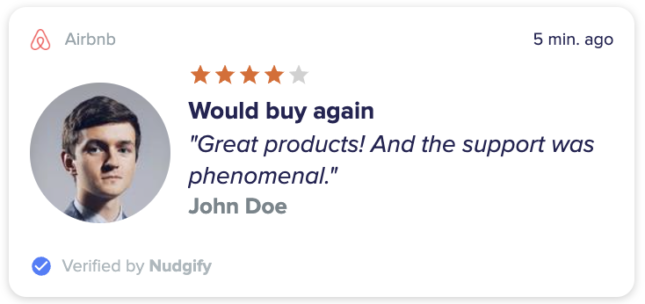
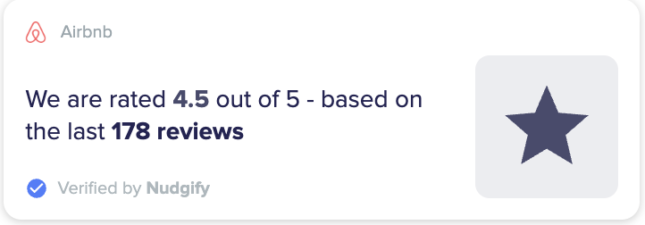
How to turn your Airbnb reviews into Social Proof Nudges
Step 1. Type Your Business Domain Into Nudgify
You can connect your Airbnb account on the Integrations page in the app. Click the “Integrations” button in the left-side menu to open the Integrations page.
This is where you manage your integrations with other apps and softwares. To enable the integration with Airbnb, select “Airbnb”.
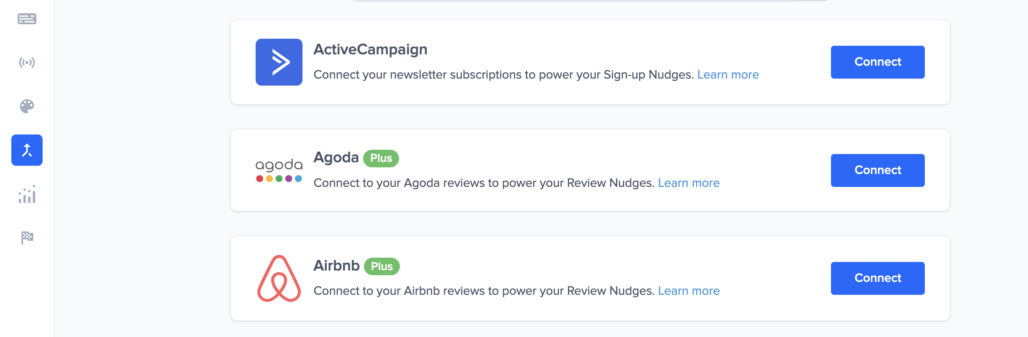
Type in your Airbnb page URL which is the URL of your business’s page.
NB. Your Airbnb reviews may take up to 48 hours to appear in the Datafeed so if you don’t see any review right away , not to worry, you can always check back later for the updates. Another thing to note is that your Airbnb page url must be in the format “https://www.airbnb.com/rooms/######”. We cannot pull reviews using any other format.
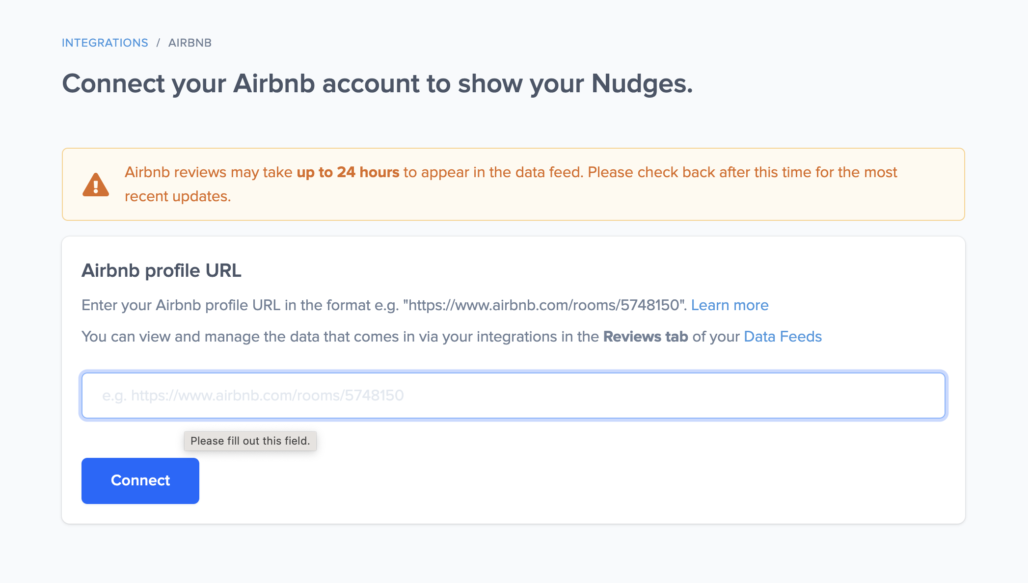
Click “Connect”. Your Airbnb URL has been saved and is now connected to Nudgify.
Step 2. Create Airbnb review Nudges
You can create two types of Review Nudges with the Airbnb integration.
- Nudges that show single reviews
- Nudges that show the average rating based on multiple reviews
Show Single Reviews
When creating a new Nudge, choose the Single Review Nudge in the Social Proof Nudges category of the Nudge Library.
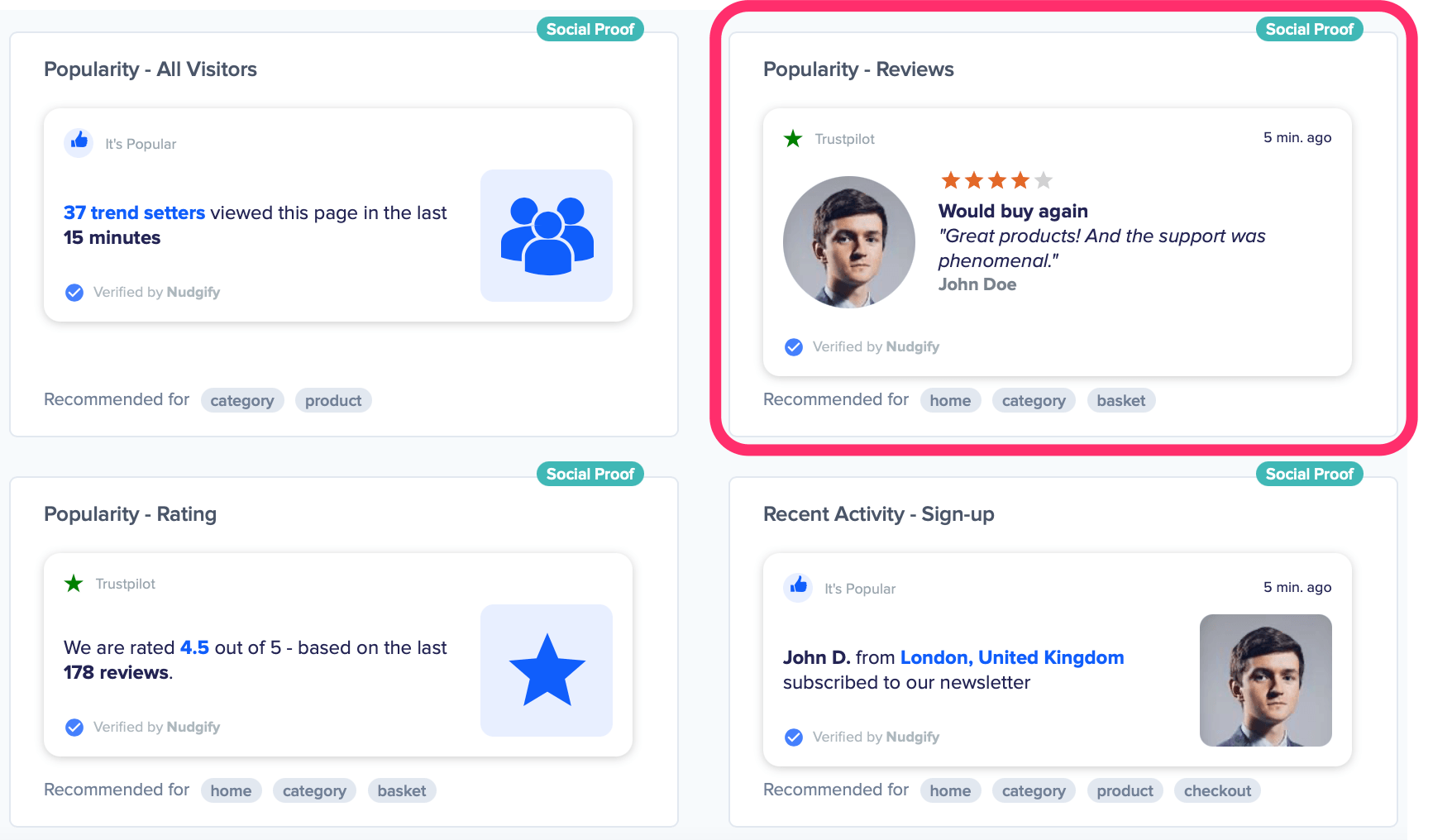
A window will now pop up in which you can configure your new Nudge. Select “Airbnb“.
You can choose to only show reviews with a certain rating, for example only 4 and 5 star reviews.
Select the maximum age of reviews you wish to show. You can for example only show reviews that have been left within the last 3 months.
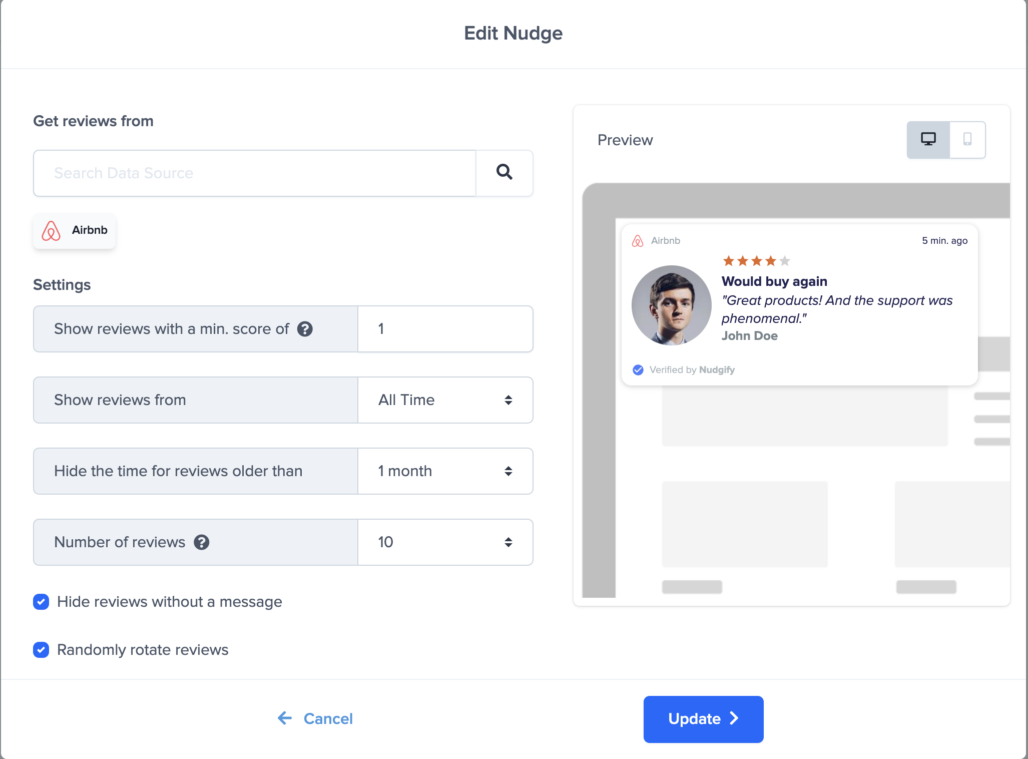
Click “Update” and you have now installed your new Nudge! Your reviews will now show in your Nudges and give you some powerful Social Proof!
Show Your Average Rating
When creating a new Nudge, choose the Ratings Nudge in the Social Proof Nudges category of the Nudge Library.
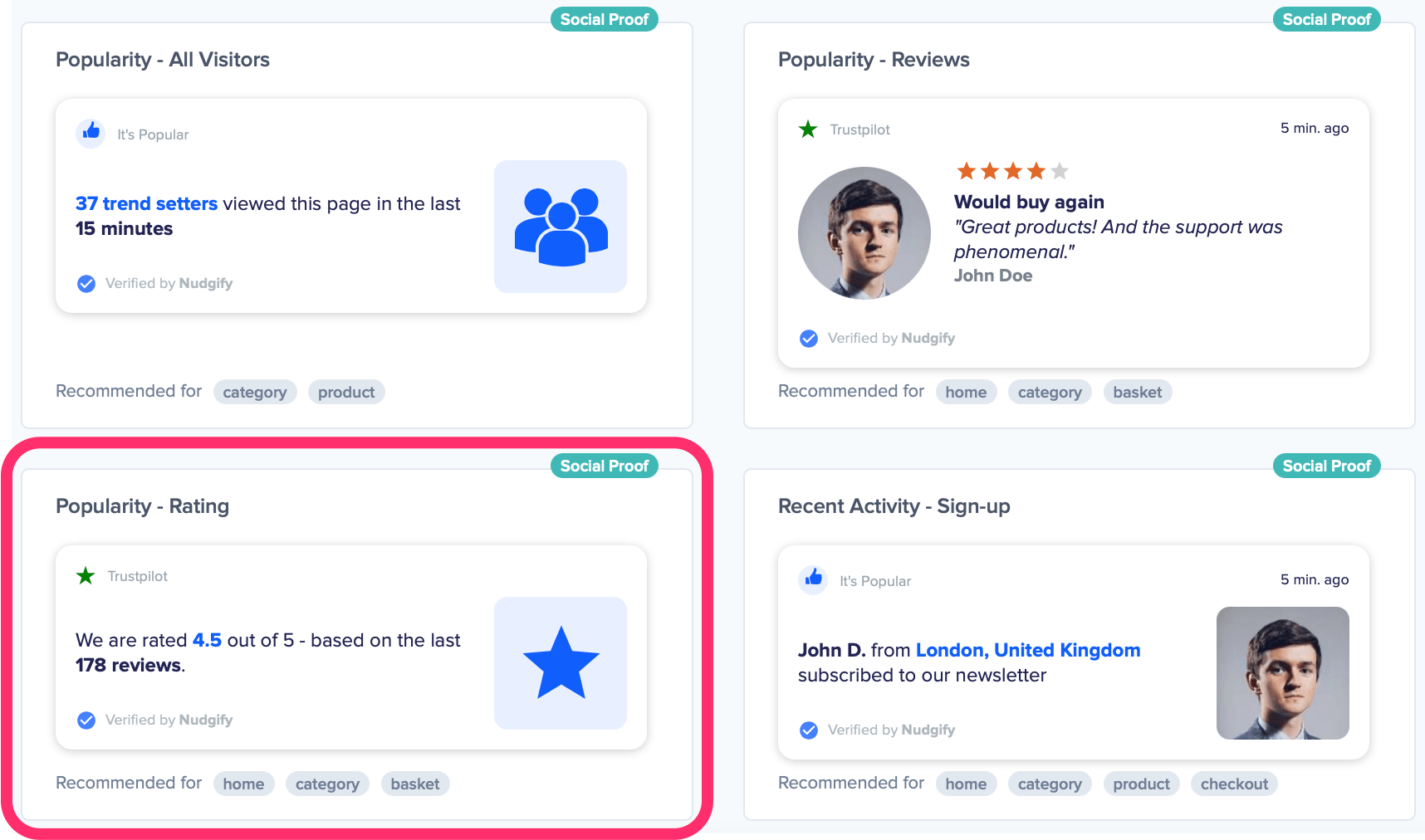
A window will now pop up and ask you to configure this Nudge. Select “Airbnb” and choose the maximum age and the amount of reviews you wish to count for the calculation of your average rating.
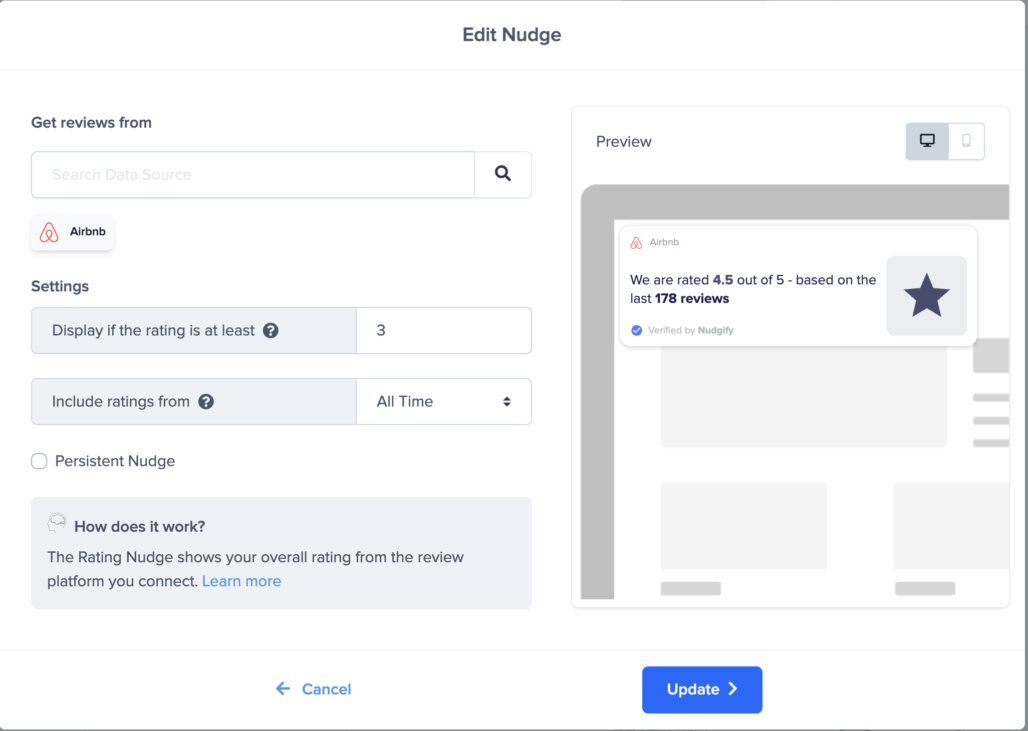
Click “Update” and you’re done. The Nudge will now automatically capture and show your rating, giving you some great Social Proof.
