How to install Nudgify on AppDrag
AppDrag is a versatile cloud-based platform that simplifies website building, development, and hosting with its intuitive drag-and-drop interface, advanced development features, CMS, serverless functions, API integrations, and reliable hosting infrastructure.
Installing Nudgify on AppDrag is really easy and only takes a couple of minutes.
With Nudgify, you can add Social Proof, FOMO Nudges, and more to your AppDrag pages to boost your conversion rate.
Step 1: Copy your Nudgify Pixel code
Just sign up for Nudgify and select AppDrag as your integration.

Now a window will open in which you can see a step-by-step guide on how to install your Nudgify Pixel. This Pixel is nothing more than a small line of code that you need to copy and paste into the code of your website.
Copy your Nudgify Pixel code:

Step 2: Add your Pixel code to AppDrag
- Log in to your AppDrag website and go to the app builder settings.
- Click on the “+” icon and select “Source Code” then drag and drop the Javascript source code element to your website.
- Copy and Paste the Nudgify Pixel code after double-clicking on the Javascript code element
- Click “Save and Close”.
Need more help with AppDrag? Follow the instructions from their documentation on how to add JavaScript to your pages: AppDrag Code Embed
Step 3: Check if the Pixel is installed
- Go back to Nudgify and click “Scan for Pixel” to see whether you have installed the Pixel correctly.
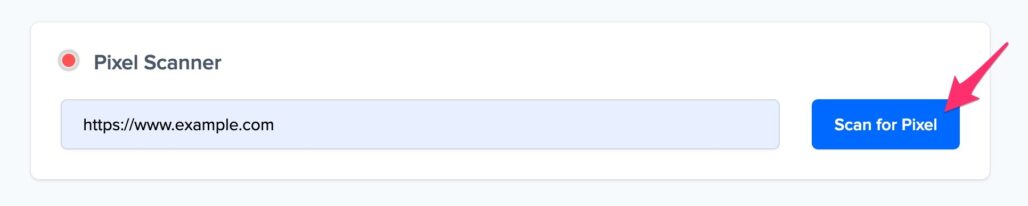
- Do you see the green “Pixel installed” message? Congratulations, you have installed the Nudgify Pixel on your website and you will be able to see the Nudges you create on the targeted pages!
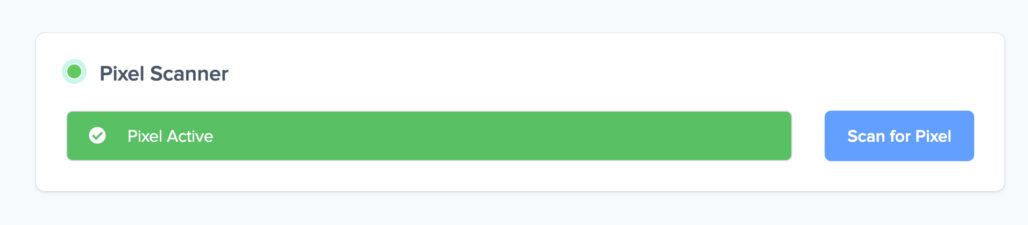
- Do you not see the green “Pixel installed” message? This means that you haven’t yet installed your Pixel. Double check that you completed all the steps to install your Pixel and try again.
- Is your Pixel still not found? Click the blue chat bubble in the app where we can assist you 1-on-1 on setting up your Pixel.
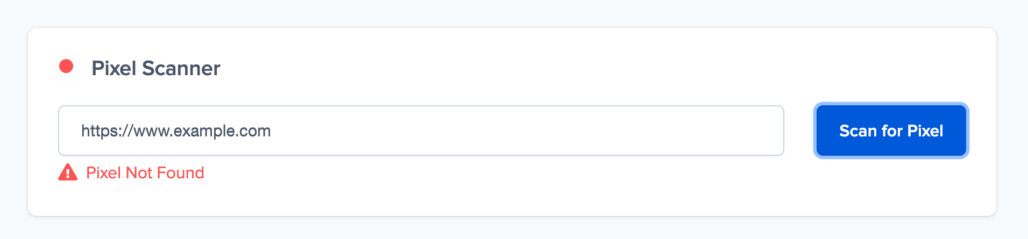
You can now start adding Social Proof and FOMO Nudges to your AppDrag website 🙌
