Turn your Google Shopping Reviews into Social Proof
Google Shopping is an e-commerce platform provided by Google that enables businesses to showcase their products to potential customers. It displays product listings, images, prices, and store information within Google’s search results, allowing users to compare and purchase items directly from various retailers online. It provides a convenient way for consumers to find and buy products, while also offering businesses a platform to reach a broader audience and increase their online visibility.
You can easily connect Google Shopping to Nudgify using our Google Shopping integration to showcase your reviews on your website in a Review Nudge, in real-time.
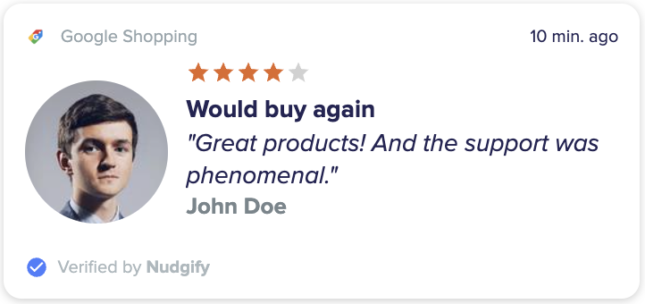
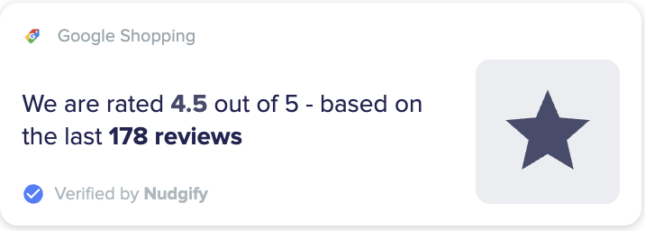
How to turn your Google Shopping reviews into Social Proof Nudges
Step 1. Type Your Business Domain Into Nudgify
To manage your integrations, click the “Integrations” button on the left-hand sidebar.
This is where you manage your integrations with other apps and softwares. To enable the integration with Google Shopping, select “Google Shopping”.
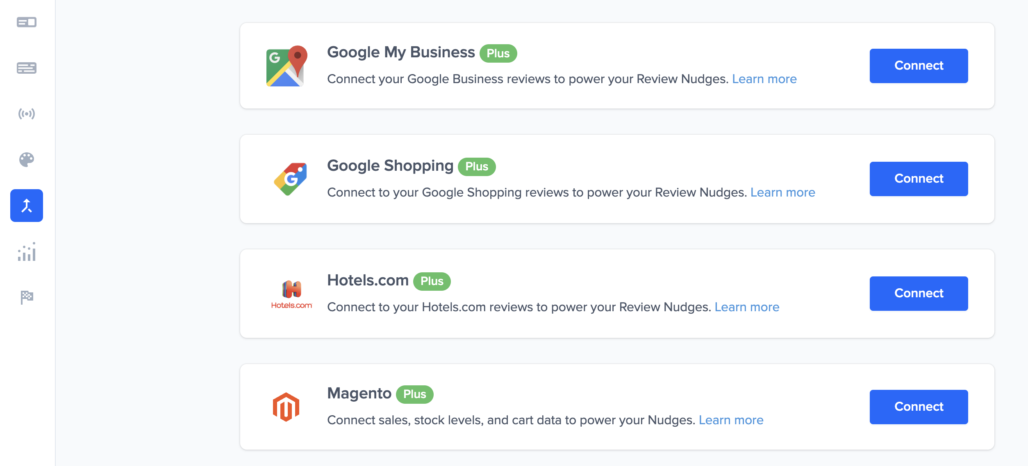
Type in your Google Shopping page URL which is the URL of your business’s page.
NB. Your Google Shopping reviews may take up to 48 hours to appear in the Datafeed so if you don’t see any review right away , not to worry, you can always check back later for the updates.
Another thing to note is that your Google Shopping page url must be in the format listed in the image below. We cannot pull reviews using any other format.
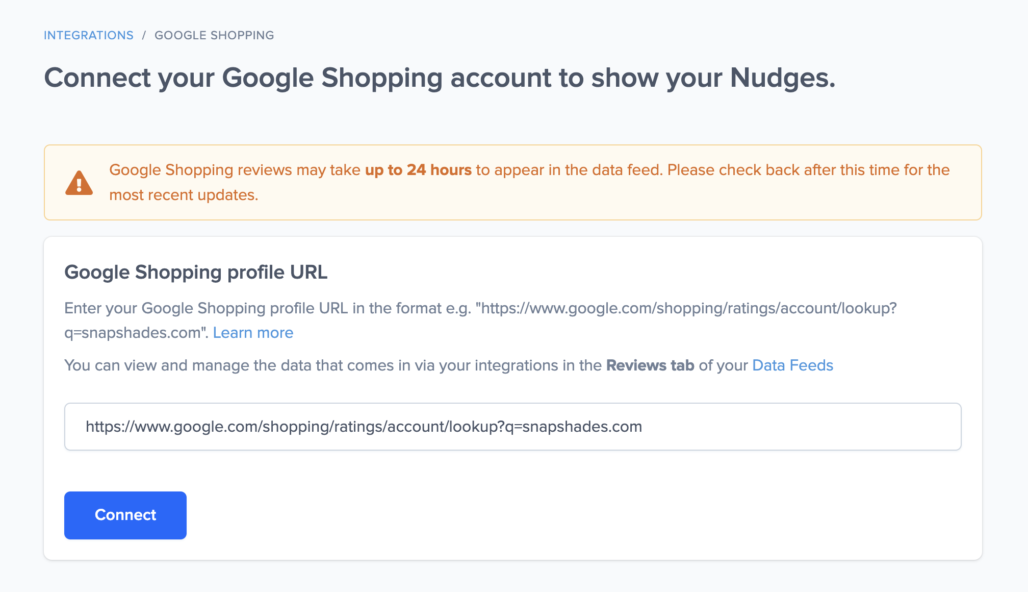
Click “Connect”. Your Google Shopping URL has been saved and is now connected to Nudgify.
Step 2. Create Google Shopping review Nudges
You can create two types of Review Nudges with the Google Shopping integration.
- Nudges that show single reviews
- Nudges that show the average rating based on multiple reviews
Show Single Reviews
When creating a new Nudge, choose the Single Review Nudge in the Social Proof Nudges category of the Nudge Library.
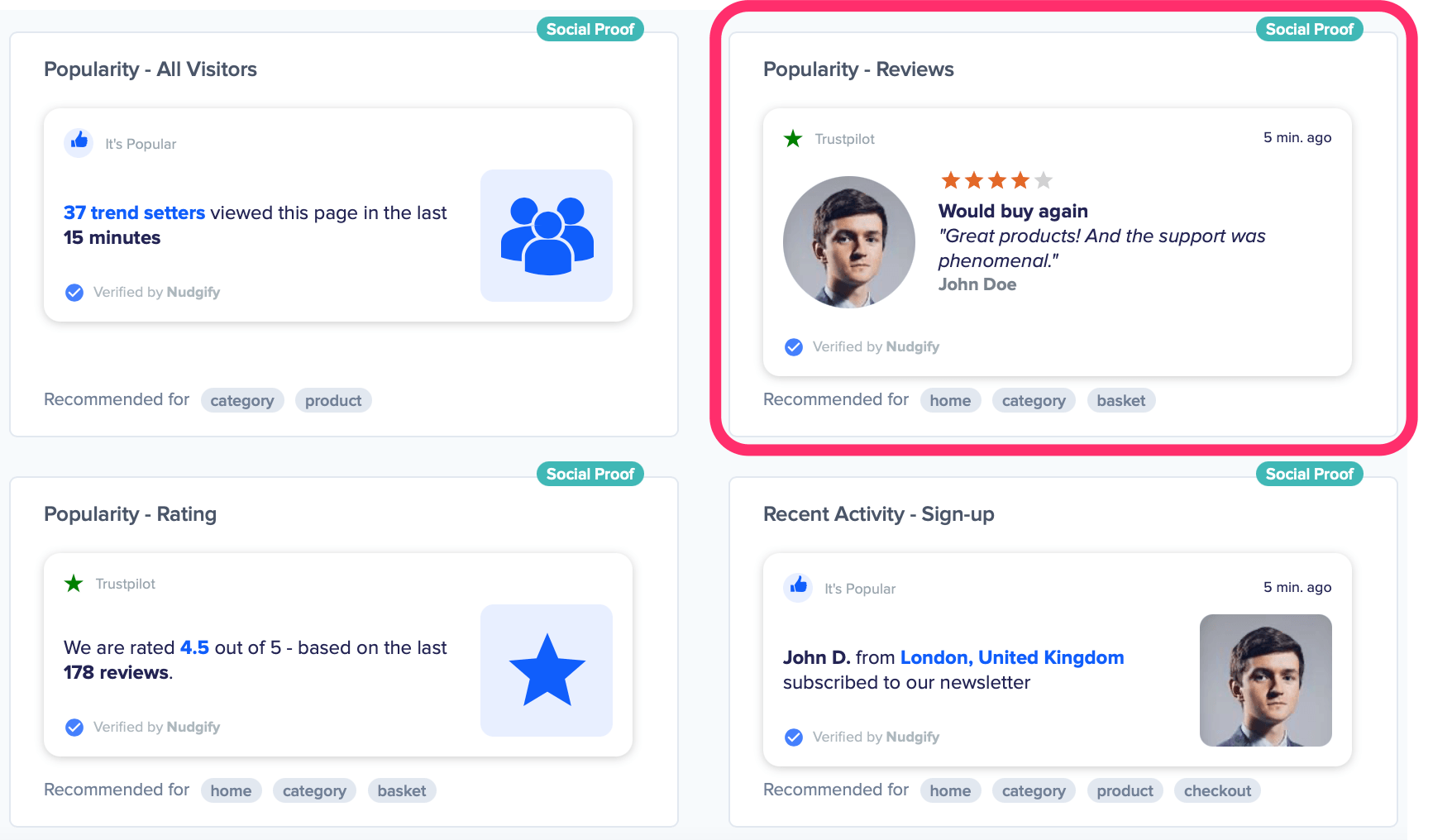
A window will now pop up in which you can configure your new Nudge. Select “Google Shopping“.
You can choose to only show reviews with a certain rating, for example only 4 and 5 star reviews.
Select the maximum age of reviews you wish to show. You can for example only show reviews that have been left within the last 3 months.
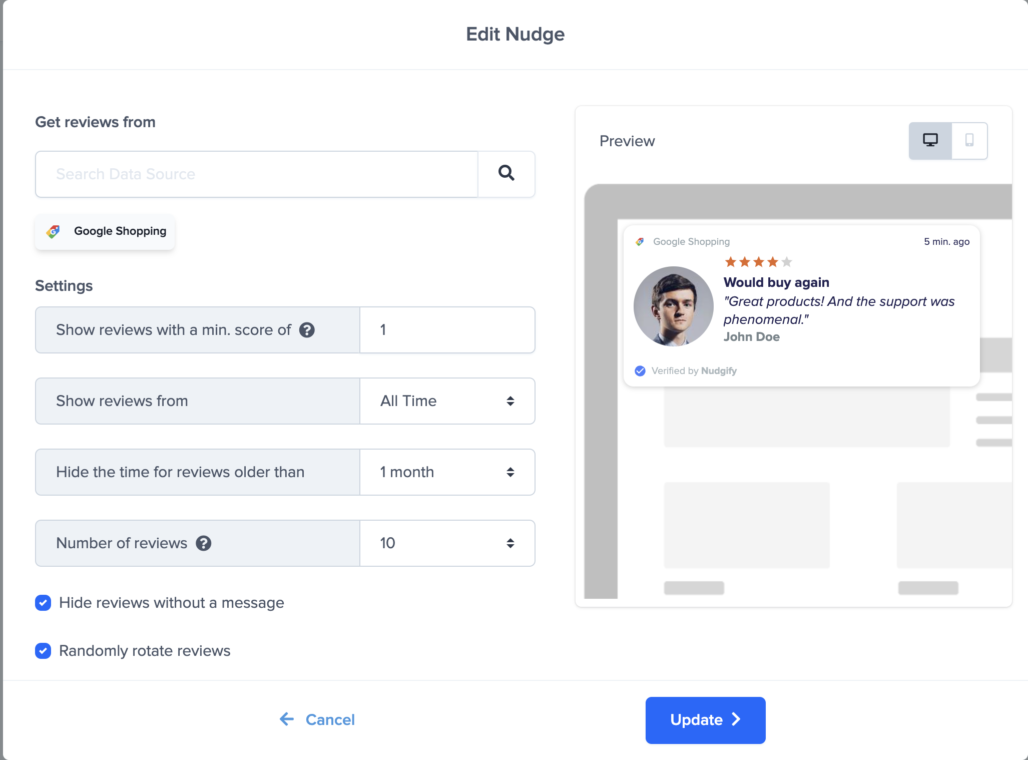
Click “Update” and you have now installed your new Nudge! Your reviews will now show in your Nudges and give you some powerful Social Proof!
Show Your Average Rating
When creating a new Nudge, choose the Ratings Nudge in the Social Proof Nudges category of the Nudge Library.
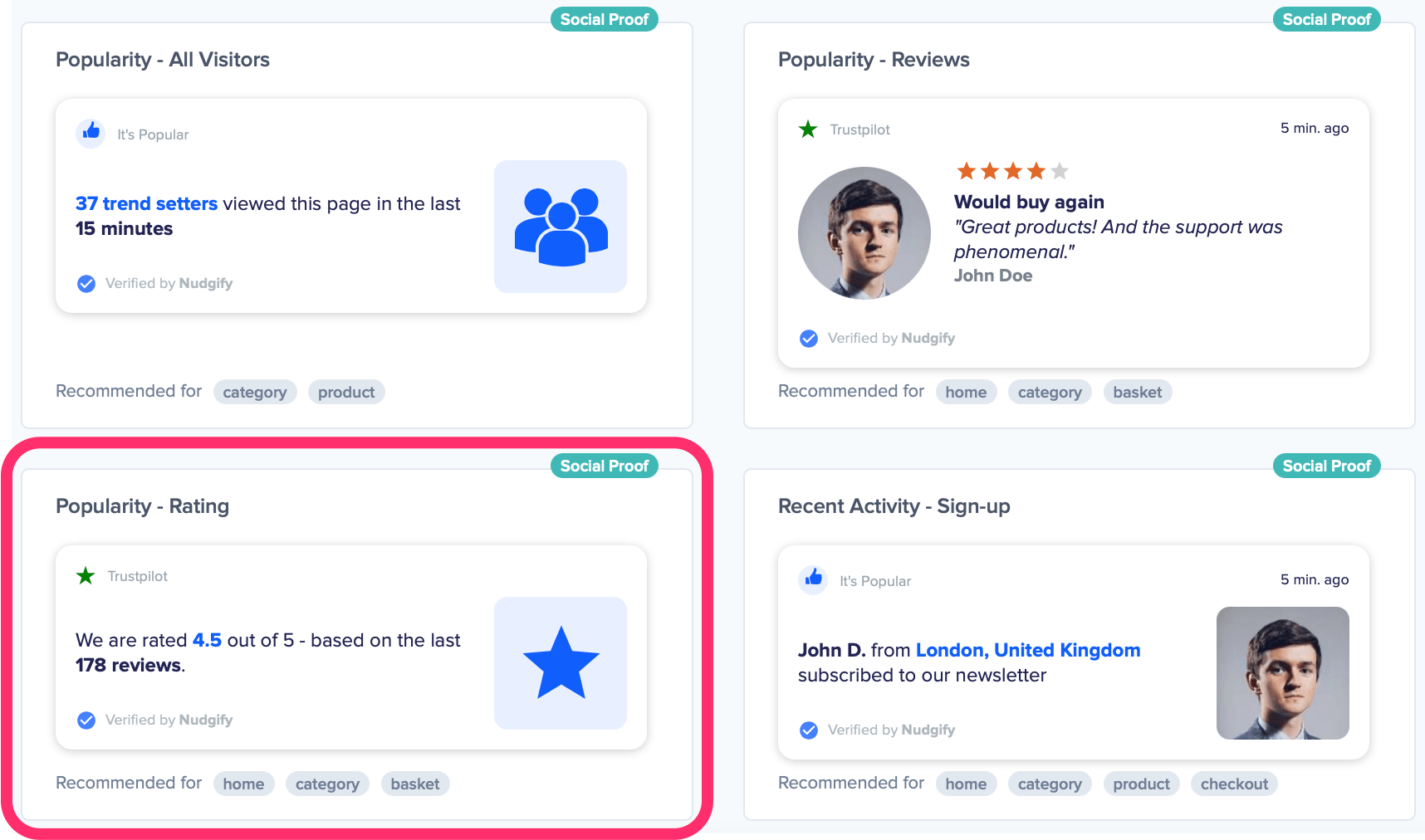
A window will now pop up and ask you to configure this Nudge. Select “Google Shopping” and choose the maximum age and the amount of reviews you wish to count for the calculation of your average rating.
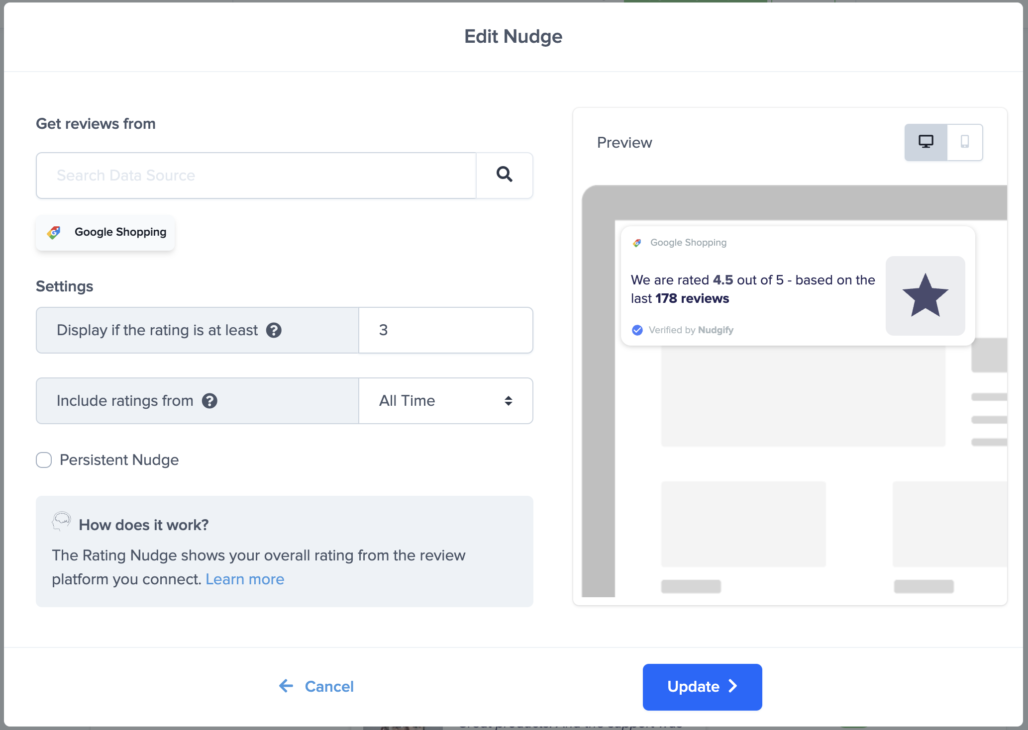
Click “Update” and you’re done. The Nudge will now automatically capture and show your rating, giving you some great Social Proof!
