Turn your Trustpilot Reviews into Social Proof
Trustpilot is an online review platform that empowers businesses to collect, manage, and showcase customer reviews, providing a transparent and trustworthy source of feedback to help customers make informed decisions and businesses build trust and credibility.
You can easily connect Trustpilot to Nudgify using our Trustpilot integration to showcase your reviews on your website in a Review Nudge, in real-time. This helps you build trust, quicker.
How to turn your Trustpilot reviews into Social Proof Nudges
Step 1. Connect your Trustpilot account to Nudgify
You can connect your Trustpilot account on the Integrations page in the app.
- Click the “Integrations” button in the left-side menu to open the Integrations page.This is where you manage your integrations with other apps and software.
- To enable the integration with Trustpilot, find “Trustpilot” and click “Connect”
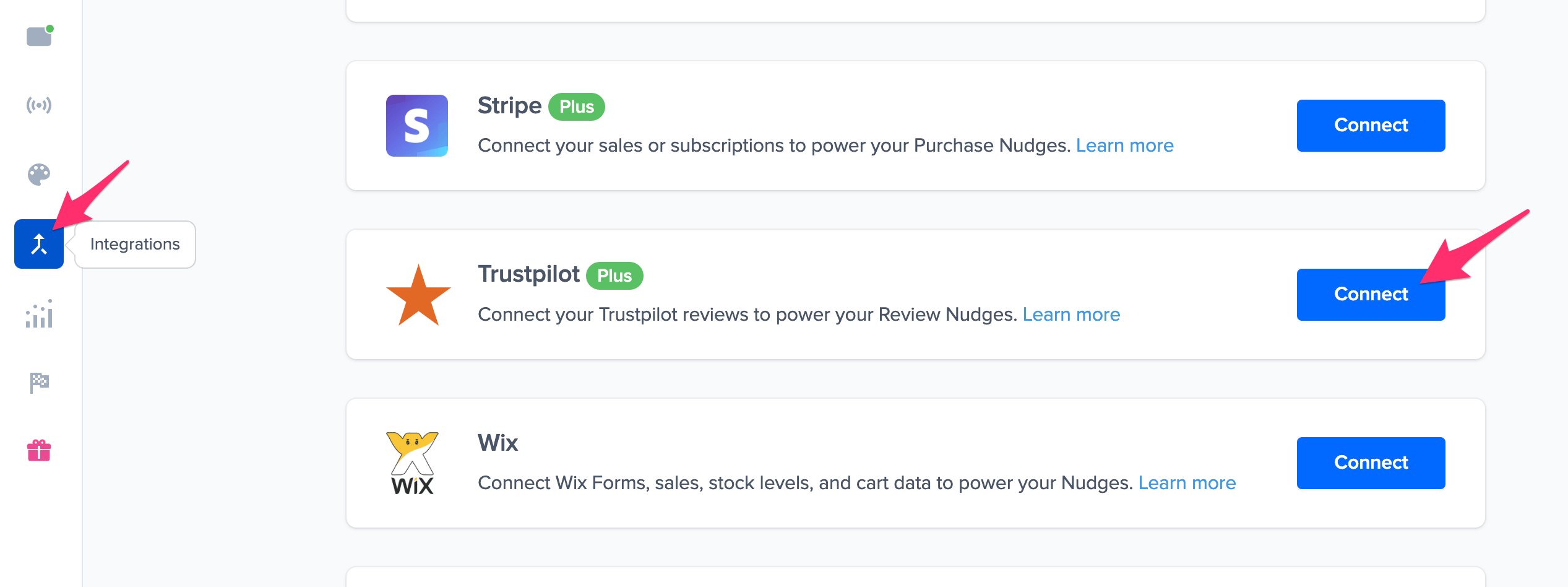
- Enter your Trustpilot Business domain
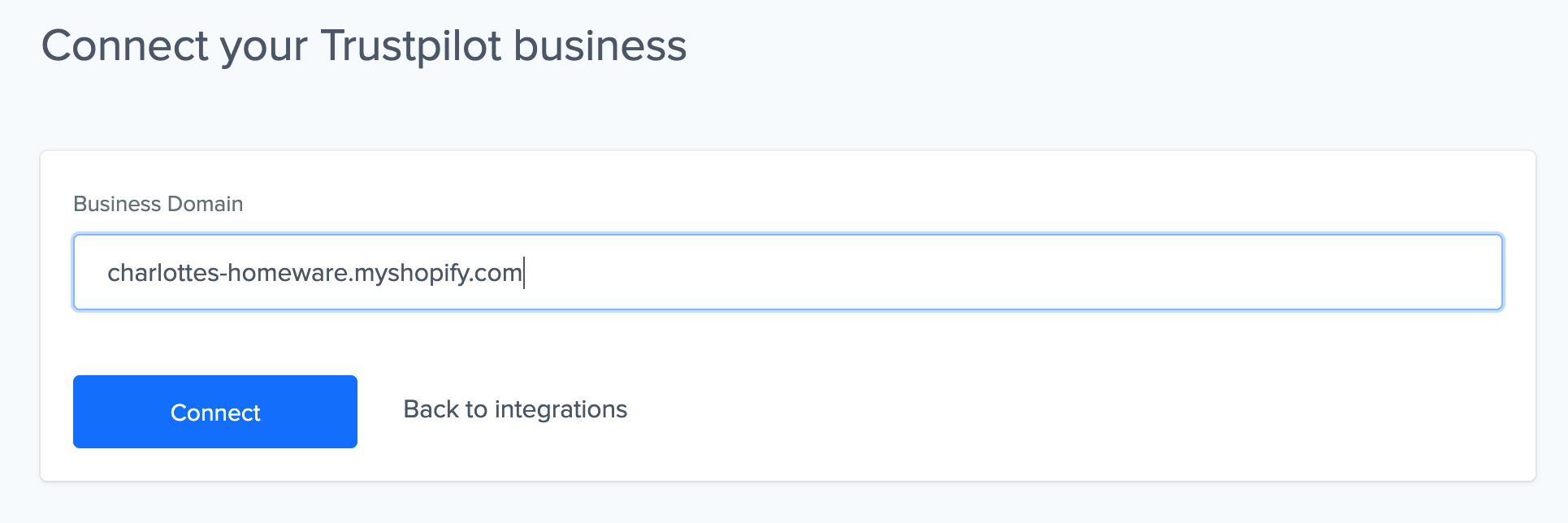
How do I know my Trustpilot Business Domain?
Your Trustpilot Business Domain is the exact domain name you have registered your website with on Trustpilot. This can be with or without www. For example, the Trustpilot Business Domain of The Ritz London is www.theritzlondon.com.
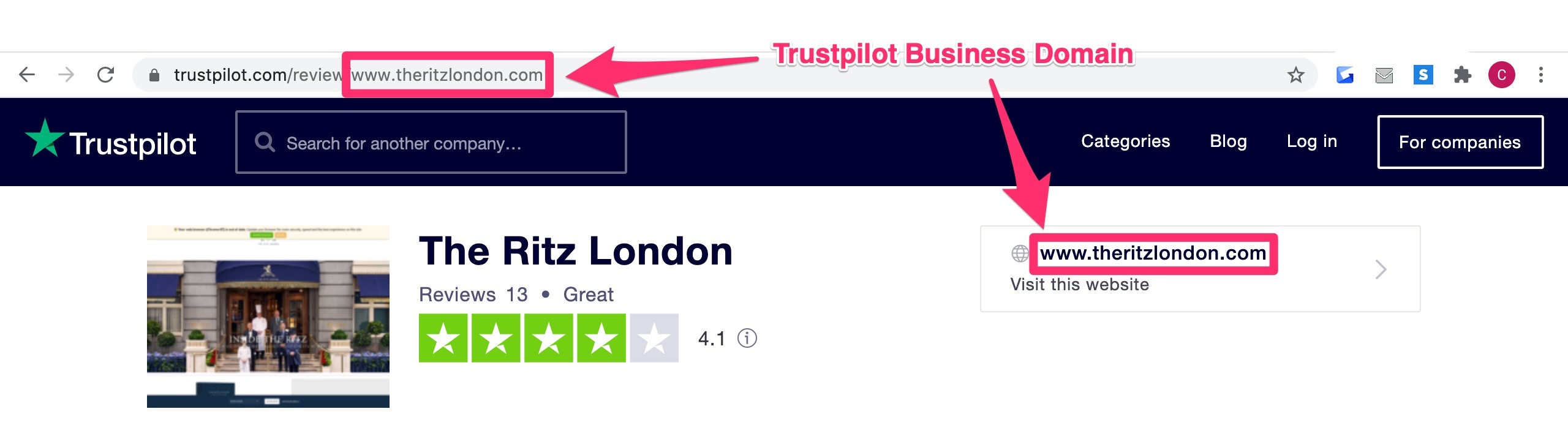
The Trustpilot Business Domain of Wetherspoons, however, is whetherspoons.co.uk, so without www.
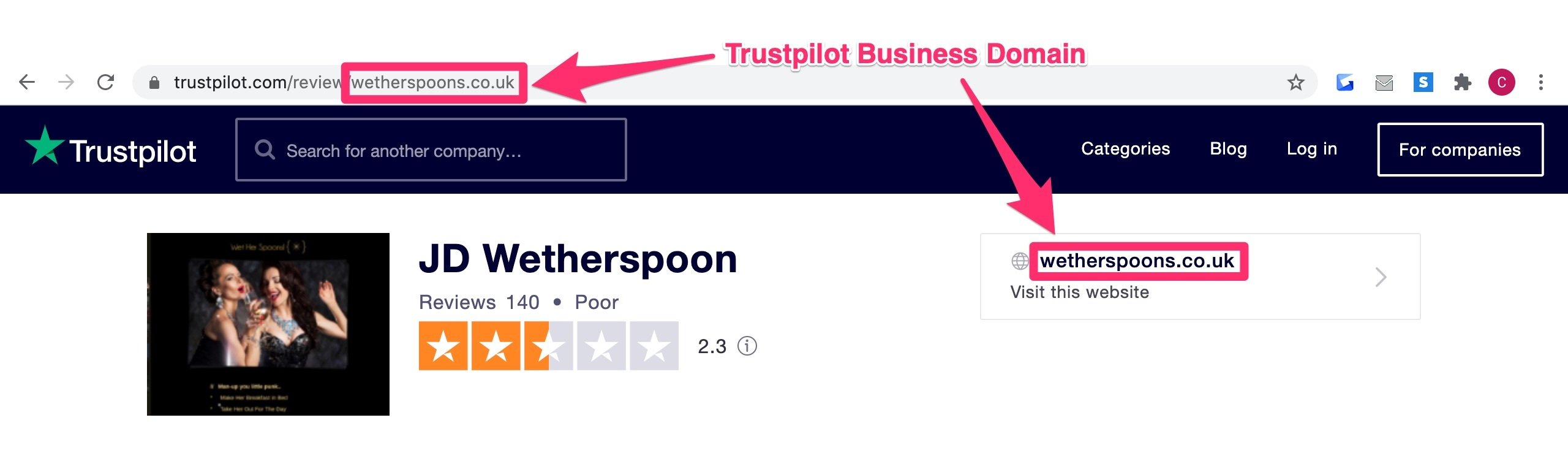
You can quickly and easily check what your exact Trustpilot Business Domain is by looking up your business on trustpilot.com.
When you found your Trustpilot Business Domain, enter it in Nudgify and click “Connect”
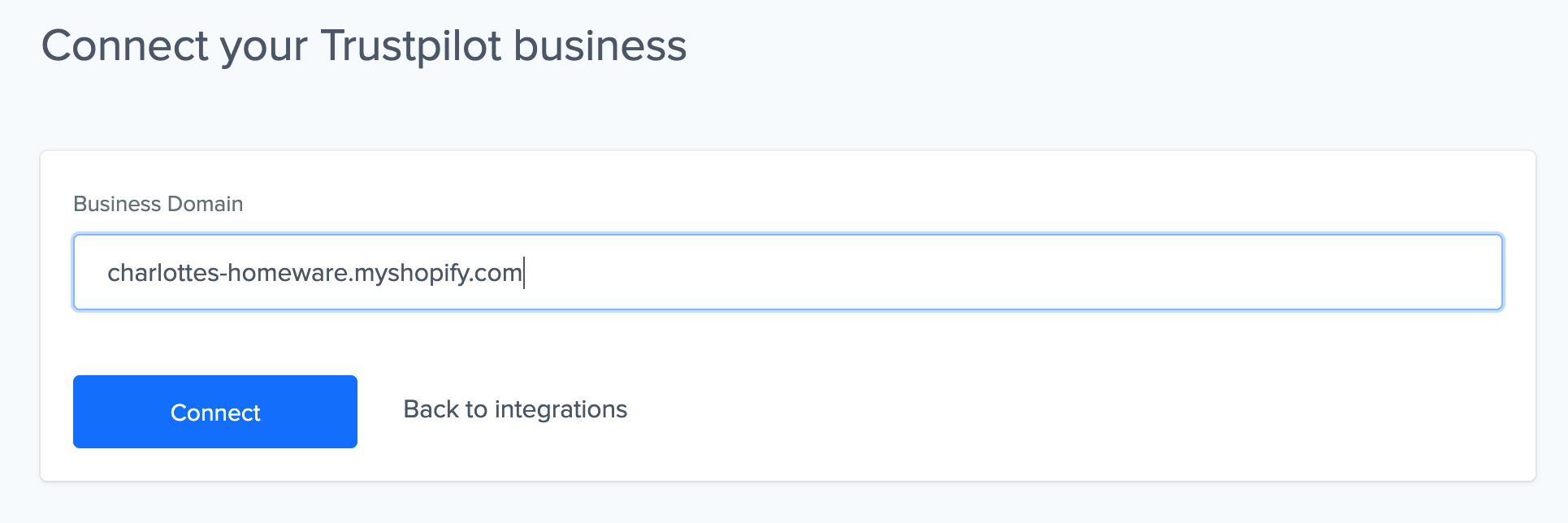
That’s it! Your Trustpilot Business Domain has been saved and is now connected to Nudgify.
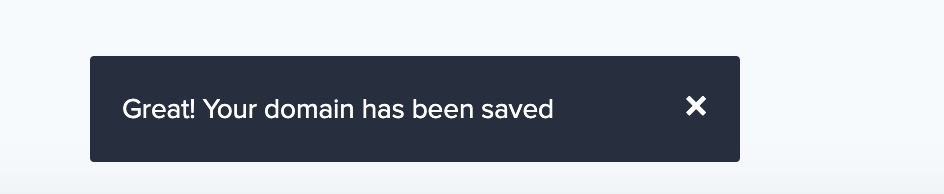
Step 2: Check your Trustpilot Reviews in your Nudgify Data Feed
You can double check whether your Trustpilot Business Domain was connected successfully in the reviews tab of your Data Feeds. Your Data Feeds is where all the data of your integrations comes through. If your Trustpilot account is connected successfully, you should be able to see your reviews come through there.
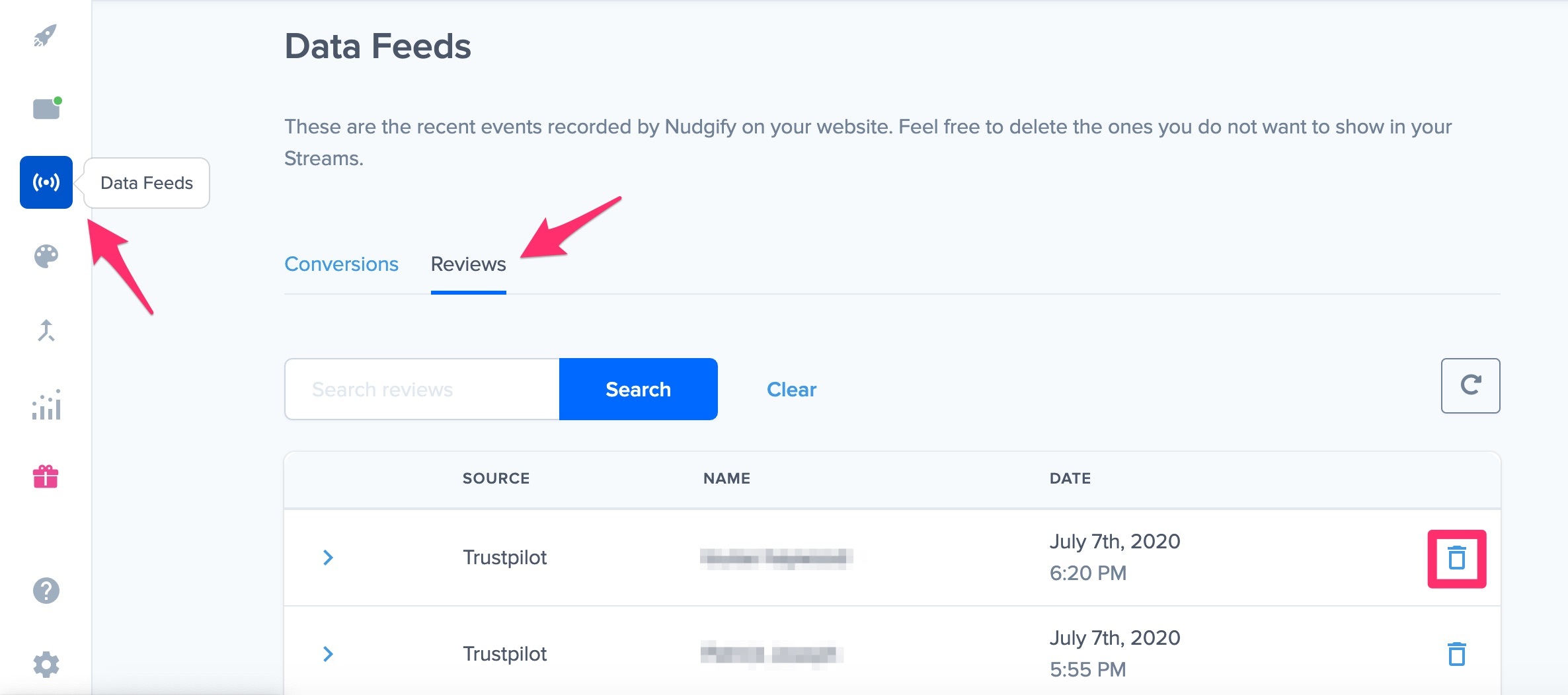
We check for new reviews once every 24 hours. When a new review has been posted on your Trustpilot account, it will show in your Data Feed within a day.
Step 3. Create Trustpilot Nudges
You can create two types of Review Nudges with the Trustpilot integration.
- Nudges that show single reviews
- Nudges that show the average rating based on multiple reviews
Show Single Reviews
When creating a new Nudge, choose the Single Review Nudge in the Social Proof Nudges category of the Nudge Library.
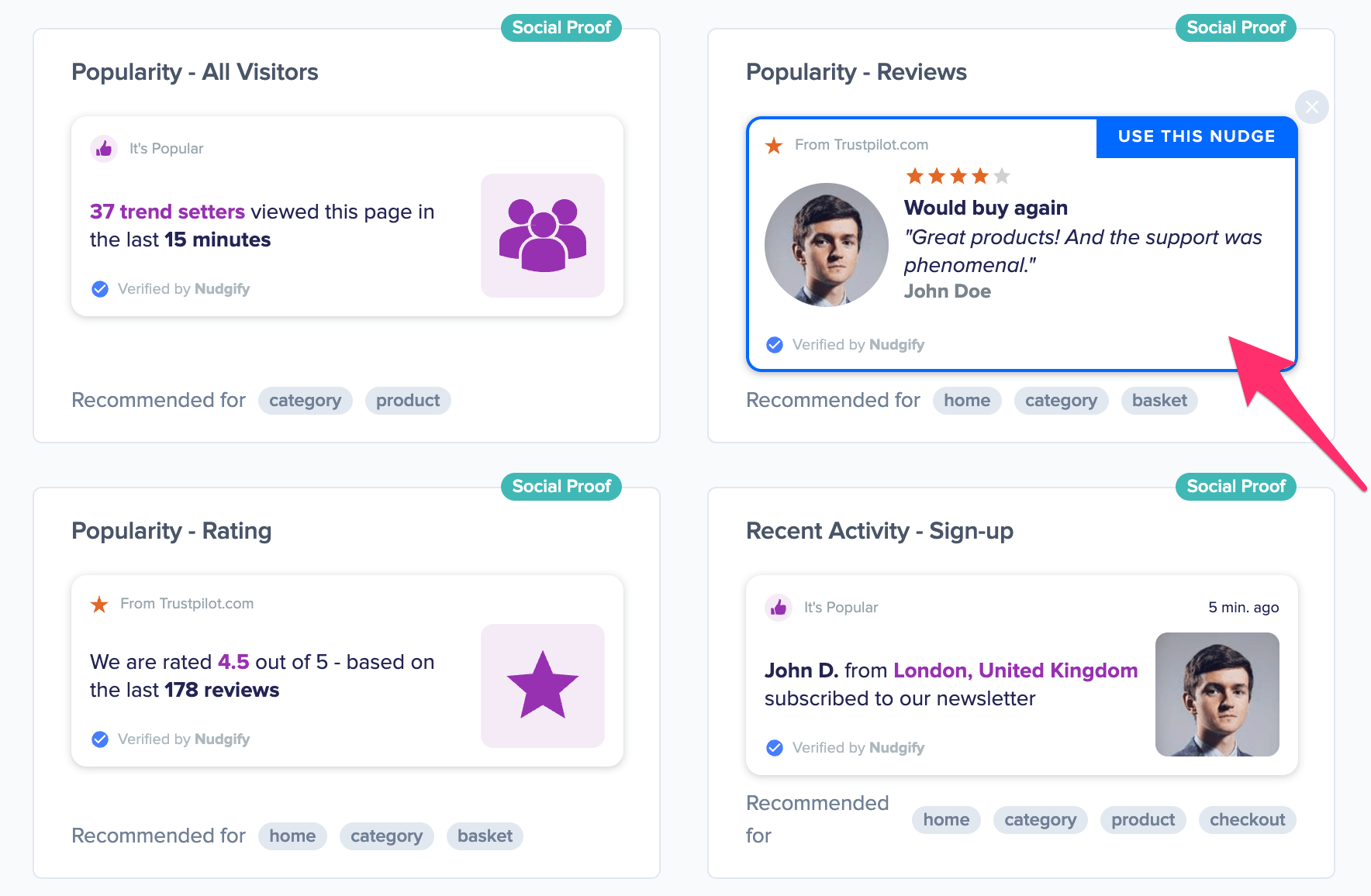
A window will now pop up in which you can configure this Nudge. Select “Trustpilot”.
You can choose to only show reviews with a certain rating, for example only 4 and 5 star reviews.
You can also select the maximum age of the reviews you wish to show, for example reviews that are left within the last 3 months.
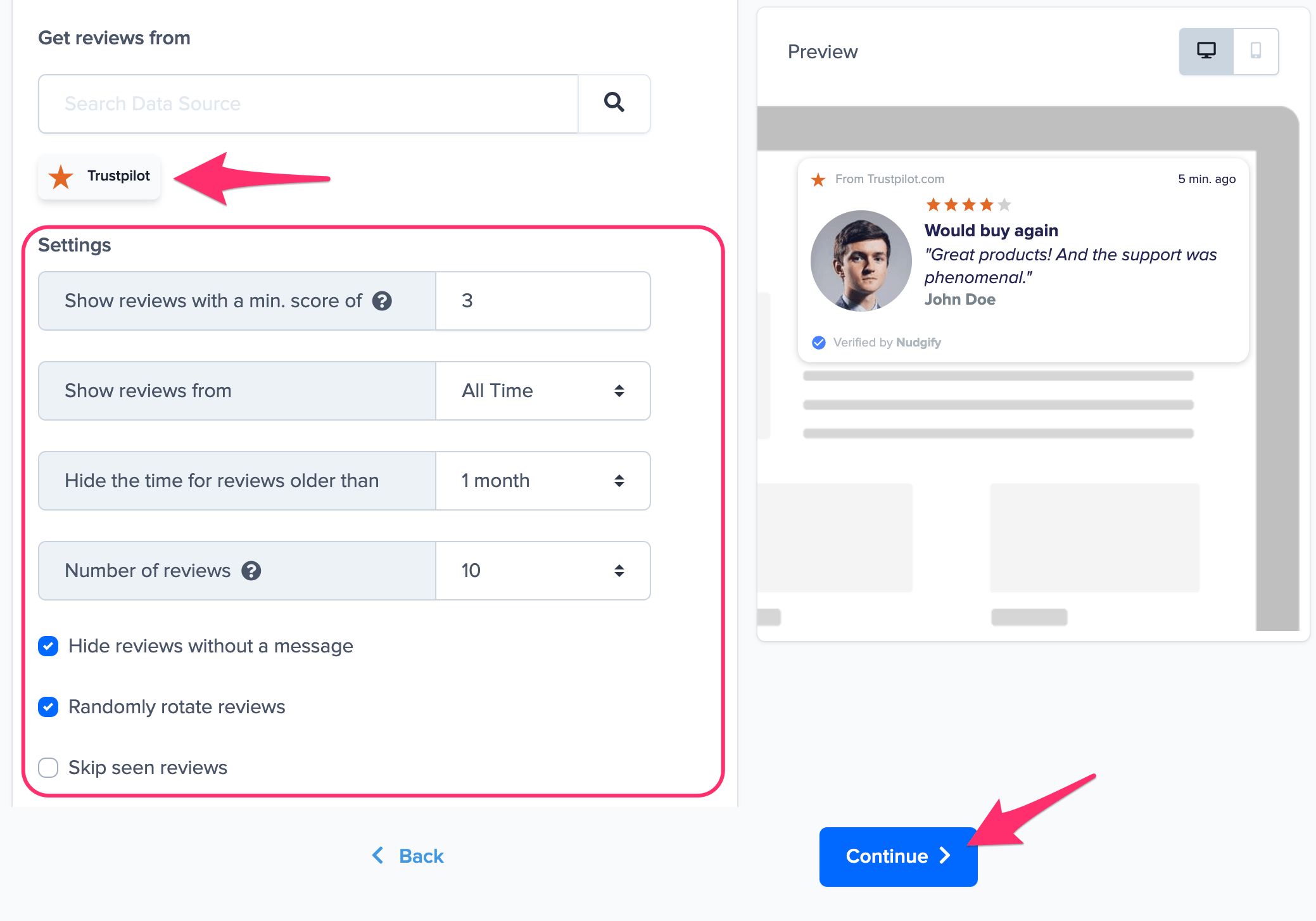
Click “Continue” and that’s it! Your reviews will now show in your Nudges and give you some powerful Social Proof!
Show Your Average Rating
When creating a new Nudge, choose the Reviews Score Nudge in the Social Proof Nudges category of the Nudge Library.
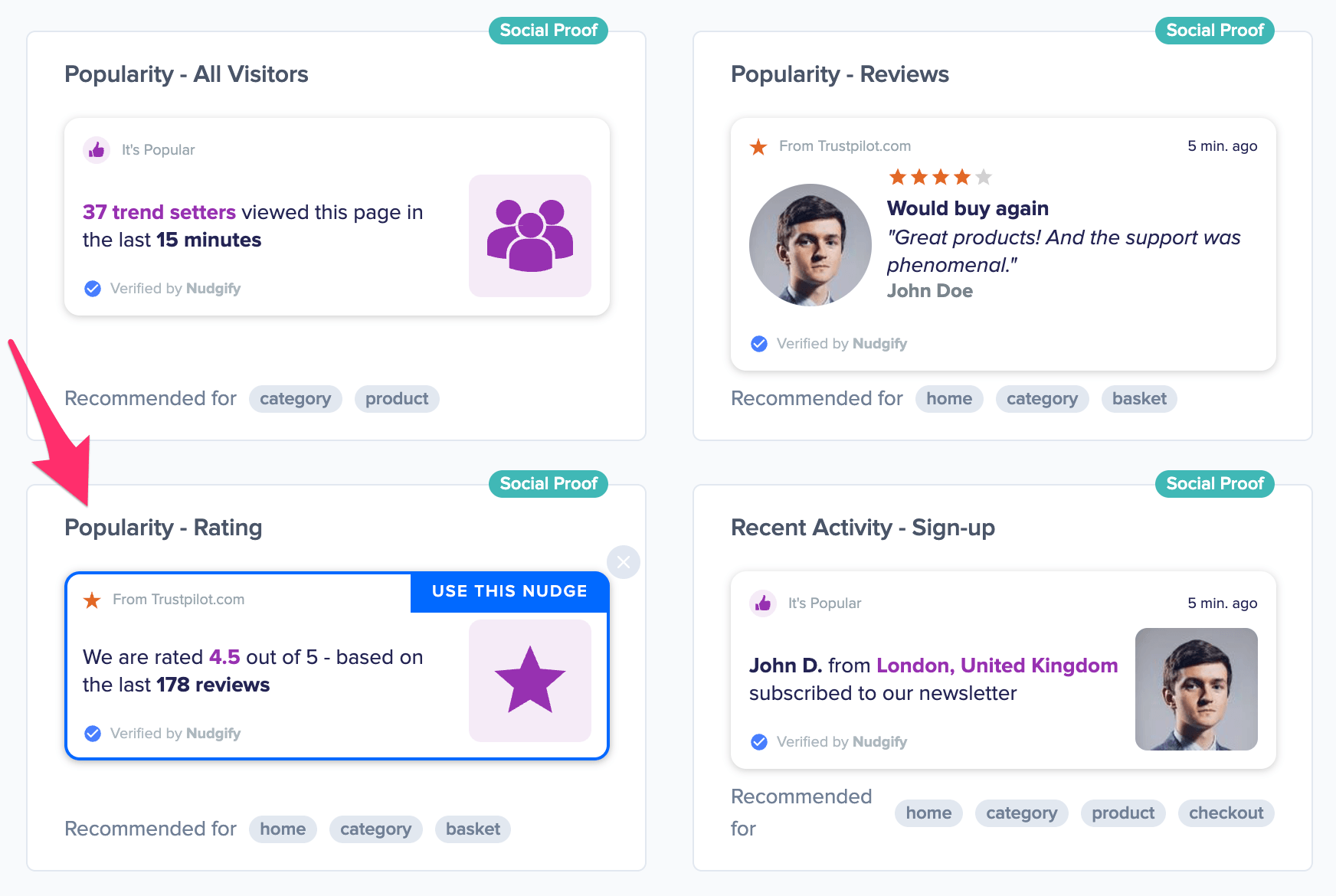
A Window will now pop up in which you can configure this Nudge. Select “Trustpilot” and choose the maximum age and the amount of reviews you wish to count for the calculation of your average rating.
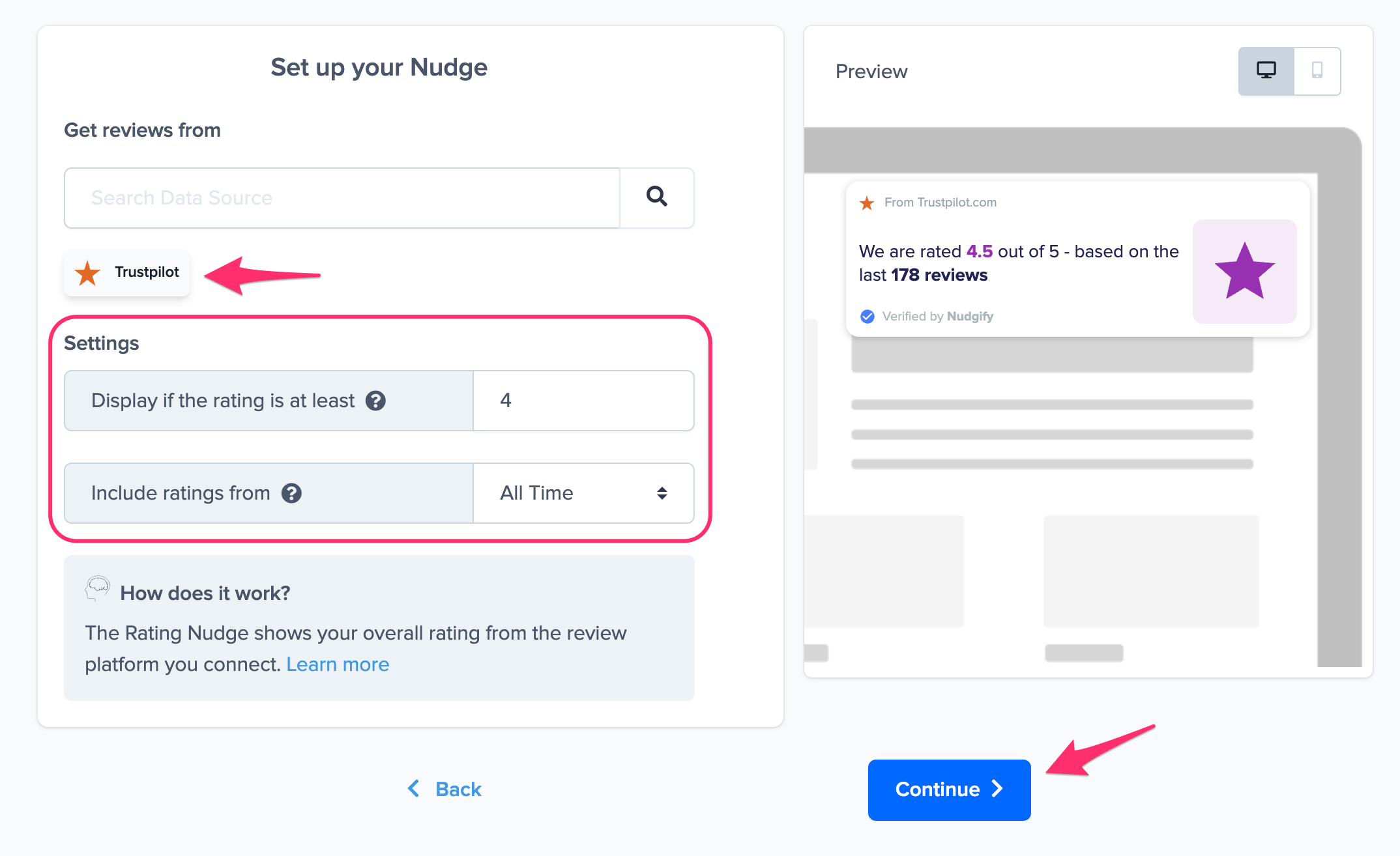
Click “Continue” and you’re done. The Nudge will now automatically capture and show your rating, giving you some great Social Proof!
