Yes, you can add our Social Proof and FOMO Nudges to as many websites as you like. You can manage multiple websites within one Nudgify account, which means that you don’t need to create a new account if you want to use Nudgify on more than 1 website. All of our Plans include unlimited websites.
Multiple Websites: Plans & Pricing
All our Plans include unlimited sites. If you subscribe to one of our Plans, the unique visitor allowance in your plan gets spread out over all the websites you add.
It is also possible to have websites on different plans, for example 1 website on the Lite plan, and 1 website on the Plus plan. You can achieve this by creating a new ‘Organization’ (sub-account). Within your account, you can create separate Organizations, each with their own plan and billing. Read more about managing multiple Organizations within your Nudgify account.
Are Unique Visitors Counted Separately Or Together?
Unique visitors are counted per Organization. The visitors are spread over all the sites within that Organization.
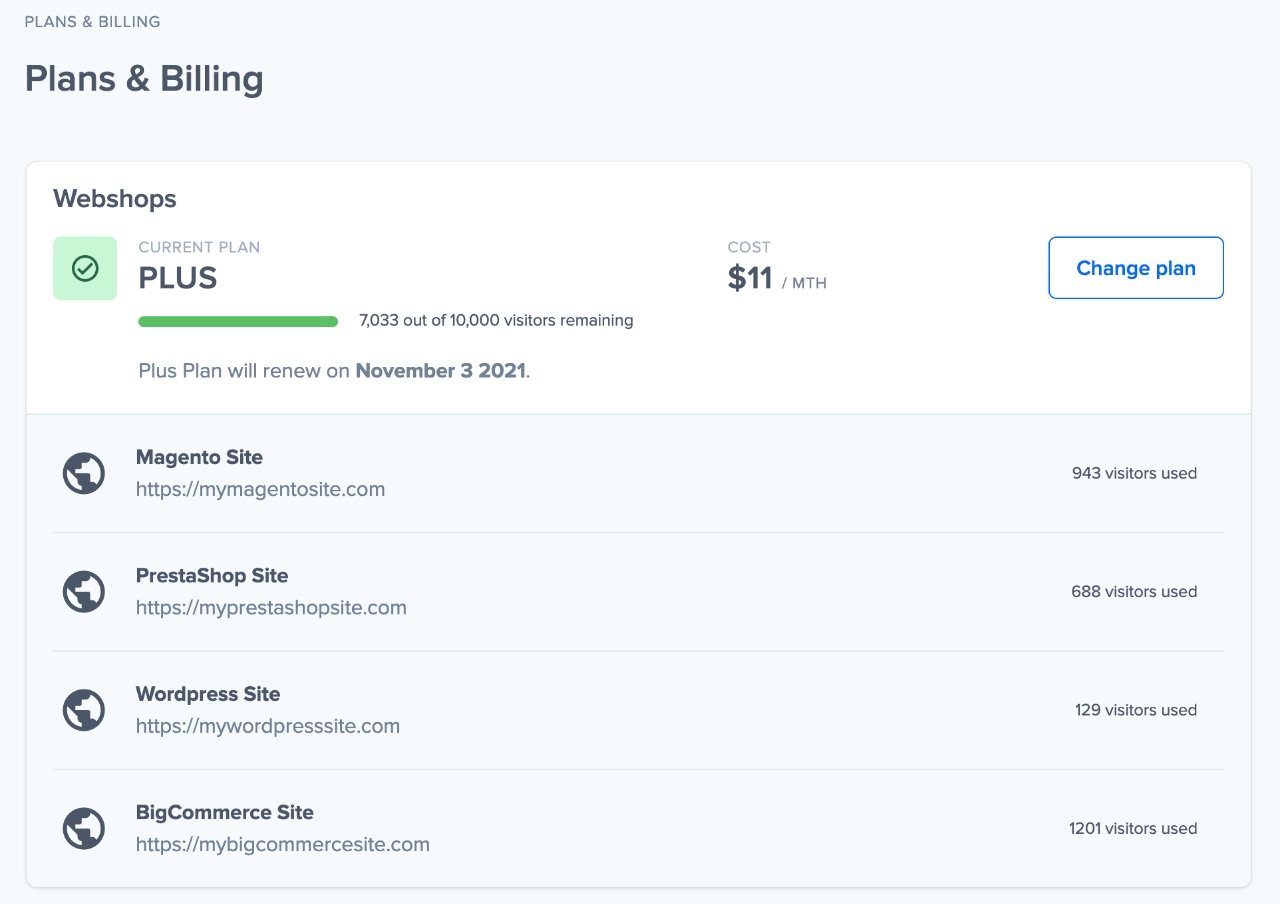
A few example make clearer how it works:
- If you have an Organization on the Plus plan, with 2 websites, you have 10,000 unique visitors/month in total. These 10,000 unique visitors get used over both sites.
- If you have 2 Organizations, one on the Plus plan and one on the Genius plan, you have 10,000 visitors/month for Organization 1 and 100,000 visitors/month for website 2.
Add A New Site
You can add a new website on your Sites & Organizations page. To access this page, click on the name of your current website on the top left in the app > “Sites & Organizations”.
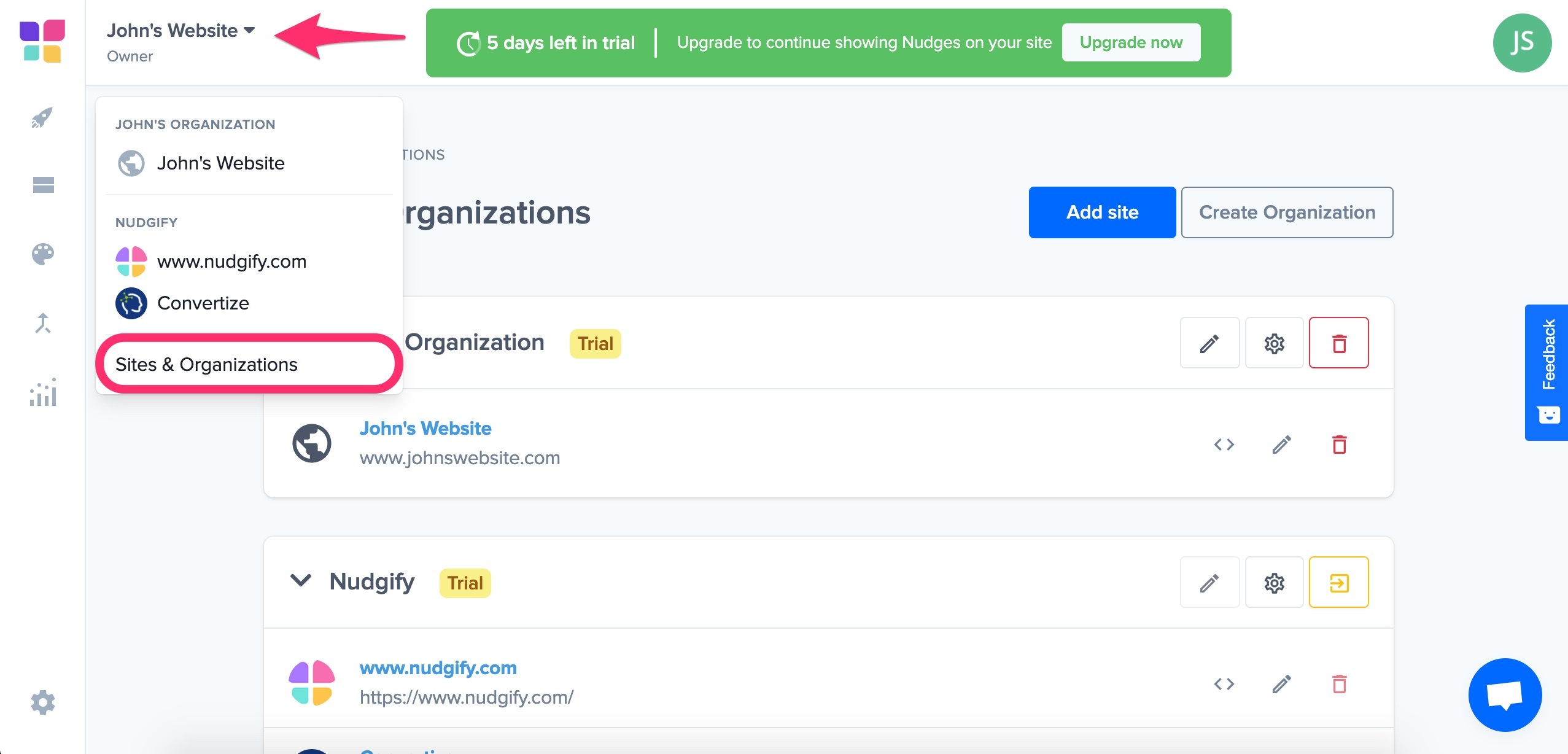
- To add a new website, click “Add site”.
- Fill out the information in the pop-up screen and click ‘Add new site’
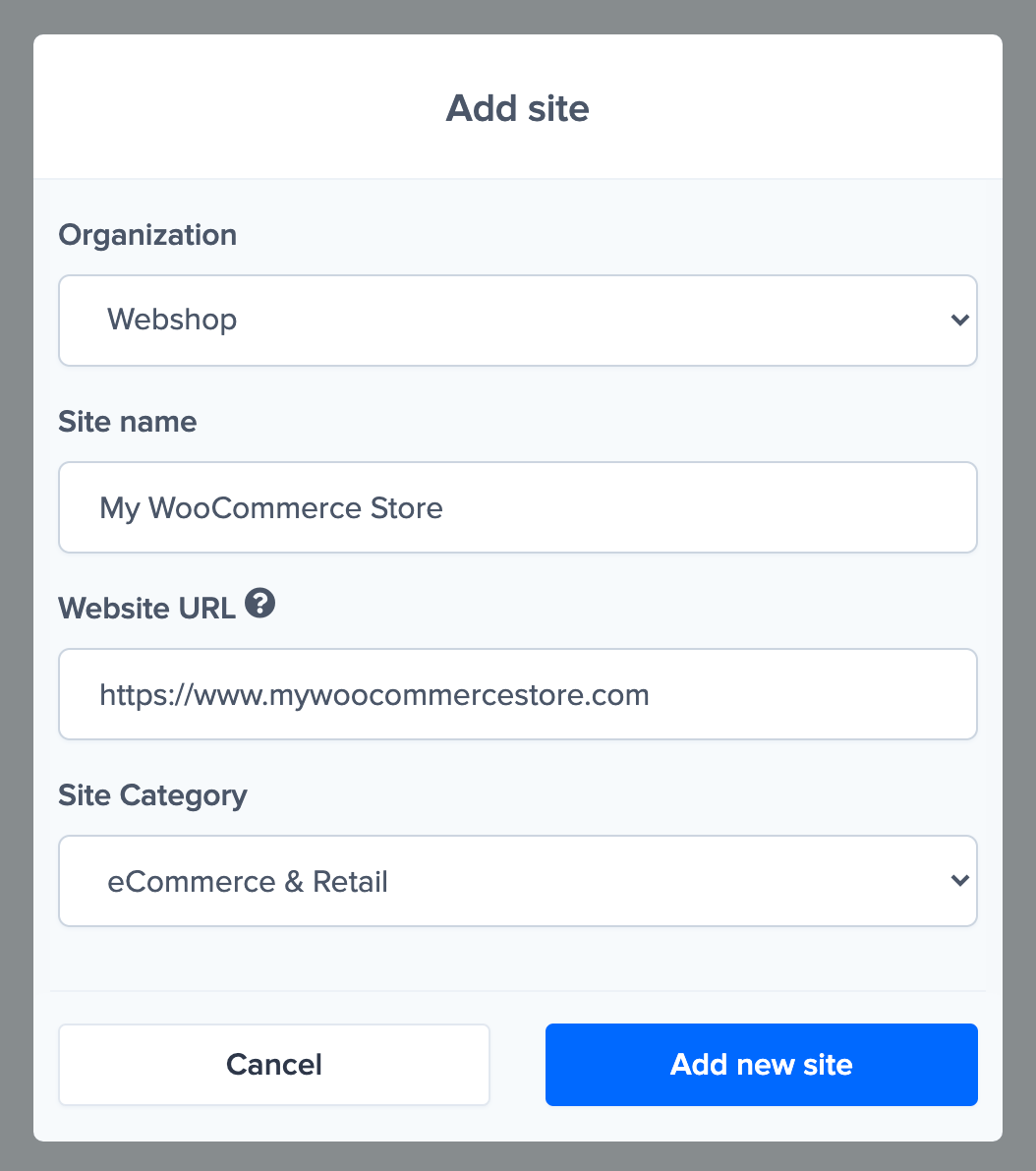
Which Organization Do I Select For My New Site?
Organizations are simply something we created to make it easier to manage multiple websites in your account, especially if you want to work together with different clients on different sites. The Organization structure also allows you use a different Nudgify plan per website. Read how Organizations work.
When you create an account for Nudgify, you automatically also create your first Organization. We add the first website you use Nudgify on to this Organization. When you add a new site, you have 2 options:
- add your new site to the existing Organization
- create a new Organization for your new website
When do I select an existing Organization?
When you add a new site to an existing Organization, the website will be added to the plan of that Organization against no extra cost.
If you want your new site to be on a different plan, you can create a new Organization instead. This way, you will need to upgrade your new Organization to a separate plan, for which you also pay separately.
When do I create a new Organization?
It is easier to create a new Organization for your site if:
- you want your new site to be on a different plan than your other site(s).
- you want to collaborate with a client or colleagues and want them to have access to this particular website only.
Edit The Details Of A Site
You can change the details of your Site(s) afterwards by clicking the pencil icon next to the website on your Sites & Organizations page. You can edit the site name, URL and category. It is not possible to move sites from one Organization to another.
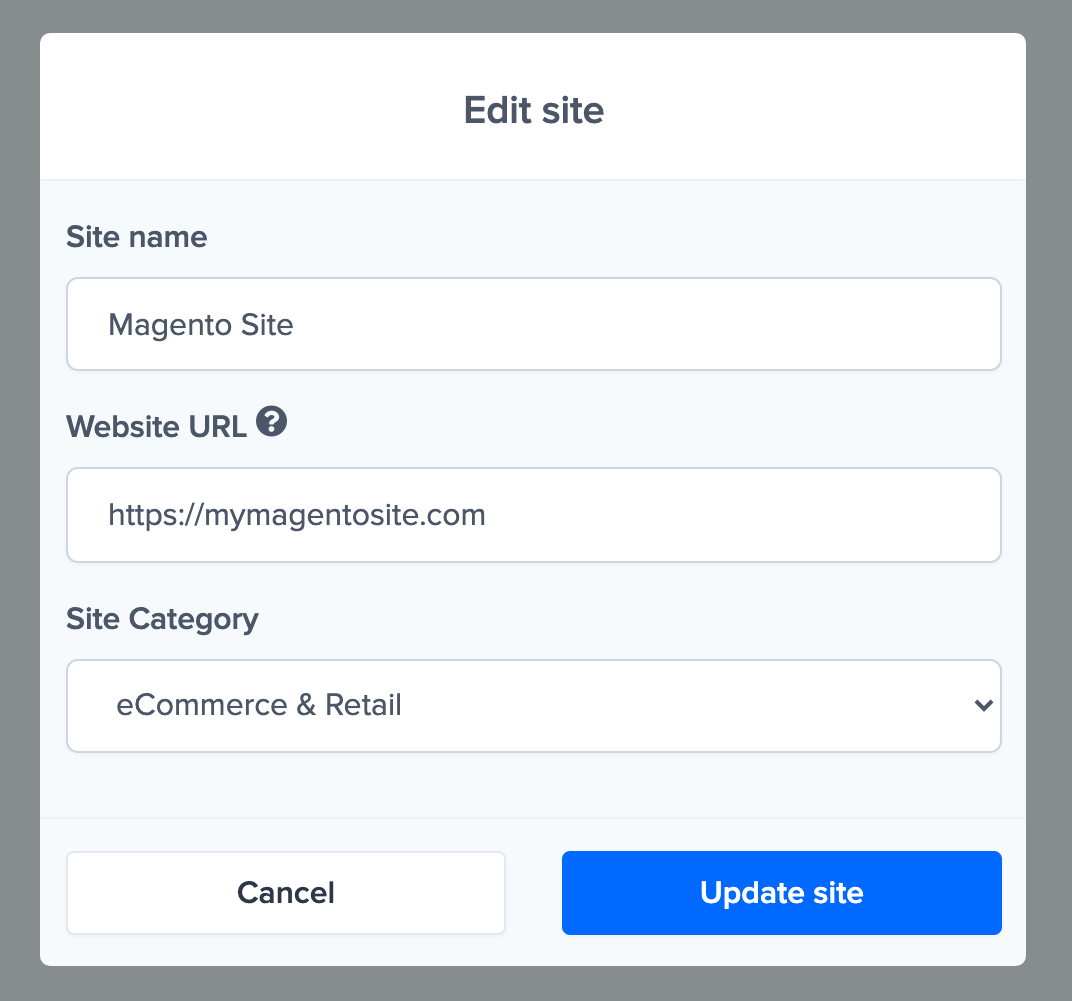
How Do I Switch Between Sites In My Account?
When you add multiple sites to your account, you add Nudges to each site separately. You can see which site you are working on in the top left corner of the app.
If you click on the site name there, you can also switch which site you want to work on. Just click the name of the site you want to switch to in the drop down menu.
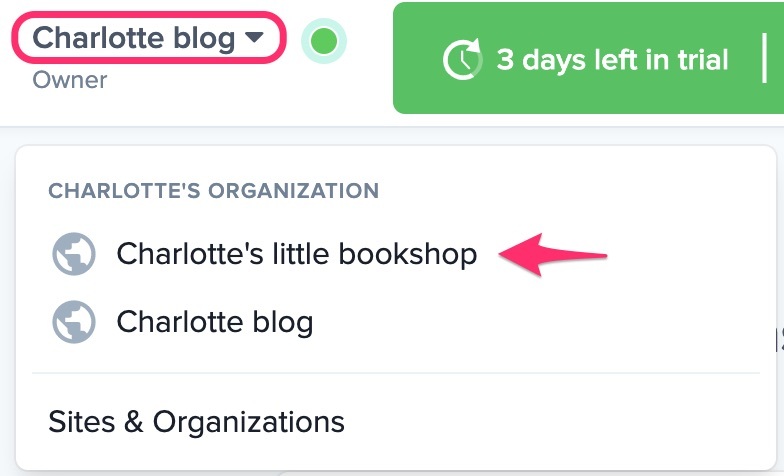
Can I Add Nudgify To A Website At Any Time?
Yes, you can add or remove a website from your Organization at any time. You can also add or remove Organizations from your account at any time.
When you remove an Organization, any subscription you had active will be cancelled. Note that once it’s been deleted, you cannot access or use your Organization anymore, and that there is no refund available if you had any time left on your current billing cycle.
