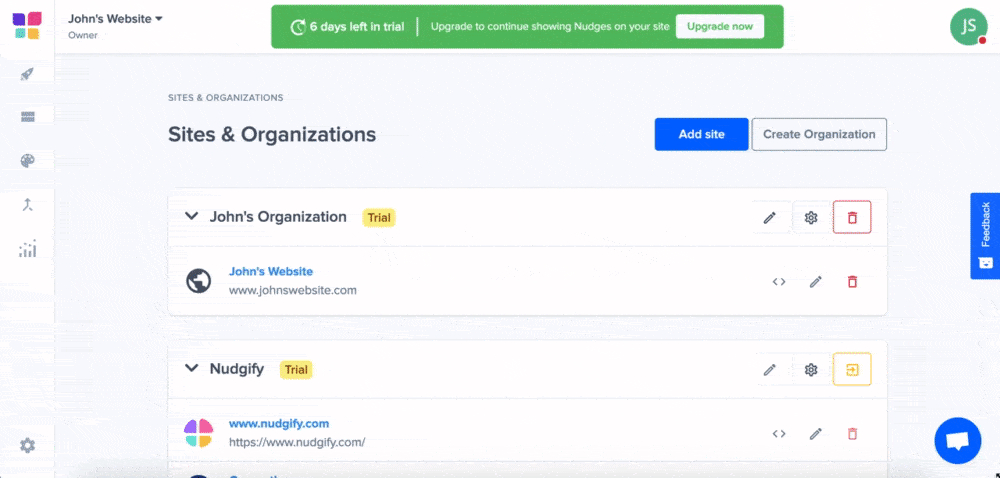We created Organizations and Teams to make it easy to manage Nudgify on multiple Sites and work together with colleagues or clients.
How it works, in short:
- Each account can have multiple Organizations
- Each Organization has a Team, with 1 Owner and unlimited Members
- The Owner is in charge of the billing and plan of the Team’s Organization
- Each Organization can have multiple Sites
- All Team Members of an Organization have access to all the Sites it holds
- Each Site has it’s own unique Nudgify Pixel
Organizations
When you create an account for Nudgify, you automatically also create your first Organization. You are this Organization’s owner and the head of the Team. You can invite other people to your Team to join as Members.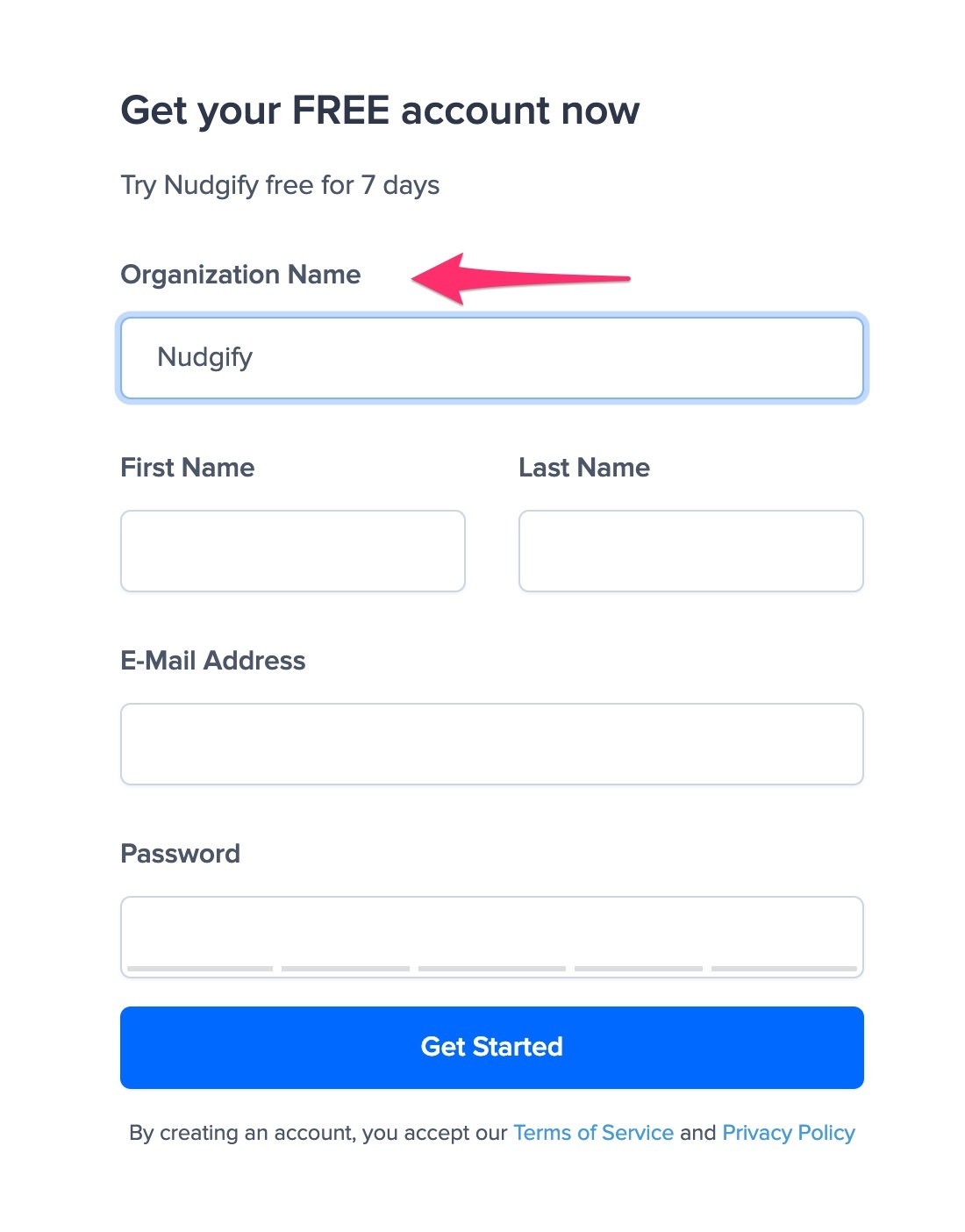
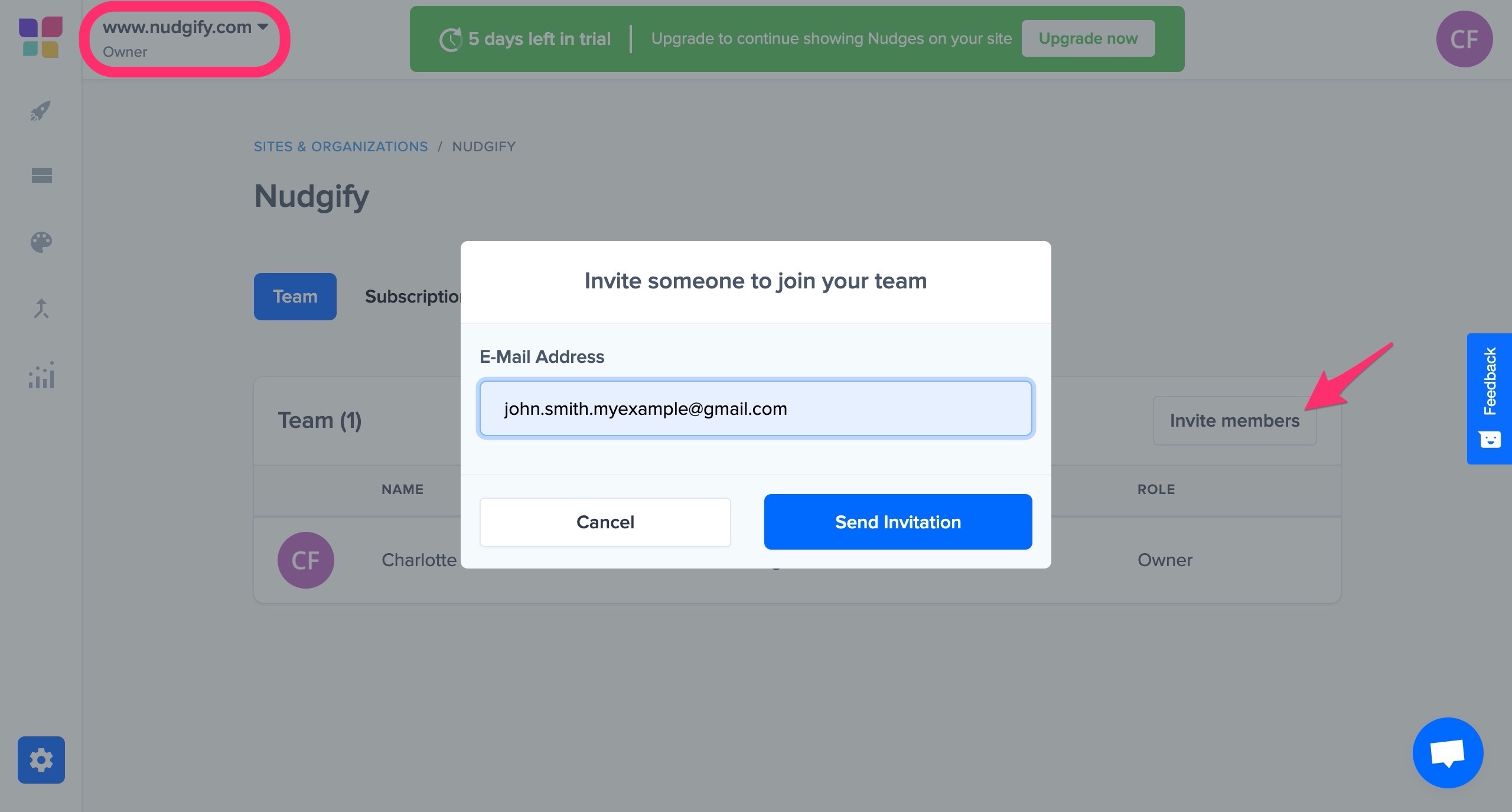
When you’re invited to a Team and don’t have a Nudgify account yet, you are automatically added to the Team you’re invited to upon registering. You won’t be prompted to create your own Organization.
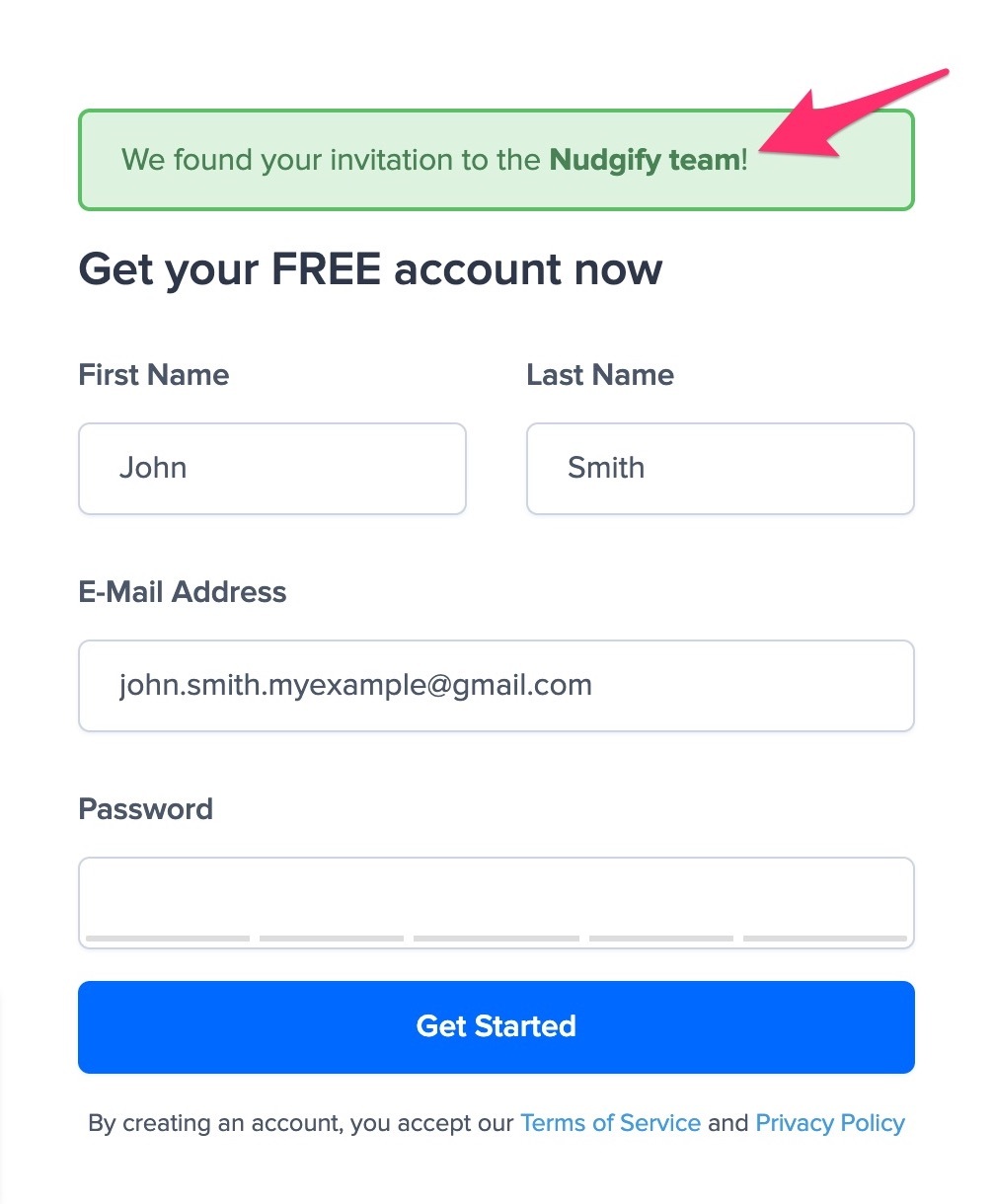
You can, however, create your own Organization(s) afterwards within your account if you wish.
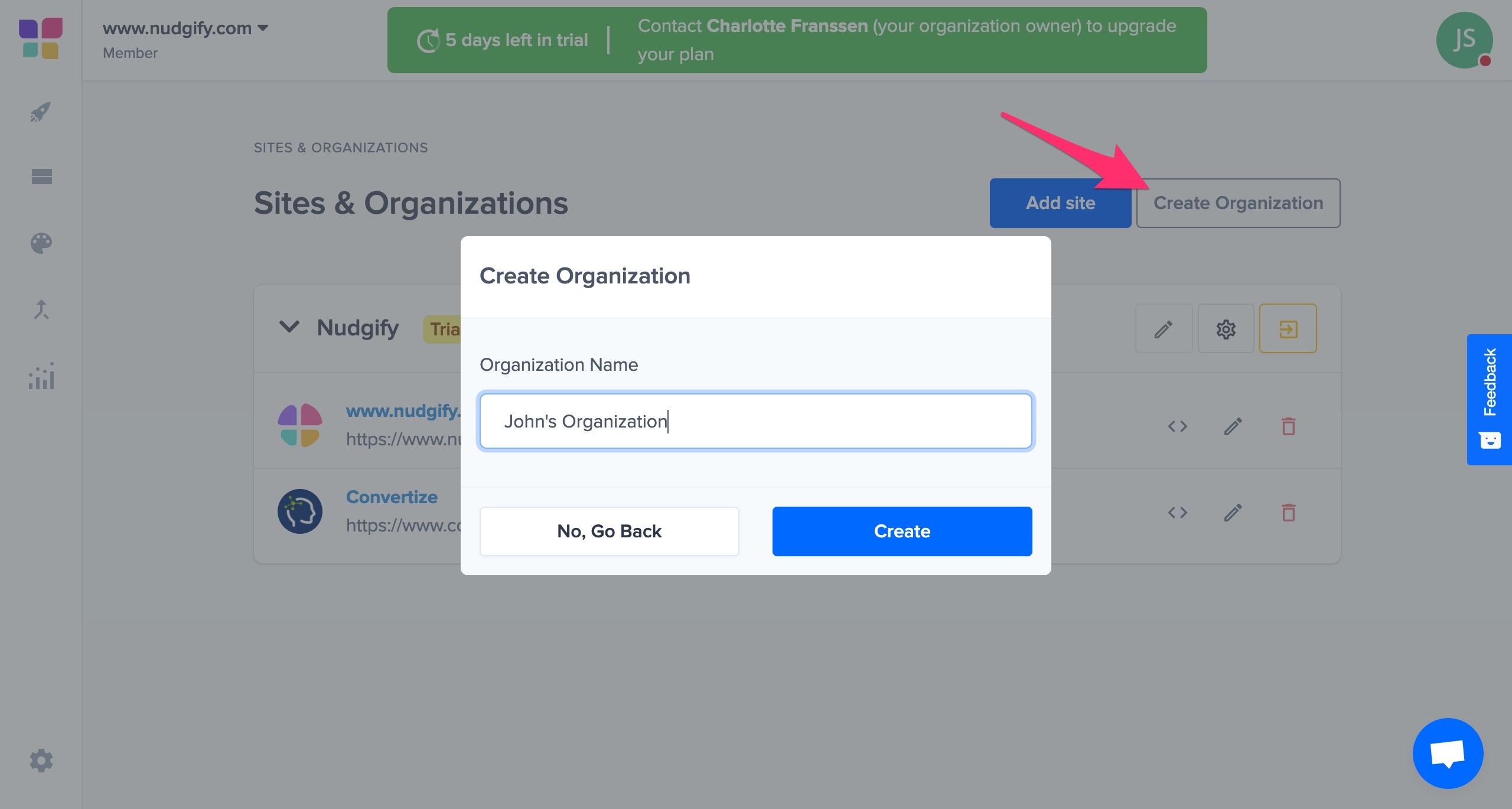
Sites
An Organization can have multiple Sites. You can add as many Sites to your Organization as you wish – all our plans include unlimited websites. The unique visitor allowance of the plan is divided over all the Sites in the Organization. You can see how many visitors are left, and how many have been used by each site on your Plans & Billing page. Billing is the responsibility of the Owner of the Team’s Organization.
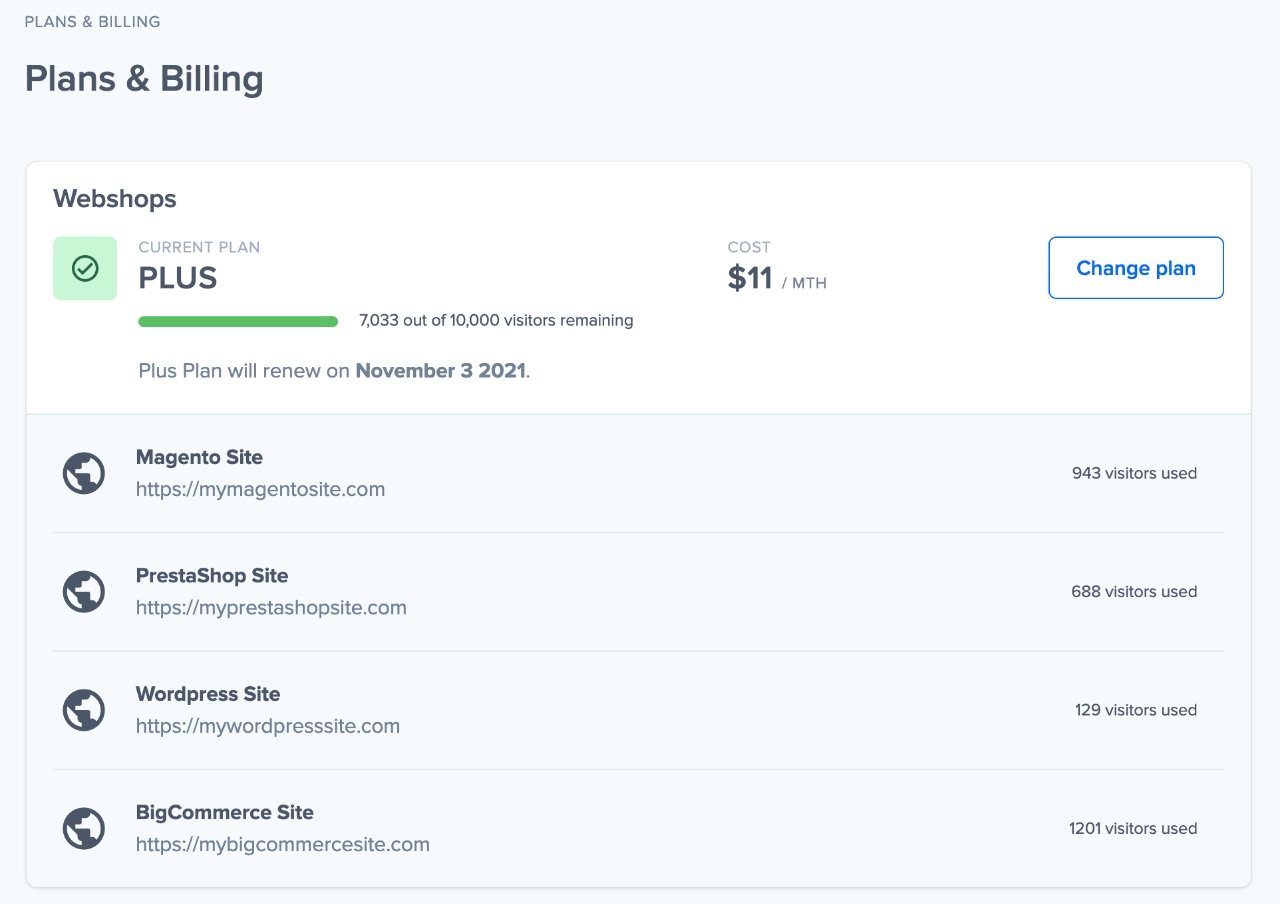
Each Site also comes with its own Nudgify Pixel. You can find the Pixel of each Site by clicking on on the <> icon in your Sites & Organizations overview.
![]()
Read more about using Nudgify on multiple sites.
Teams
Each Organization has a Team, with 1 Owner and unlimited Members. The Owner is the whoever created the Organization and the Members are whoever the Owner invited to join the Organization.
The Owner
- is responsible for the plan and billing of the Team
- can add and remove Sites to the Team
- is able to edit the Team name and profile picture
- can invite and remove Team Members
- can use Nudgify (e.g. create, edit and delete Nudges, access the Pixel, change Nudge Settings) on all Sites of the Team
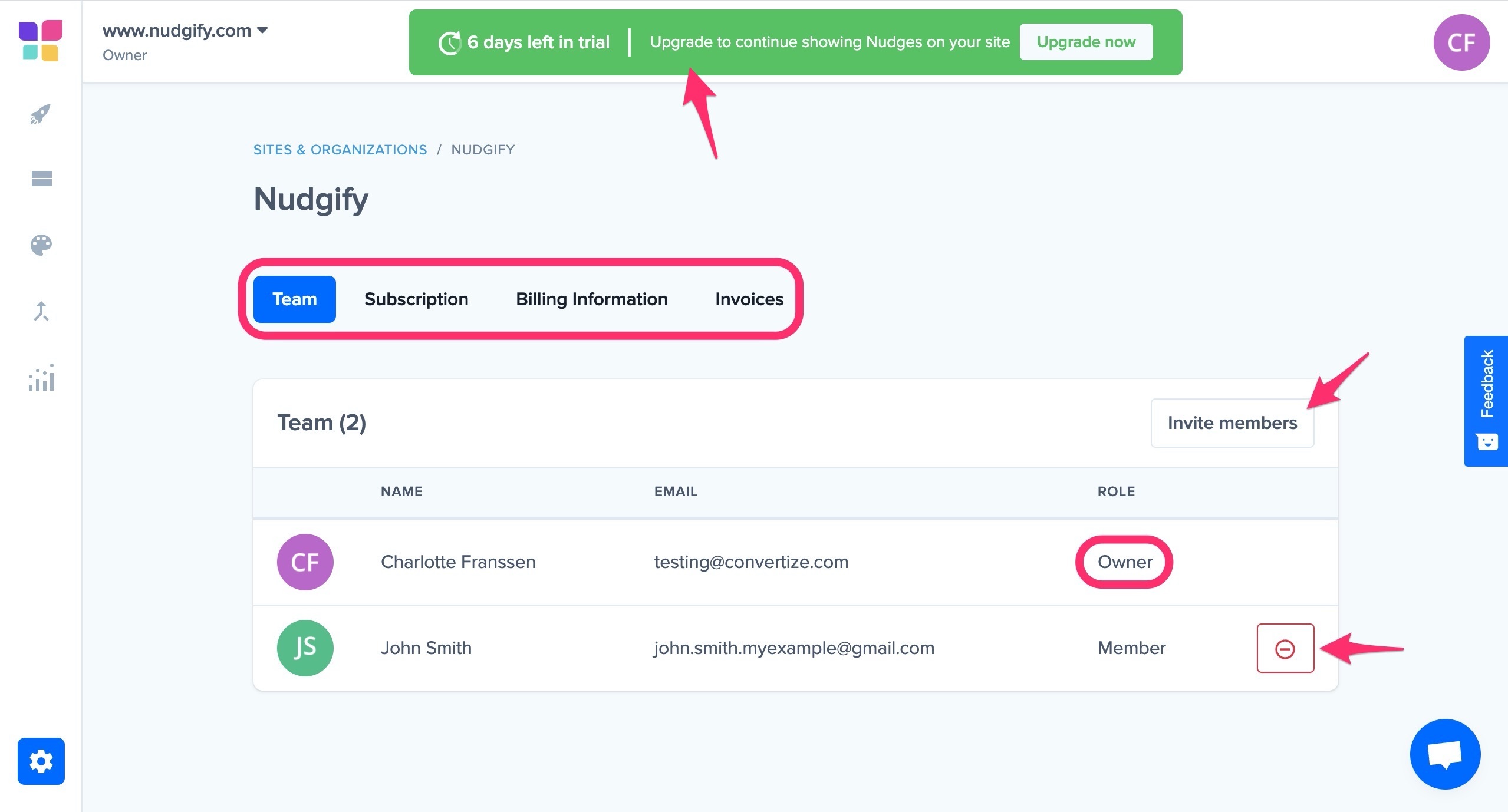
The Team Members
- can see all Sites of the Team
- are able to use Nudgify (e.g. create, edit and delete Nudges, access the Pixel, change Nudge Settings) on all Sites of the Team
- can leave the Team
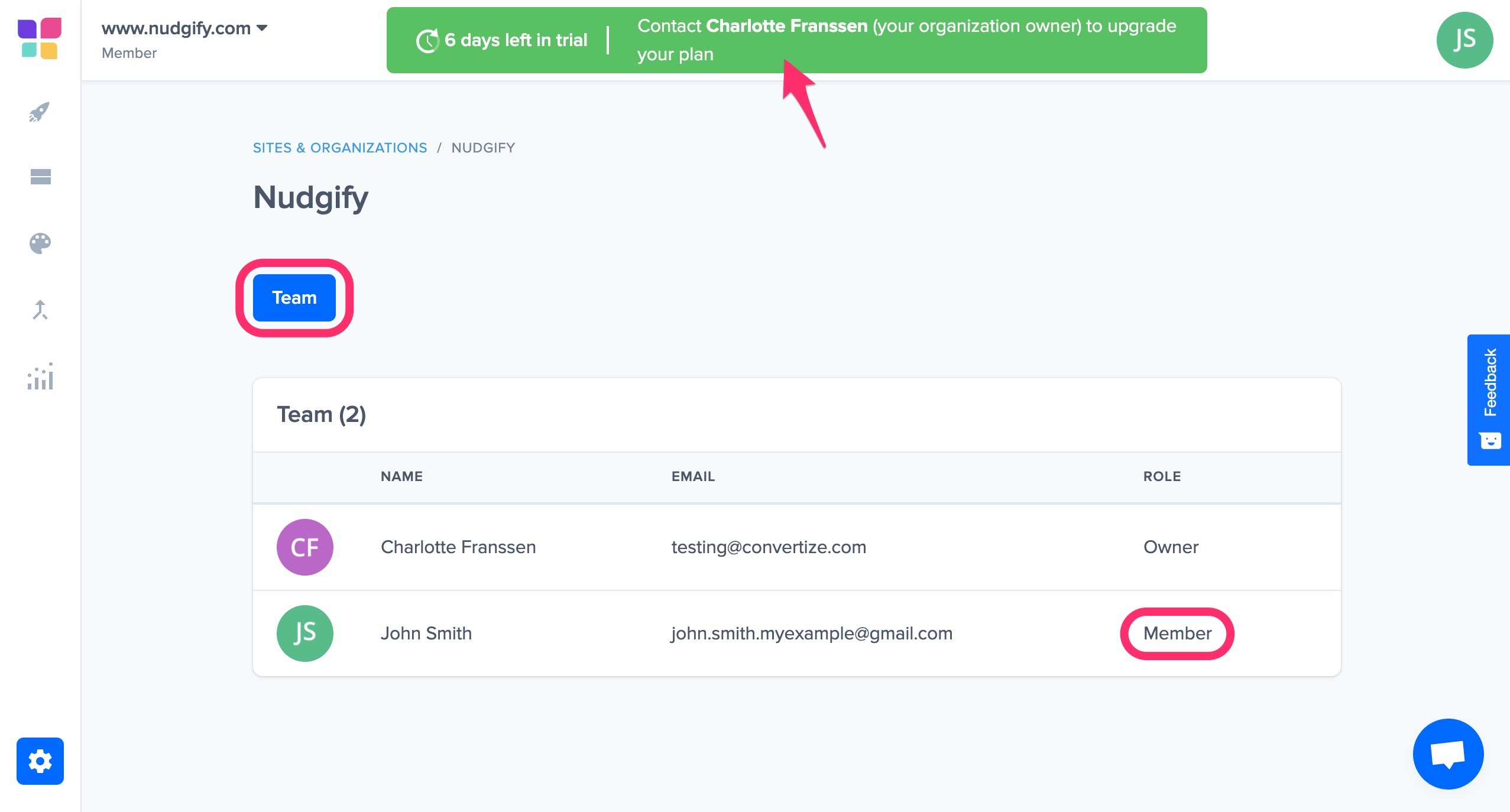
How to invite new Team Members?
The Owner of the Organization can invite others to join their Organization as Team Members.
- Navigate to the Team tab on your Sites & Organizations page
- Click “Invite members”
- Enter the email address of the person you want to invite and click “Send Invitation”. It does not matter whether or not this person already has an account with Nudgify.
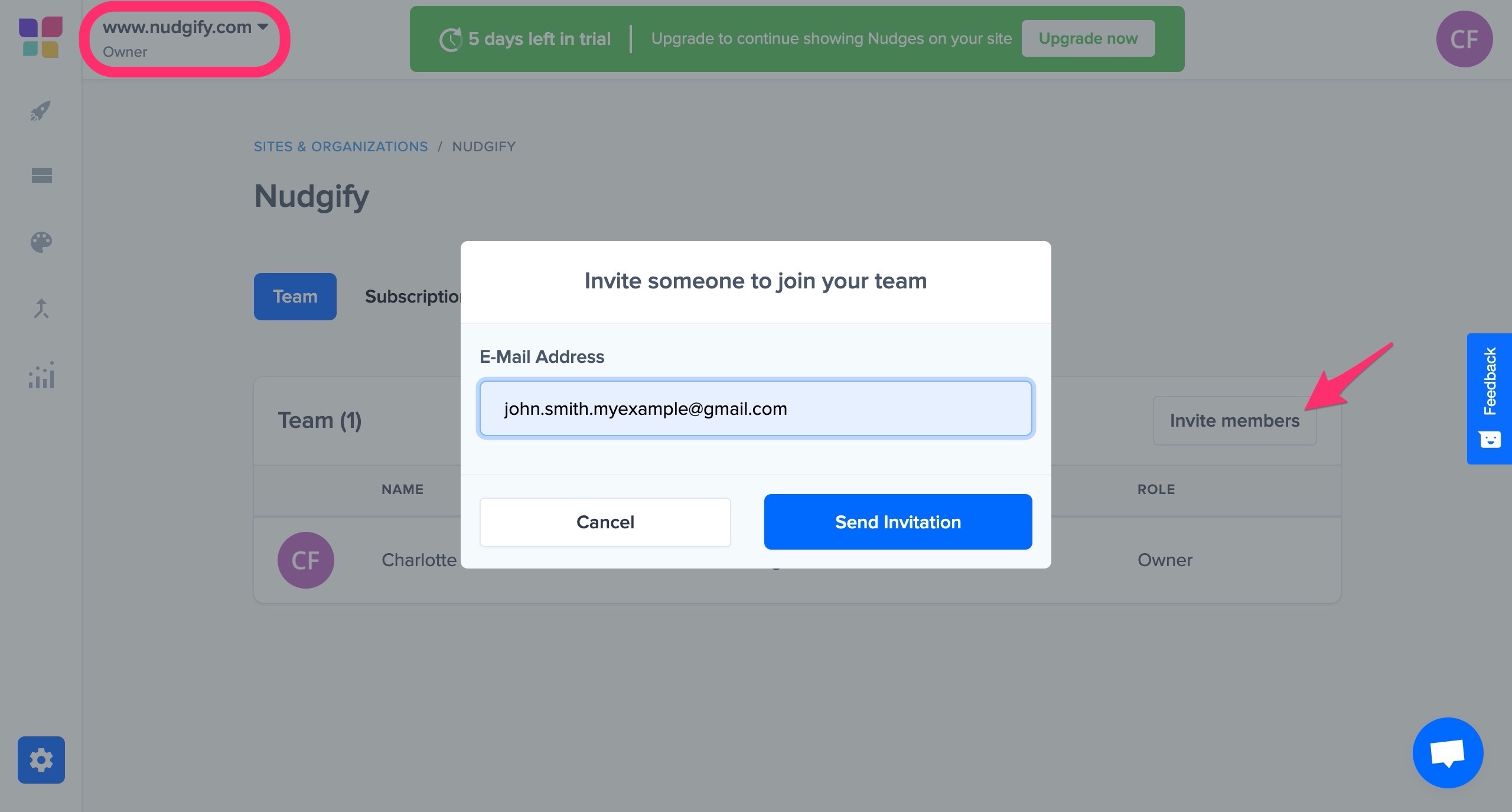
The person you’ve invited will receive a email with the invite. They can click inside the email to accept the invite. This will redirect them to Nudgify and prompt them to either log in to their existing Nudgify account, or to create a new Nudgify account.
If they did not have a Nudgify account yet, they will be automatically added to your Team upon the account creation. They won’t be prompted to create their own Organization.
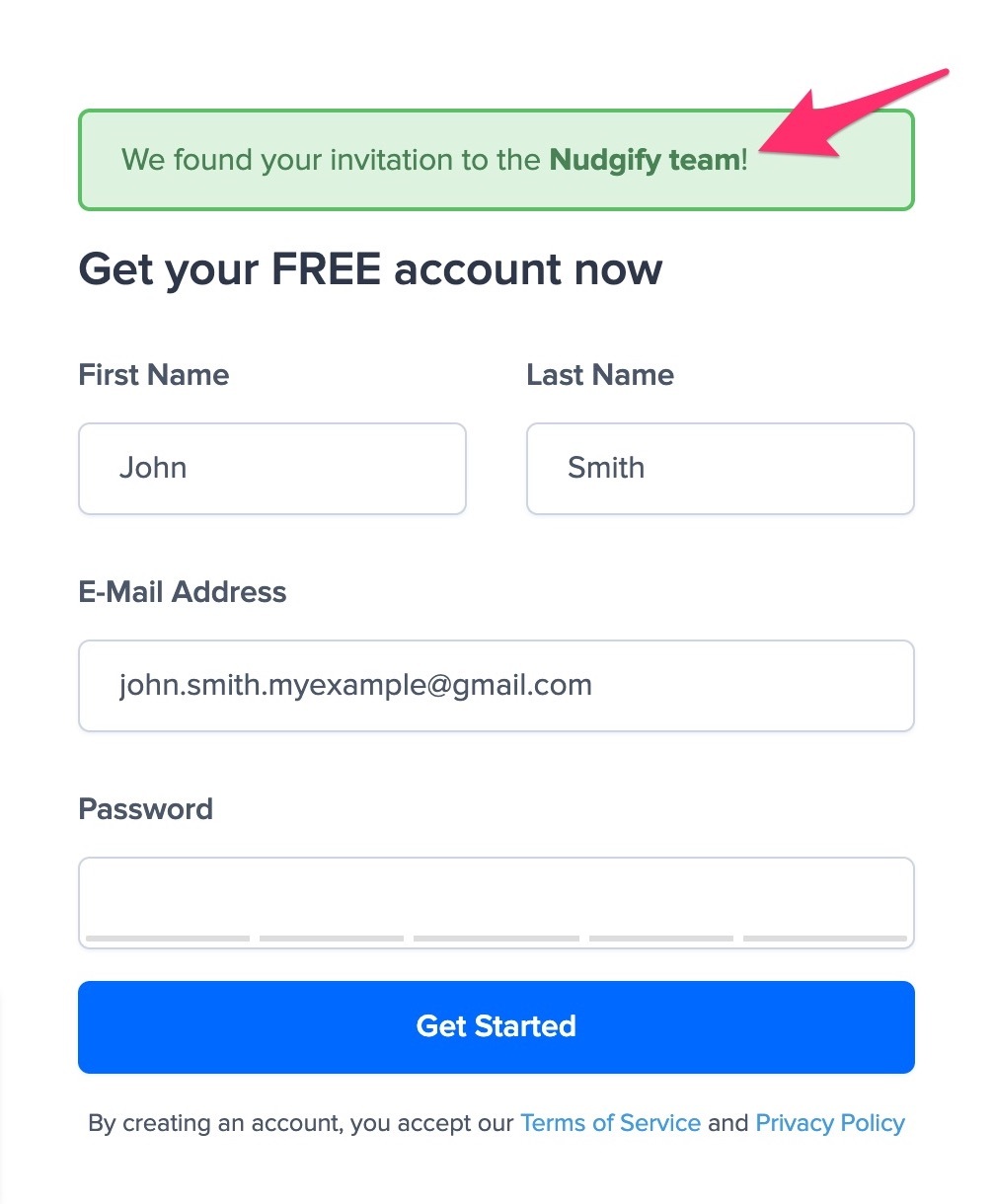
Switching between Sites and Organizations
Within your Nudgify account, you can belong to multiple Teams, with different roles. You can be the Owner of one Team and the Member of another. There is no limit to the number of Organizations you can own or be a member of.
In the top left corner of the interface you can always see:
- The name of the Site you’re currently working on
- Your role within the Organization the Site belongs to: Owner or Member
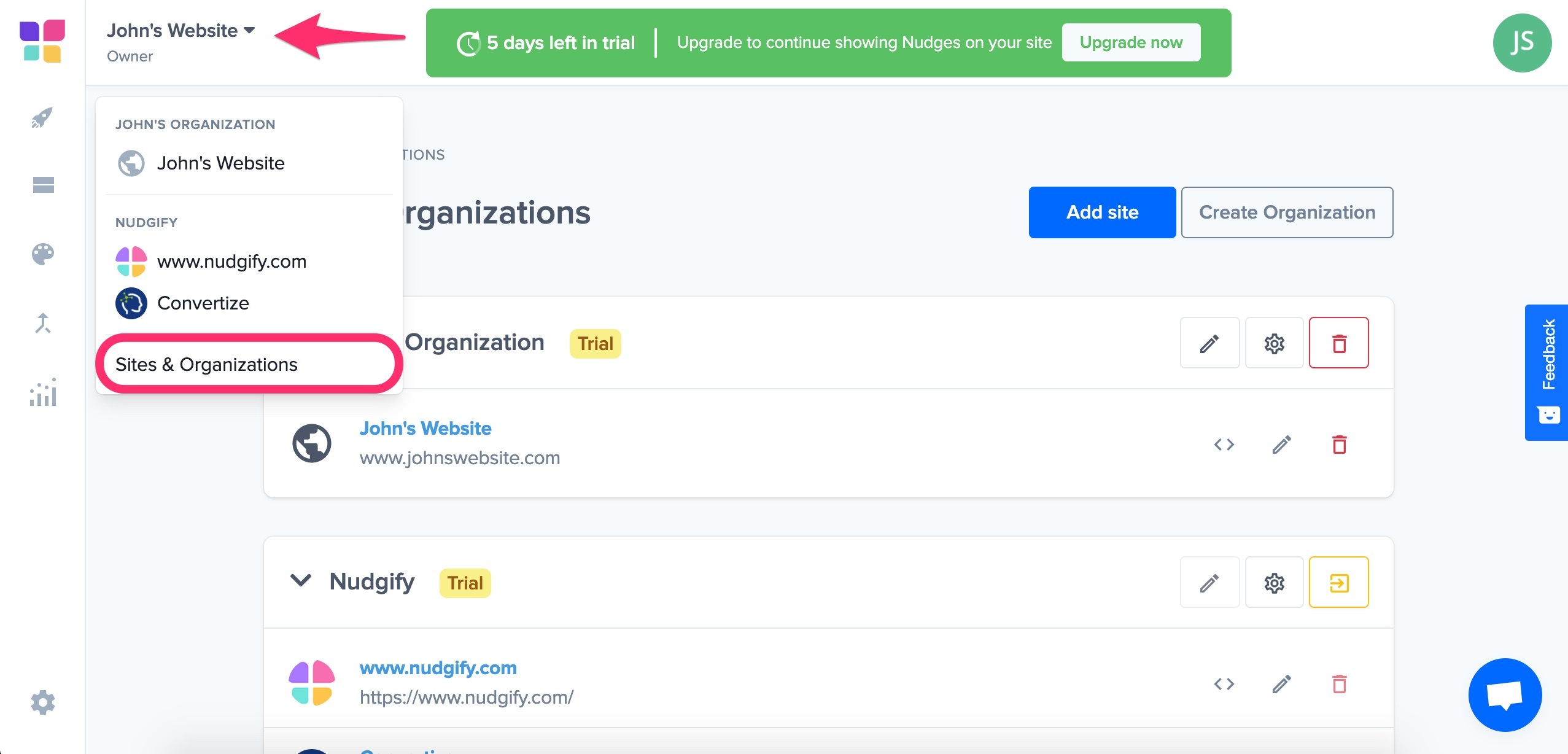
If you click on it, a drop-down menu appears that allows you to easily switch between Sites.
Sites & Organizations page overview
Clicking on “Sites & Organizations” at the bottom of the drop-down list takes you to your Sites and Organizations overview. Here you can view the settings of all your Sites and Organizations and edit the ones you are the Owner of.
In the screencast below, you can see a quick overview of the Sites & Organizations page.