Turn your Google Reviews into Social Proof
Google Reviews is a user-generated online review platform provided by Google, allowing users to share their experiences and opinions about businesses, products, and services.
You can easily connect Google Reviews to Nudgify using our Google Reviews integration to showcase your reviews on your website in a Review Nudge, in real-time.
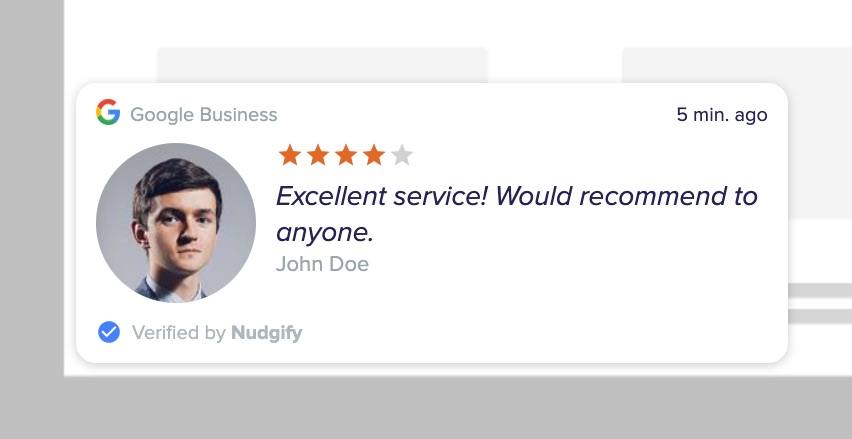
How to turn your Google reviews into Social Proof Nudges
Step 1. Connect your Google My Business account
To manage your integrations, click the “Integrations” button on the left-hand sidebar.
This is where you manage your integrations with other apps and software. Find Google My Business in the list and click “Connect”.
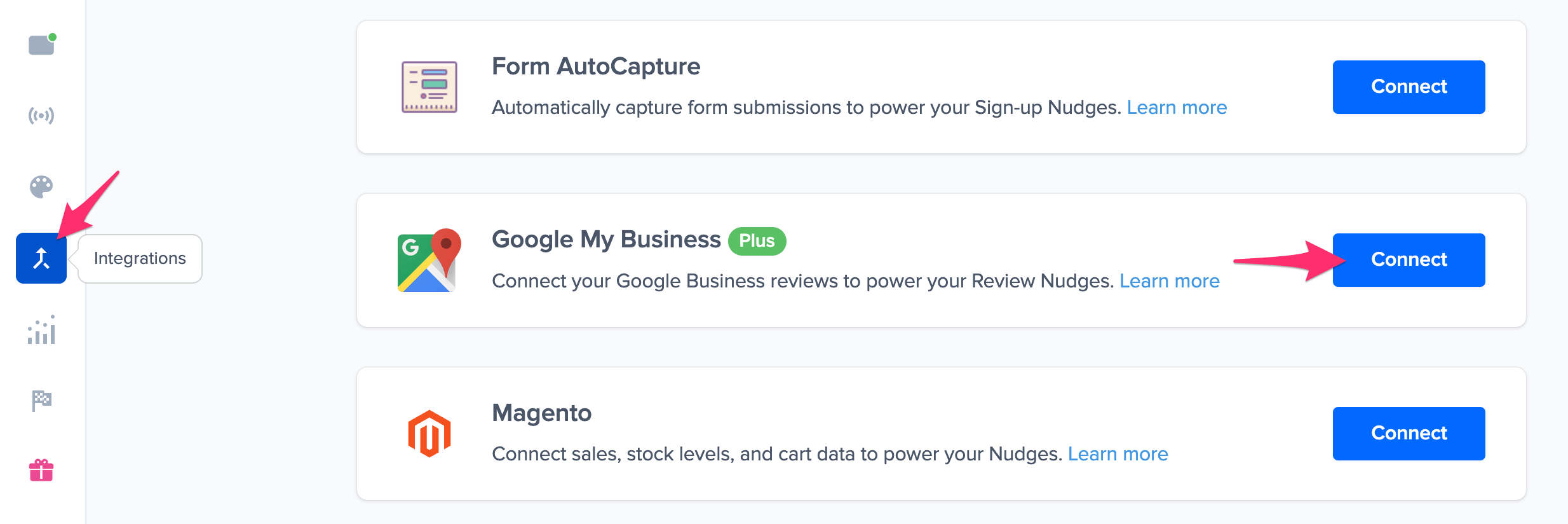
In order to connect your account to Nudgify, click “Connect to Google My Business”.
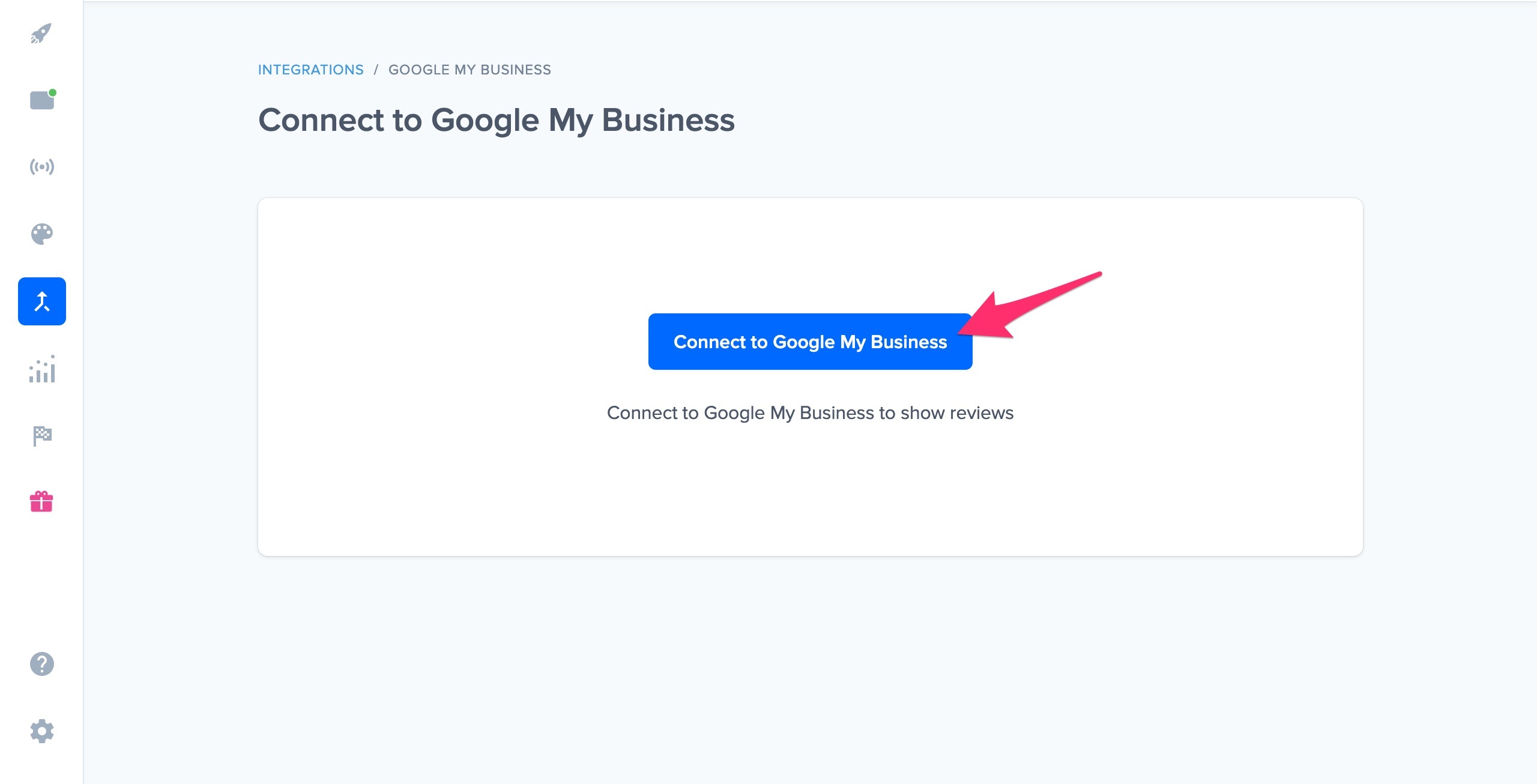
Log in to the Google account you use to manage your Google My Business account, and click “Allow”.
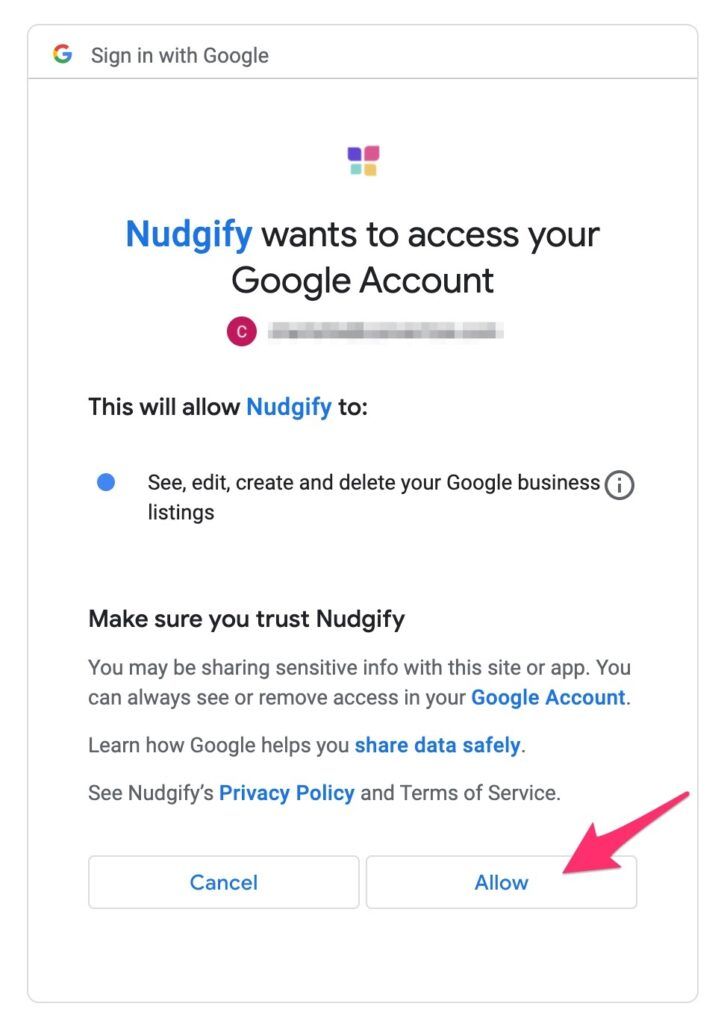
In Nudgify, you can now select your Google My Business account and the location(s) you would like to connect. Note that it does not matter whether you have set a physical address for your business in your Google My Business account or not. Once you have selected the location(s) you want, click “Connect”.
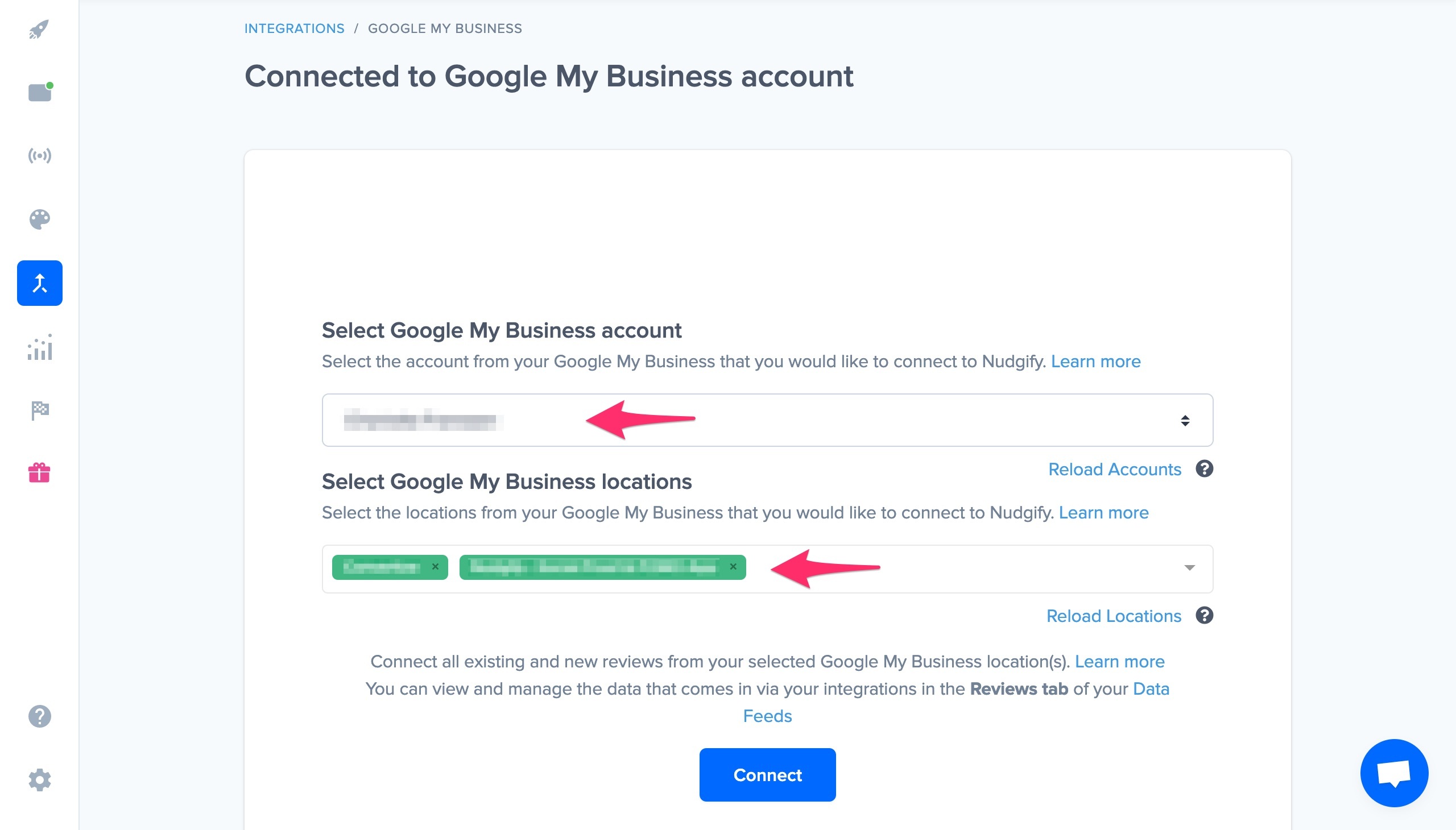
The reviews of your selected location(s) are now connected to Nudgify. You can check they are connected successfully by checking the Reviews tab of your Data Feeds.
Step 2. Create Google Review Nudges
You can create two types of Review Nudges with the Google My Business integration.
- Nudges that show single reviews
- Nudges that show the average rating based on multiple reviews
Show Single Reviews
When creating a new Nudge, choose the Single Review Nudge in the Social Proof Nudges category of the Nudge Library.
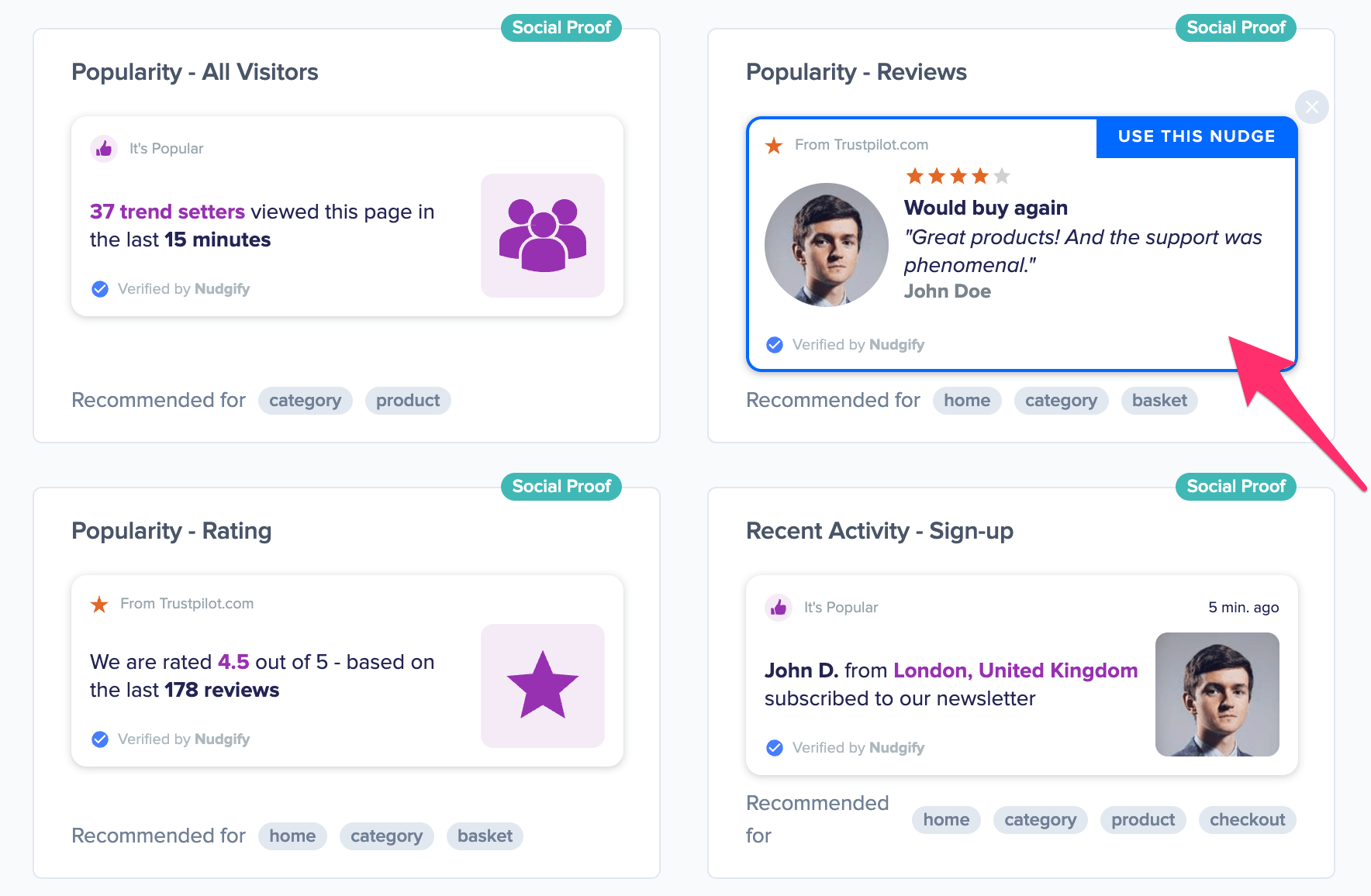
A window will now pop up in which you can configure your new Nudge.
- You can choose to only show reviews with a certain rating, for example only 4 and 5 star reviews
- You can show how recent reviews need to be to be shown in Nudges
- You can hide the time stamp on older reviews
- You can select the number of reviews you wish to pop up on your page, one after the other (up to 10)
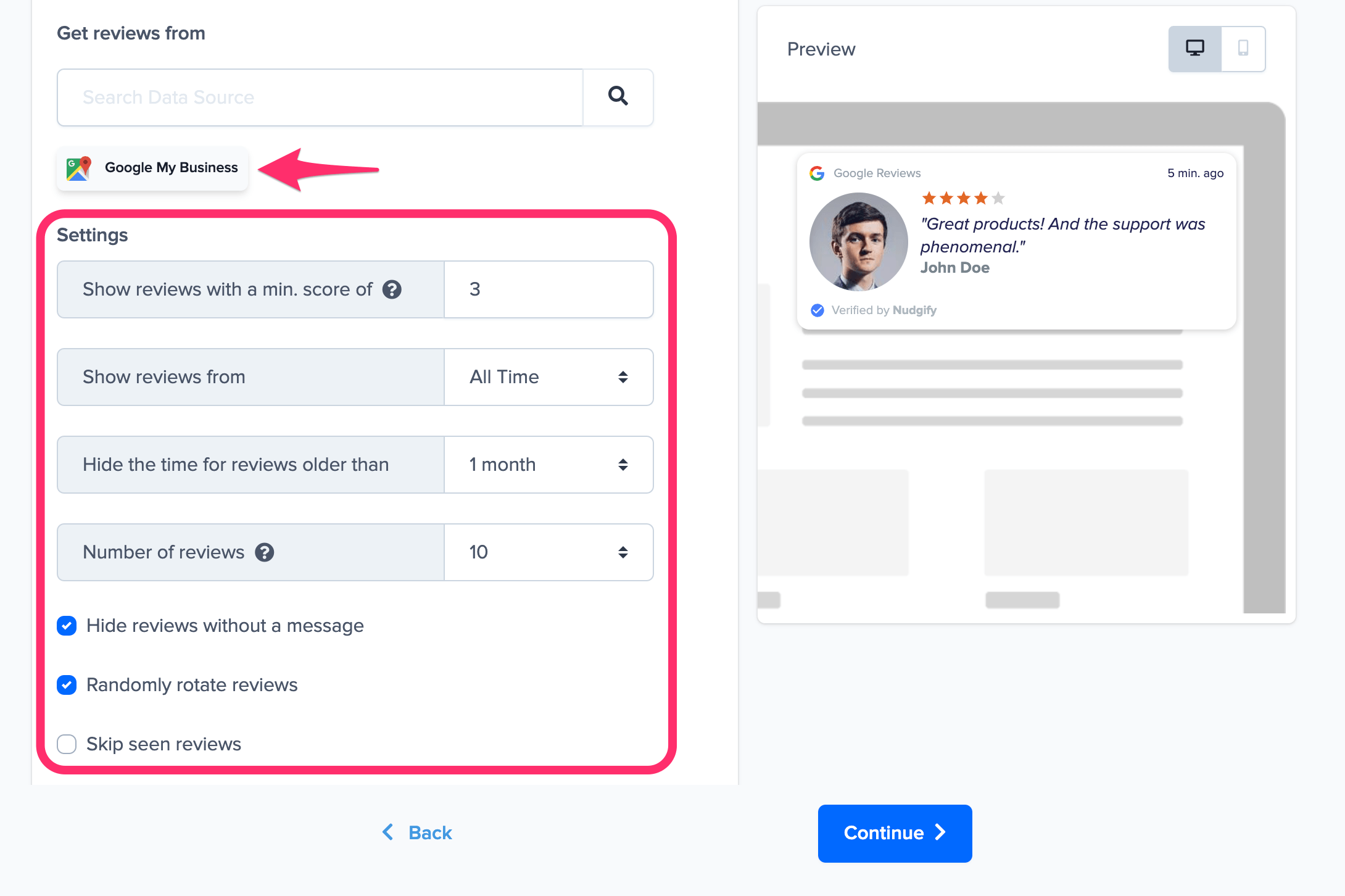
Click “Continue” and you’re done! Your reviews will now show in your Nudges and give you some powerful Social Proof!
Show Your Average Rating
When creating a new Nudge, choose the Reviews Score Nudge in the Social Proof Nudges category of the Nudge Library.
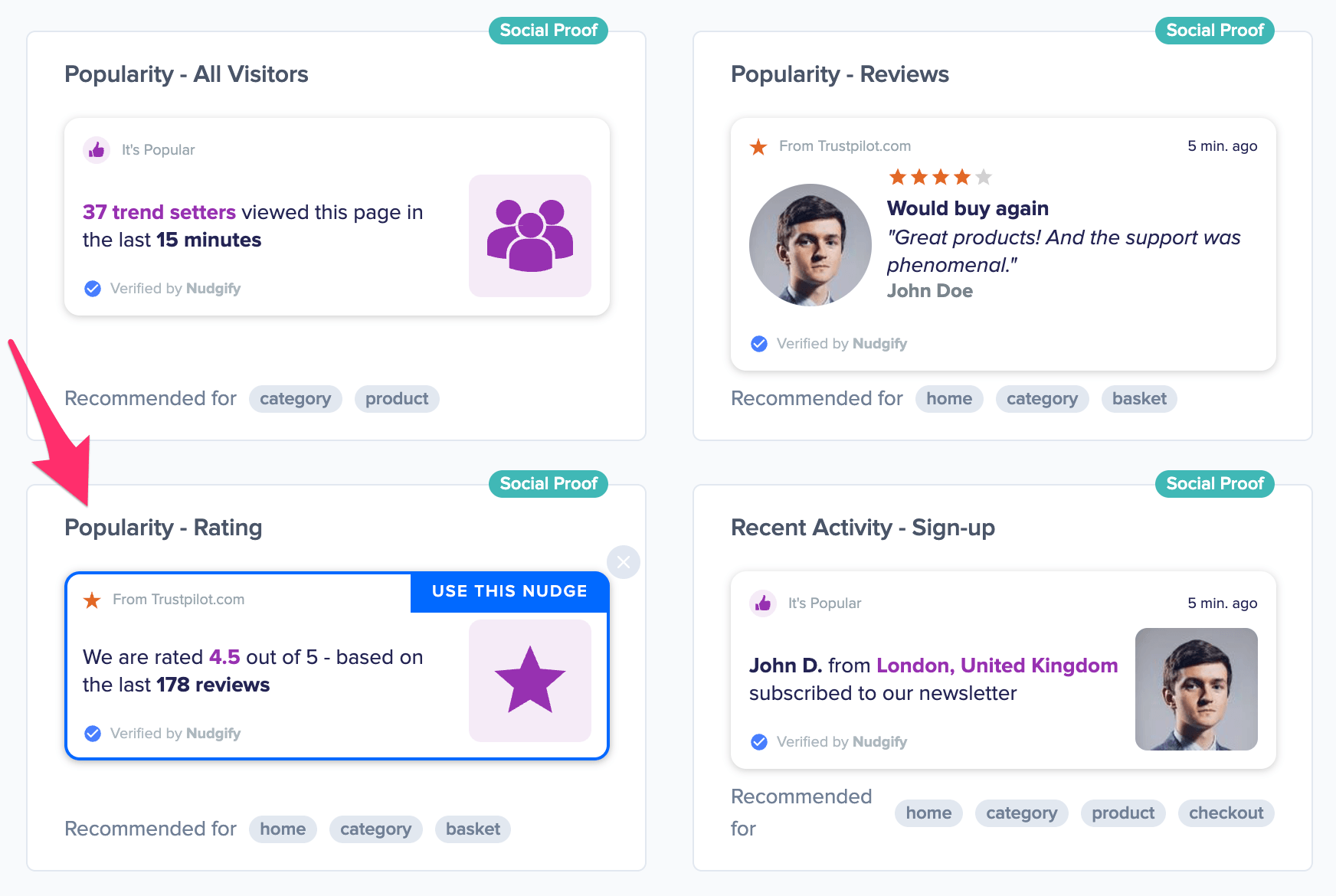
You can now configure this Nudge. Select “Google Reviews” and choose the maximum age and the amount of reviews you wish to count for the calculation of your average rating.
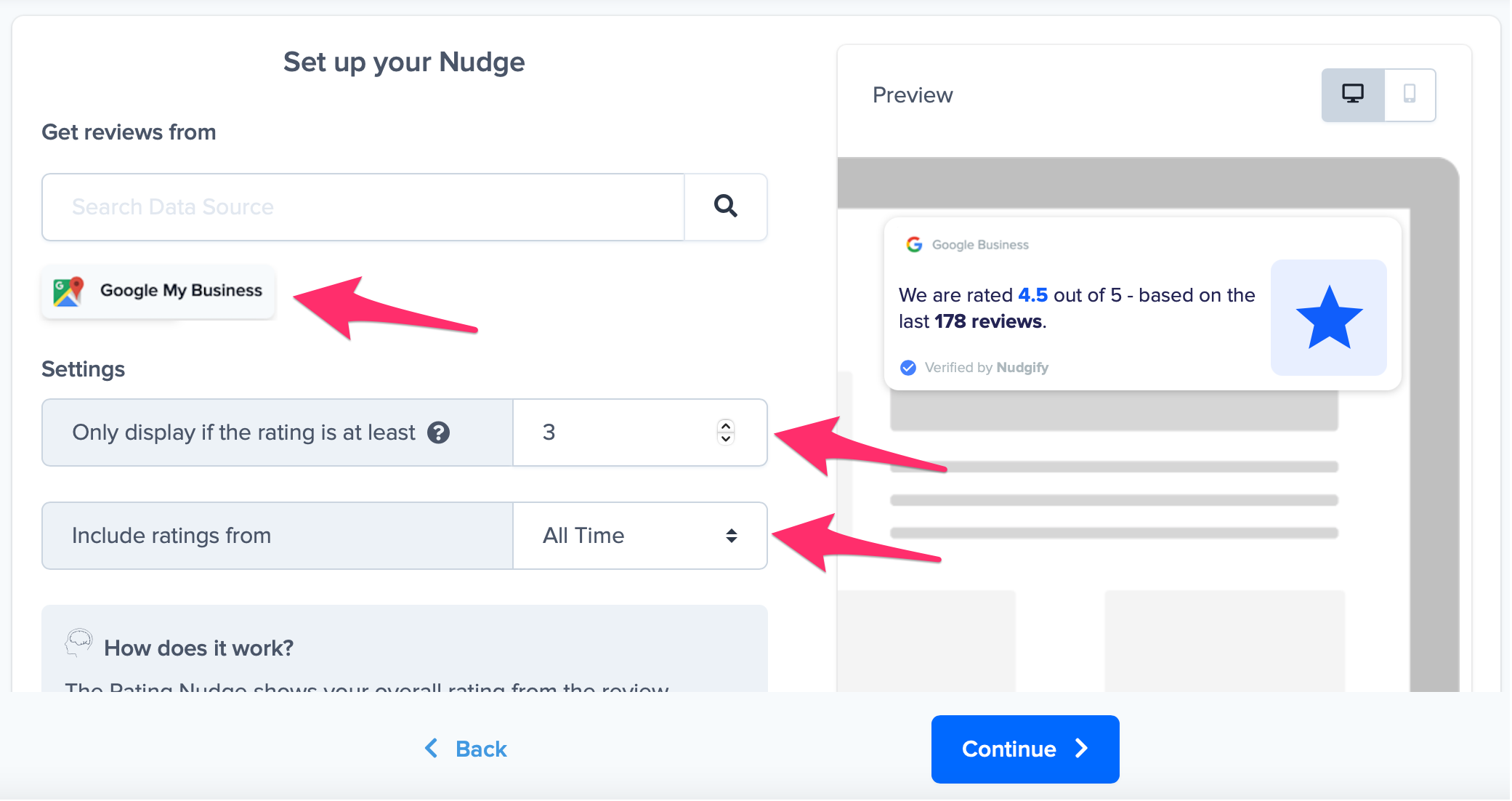
Click “Continue” and you’re done. The Nudge will now automatically capture and show your rating, giving you some great Social Proof!
If you connected to the old version of our Google Reviews integration
We used to have a different way to connect your Google Reviews to Nudgify. This worked by connecting your Google Place ID. We replaced this integration because it had some limitations: you could only connect 5 reviews and it was only possible to connect reviews if you had a physical address set for you business in you Google My Business account. The integration we have now does not have these limitations.
Switch to the new Google Reviews integration
If you connected your Google Reviews in the old way, via the Google Place ID, we recommend switching to the new integration. The old Google Reviews integration continues to work in the background: even though it’s not possible to connect to it any longer, if you had already connected to it, we will continue to display your Reviews via this integration. You can still see your Google Reviews in your Data Feed.
As soon as you connect to our current, improved Google Reviews integration, we discontinue your connection to the old integration. Any Review and Rating Nudges that were using the old Google Reviews integration as data source, will automatically start using the new integration as soon as you connect it.
