To cancel a plan, go to the Billing section within the app and click on “Cancel Plan”. Cancelling your plan will take immediate effect.
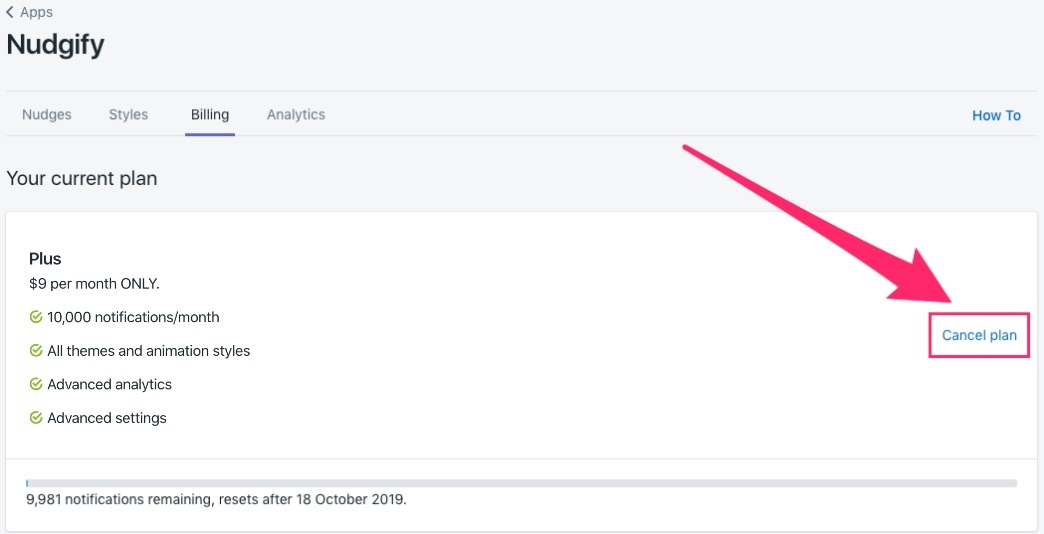
Click here for full instructions on managing your plan.
Refund policy
You may cancel your subscription at any time, but given the nature of digital products, we cannot refund any amounts that you have already paid. You can find more information in our Terms and Conditions.
