Our Nudges collect live data from your website, such as recent purchases and sign-ups, and data from your stock room. By adjusting the configuration settings of your Nudges, you can make sure your Nudges collect and display the data you want.
Here is an overview of the configuration setting per Nudge.
Popularity Nudge
The Popularity Nudge collects data on page visits on your website. You can choose how many visits it will show and how recent the visits need to be for the Nudge to collect and display them.
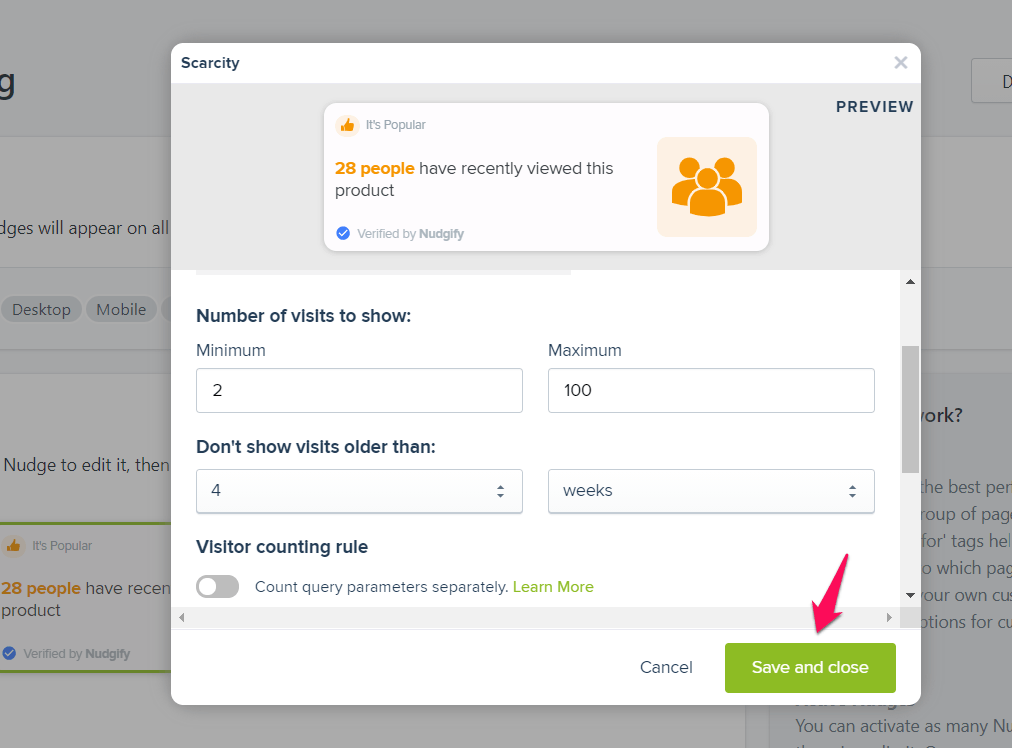
Once you’ve selected the settings you want, click save and close.
Recent Activity Nudge
The Recent Activity Nudge collects data on recent purchases of products in your web shop. You can select the minimum and maximum of purchases you want the Nudge to show, and how recent purchases must be to be displayed.
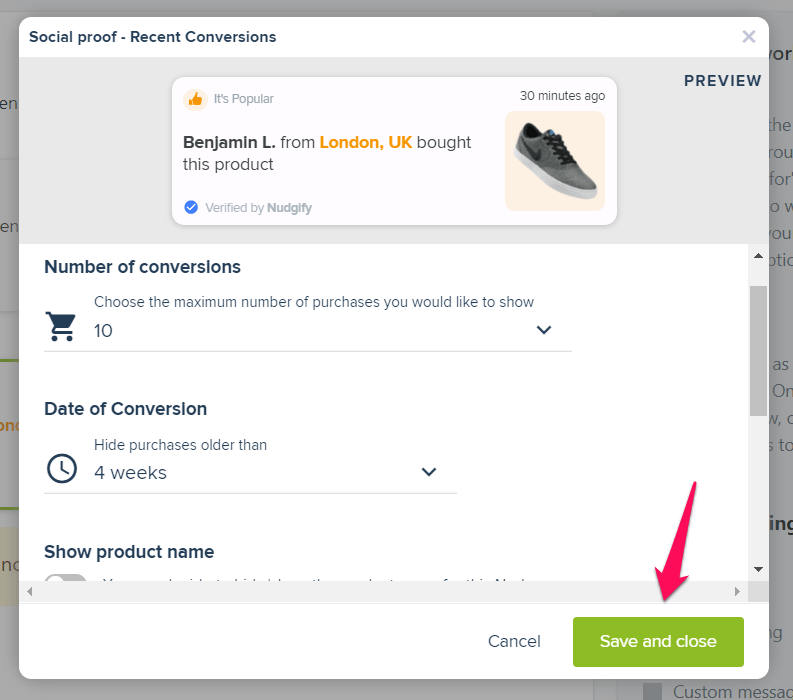
Once you’ve selected the settings you want, click save and close.
Low Stock Nudge
The Low Stock Nudge collects the data from your stock room and shows how many items are left.
This Nudge is an Intelligent Notification. This means that it is configured automatically and that there is no need to select any configuration settings.
The Low Stock Nudge will automatically show whether there are more than 5, exactly 5, or less than 5 items of the product left in stock. If there are no items left, the Nudge will not be displayed.
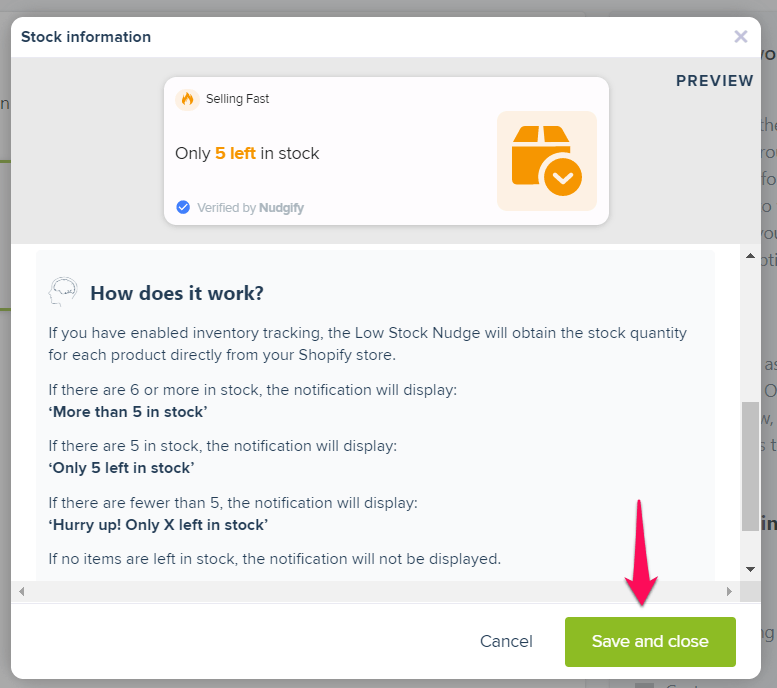
Selling Fast Nudge
The Selling Fast Nudge collects the data about the stock and purchases of your store’s products to show how likely it is that a product sells out within a particular time frame.
This Nudge is an Intelligent Notification. This means that it is configured automatically and that there is no need to select any configuration settings.
The Selling Fast Nudge predicts how long it will take for a product to sell out and display this prediction. If the product is not likely to be sold out within 2 weeks, the Nudge will not be displayed.
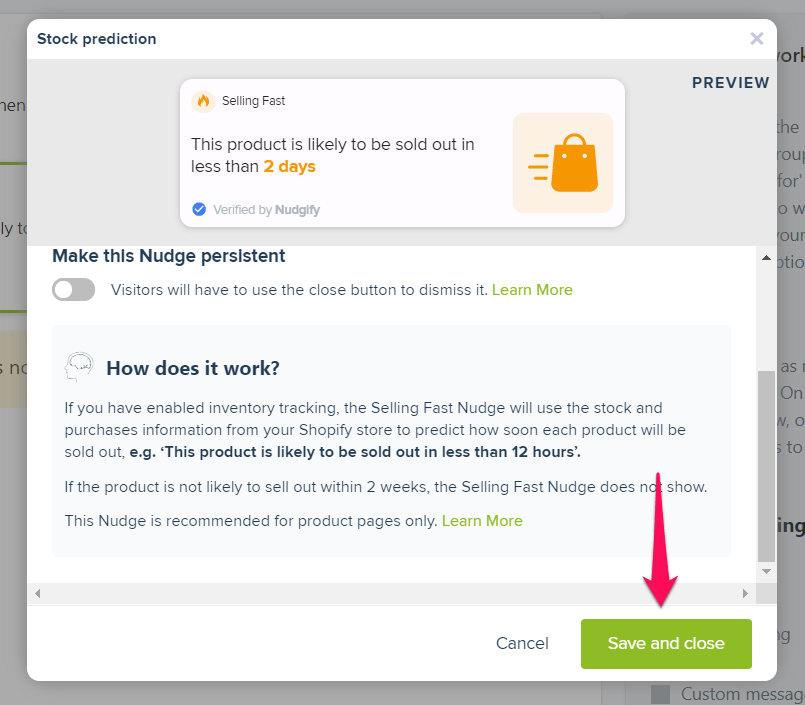
Order Soon Nudge
The Order Soon Nudge knows what time and day of the week it is, and calculates the ordering deadline for delivery within a particular time frame (e.g. 24 hours or 1 week).
You can select how long delivery will take and what your shipping deadline is to make sure this Nudge matches your delivery terms.
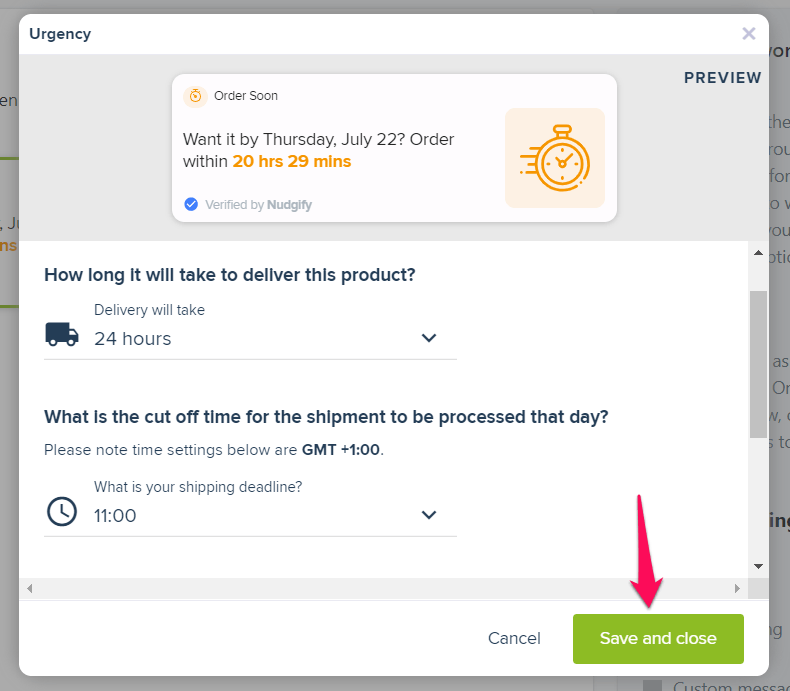
Once you’ve selected the settings you want, click save and close.
Free Delivery Nudge
The Free Delivery Nudge keeps track of the total price of the items in the shopping basket of your store’s visitors. It uses this information to show how close a shopper is to being eligible for free delivery.
You can set the minimum order value for free delivery and the country in which you offer it.
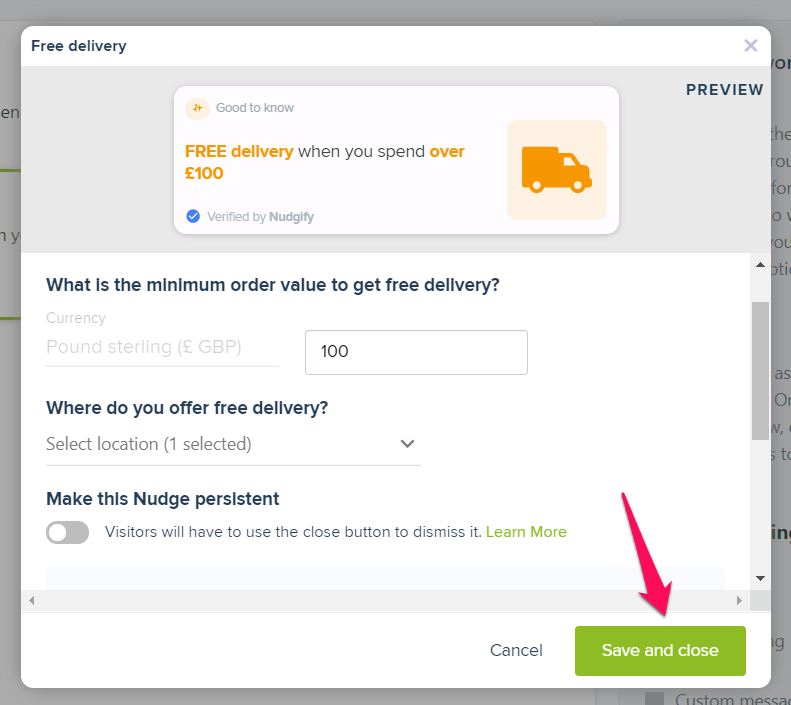
Once you’ve selected the settings you want, click save and close.
