How to add Nudgify to your Shopify store?
Installing Nudgify with Shopify is super easy! Simply add Nudgify to your store via the Shopify App Store. This connects your Shopify data automatically, so you’re all set to boost the sales with our Social Proof and FOMO Nudges.
Note: The version of Nudgify that we offer via the Shopify App Store functions fully separately from our general app. If you use our Shopify app, there is no need to create an account on app.nudgify.com. You also don’t need to install the Nudgify Pixel.
Here’s an easy step-by-step guide for installing Nudgify with Shopify.
Step 1: Find Nudgify in the Shopify App Store
Go to https://apps.shopify.com/nudgify or go to the Shopify App Store and search and select “Nudgify”.
Step 2: Add Nudgify to your store
Click “Add app”.
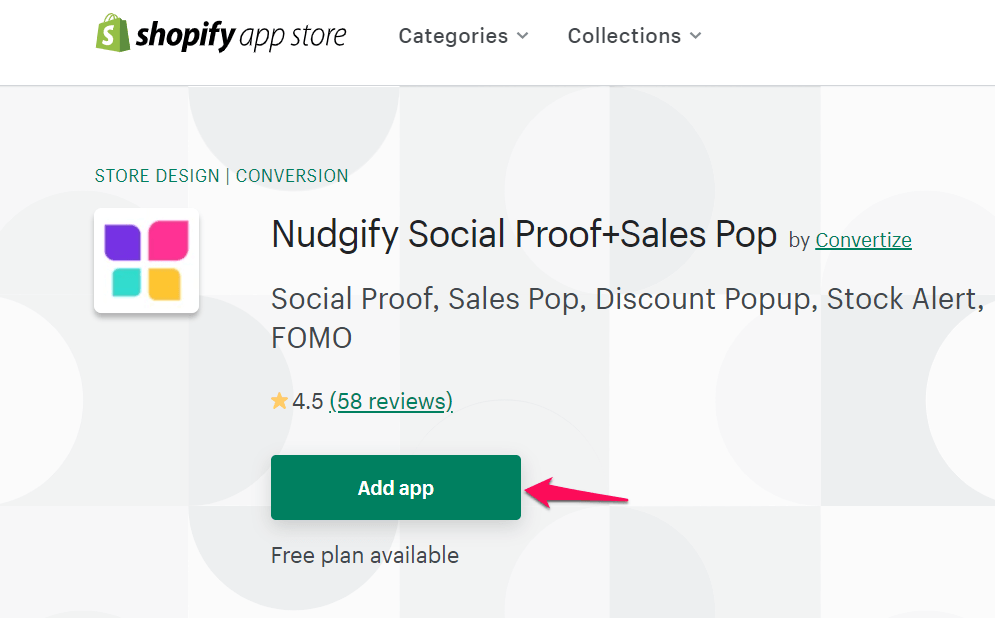
Step 3: Install Nudgify
Authorize Nudgify to have the permissions needed to run by clicking “Install app”.
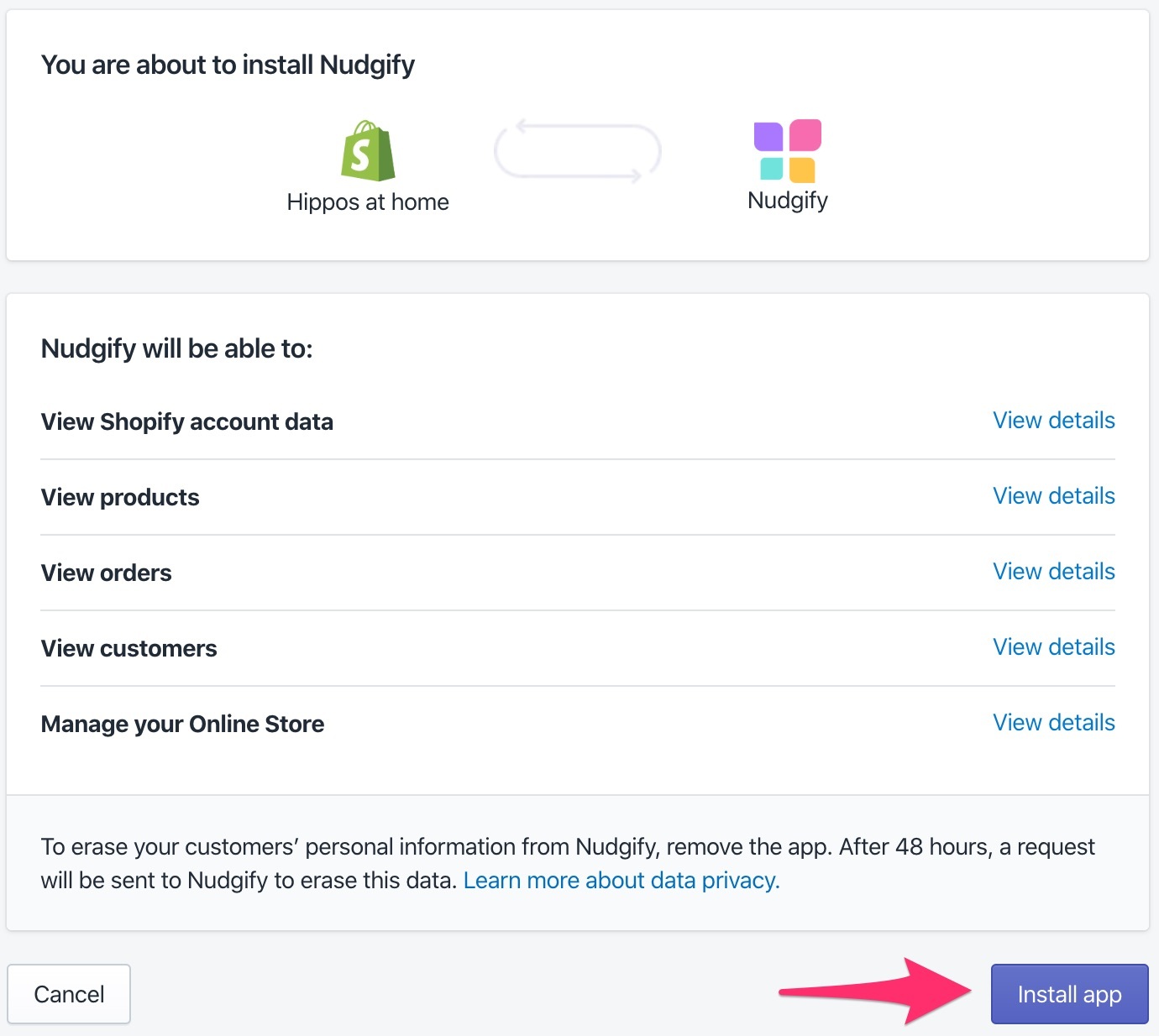
Step 4: Access Nudgify in Shopify
Your newly installed app will now be added to your store and can be accessed from the Apps section of your Shopify Admin.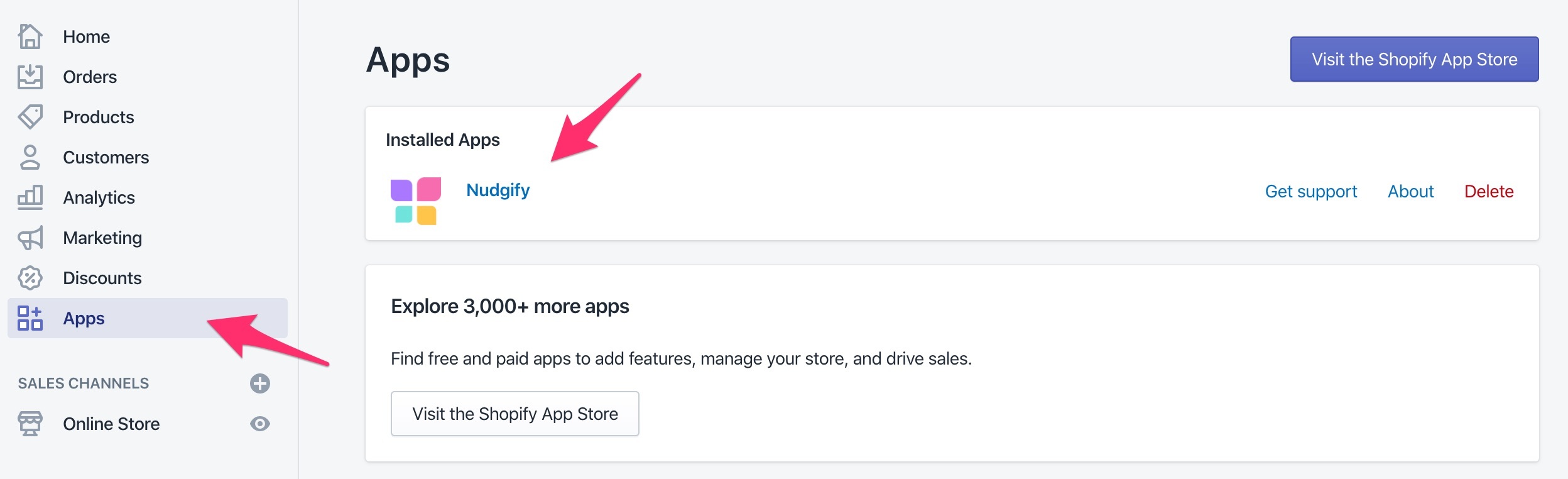
You have now connected all your Shopify data, such as your purchases, stock levels and cart information. You can start adding Nudges and increase your Shopify sales with Social Proof and FOMO.
