When displaying Nudges on your store, you may want to give your customers the option to close Nudges. The ‘Close Button’ option allows you to add a close button in the shape of a small cross that appears in the top right corner of Nudges when you hoover over them.
If you wish to let your customers close Nudges, go to the Styles tab, and toggle the ‘Close Button’ option on.
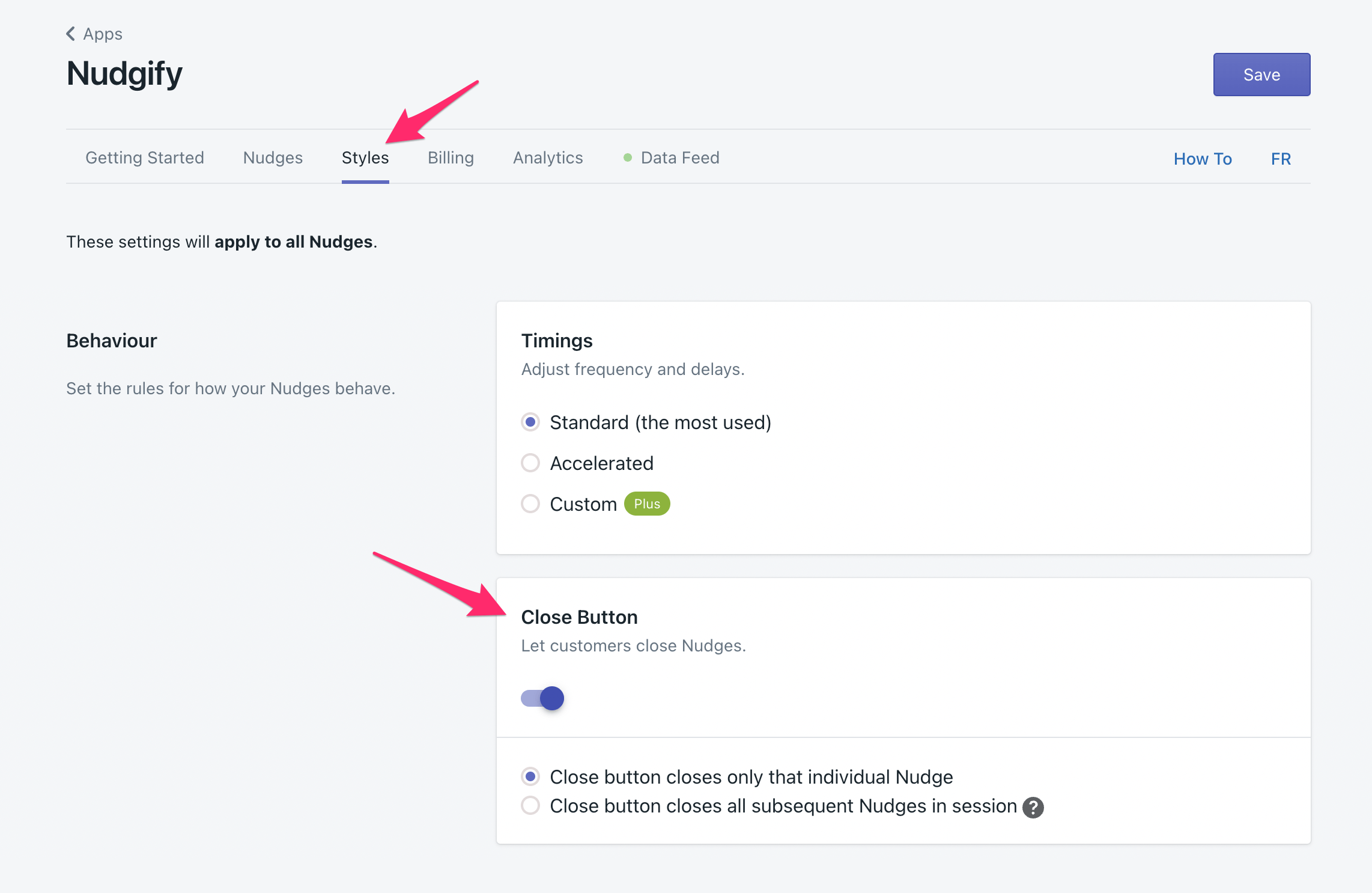
This option is available on any plan, including the free plan.
Let visitors dismiss ALL Nudges
We offer 2 options for the close button behaviour. You can select the one you want for your store:
- The close button closes only 1 Nudge
- The close button dismisses all subsequent Nudges for that visitor
When you choose the first option, the close button will close that particular Nudge only. When a visitor click the close button, that Nudge will close, but next Nudges will show up afterwards.
When you choose the second option, the close button dismisses all Nudges for the rest of the visitor’s browsing session. When the visitor clicks the close button, that particular Nudge closes ánd the visitor won’t see any more other Nudges on your site.
We define a browsing session as follows:
a continuous period of user activity on the site, where successive events are separated by no more than 1 hour.
In practice, this means that as long as visitor browses your site without taking breaks that are over 1 hour, they stay in the same session. When a visitor leaves and returns after more than 1 hour, a new session starts.
It’s up to you which option you choose! You can of course also not allow users to close Nudges at all.
Should I enable the close button or not?
Whether you want to let your customers close Nudges or not, is up to you. There is not one correct answer, and what is best depends on your store and situation. In general, you want to make sure your customers see your Nudges. After all, you’re adding them for a reason. There are some cases, however, in which enabling the close button can be very helpful for your customers.
When your Nudges block content on your website
As your customers browse, scroll, and look at your store on different devices, Nudges might appear in front of different types of content on your site. To make sure that your customers can access all the content they need, it can be a good idea to allow your users to close Nudges.
When you use persistent Nudges
With Nudgify, you can make some or all of your Nudges persistent. When you make a Nudge persistent, it does not disappear automatically, but stays on the page. It only goes away if your visitors close the Nudge. If you use persistent Nudges, we recommend to enable the close button, so that customers can dismiss the Nudge if they want to.
