Creating goals help you measure how your Nudges contribute to converting your visitors. Nudgify allows you to add goals and track the performance of your Nudges.
What is a Goal?
A goal is an action you want your visitor to perform, such as making a purchase, starting a free trial, or subscribing to your newsletter
Nudgify allows you to track these goals and see which Nudge Streams contribute to completion of each of your goals. You can create as many goals as you like.
Create your first Goal
To create a goal, follow the steps below:
- Go to the Goals Page in Nudgify. You can find it by clicking on the flag icon in the left side menu.
- Click Create Goal
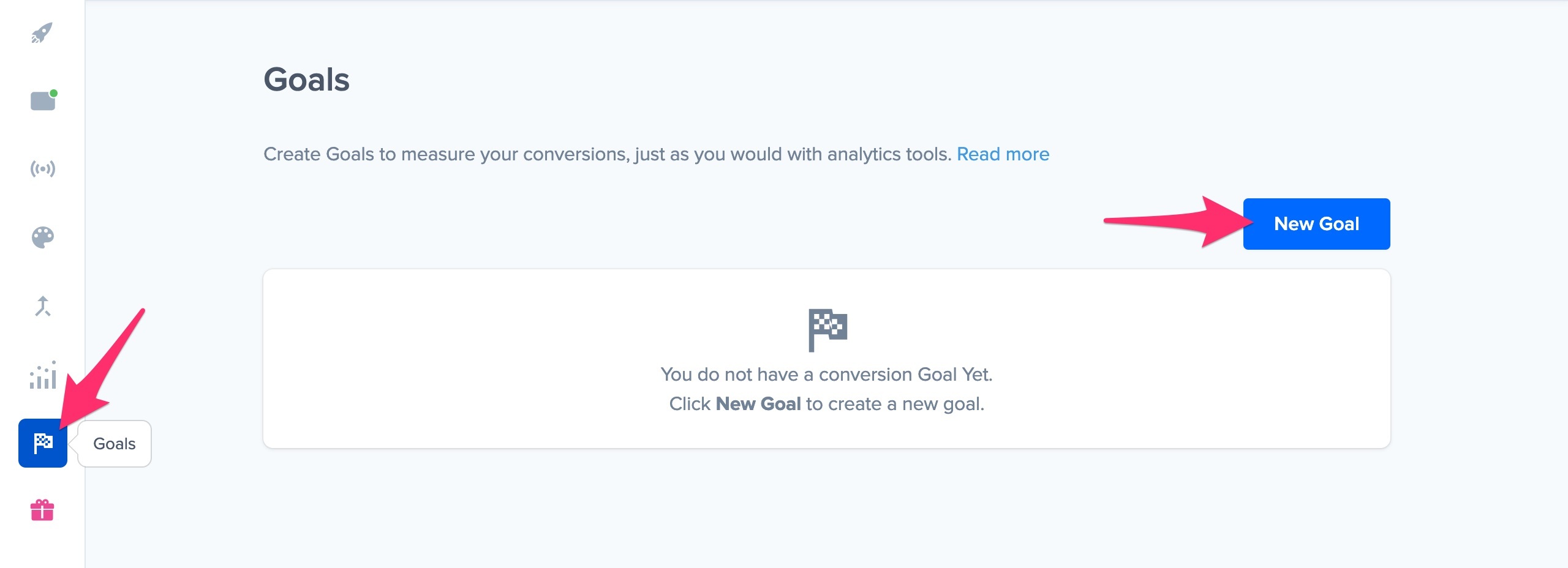
- Give your Goal a name, such as “Purchase” or “Newsletter Subscription”
- Enter the URL of your Goal page. A visit to this page will trigger the goal.
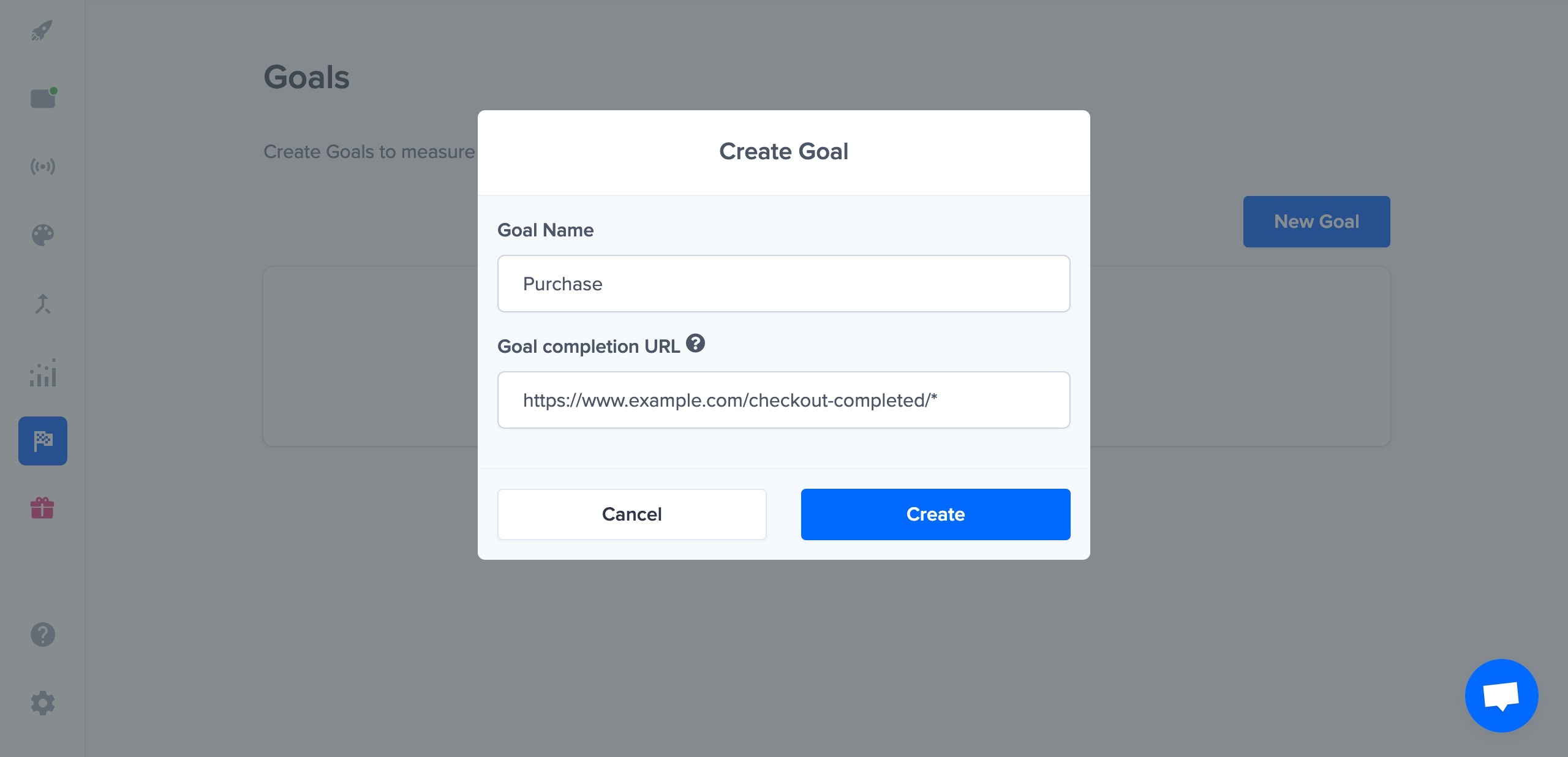
Which page should I choose for my Goal?
Goals are triggered upon the visit to a page. You should choose a page for your goal that visitors see after they perform the action you want to track.
Good examples of Goal pages are:
- the thank-you page after registering for a newsletter
- the confirmation page after completing a purchase
- the submitted page after completing a form
You can enter the exact URL of a specific page, or use an asterisk ( * ) as a wildcard to target a set of URLs. For example https://example.com/thank-you/*. The asterisk (*) means “anything goes here”.
This is particularly useful when the URL of your page is different for each customer, for example because an automatically generated string of letters and numbers is added to the URL.
Make sure you include http(s):// and www. if these are part of your URL.
Viewing the results of your Goals
Each Goal that you create in Nudgify has its own results page. On this page, you can see how your Goal is performing through various goal statistics.
You can choose to view your results for all time (since you created the goal), the last 30 days, 2 weeks, or week.
In a graph, you can see the total and daily number of unique visitors and unique goal completions you have had since you created your goal.
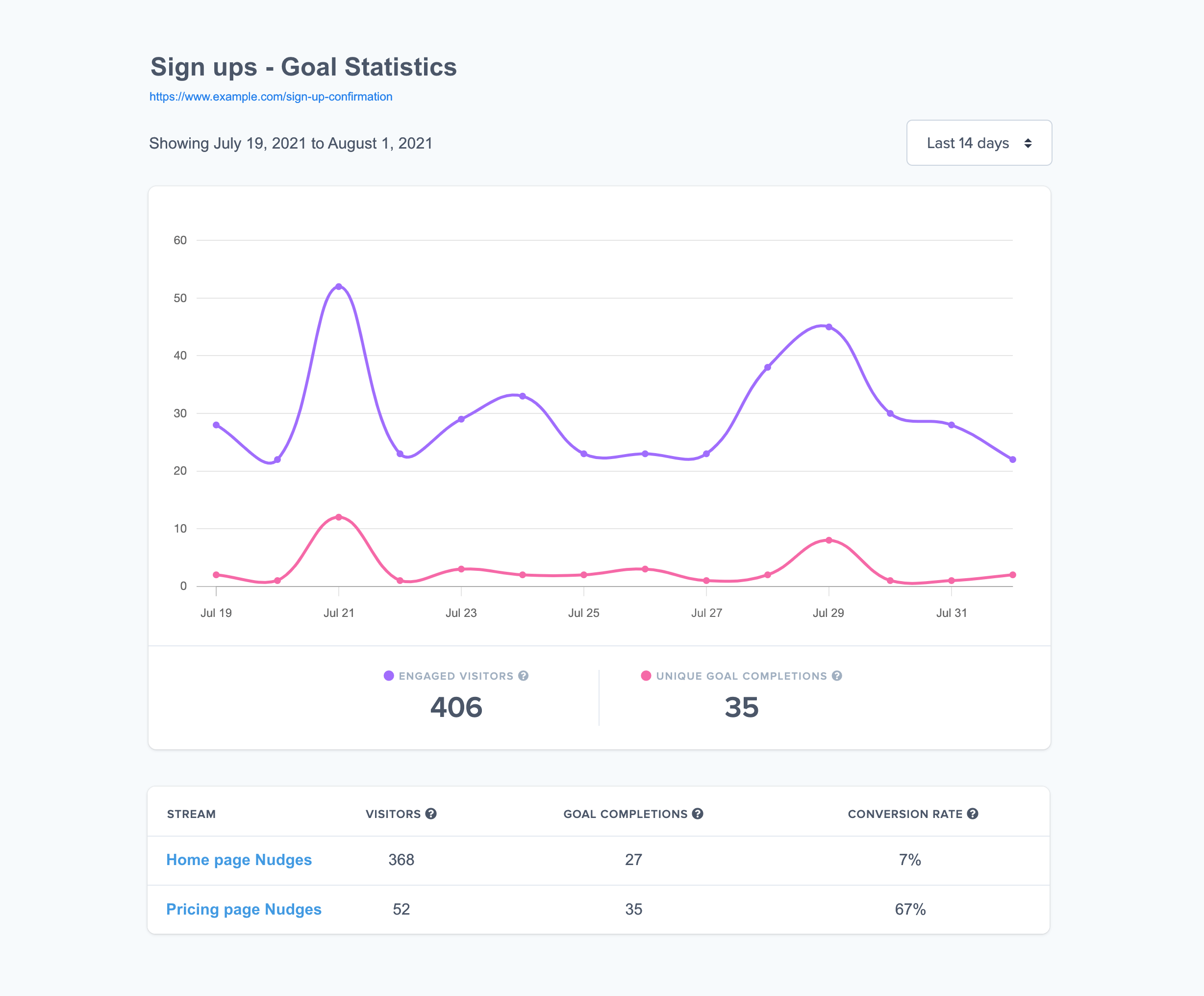
The table underneath the graph shows you how each of your Nudge Streams has contributed towards your goal. For each Stream, you can see the number of visitors, the number of goal completions and the conversion rate.
Goal statistics definitions
Unique visitors are visitors that have seen at least 1 Nudge. Visitors that return within 30 days are not counted again.
Unique goal completions refer to the number of unique visitors that have completed the goal. We call the goal completions unique because we only count 1 goal completion per visitor.
Visitors refer to visitors per Stream. We count a visitor to a Stream when they have seen at least 1 Nudge of that Stream. A visitor is only counted once for a Stream. If visitor sees Stream again, they are not counted again. If they visit one of the other Streams, they will count as a visitor for that Stream as well.
Goal completions refer to goal completions per Stream. If a visitor completes the goal, the goal conversion number of each Stream they have seen goes up by 1. If the visitor completes the goal multiple times, it won’t be counted again.
Conversion rate is the percentage of visitors to that Stream that have completed the goal.
Why do the results in the Streams not match up to the total?
Because 1 visitor can see multiple Streams, the sum of visitors and goal completions of all Streams does not necessarily match up to the total engaged visitors and unique goal completions.
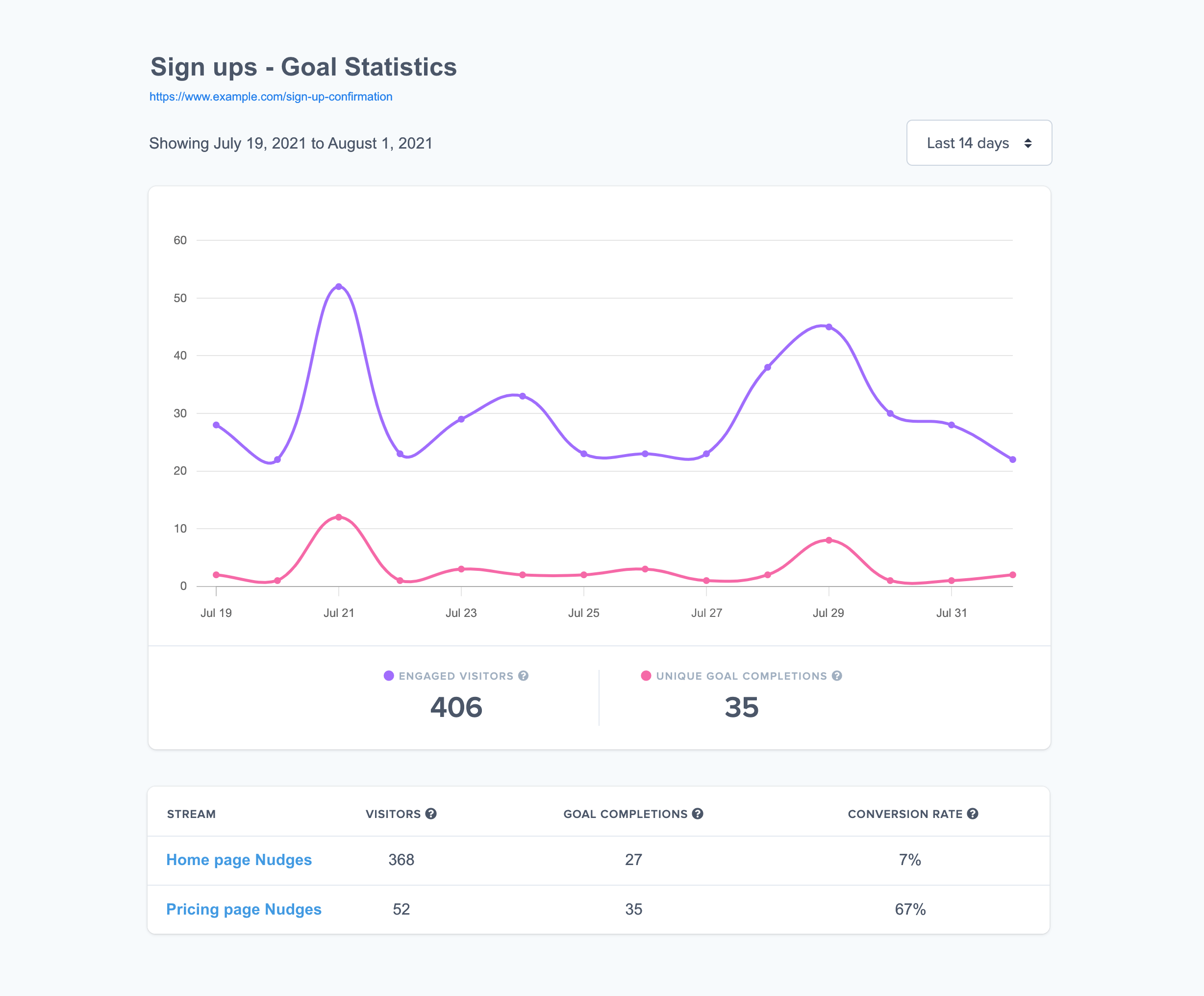
In the graph, we show unique visitors and unique goal completions, so each visitor is only counted once. In the Streams breakdown below the graph, we count a visitor and goal completion for each Stream they have seen.
For example, you saw Streams “Home” and “Shop” and then went on to complete the goal. The following then happens:
The count for:
- UNIQUE VISITORS and UNIQUE GOAL COMPLETIONS goes up by 1
- VISITORS and GOAL COMPLETIONS for the “Home” Stream goes up by 1
- VISITORS and GOAL COMPLETIONS for the “Shopl” Stream goes up by 1
