Nudges are organized in ‘Streams’: sets of Nudges that share the same targeting rules. This means that the Nudges that are in the same Stream show on the same pages and devices. You can put all your Nudges in one Stream, or create multiple Streams for your Nudges.
Streams: decide where your Nudges appear
Via URL-targeting, you can choose the page or pages to display your Stream of Nudges on. Additionally, you can select which devices you wish your Nudges to be displayed on:
For each Stream of Nudges, you need to decide:
- Which Nudges to add to the Stream
- The order your Nudges should be shown in
- Which pages to show the Nudges on with URL targeting
- The devices your Nudges should be shown on: desktop, tablet, and/or mobile
How Do I Create A Stream?
To create a new Stream, click “Create Stream”.
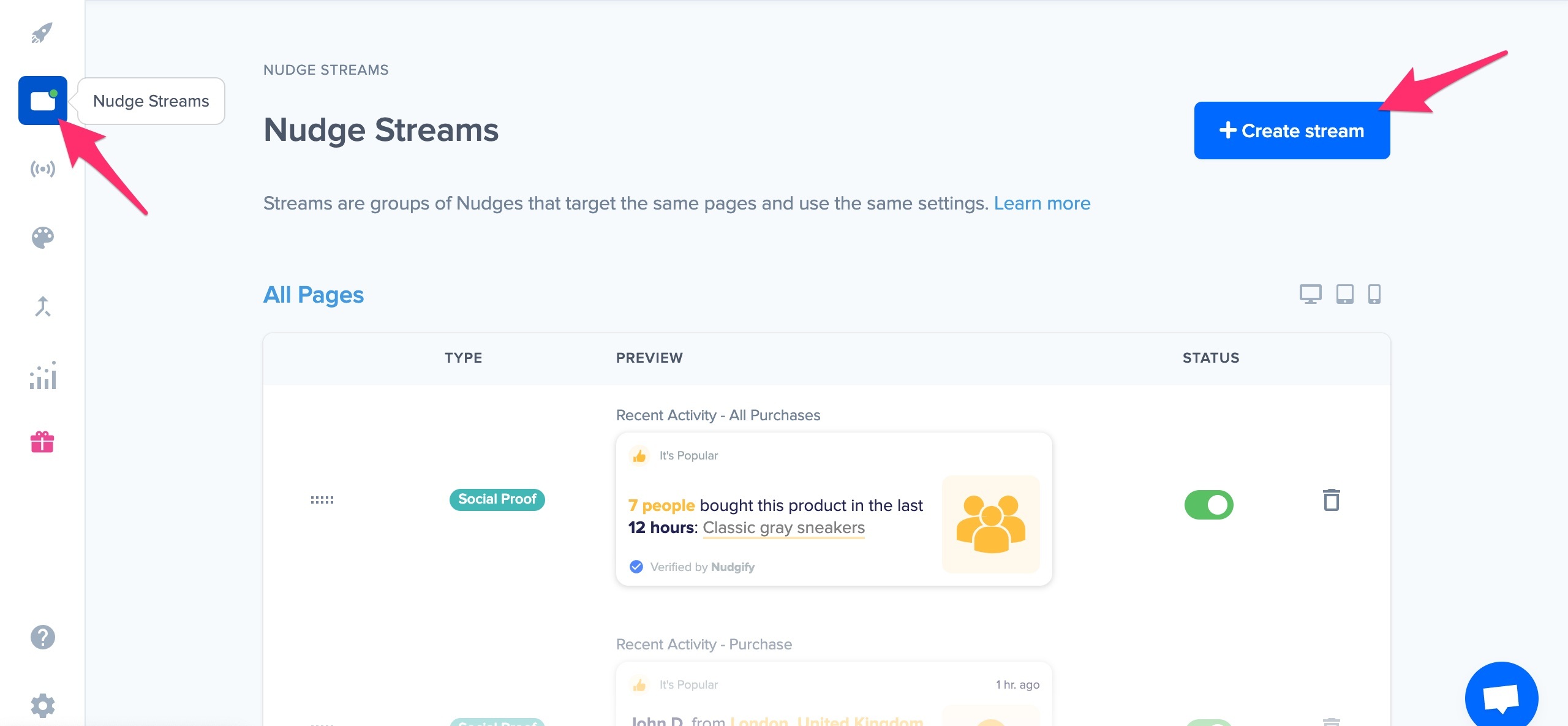
Fill out the form:
- Give your Stream a name, for example ‘Sign up page’
- Enter the URL of the page or pages you want to display the Nudges in this Stream on
- Select the devices you want to display your Nudges on. By default, all devices are selected
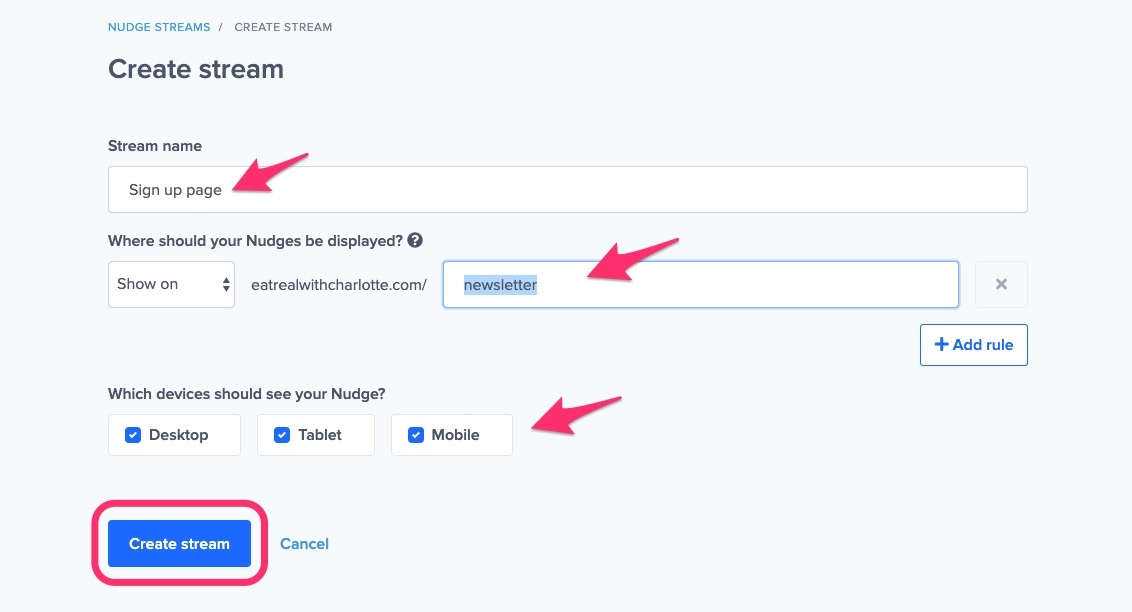
When you’re done, click “Create Stream”.
Add Nudges to your Stream
You are now ready to start adding Nudges to the set of pages you have just selected. Click “Add Nudge to stream”.
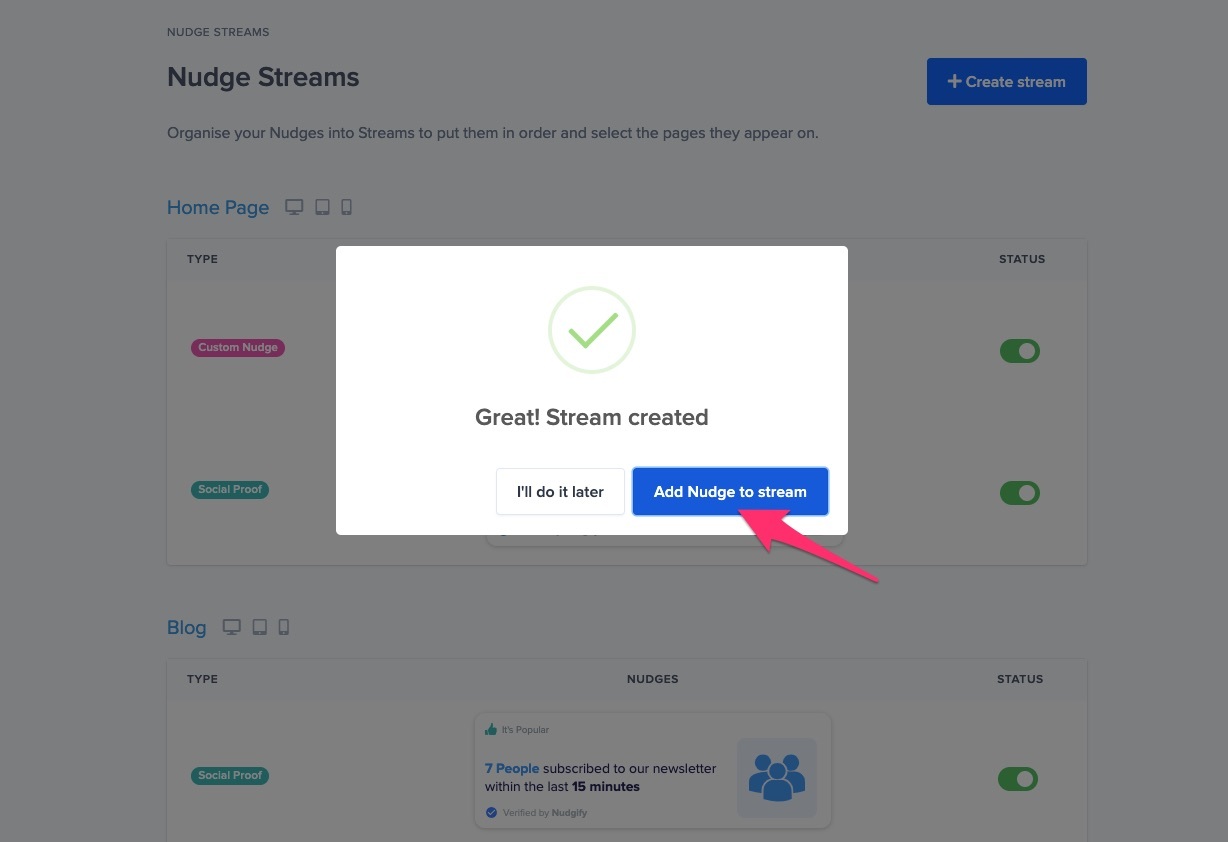
You can also add Nudges later by clicking on the + in the stream.
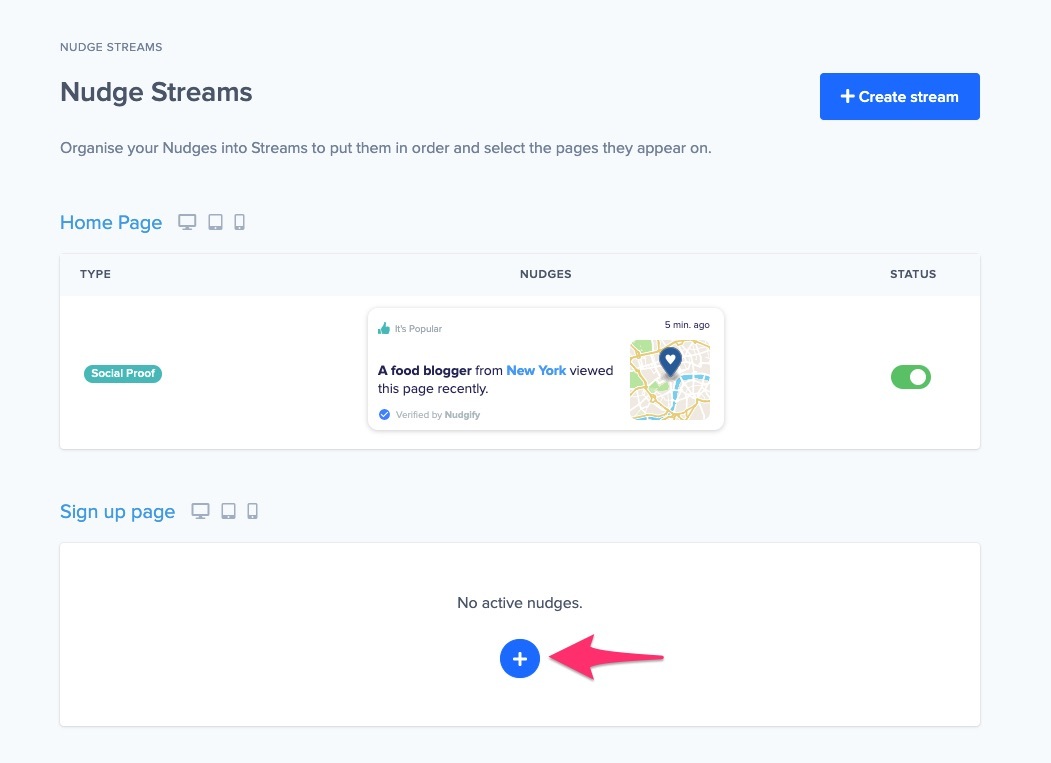
You can add as many Nudges to a Stream as you want. Simply click on the Stream to edit it, and click ‘Add Nudge’.
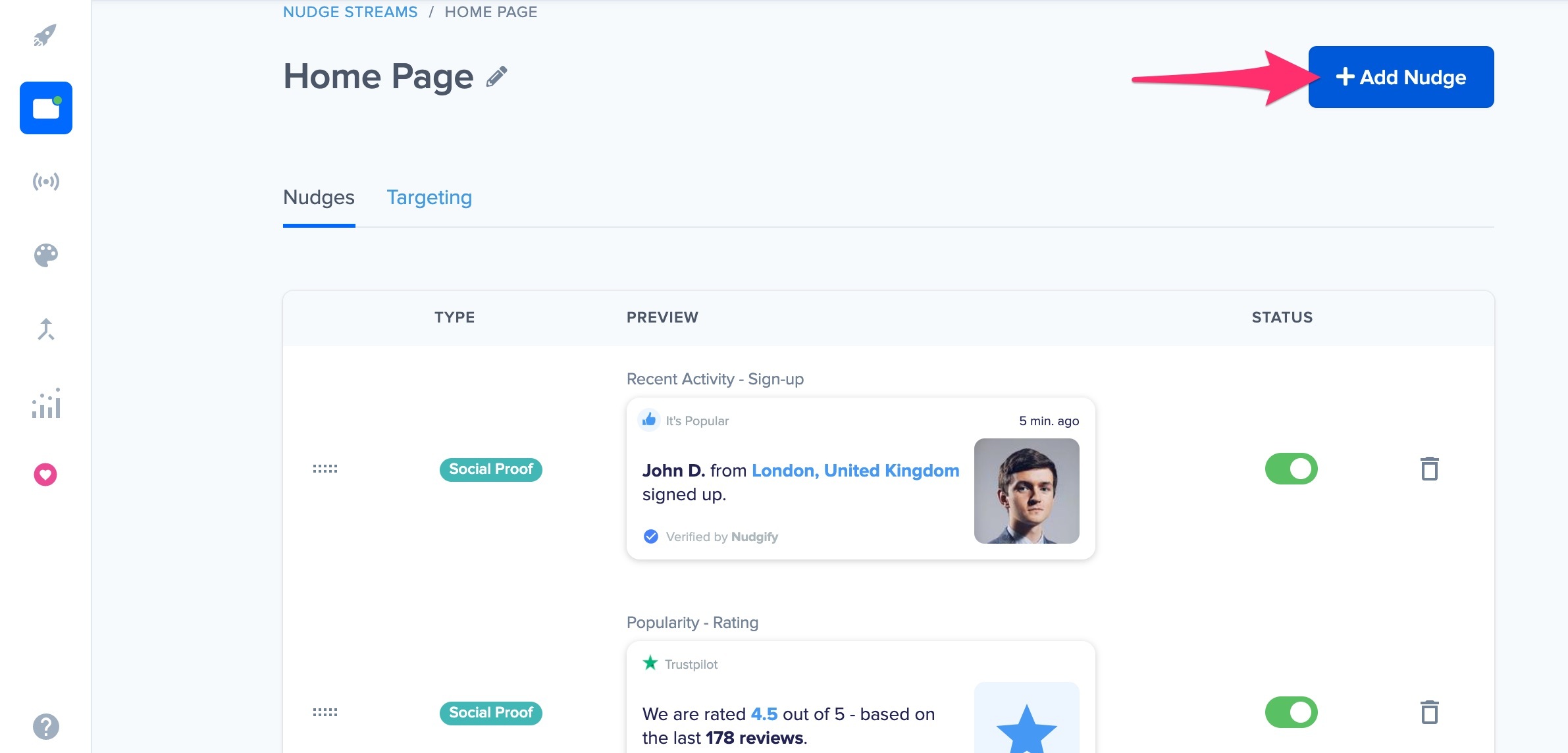
If you wish to show the same stream of Nudges on several pages of your site, you don’t need to create a new Stream for each page. You can simply target multiple pages in one Stream. Read more about URL targeting.
How many Streams should I create?
How many Streams you want to create depends on how many Nudges you want to show and where.
When to use only one Stream
Create only one Stream for your Nudges if you want all your Nudges to show on the same page(s). For example, you want to show a Purchase Nudge, a Free Delivery Nudge, and a Custom Nudge on all the pages of your website. In this case, you add all three Nudges to the same Stream and target all pages of your website with this Stream. Read more about URL targeting.
When to use multiple Streams
You should create multiple Streams if you want to show different Nudges on different pages of your website. For example, you want to show a Purchase Nudge and a Free Delivery Nudge on your home page, and you want to show a Low Stock Nudge and a Free Delivery Nudge on your product pages. In this case, you create two Streams:
- A Stream with a Purchase Nudge and a Free Delivery Nudge. With this Stream, you target your home page.
- A Stream with a Low Stick Nudge and a Free Delivery Nudge. With this Stream, you target your product pages.
Read more about URL targeting.
