The “Skip Seen” option allows you to skip Social Proof data that has already been seen. This will make sure you don’t show the same Social Proof or FOMO to the same visitor twice.
This setting is available for the Nudges that show individual reviews, sign-ups and purchases. It allows you to skip reviews, sign-ups and purchases that a visitor has already seen. You can set this option when you add or edit these Nudges.
How does it work?
When you activate the Skip Seen option for a Nudge, we check which data a visitor has already seen. As soon as this data is about to be shown again in a Nudge, we skip the already seen data. This could be a particular review, a recent sign-up or recent purchase. Instead, we show the next review/sign-up/purchase in line to show a diversified social proof.
When you activate the Skip Seen option, we don’t show a visitor the same data again for the rest of their browsing session. We define a session as follows:
a continuous period of user activity on the site, where successive events are separated by no more than 1 hour.
In practice, this means that as long as visitor browses your site without taking breaks that are over 1 hour, they stay in the same session. When a visitor leaves and returns after more than 1 hour, a new session starts. When a new session starts, previously shown data can be shown again.
Skip seen reviews
When you add or edit a Review Nudge, you can tick the Skip Seen Reviews box to activate this option.
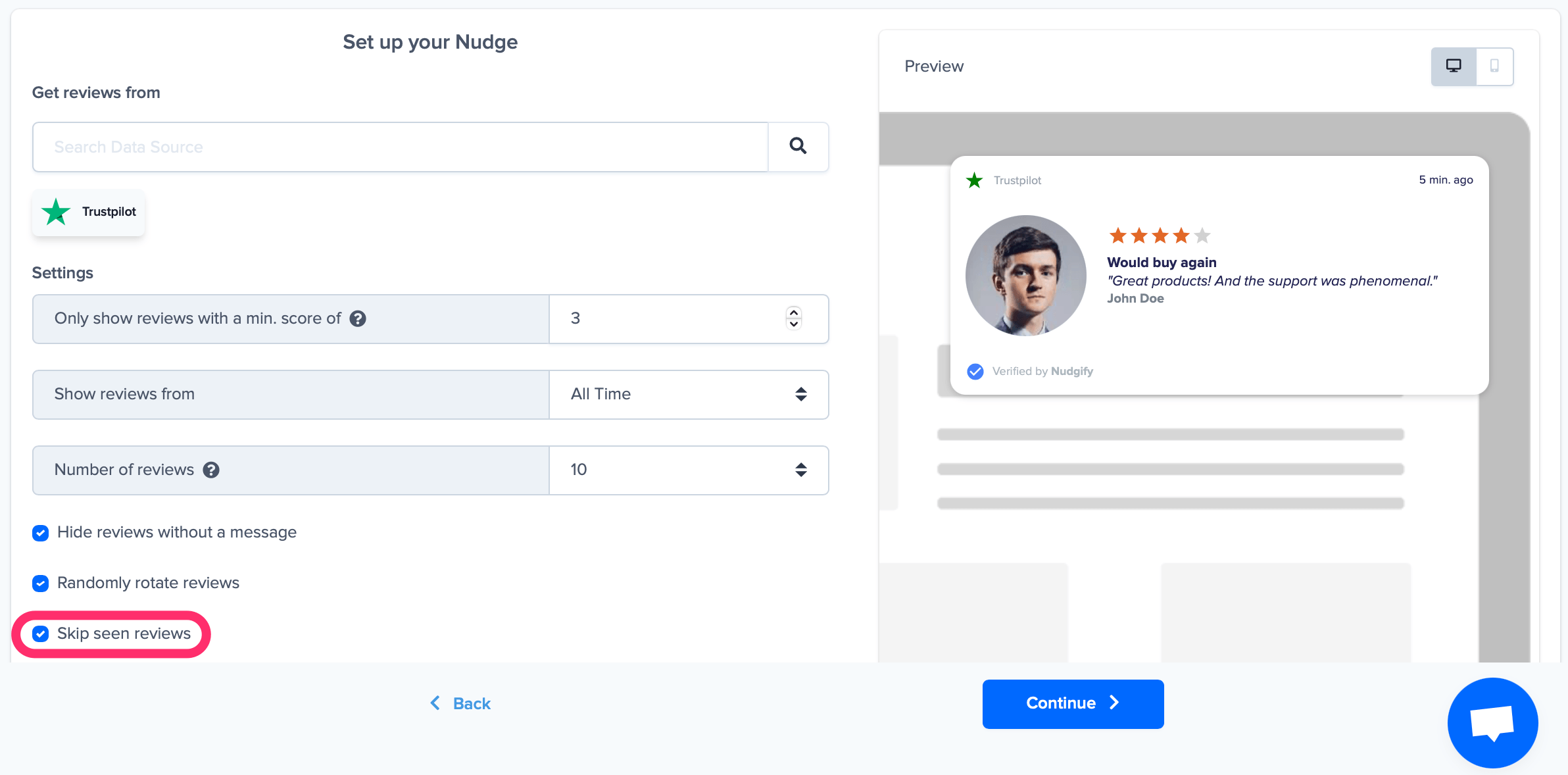
You can also add a Review Nudge to more than one Stream. If you do this and activate the Skip Seen Reviews option for the Nudge in both Streams, both Review Nudges will work together. Even if you add a Review Nudge in two separate Streams, we will still only show each unique review once across your Streams and website.
Skip seen sign-ups
When you add or edit a Sign-up Nudge, you can tick the Skip Seen Sign-ups box to activate this option.
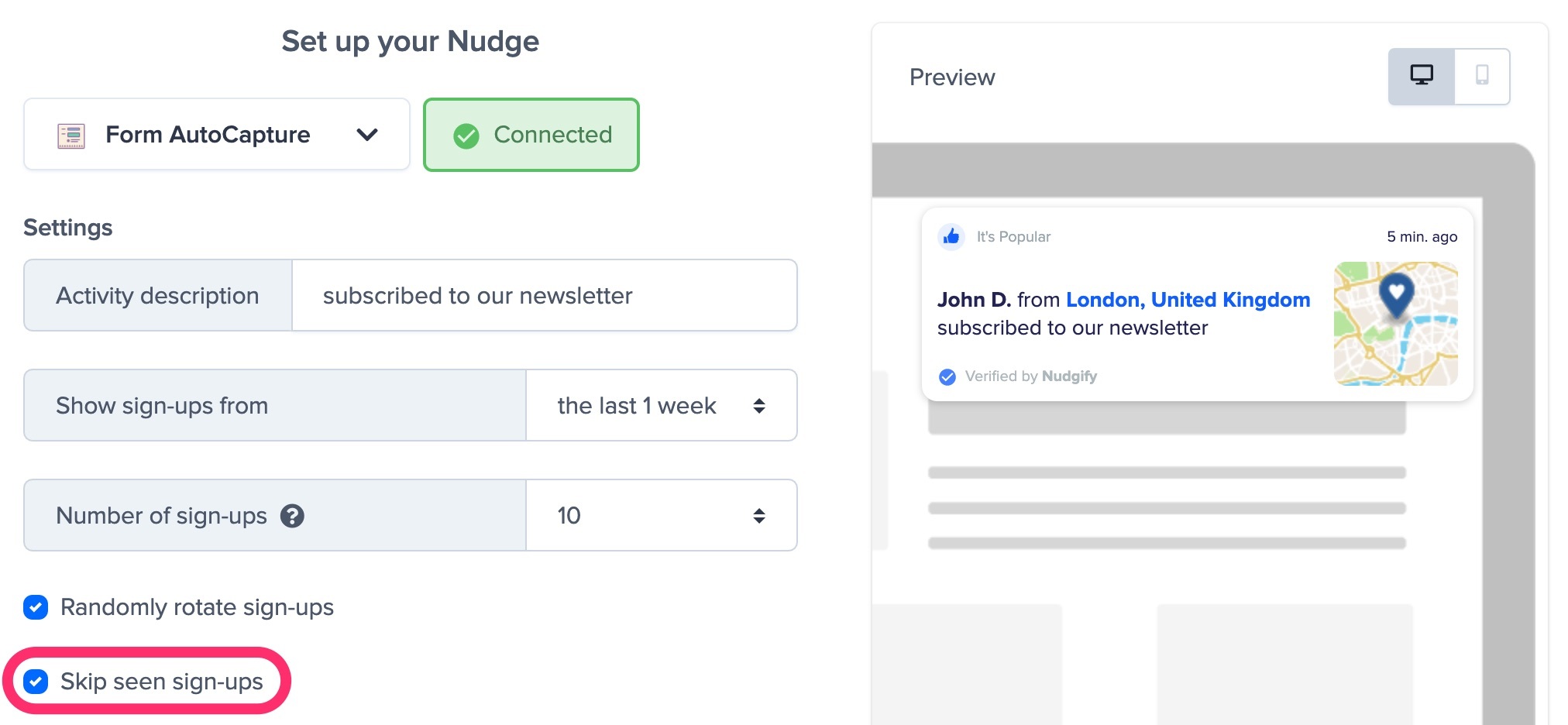
You can also add a Sign-up Nudge to more than one Stream. If you do this and activate the Skip Seen Sign-ups option for the Nudge in both Streams, both Sign-up Nudges will work together. Even if you add a Sign-up Nudge in two separate Streams, we will still only show each unique sign-up once across your Streams and website.
Skip seen purchases
When you add or edit a Purchase Nudge, you can tick the Skip Seen Purchases box to activate this option and only show each Social Proof once.
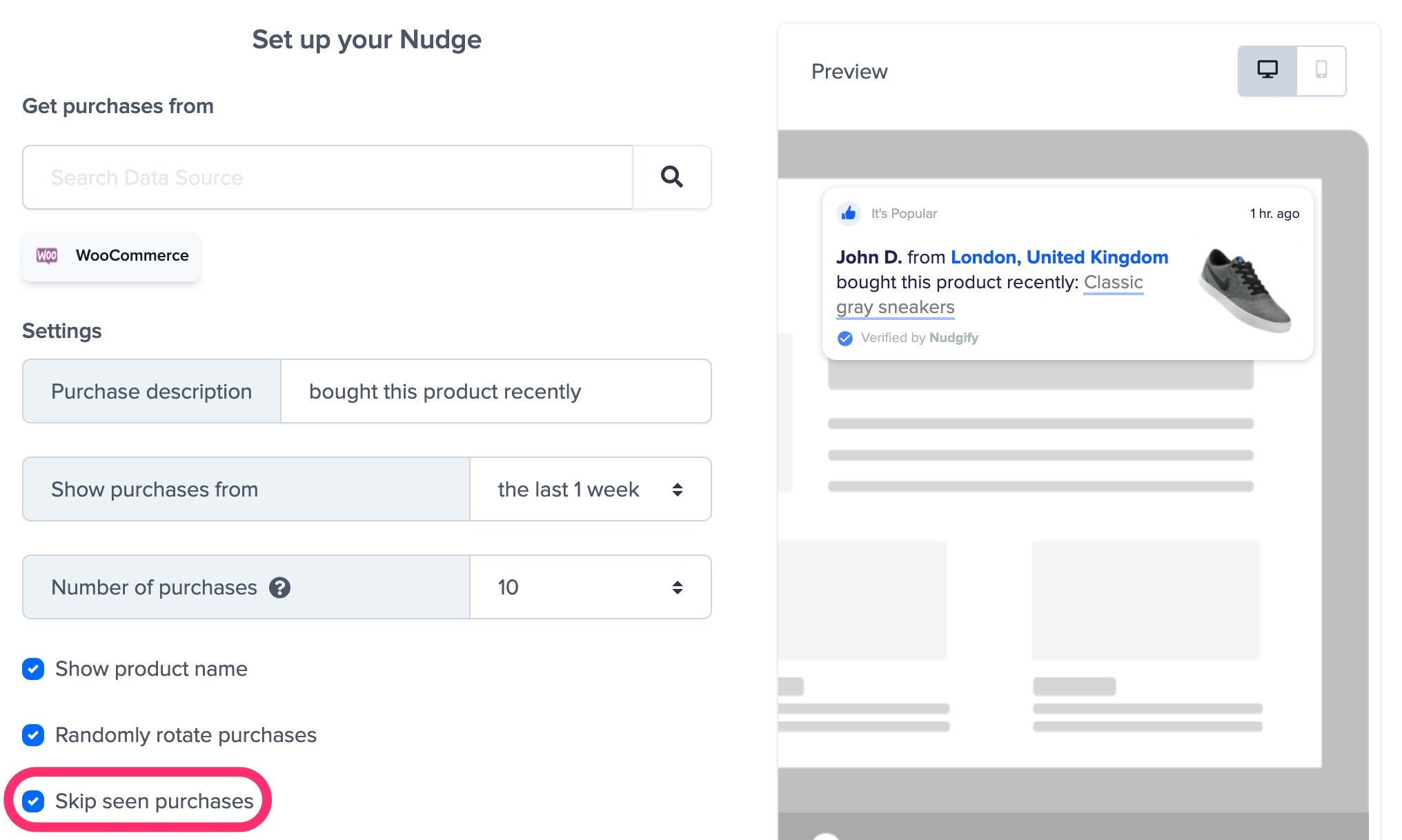
You can also add a Purchase Nudge to more than one Stream. If you do this and activate the Skip Seen Purchases option for the Nudge in both Streams, both Purchase Nudges will work together. Even if you add a Purchase Nudge in two separate Streams, we will still only show each unique purchase once across your Streams and website.
Skip seen visits
When you add or edit a visitor Nudge, you can tick the Skip Seen Visitors box to activate this option.
You can also add a Visitor Nudge to more than one Stream. If you do this and activate the Skip Seen Visitors option for the Nudge in both Streams, both Visitor Nudges will work together. Even if you add a Visitor Nudge in two separate Streams, we will still only show each unique visitor once across your Streams and website.
