Social Proof Nudges include a time stamp that displays how long ago the activity (e.g. a sign-up) took place. The more recent the time stamp, the more powerful the Social Proof is: it’s more relevant for your current visitors to see that someone else signed up 3 hours ago than 7 months ago.
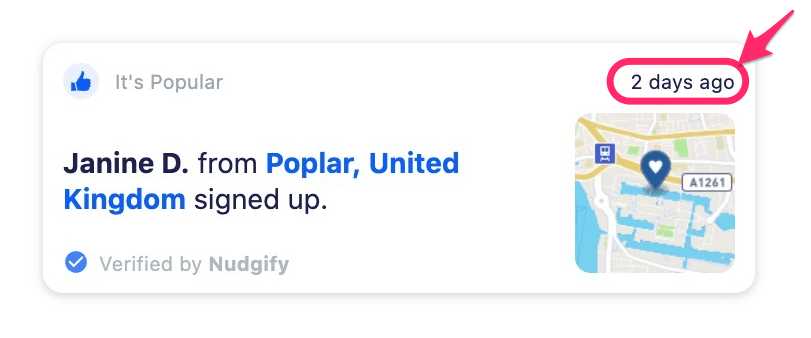
Hide time if older than…
The “Hide Time if older than” option allows you to hide the time stamp on your Social Proof Nudges for activities older than the amount of time you set. This allows you to show all your sign-ups, purchases, reviews, or page visits, but only display the time stamp for ones made within e.g. the last week.
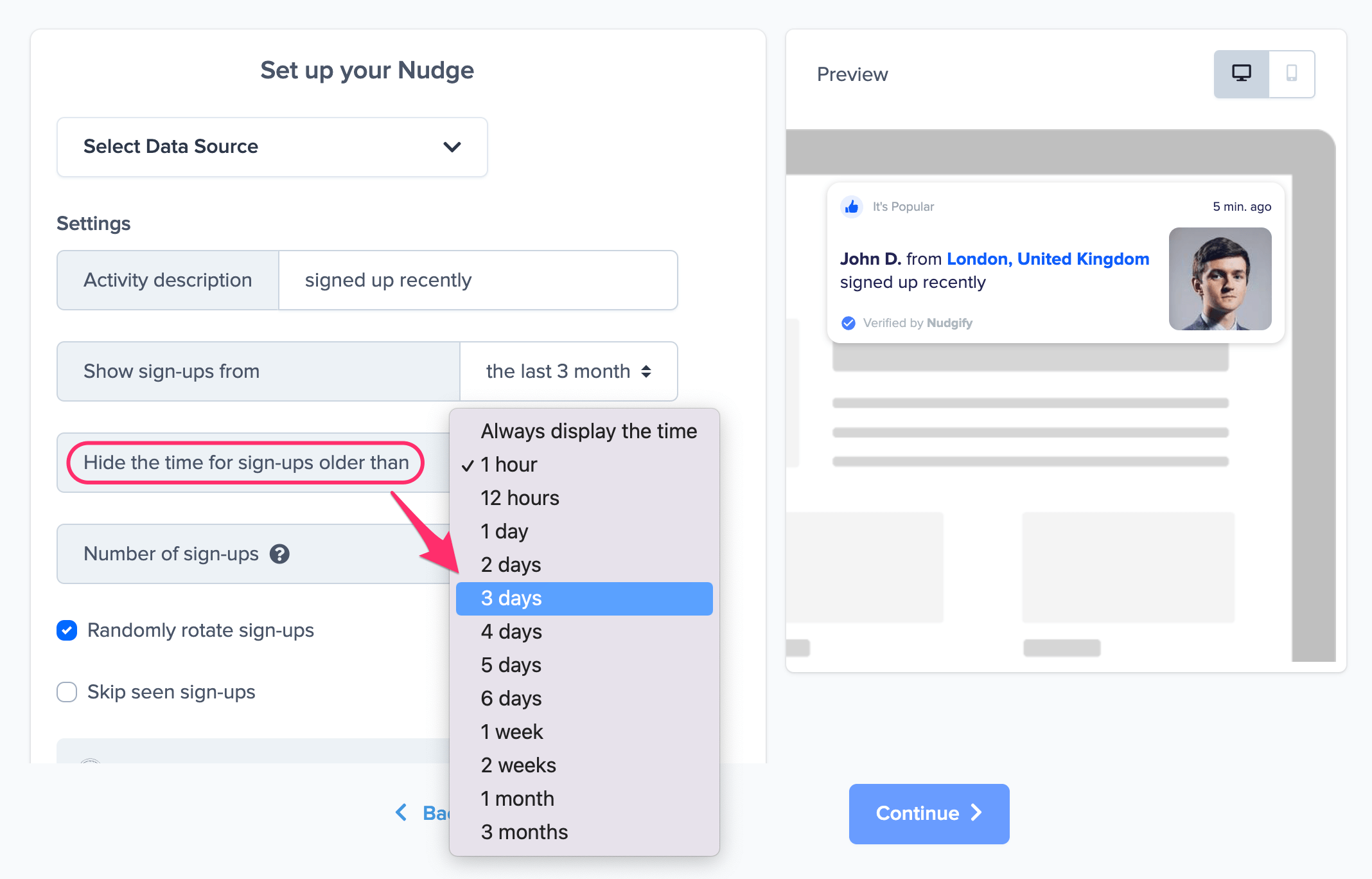
Where can I select the Hide Time option?
You can find this option when you add or edit one of the following Nudges:
Navigate to your Streams page, and click on the Stream for which you want to add/edit Nudges. Click the “Add Nudge” button, or click on a Nudge to edit it. See the full instructions on how to add and edit your existing Nudges.
By default, the time stamp on Nudges is hidden for:
- Visits older than 1 day
- Sign-ups/Purchases/Ticket Sales older than 1 week
- Reviews older than 1 month
