How to install Nudgify on your BigCommerce Store?
BigCommerce is a robust e-commerce platform that empowers businesses to build and manage online stores with ease.
Installing Nudgify with BigCommerce is really easy and only takes a couple of minutes. Our BigCommerce integration allows you to seamlessly connect Nudgify to your BigCommerce store to create Social Proof and FOMO Nudges.
If you have a BigCommerce store, you simply add Nudgify directly from the BigCommerce Marketplace. This automatically installs Nudgify and connects your BigCommerce data, such as visitors. purchases and stock levels.
Step 1: Select PrestaShop in Nudgify
Just sign up for Nudgify and select PrestaShop as your integration.
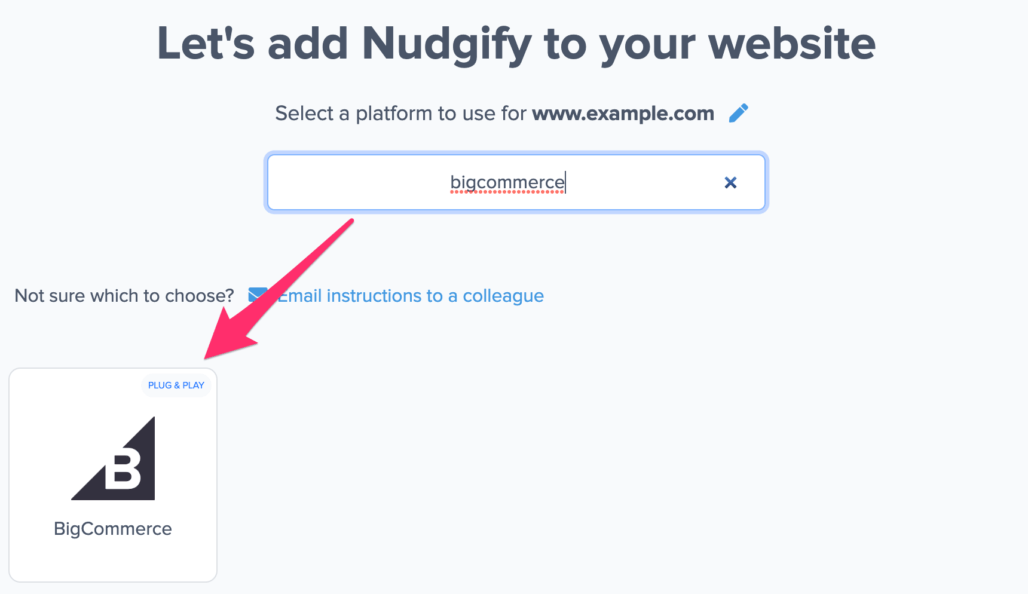
Step 1: Add Nudgify from the BigCommerce Marketplace
- Install Nudgify from the BigCommerce Marketplace
- Click Get this app and Confirm to install Nudgify.
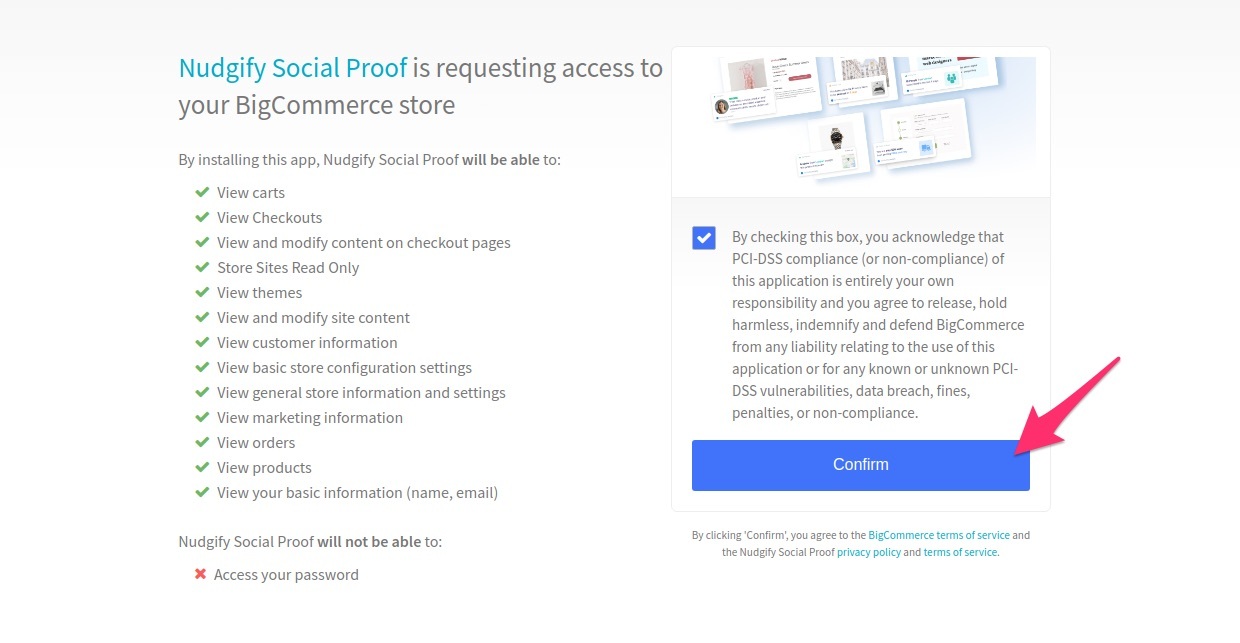
Once you add Nudgify via the BigCommerce Market place, we automatically:
- install the Nudgify Pixel on your BigCommerce store
- fetch up to 30 of your latest orders.
- track your page visits
- connect your purchases
- connect your stock levels
- identify your visitor’s cart value
Your Nudgify dashboard now opens and you can start adding Nudges!
Step 2: Check if your Pixel is installed
- When you add Nudgify to your BigCommerce store, we automatically install your Nudgify Pixel for you. You can use the Pixel checker to double check whether the Nudgify was installed correctly on your BigCommerce store. Click “Scan for Pixel” to see whether the Pixel is working.
![]()
- Do you see the green “Pixel Active” message and the red dot in the top left corner turn green? Congratulations, you have added the Nudgify Pixel to your BigCommerce landing page! The Pixel is applied to all pages of your website and you will be able to see your Nudges on the targeted pages.
![]()
- Do you not see the green “Pixel Active” message? This means that you haven’t yet installed your Pixel. Click the blue chat bubble in the app where we can assist you 1-on-1 on setting up your Pixel.
Step 3: Add Nudges and select BigCommerce as data source
Your BigCommerce data is connected, and you can now add Nudges. For the following Nudge types, you specifically need to select BigCommerce as the data source when you configure the Nudge:
That’s it! You can now let your Social Proof and FOMO Nudges boost your BigCommerce sales.
Purchase Nudge: show your BigCommerce orders
When you add Nudgify from the BigCommerce Marketplace, we automatically connect your BigCommerce orders:
- We connect up to your last 30 orders
- Any new orders made from now on will be sent through to Nudgify
Because we connect your last 30 orders, you can start showing off your purchases in Nudges immediately. You can view all orders that are synced with Nudgify in the Purchases tab on your Nudgify Data Feed page. Read more about Data Feeds.
You can show your connected orders in the following two Nudge types:
- Purchase Nudge for individual purchases, e.g. “John D. from Manchester, United Kingdom bought this product recently: brown desert boots”
- Purchase Nudge count of all purchases of a particular product, e.g. “20 people bought this product in the last 2 days: brown desert boots.
Low Stock Nudge: show your BigCommerce stock levels
When you add Nudgify from the BigCommerce Marketplace, we automatically connect your BigCommerce stock levels of each of your products and product variants. You can show these stock levels in a Low Stock Nudge on your product pages.
Note: in order to show the stock levels of your BigCommerce products, you need to have set the stock level display for your BigCommerce store to “Show stock levels”. You can change this setting in your BigCommerce Admin panel in Advanced Settings > Inventory > Stock level > Stock level display. Without the stock levels, we cannot display the Low Stock Nudge.
Selling Fast Nudge: show how quickly your BigCommerce products are selling out
When you add Nudgify from the BigCommerce Marketplace, we automatically connect your orders and the stock levels of each of your products and product variants. The Selling Fast Nudge combines this information to estimate how quickly each of your products will be sold out. It knows how often a product has been sold recently and how many items are left in stock.
Note: in order to connect the stock levels of your BigCommerce products to Nudgify, you need to have set the stock level display for your BigCommerce store to “Show stock levels”. You can change this setting in your BigCommerce Admin panel in Advanced Settings > Inventory > Stock level > Stock level display. Without the stock levels, we cannot display the Selling Fast Nudge.
