A Low Stock Nudge shows how many items of a product are left in stock. By showing that a product is scarce, you can create FOMO with Low Stock Nudges, encouraging online shoppers to buy sooner rather than later.
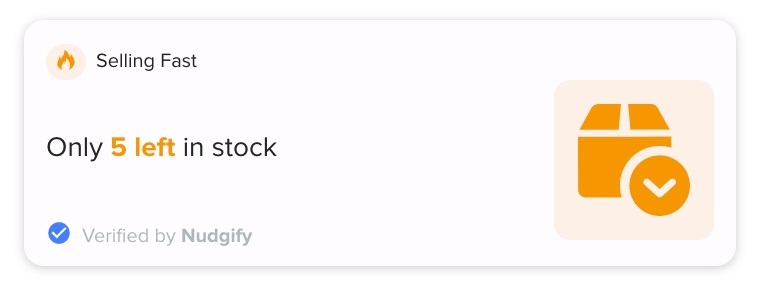
How the Low Stock Nudge works
Low Stock Nudges use live data from your stock room. You need to enable inventory tracking on your store to show this Nudge on your website.
Depending on the number of items left in stock, the Low Stock Nudges can display 3 different messages:
- If there are 6 or more items in stock: “More than 5 in stock”
- If there are exactly 5 items in stock: “Only 5 left in stock”
- If there are fewer than 5 items in stock, for example 3: “Hurry up! Only 3 left in stock!”
If there are no items left in stock, the Low Stock Nudge does not show.
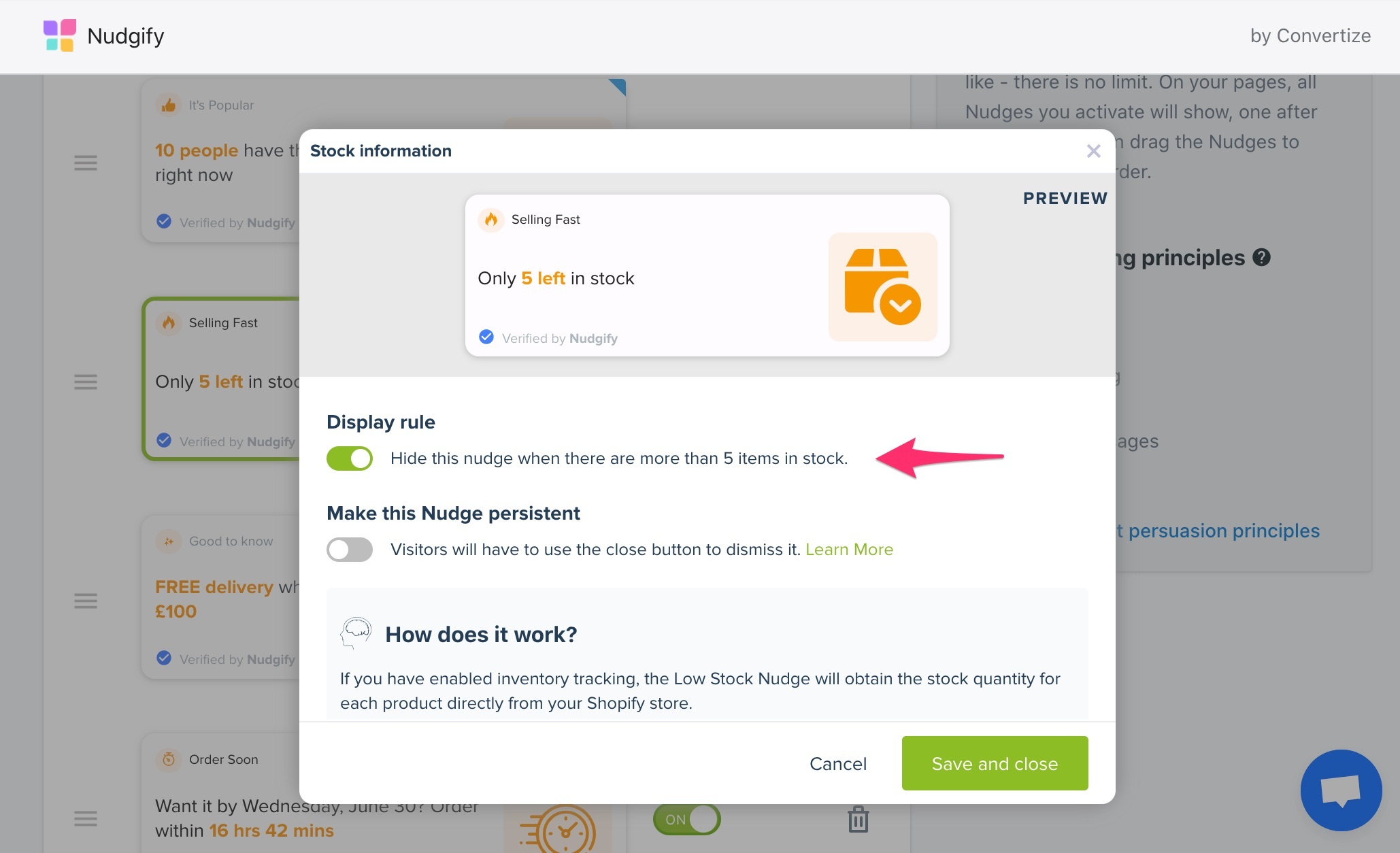
You can choose to only display the Low Stock Nudge when 5 or fewer items are left in stock. Just toggle this option ON: “Hide this nudge when there are more than 5 items in stock”.
Add Low Stock Nudges to your Product pages
Low Stock Nudges only work on product pages. They collect and show the stock data of the product that matches the product page they show on.
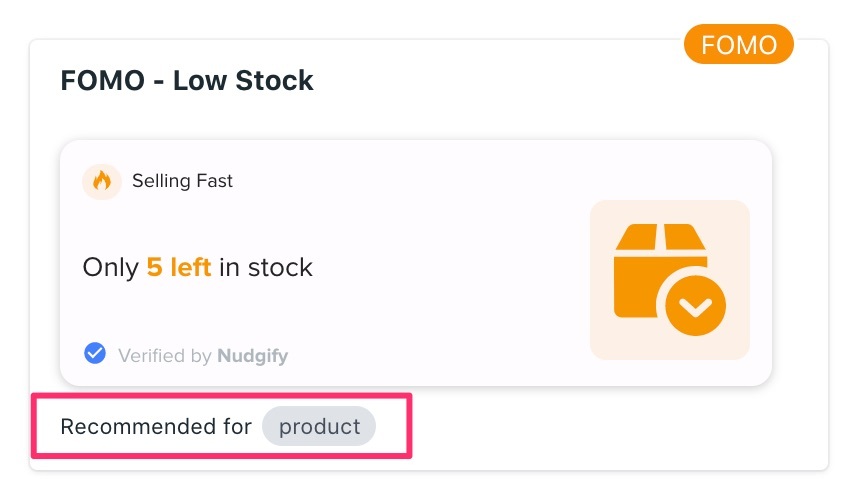
If you try to add Low Stock Nudges to another page on your store, they won’t show.
That’s it! Now you’ve added Low Stock Nudges to create FOMO and encourage your visitors to buy sooner!
