You can cancel your plan on the Subscription page. You can access the Subscription page via the Plans & Billing page: select the Organization you want to cancel your plan for, and click ‘Change plan’.
On the bottom of the Subscription page, you can click the ‘Cancel Subscription’ button to call off your Nudgify programme.
Before you definitely get rid of your paid plan on Nudgify, we would like to know if we can do anything to change your mind? We are open to hear your feedback and look forward to hearing from your opinion and improvement ideas!
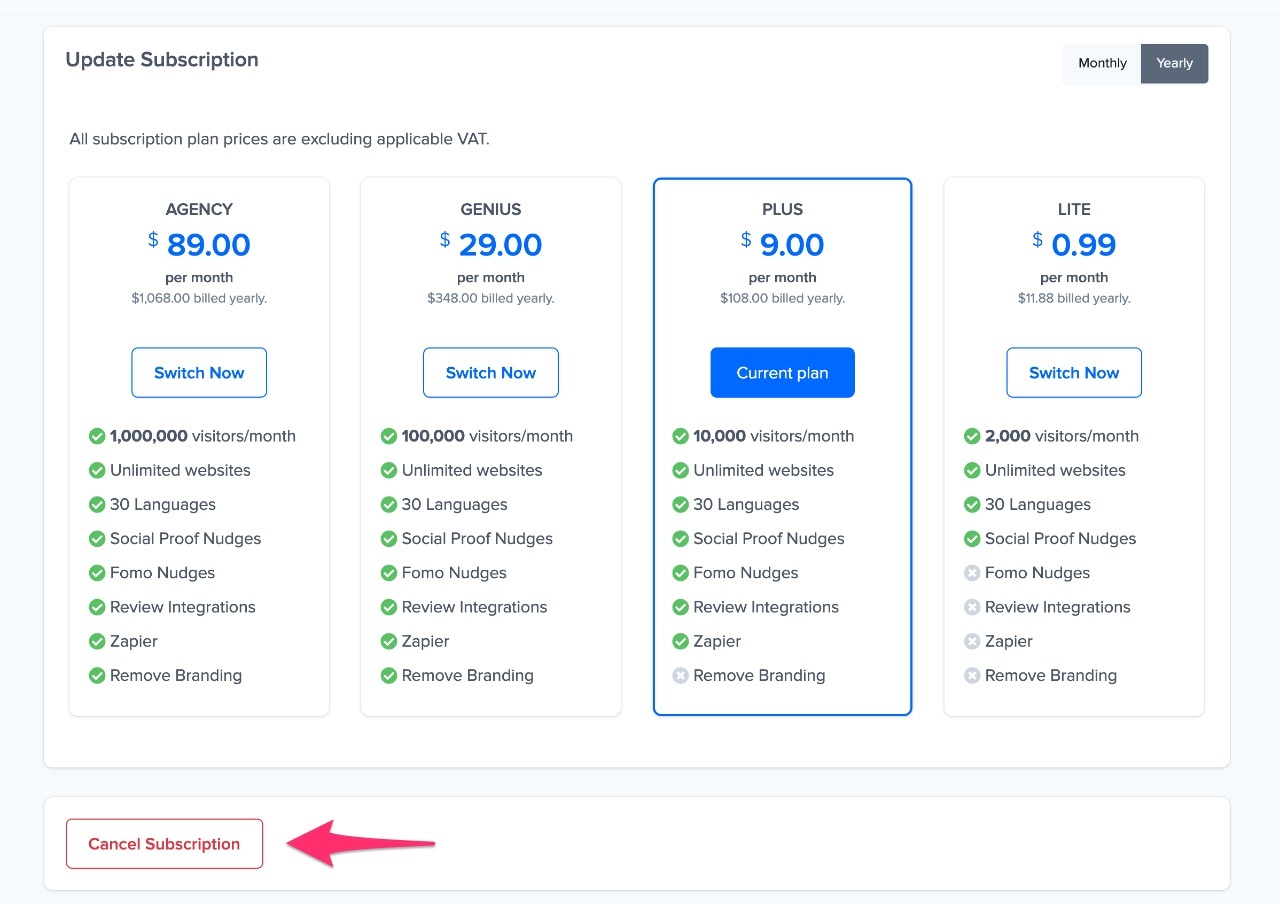
When you cancel your subscription, you still have access to the benefits of your plan until the end of your billing cycle. After your plan expires, you can come back to your account and resubscribe at any time. As long as you do not delete your Site or Organization in your account, we save your set-up. This includes all Nudges and saved websites saved on your Nudgify account.
Click here for full instructions on managing your plan.
Refund policy of your Nudgify plan
You may cancel your subscription at any time, but given the nature of digital products, we unfortunately cannot refund any amounts that you have already paid. You can find more information in our Terms and Conditions.
