A Free Delivery Nudge shows how close an online shopper is to getting free delivery. You can use this Nudge to increase customer spend and reduce basket abandonment.
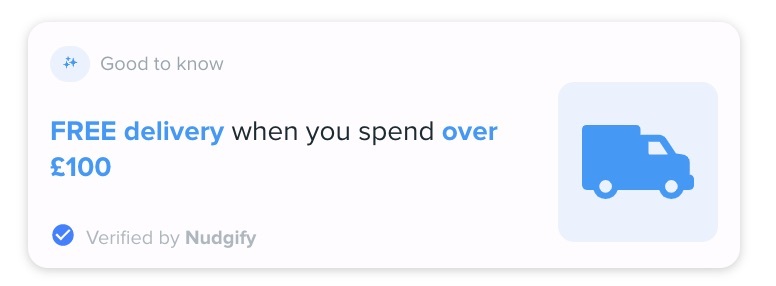
You set the target order value customers need to get free delivery, for example £100.
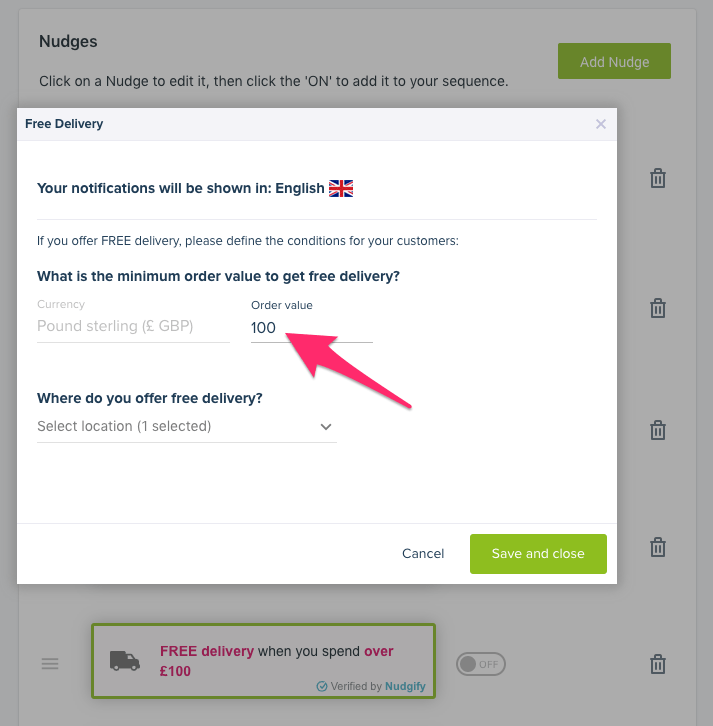
Depending on the order value of their basket, online shoppers see one of the three following messages:
- FREE delivery when you spend over £100
- You are only £10.50 away from getting FREE delivery
- Congratulations! You are eligible for FREE delivery
How does the Nudgify calculate how close a shopper is to free delivery?
Nudgify collects the live shopping cart amount of online shoppers at your store and distracts this amount from the target total you set.
How do I change the currency?
The Free Delivery Nudge automatically shows the currency your Shopify store is set to. In order to change the currency of the Nudge, you will need to change the currency of your Shopify store.
What if I offer free delivery in specific countries only?
You can set the countries in which you offer free delivery. The Nudge will only appear to online shoppers in these countries.
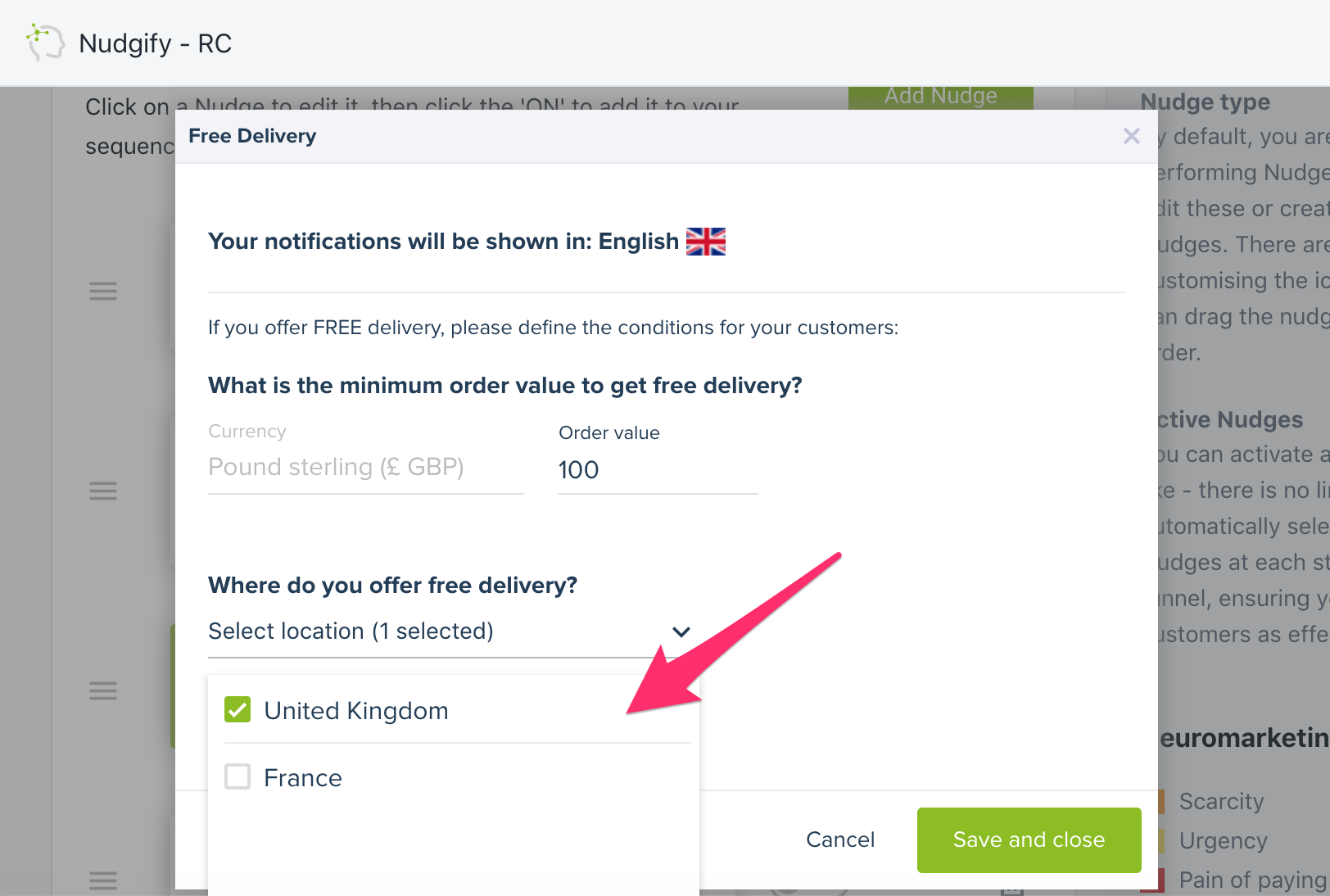
Nudgify will only show countries you set as delivery countries in your Shopify settings. In the screenshot above, the delivery zone of the store is set to the United Kingdom and France.
If you want to show a Free Delivery Nudge to visitors from other countries, you need to add these countries to the delivery zone of your store.
