Form AutoCapture is the easiest way to capture data for Recent Sign-up Nudges. On pages with a form, Nudgify can track new form submissions. This allows you to turn every new form submission into powerful Social Proof for you website!
How does Form AutoCapture work?
When you have a form on your page, Form AutoCapture captures the email address, the name, and the ip-address data for each new form submission. It uses the name and the ip-address to show the name and location of the new subscriber in a Recent Sign-up Nudge.
How to create a Sign-up Nudge with Form AutoCapture?
Step 1: Connect Form AutoCapture
- Go to the Integrations page via the left side menu and select “Form AutoCapture”.
- Enter the URL(s) of the pages you want to capture forms on and click “Save”.
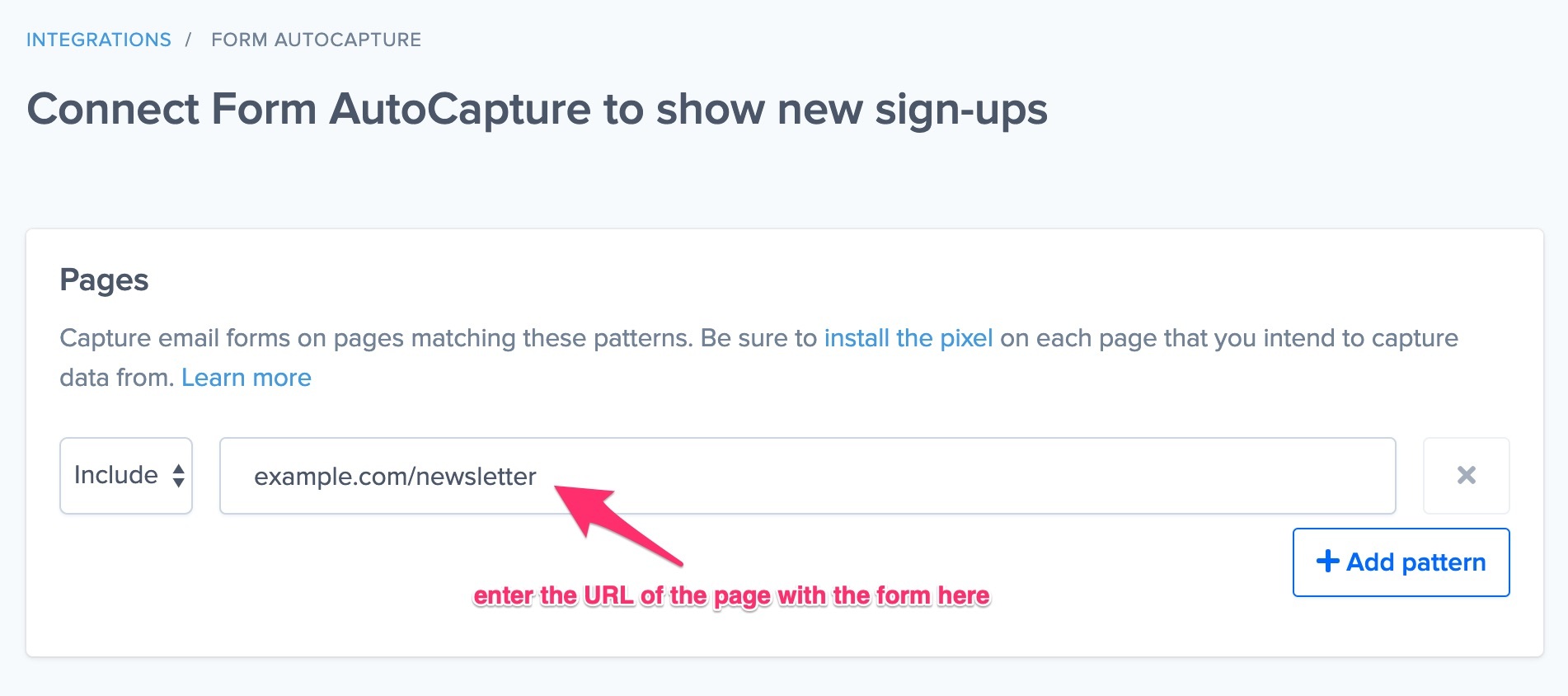
Note: if your URLs have query parameters, we recommend adding an asterisk character after your URL in the Form AutoCapture rule. This way, form submissions of all your visitors will be captures, including the ones with query parameters. Read more about query parameters and targeting.
Step 2: Add a Recent Sign-up Nudge
Now that Form AutoCapture is connected, you need to create a Nudge for your form submissions.
- Select the ‘Recent Sign-up Nudge’ in the Nudge library. You can choose between a Recent Sign-up Nudge that shows single sign-ups (e.g. ‘John D. from Madrid, Spain signed up recently’) or a sign-up count (e.g. ’10 people signed up in the last 2 days’). You can also add both types of Sign-up Nudges. Read more about Recent Sign-up Nudges.
- Select “Form AutoCapture” as the source to get the activity from. If you followed the steps above and set up your integration, you should see a green button that says “Great! Form AutoCapture is connected”. If you haven’t connected it yet, you see a yellow button that invites you to configure Form AutoCapture. Click on it and complete Step 1.
- When you set up your Recent Sign-up Nudge, you can type in an “Activity description” that the Nudge will show. Make sure you choose a description that matches the form submission. Examples are “subscribed to our newsletter”, “signed up for a plan” or “started a free trial”.
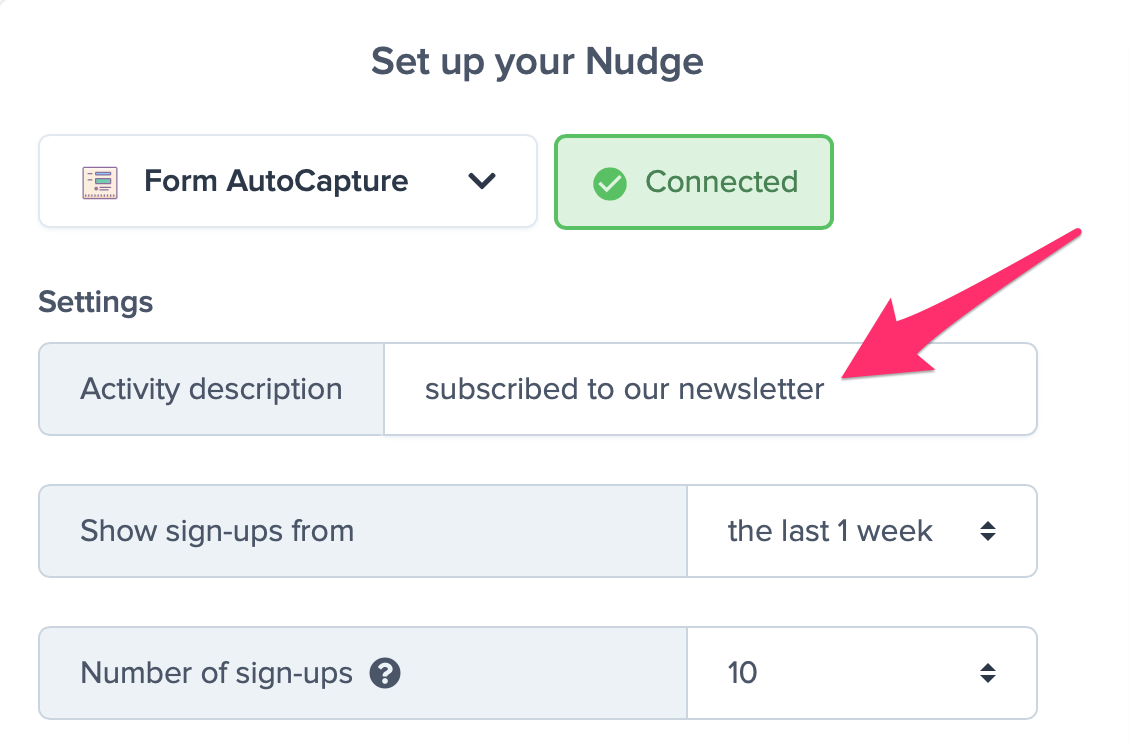
- Choose how recent your form submissions have to be to show up in your Recent Sign-up Nudges. You can hide older activities or show submissions from all-time. Note: Nudgify will only show new form submissions, that are made since you activated the Form AutoCapture integration.
Requirements
To allow Form AutoCapture to capture your new form submissions, your form needs to meet to following requirements:
- The URL you enter must contain a form on the page. If there is no form, nothing will be captured and you Recent Activity Nudge won’t show.
- The form cannot be in an <iframe>.
- The form must be wrapped in html <form> tags.
-
The form needs to have a CTA that is a button, i.e:
<input type=”submit” value=”Save” />
<button type=”submit”>Save</button>
Non-standard form CTAs such as stylised anchor and div tags are not supported - The submit button of your form must be inside the html <form> tags.
- The form must contain an email field. This email field needs to have a name attribute that includes “email”. This means that in the code of the form field, the name attribute should be specified as e.g. “name=email” or “name=EmailAddress”. What is a name attribute?
- Nudgify uses the Pixel to capture data from forms. Please make sure to install the Pixel on each page you wish to use Form AutoCapture on. If you wish to capture forms on a different domain than the one you are showing your Nudges on, make sure to install your Pixel on this domain as well.
- Extra: If you wish to capture the name of the person who submits the form, your name field should have a name attribute that includes “name”. This means that in the code of the form field, the name attribute should be specified as e.g. “name=name” or “name=FullName”. What is a name attribute?
Alternative
You can also capture data for Recent Activity Nudges using our Mailchimp integration, Zapier integration, ActiveCampaign Integration, Smart Webhooks or REST API.
