Social Proof is a powerful psychological effect that makes people conform: it feels like a safe and easy choice to copy what other people have done – or to follow the most popular trends. You can choose to show full details in your Nudges, or to go for more or less anonymous Social Proof.
The importance of Social Proof for your online business
It’s important for businesses to show that they’re busy, so restaurants have their customers seated by the window, and bars often make sure there is a queue outside the entrance. Websites can do the same thing.
Our Social Proof Nudges allow you to show how busy your website is by displaying page visitors, and how popular your products are by showing recent sign-ups or purchases. Nudges are, as it were, your website’s equivalent of a store window.
Why show who your visitors and customers are?
With Social Proof, it is not only important how many people do something, but also who does it. We are more likely to conform to behaviour of experts or people that are ‘like us’. This is why our Nudges show some information on who your website’s visitors and customers are and where they are from.
What information do Social Proof Nudges display?
For each page visit, Nudgify collects the person’s location, and for each recent activity, it also collects the name and product image.
By default, Visitor Nudges display:
- a map of the visitor’s location
- the city and country (e.g. Berlin, Germany)
By default, Recent Sign-up and Purchase Nudges display:
- an image of the product (or a map, if the image is not available)
- first name + initial (e.g. John D.)
- the city and country (e.g. Berlin, Germany)
If you want to change the Location details shown to your visitors
From your Nudgify account (all plans), you can change the Location default settings to select the type of location data you want to show to your site visitors. Whether it be – City only, Country only, Country and City, or None (if you want to location shown at all to your visitors).
To do this, go to the content tab of your nudge settings and scroll down to the ‘Location Details‘ section. From there, you can change the default to whatever location preference you have.

If you want to make Nudges more anonymous
On the Plus, Genius, and Agency plans, you can change the default settings and make your Social Proof Nudges more anonymous. You can do this in the Message tab of your Nudge Settings page.
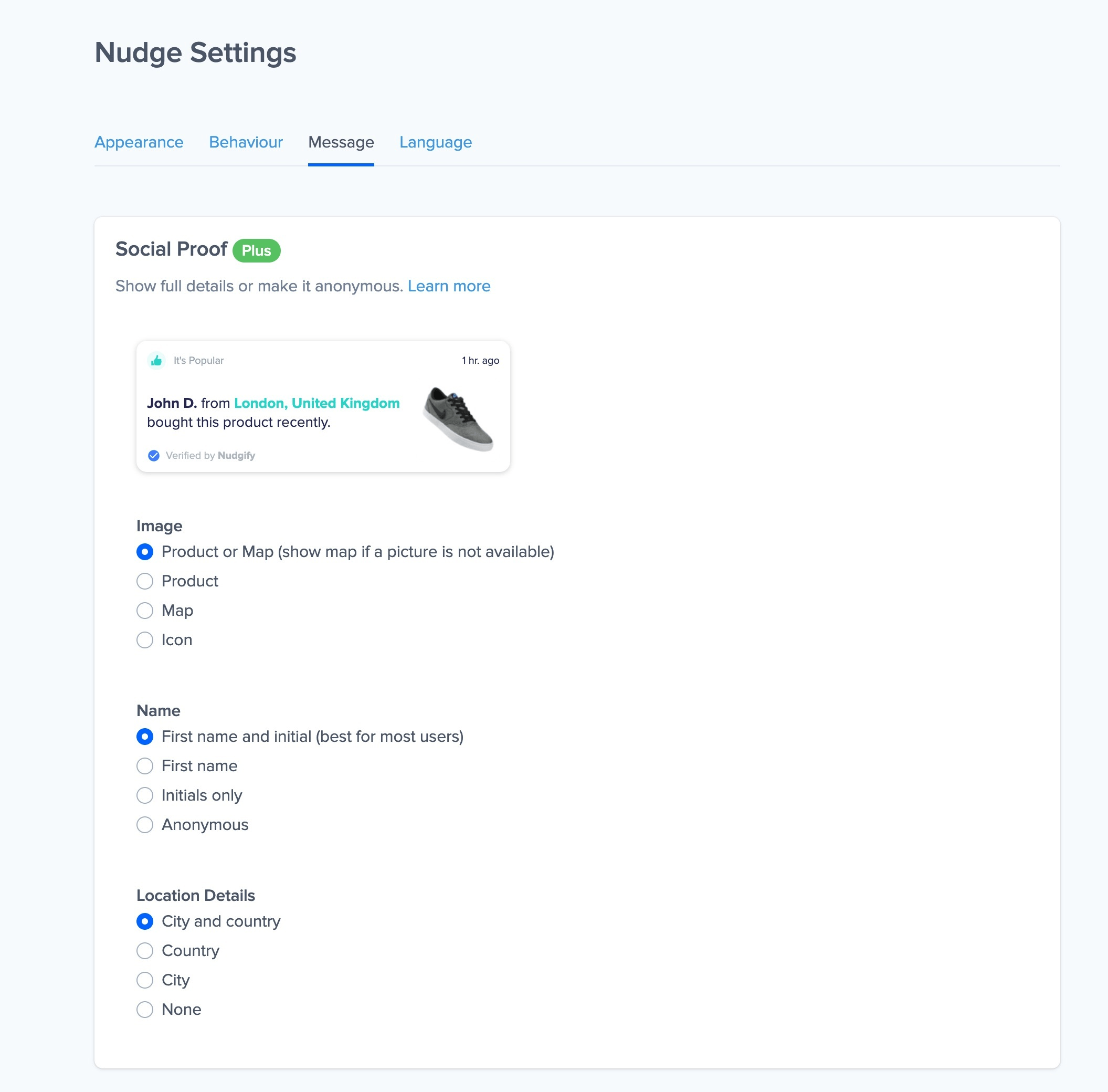
If the information is unavailable
If any of the information the Nudge tries to capture and display is not available, it will fall back on another option. For the image, a map will show if the product image is unavailable, and a pawn-icon will show if the map is unavailable as well. If the name is unavailable, the Nudge will fall back to the anonymous option and display ‘someone’. In case the location in unavailable, no location will be displayed.
