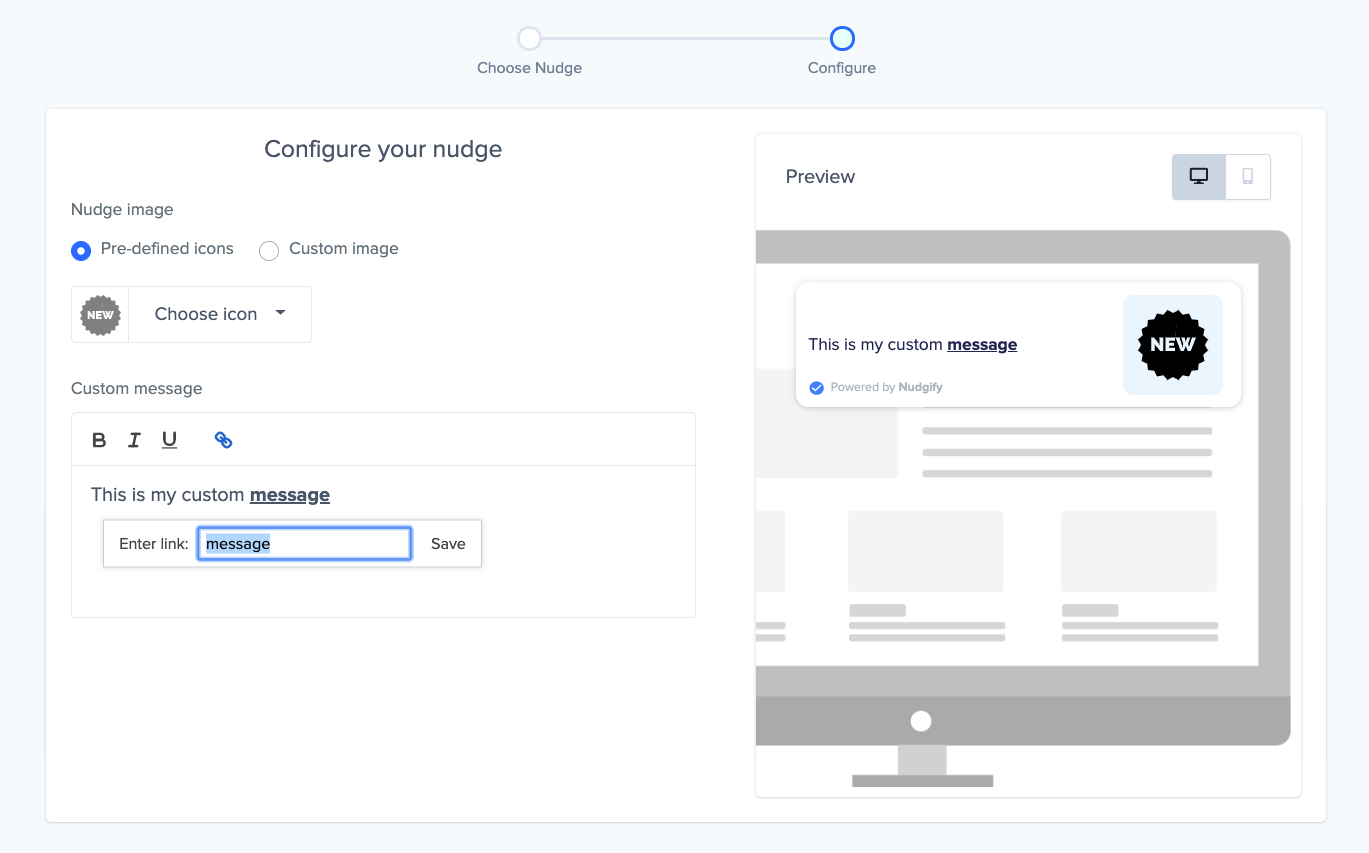There are two ways to change the appearance of your Nudges.
- Changing your Nudge Settings
- Configuring Individual Nudges
Changing Your Nudge Settings
Your global Nudge Settings, which affect all your Nudges, can be changed from your Nudge Settings page, which you can find on the left navigation bar. You can then find the options for the appearance of your Nudges in the Appearance tab and change the way your Nudges look like to visitors on your website.
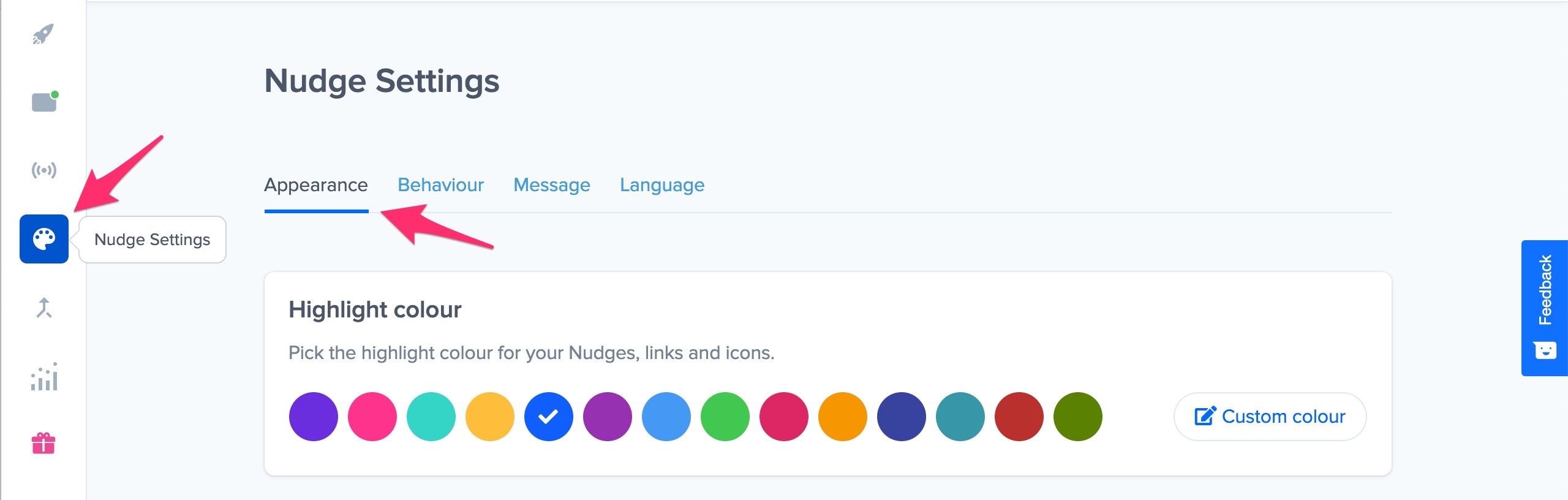
Highlight Colour
This determines the colour of hyperlinks and parameters. Change it to make your Nudges more fitting to your website.
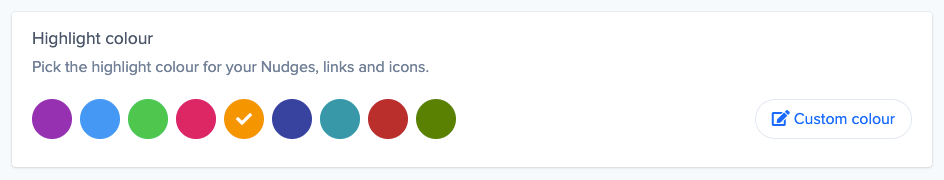
Position
This determines where your Nudges appear on the page. Depending on what information you display on your website and where it is located, you might want to change the position of your Nudges.
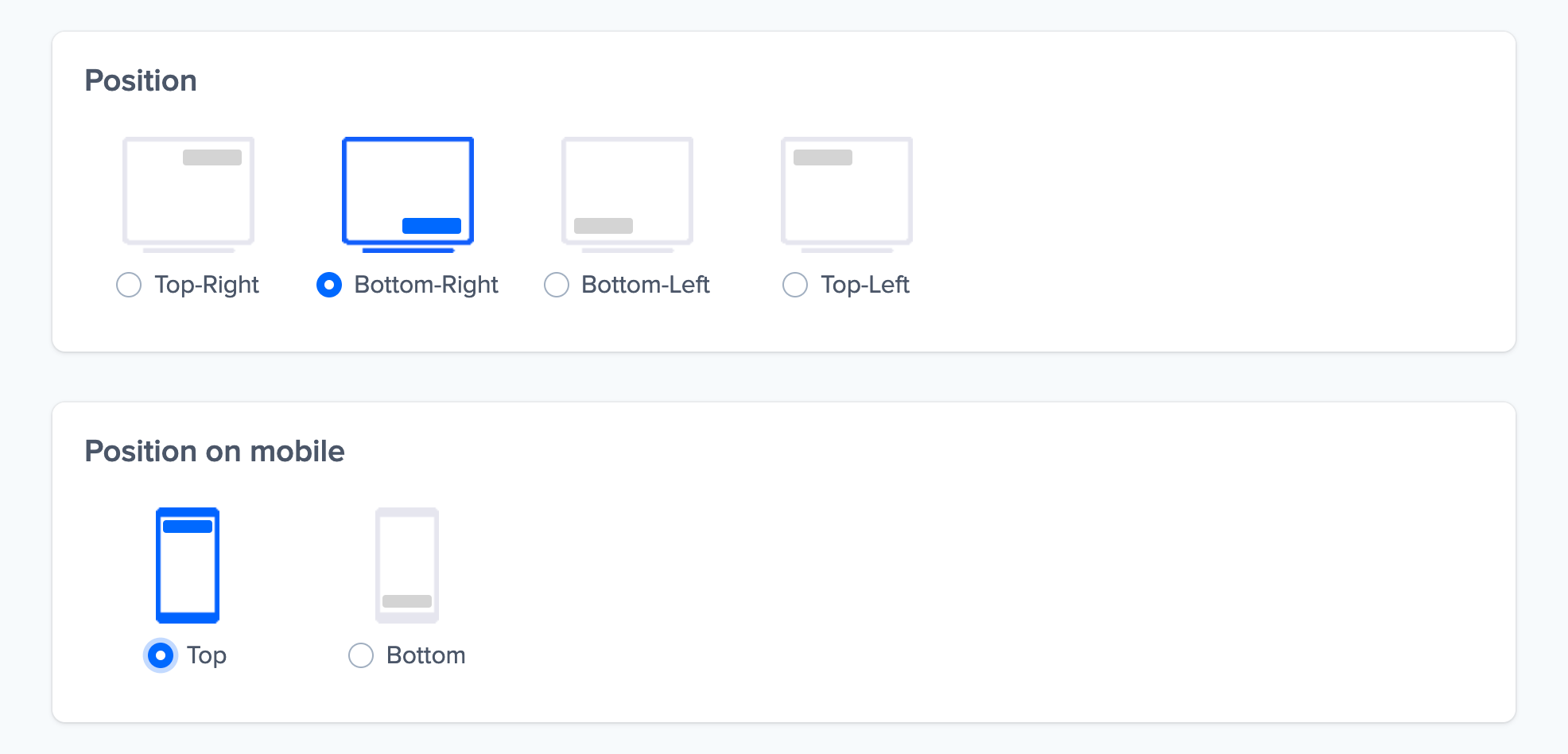
Offset
This determines the distance from the edge of the page on which your Nudge is displayed. It is particularly useful if you are using more than one plugin and want to make sure, that they don’t interfere with each other.
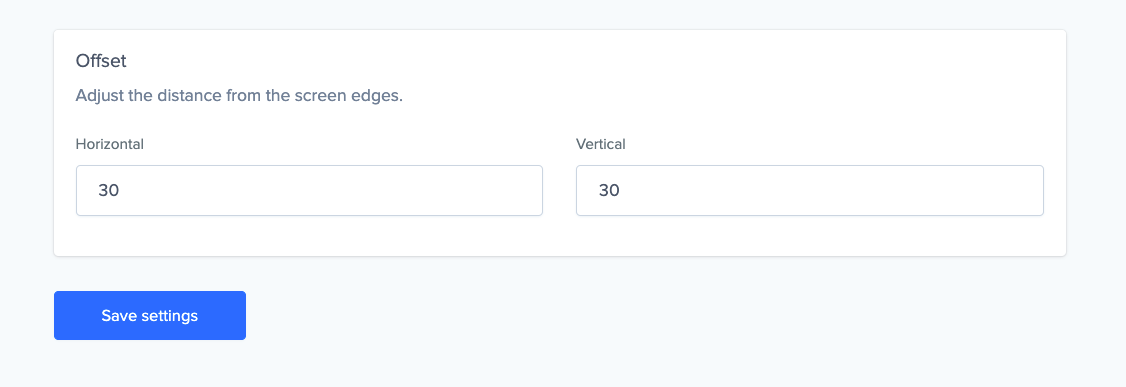
Animation
This determines how your Nudges move when they appear. The ‘Slide in’ animation is available from the Plus plan onwards. Compare our plans.
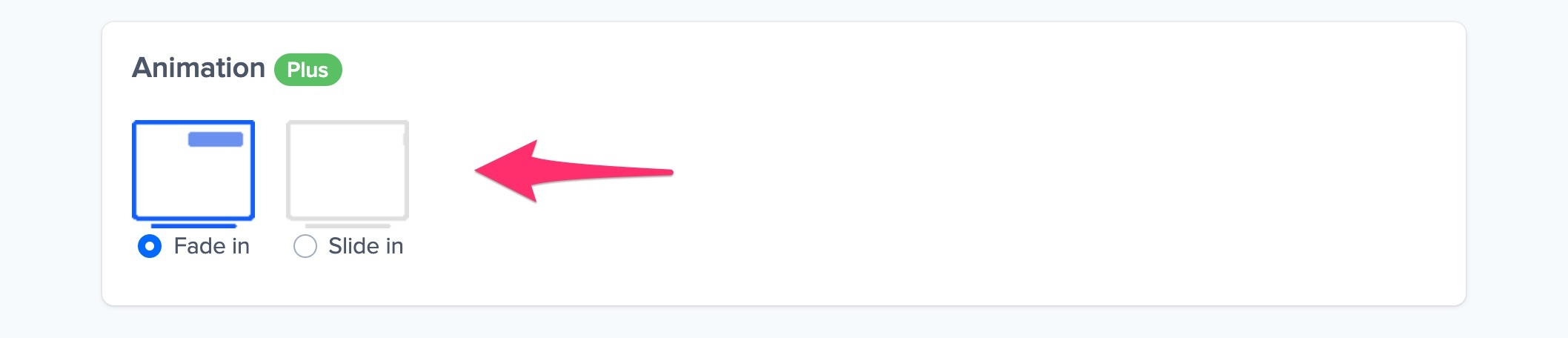
Remember to save your settings when you have changed them.
Changing the appearance of Individual Nudges
When you add a Nudge to your Stream, you will be given options on how the Nudge should be configured. These settings apply to that Nudge only and will not have an effect on other Nudges you have already installed.