For Custom Nudges, you can choose one of our pre-defined icons or upload your own custom image to show in your notifications.
When you add or edit a Custom Nudge, you can choose between showing a pre-defined icon in your Nudge or uploading a custom image. To upload an image, choose ‘Custom image’ and click ‘Browse’ to choose a file. You can choose from any image on your computer as long as you have saved it in one of the three fitting formats.
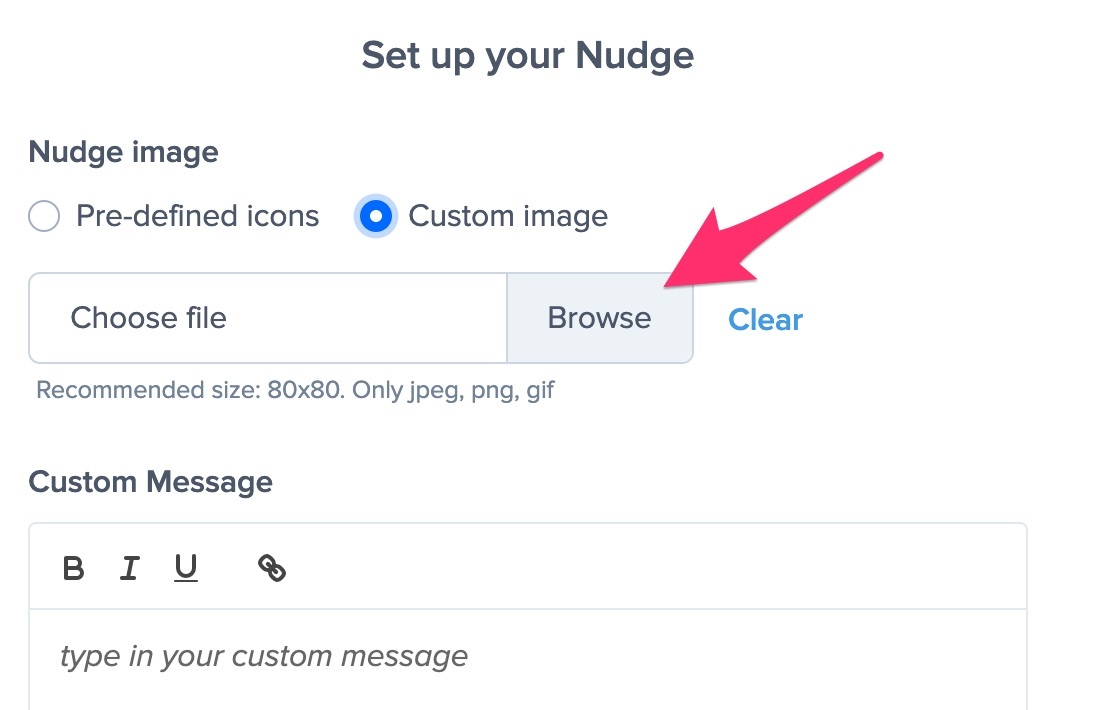
In what size should I upload my custom image?
Nudgify displays images in a small square format (80 X 80 pixels). It will automatically adjust images that are larger than this or with rectangular proportions. Nudgify will rather crop than resize them.
To make sure your image is displayed correctly, adjust the size of the image using editing software. This can for example be a programme like Powerpoint, Adobe XD, Photoshop or an online image editor like pixlr.com, Instasize or Canva.
The image in your Nudges will be small and the visitors of your website will only see them for a few seconds. It’s best to choose simple images with less detail but instead an easily detectable colour.
