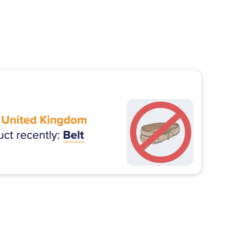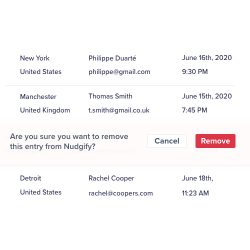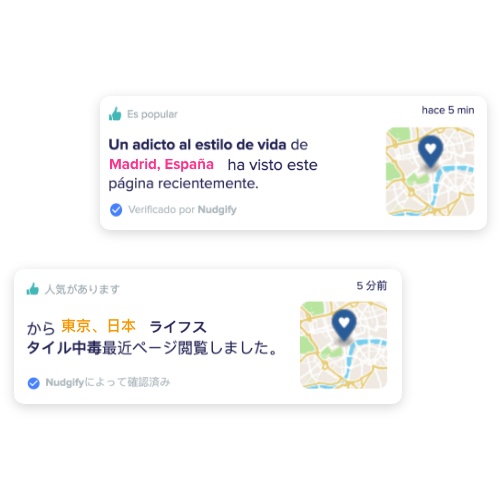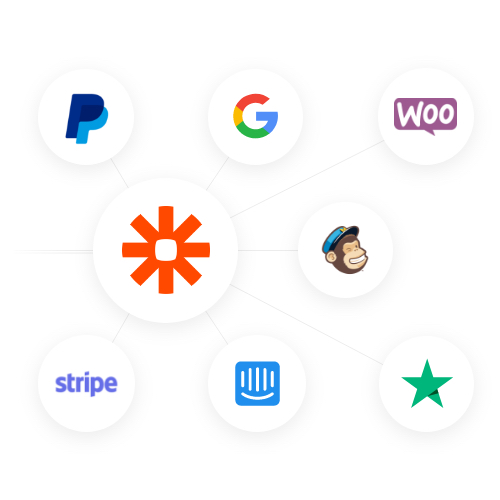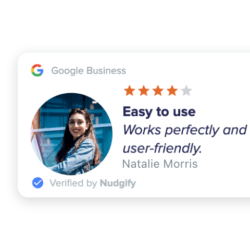By popular demand, we have implemented a way to blacklist products. Blacklisted products do not show in your Purchase Nudges. Add specific products to the blacklist via your Data Feed and only show the Social Proof you want.
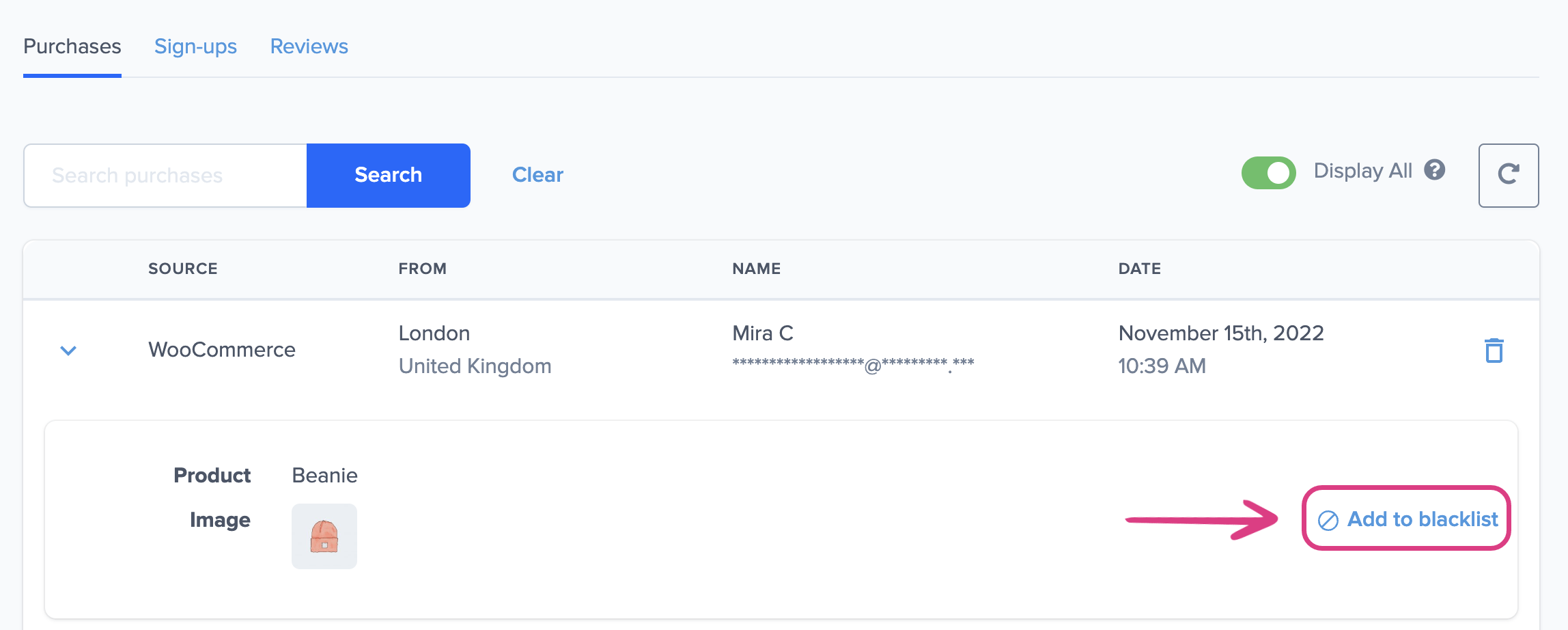
How does it work?
You can blacklist products in the Purchases Data Feed in your Nudgify account:
- Go to your Purchases Data Feed
- Expand the order to see the product information
- Find the product you want to exclude
- Click “add to blacklist”
This sale, as well as any past or future sales of the blacklisted product will be excluded from showing in Purchase Nudges. You can always change your mind and remove products from the blacklist again. Learn more