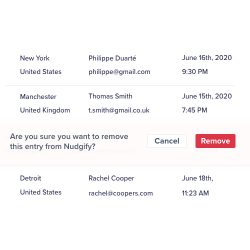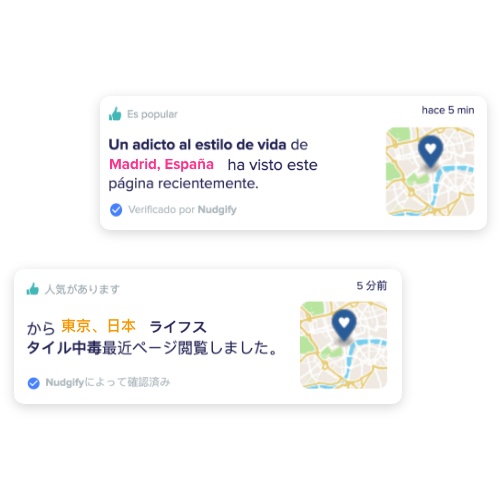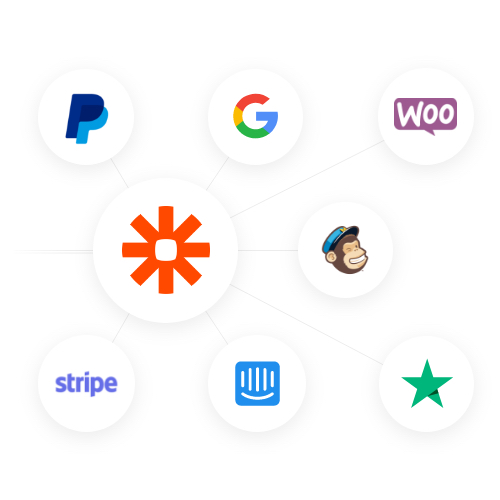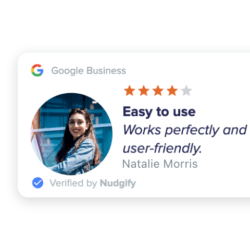In a recent survey, 94% of the consumers said they had avoided a business specifically because of a negative review. Unfortunately, not all of these testimonials are from real customers; every year, billions of dollars of consumer spending is influenced by fake reviews. To help businesses take control of their reviews, Nudgify has introduced a powerful new feature that makes it easy to manage Social Proof on your website.
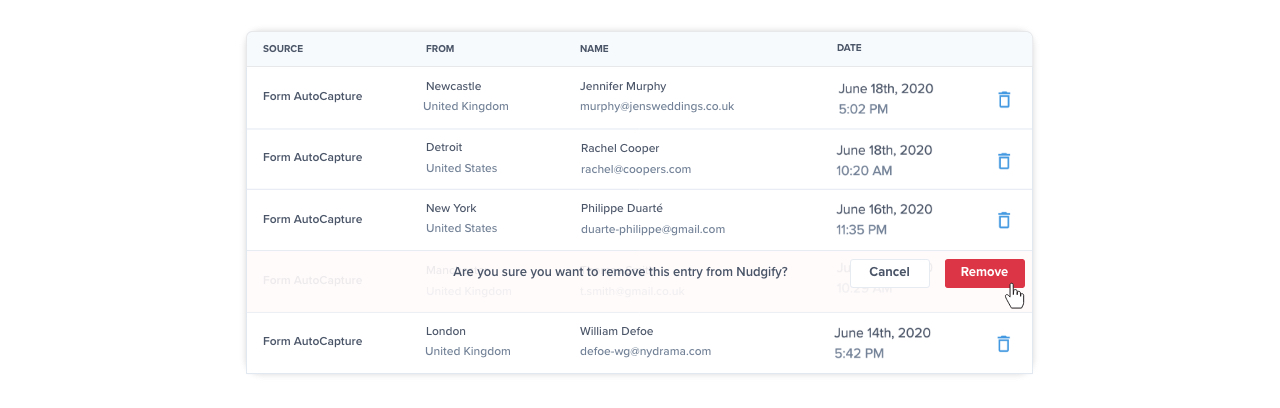
Choose Which Reviews and Events To Show Your Visitors
- How To Remove Spam Activity From Your Data Feed
- How To Remove Fake Reviews From Your Nudges
- Take Control of Your Social Proof
Fake reviews are a real problem for eCommerce and business websites. They are responsible for millions of lost sales and create a much less authentic customer experience for online shoppers. With Nudgify’s new “Data Feeds” feature, you can choose exactly what to show your visitors. The Data Feeds tab gives you complete control over the testimonials used in your Review Nudges and allows you to select which Recent Purchases and Sign-Ups to display. That means you can manage your Social Proof more easily, preventing spam and nonsense reviews whilst still providing real, ethical Social Proof.
To remove spam and robot activity from your Nudges, you go to the “Data Feed” section of your workspace. You then choose the “Conversions” tab to open up a list of each customer interaction Nudgify has recorded. The information you see will look different depending on the integrations you are using and which Nudges you have added to your pages,
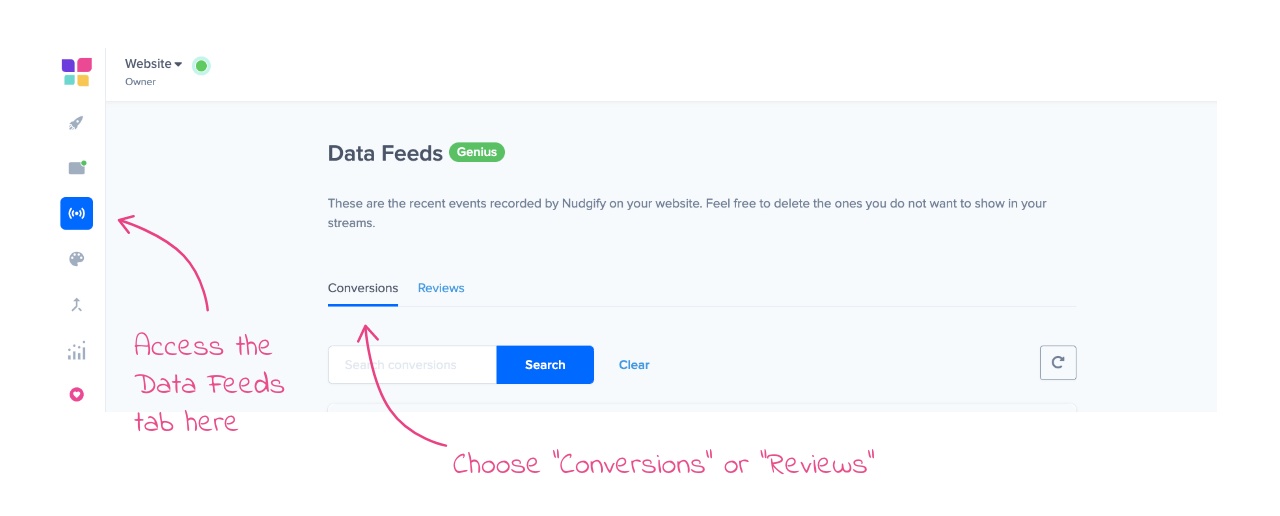
To remove unwanted activity from your feed, simply click the “delete” icon. Once you have done that, the fake sales or sign-ups or will not show up in your Nudges
Spotting a fake review is difficult, but there are one or two things that you can look out for:
- If the reviewer’s email address does not appear in your customer database, they are probably not a real customer.
- When the same reviewer appears in a number of your competitor’s reviews, you can assume they are from a rival business.
- An excessive use of 1st-person pronouns or exclamation marks suggests that the review is not genuine.
Once you have spotted a fake review, you can easily remove it from your Nudges. The “Reviews” tab displays of all the feedback you have received and allows you to inspect the comments and ratings left by each reviewer – before you decide whether or not to delete them.
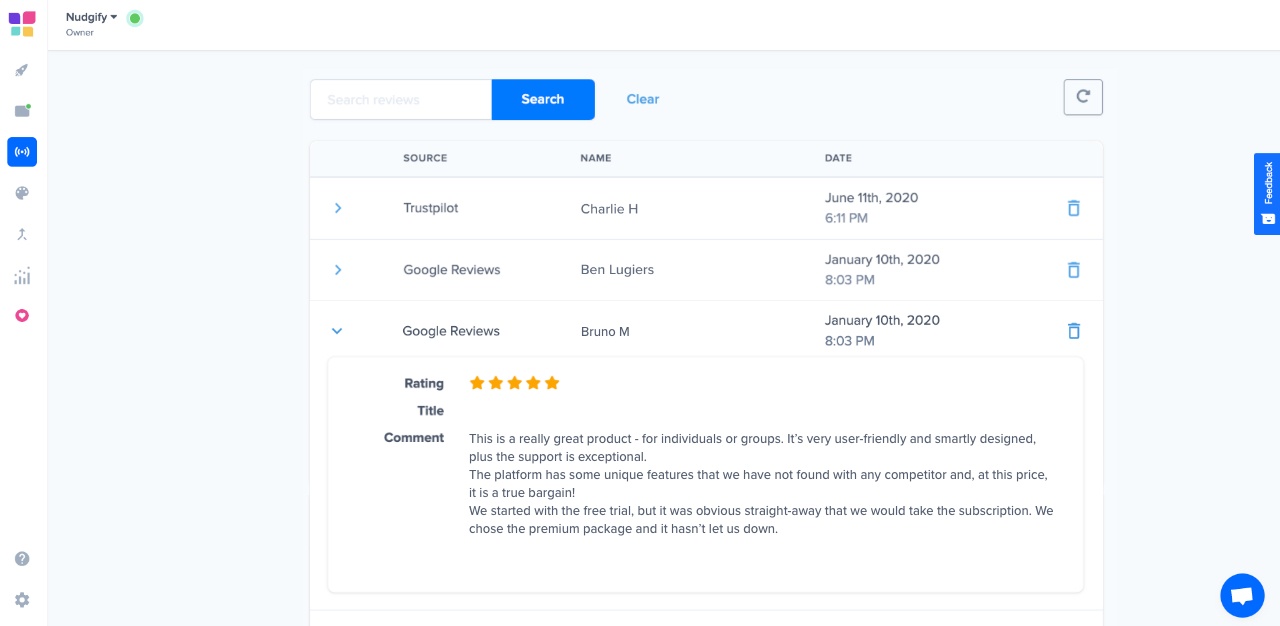
The reviews and customer activity that your customers see when they visit your website have a big impact on how they think about your business. Just one bad review can prevent customers from making a purchase and it takes, on average, 10 good reviews for customers to feel they can trust you. Managing your Social Proof carefully means you don’t lose customers due to fake reviews and spam. That way, you can increase your conversion rate automatically.