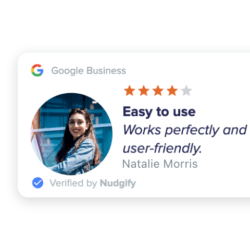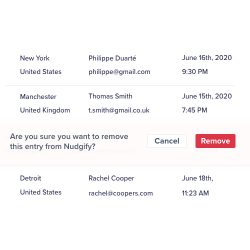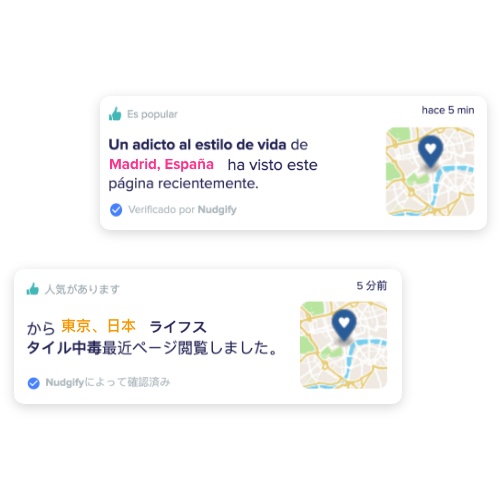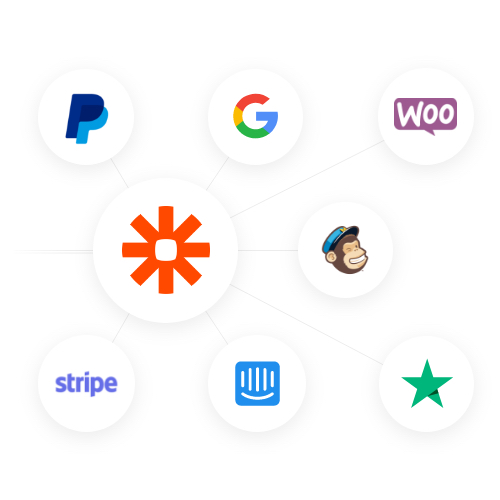Social Proof helps people decide who and what to trust online. As such, it has come to play an important role in the way businesses communicate. When it comes to Social Proof messaging, it can be a challenge to show that your website is a busy place without overwhelming your visitors. We have recently added three new options to Nudgify to help businesses leverage Social Proof in a customer friendly way.
How To Make Your Social Proof Nudges Customer Friendly
- Make Your Social Proof Customer Proof
- Set A Nudge Limit Per Session
- Leverage The Power Of Repetition – The Right Way
- Unity In Variety
- Skip Seen Social Proof Nudges
- Randomize The Order Of Your Nudges
- Let Visitors Dismiss All Nudges
With Nudgify, we empower businesses to turn activities on their website into Social Proof Nudges (notifications). Social Proof Nudges show that your website is buzzing with activity. Balance is key here: you want to display enough activity to show that your site is a busy place, but you also want to be careful not to overwhelm your visitors with notifications.
We have added four new options to Nudgify that help you create Social Proof that is mindful of your visitors. You can now:
- Limit the maximum number of Nudges a visitor is shown during their browsing session
- Choose to skip Nudges that the visitor has already seen
- Randomize the order of your Nudges
- Let visitors dismiss all Nudges
With Nudgify, you can choose how many Nudges you want to show, and on which pages of your site. As people browse your website, they can encounter many Nudges, depending on how many pages they visit. To prevent visitors from getting overloaded by Nudges, we have introduced a Nudge Limit per Session.
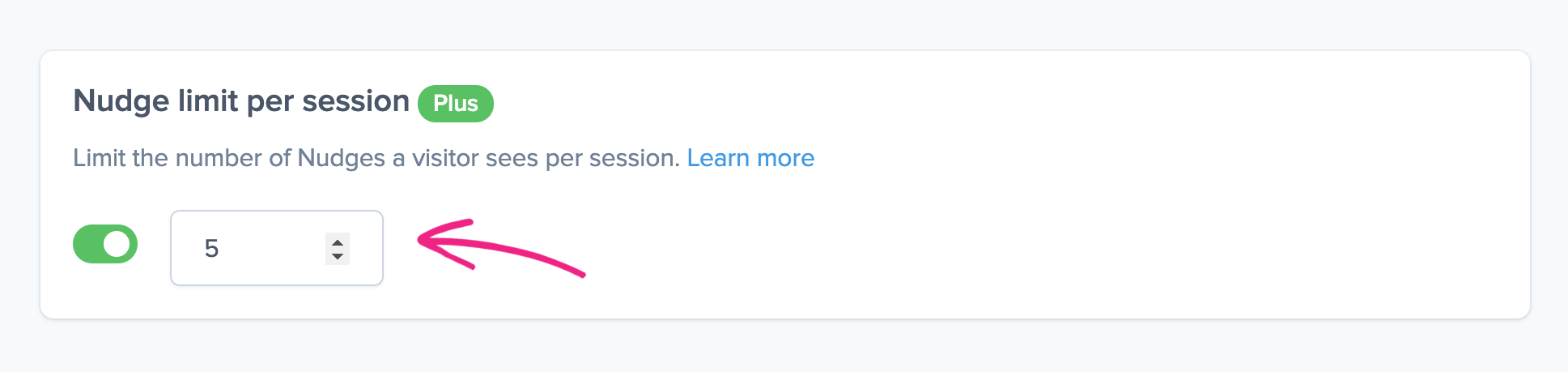
This new option allows you to set a maximum number of Nudges you want to display to each visitor during their browsing session. With a hard limit like this, you make sure not to overwhelm your visitors, no matter how many pages of your website they visit, or how long they stay on a page for.
When using Social Proof as a way to show your website is buzzing, it’s important to expose your visitors to more than just one message (something to keep in mind when you set a Nudge limit). You want to leverage the power of repetition: a message that is heard repeatedly is more likely to stick. This does not mean, however, that your need to display the same Social Proof message over and over again (and risk annoying your visitors). How then, can you leverage the power of repetition the right way?
The true power of repetition lies in communicating the core message in various ways. If the core message you want to communicate is “others like and trust this company”, you can get this across in various ways by displaying a variety of messages on your site, such as reviews, your rating, who recently made a purchase, how many people recently signed up to your mailing list, how many people visit your pages. Displaying such a variety of messages throughout your site is infinitely more powerful than displaying the same review 5 times. It’s the very reason why Nudgify is not limited to Sales Pops, but offers a full range of Nudge types.
To take this idea a step further, we have now added an option that ensures you don’t display the same Social Proof to the same visitor twice. Our new “Skip Seen Nudges” option does exactly this.
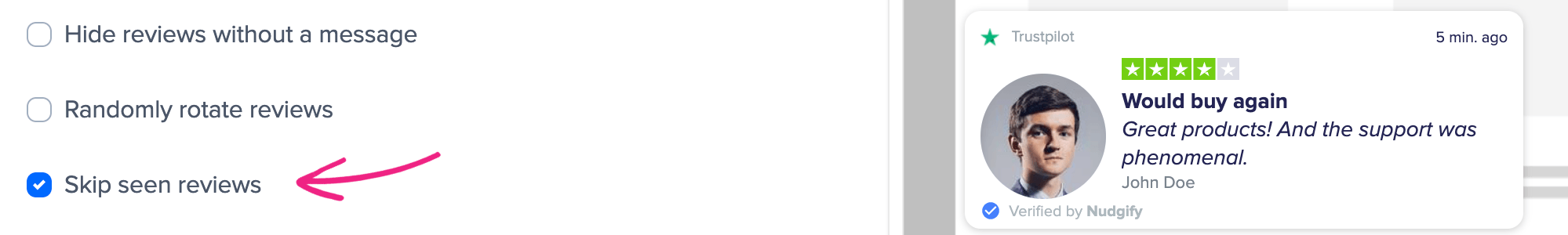
Upon activating it, Nudgify skips purchases, sign-ups, and reviews that have already been seen by the visitor. This way, you can make the most of each and every Social Proof Nudge you display.
When you display multiple Nudges on a page, you now have the option to randomize the order in which they show. With the randomization setting, you prevent visitors from seeing the same Nudge first every time they see your page.
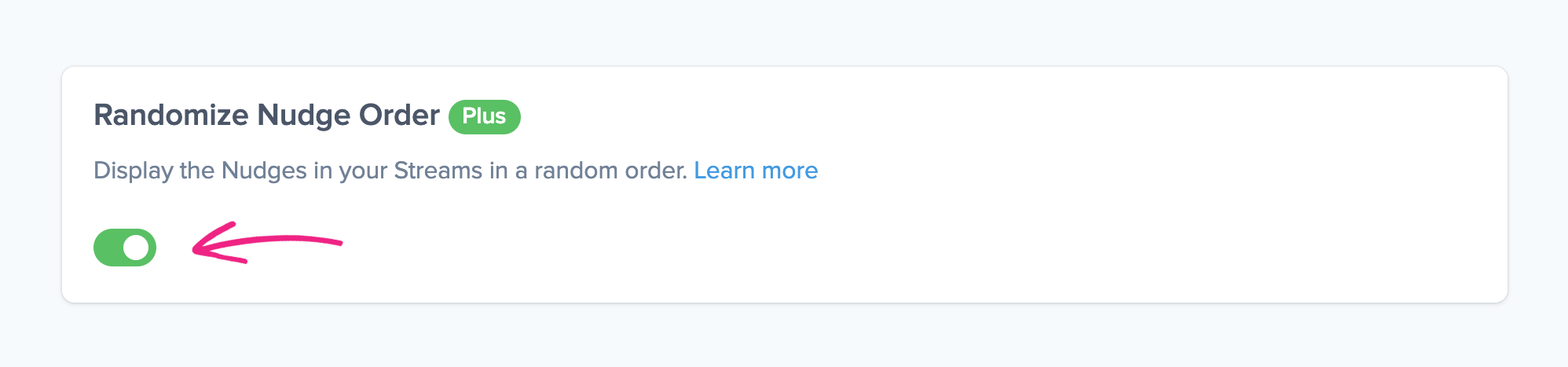
By showing your Nudges in a random order, you maximize the variation of different Nudges your visitors see. This makes your Nudges more powerful ánd less likely to annoy your visitors.
Randomize The Order Of Reviews, Sign-ups, And Purchases
Additionally, you can randomize the order in which individual reviews, sign-ups, and purchases display. When you set up a Review Nudge, Sign-up Nudge or Purchase Nudge, you can show up to the 10 most recent entries. These will usually display from newest to oldest.
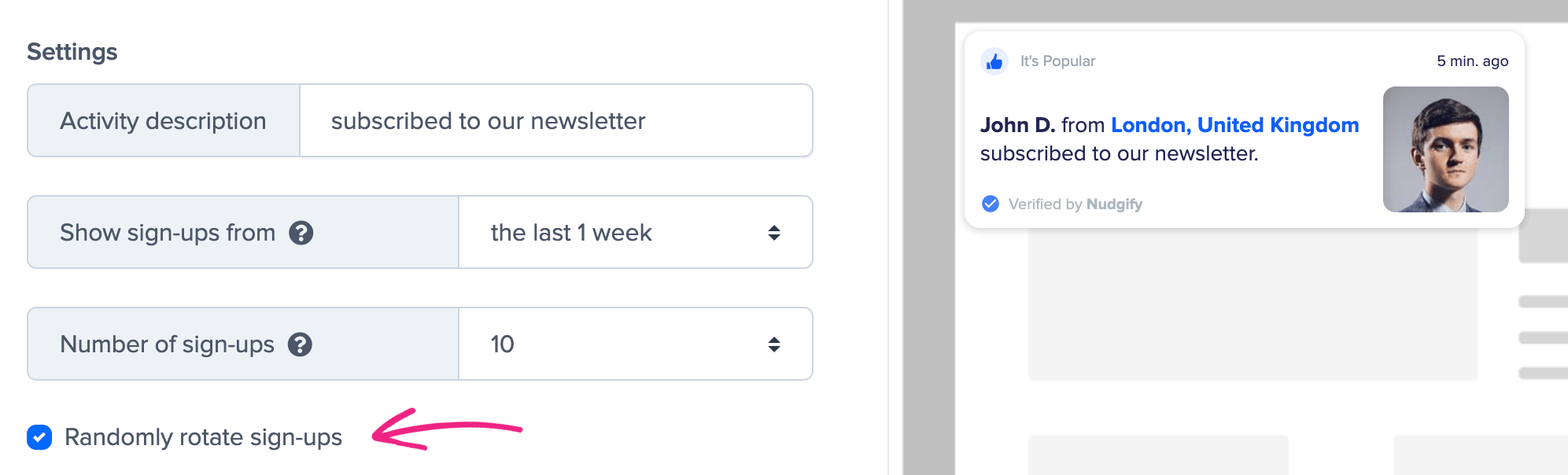
By ticking the “randomly rotate” box when setting up one of these Nudges, the last e.g. 10 entries will display in a random order, rather than chronologically. This helps you display a different review, sign-up, or purchase each time.
No matter how relevant, varied, and informative you have made your Nudges, there is always a chance that some visitors do not want to see Nudges at all. With Nudgify, you do not have to worry about frustrating any visitors that might feel this way.
We got you covered with a new setting option for the close button on your Nudges. When you select this setting, visitors who close a Nudge won’t see any more Nudges while they’re browsing your website.
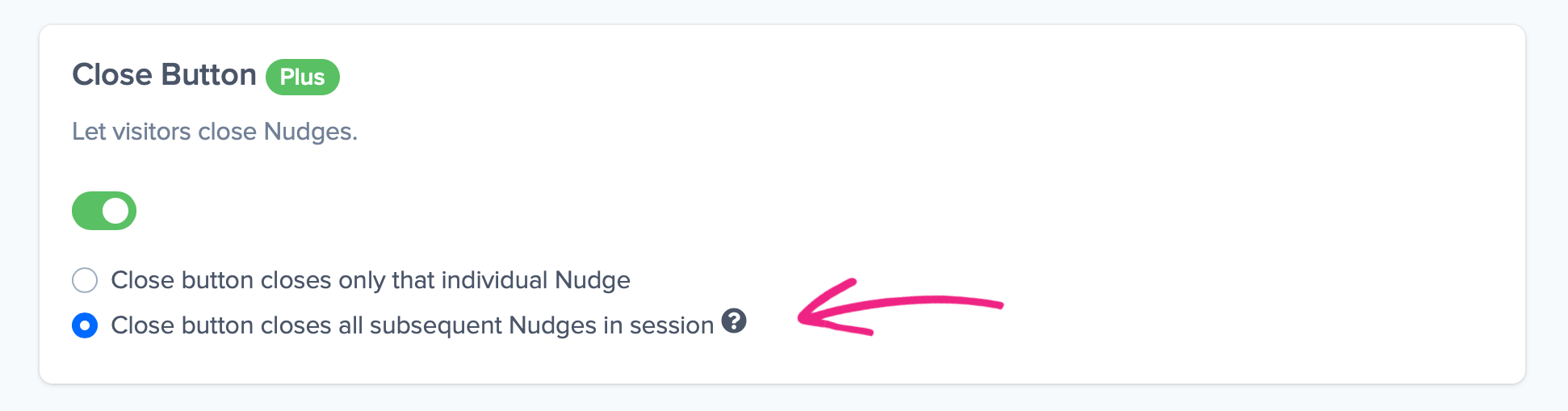
We now offer 3 options with regards to closing Nudges. You choose!
- Close button OFF
- Close button closes a particular Nudge
- Close button closes that particular Nudge ánd dismisses all subsequent Nudges (NEW)
With option 2, some visitors may get frustrated when they click a Nudge away and new ones keep popping up. If this is something you’re worried about, or if you’ve received feedback from visitors on this, option 3 might just be the perfect solution for you!
Are you ready to maximize the benefits of Social Proof in a way that your visitors appreciate? Head over to your Nudgify account or start your free trial today!