The option ‘Ignore URL parameters’ applies to Visitor Nudges. Visitor Nudges show recent visitors of the pages on your website. ‘Ignore URL parameters’ gives you the option to include or exclude visitors with URL parameters in recent visitors that show in your Nudges.
You can find this setting in the ‘Behaviour’ tab of the Nudge Settings page.
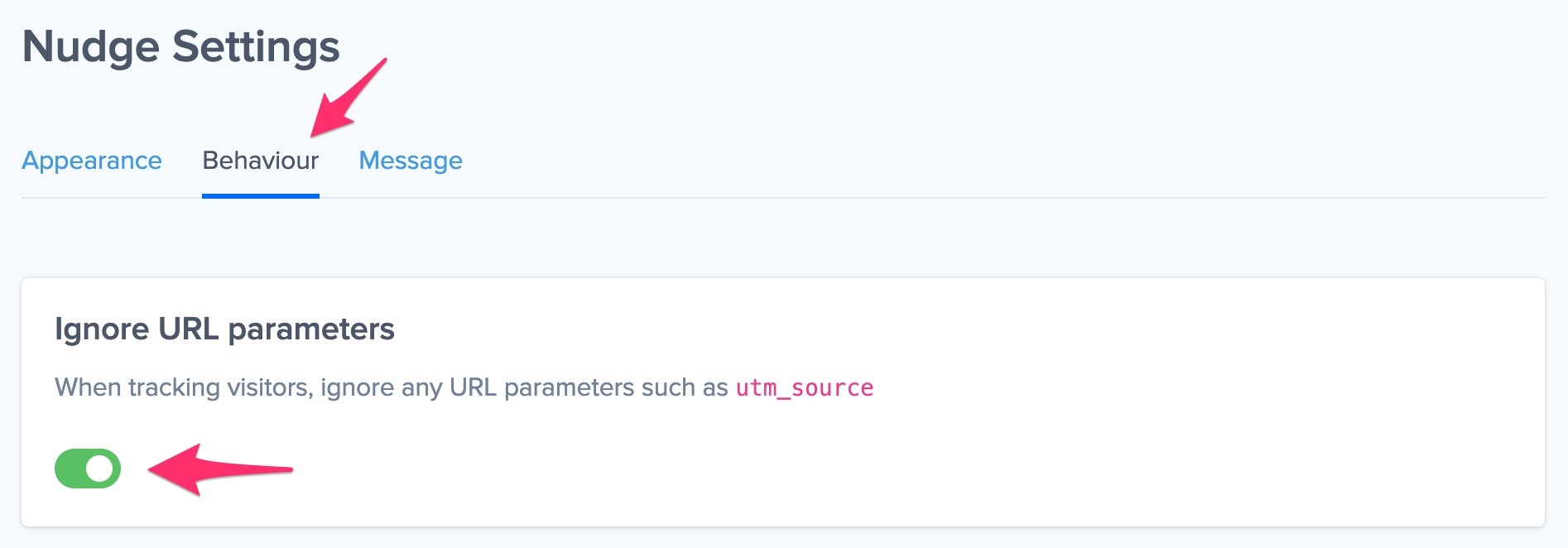
What are URL parameters?
URL parameters are expressions added to URLs. They come after the ‘path’, and form the part of the URL that is called the ‘query string’.

