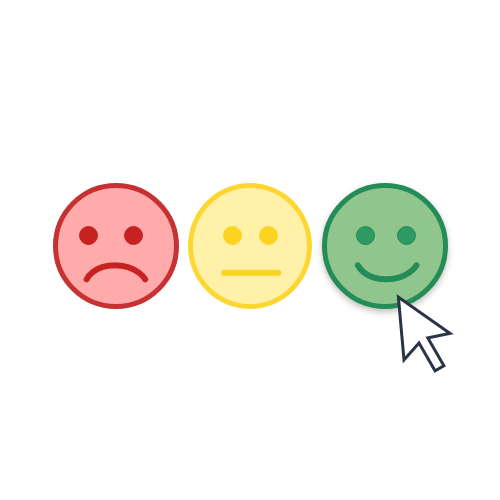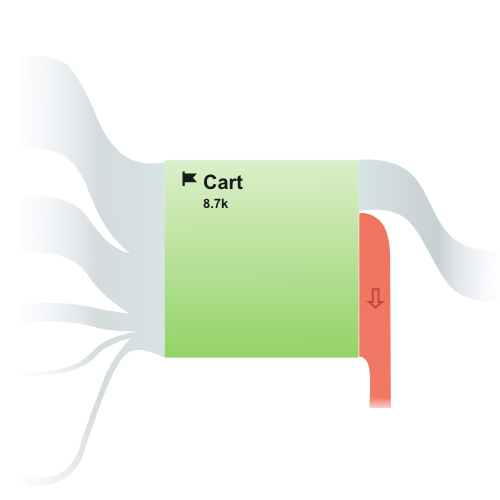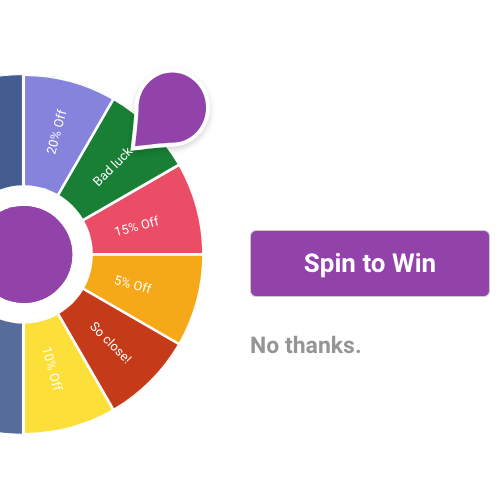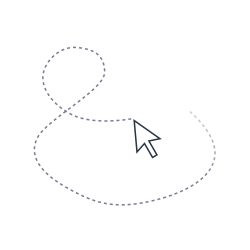A recent study by PWC revealed that 32% of customers would leave a brand after only one bad experience. It gets worse; customers are many times more likely to review a bad experience than a good one. This article explains how to measure your online customer experience and turn it into one of your business’s key assets.
How To Improve Your Online Customer Experience in 2024
- What is “Online Customer Experience?”
- The Customer Experience Pyramid
- How To Measure Your Online Customer Experience
- How To Improve Your Customer Experience Online
- Should You Invest in Customer Experience Software?
- Your Online Customer Experience
Customer experience is a priority for digital brands. Over 74% of customer experience leaders are planning to expand their budget throughout 2024. Not only that, but customer experience is now one of the principle ways in which established brands compete. Despite this, a lot of marketers are still unsure about exactly what Customer Experience is and how to measure or improve it.
Your “customer experience” is the way a customer feels when they interact with your brand. It includes one-off interactions (like advertising) or more continuous relationships (like customer support). One of the most common mistakes businesses make is to ignore the frequent minor interactions (like annoying packaging) that have a big impact on the overall customer experience.
Online Customer Experience (Definition): Your online customer experience is the way users feel when they interact with a company or brand online. This includes each part of the company’s digital strategy, including any missing channels, platforms or a lack of accessible content. It also includes external content, such as review sites and social media forums.
Recent research by the digital marketing consultants Gartner identified five separate categories of needs that help businesses to think about their online customer experience. Similar to Abraham Maslow’s Hierarchy of Needs, the pyramid starts with the most basic (yet essential) needs and moves up as each need is met.
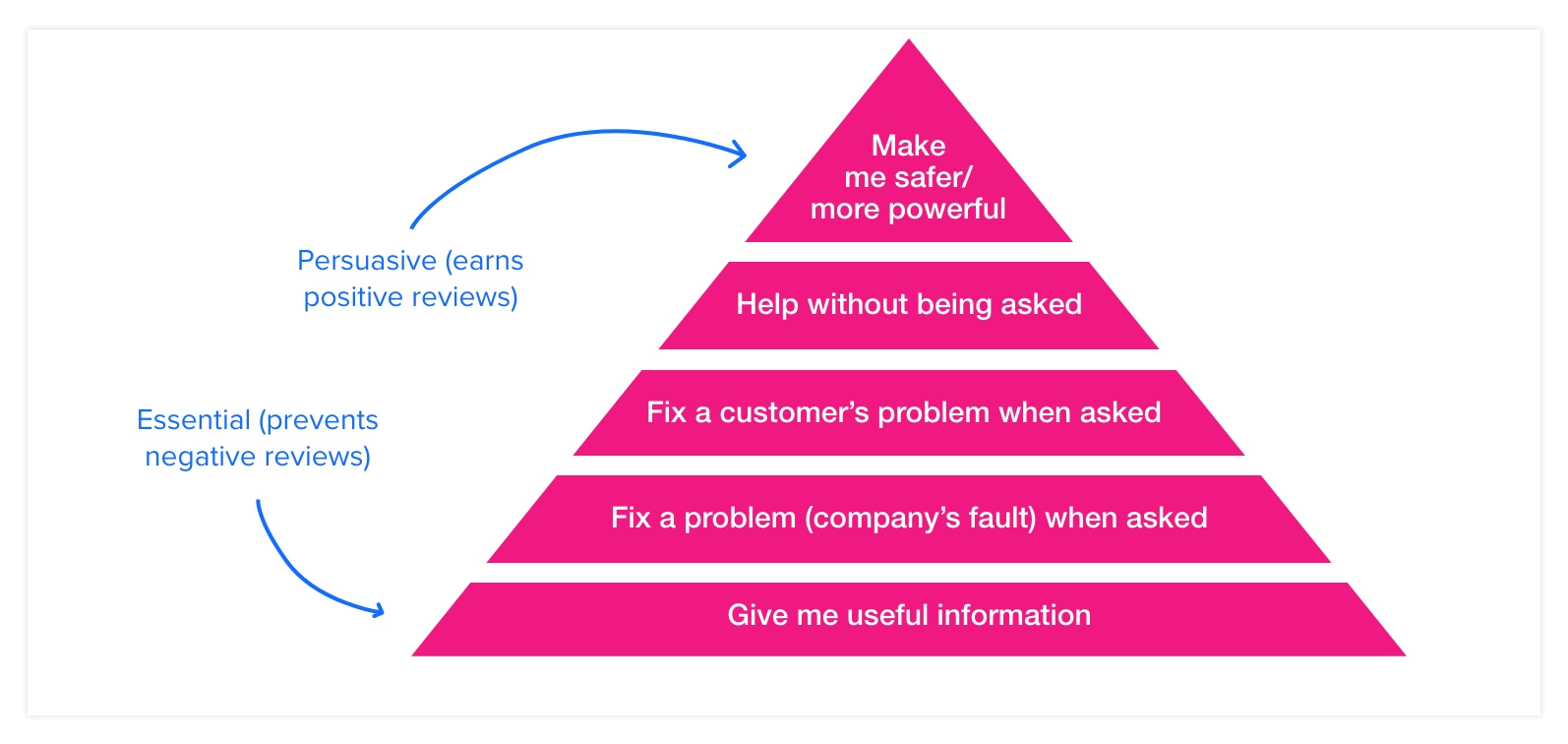
Although experiences are subjective, it is possible to measure and track key aspects of your online customer experience. There are four simple ways to do this:
- Combining website metrics to judge usability
- Using CRO tools to observe browser behaviour
- Performing funnel analysis on your website
- Monitoring brand mentions and reputation management
1. Measuring Your Website’s Usability With Basic Metrics
The simplest way to get some insight into how your customers feel about your website is to dig into your analytics data. Unfortunately, the GA Reports panel doesn’t contain a “customer experience” section. However, you can put together a useful report page with metrics like Bounce Rate, Pages/Session, Session Duration and Page Load Time. Whilst that won’t tell you how your customers are feeling, it will give some early warning if your website is performing badly.
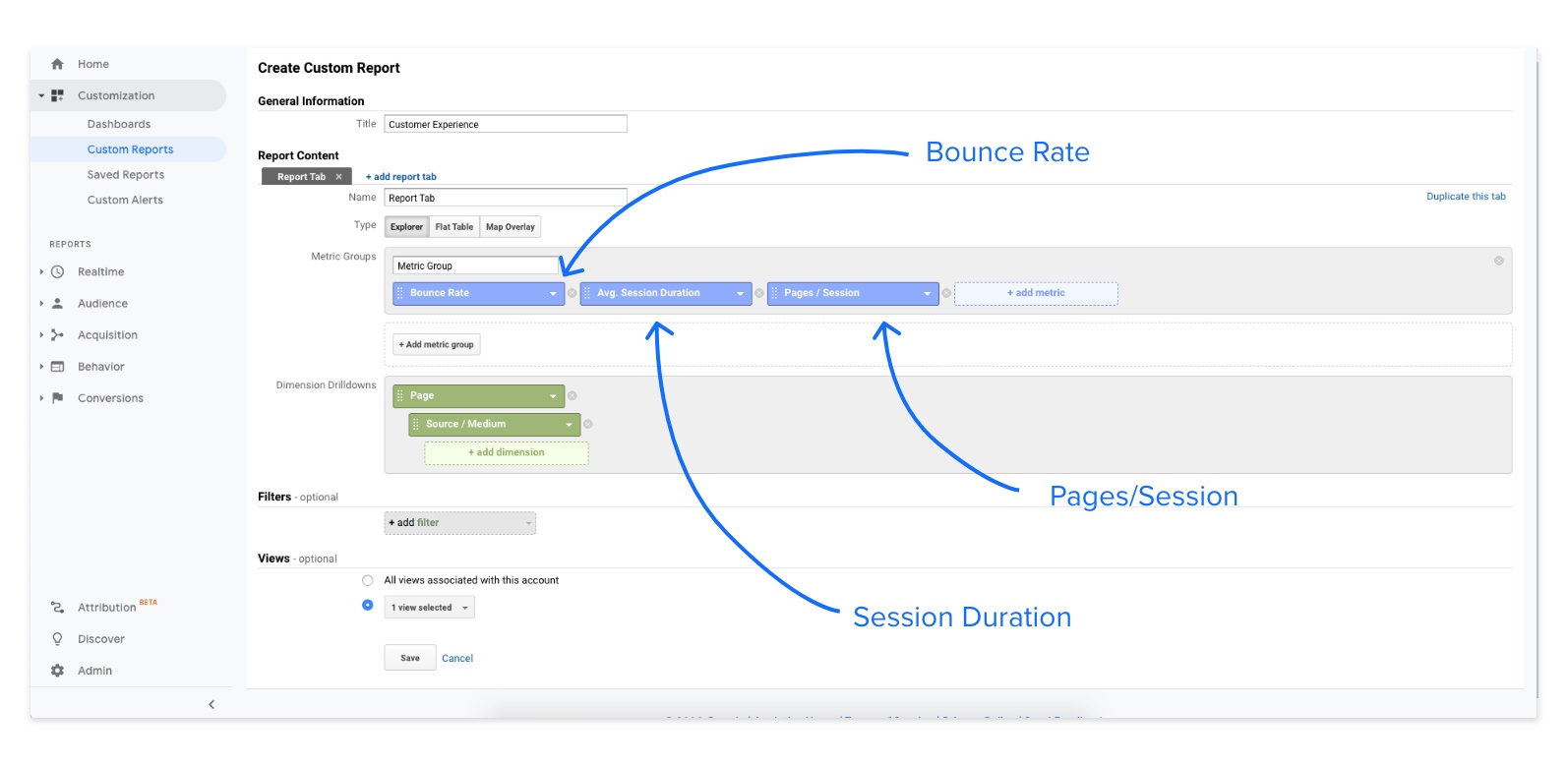
Once you’ve got this report organised, you can see how your Bounce Rate and Pages/Session change over time. You might also want to know how your site compares to other websites in your industry. This is quite simple to do with Google Analytics, as long as you turn on Benchmarking. Follow these steps to enable Benchmarking, then compare your key metrics to similar websites.
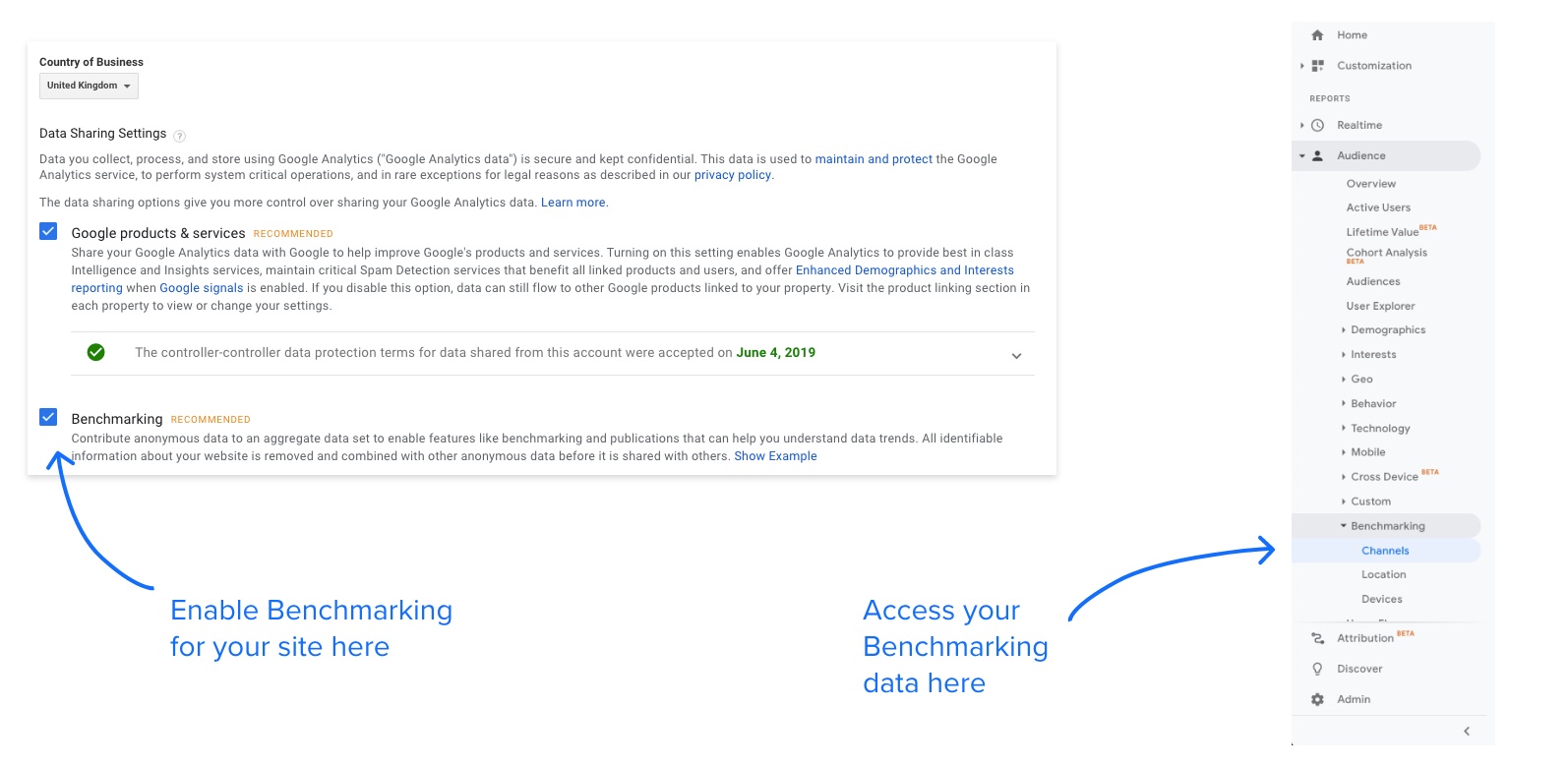
If your Bounce Rate is higher than most other websites in your industry, you may need to rethink the information you give your customers above-the-fold on your landing pages. If your brand is not clearly recognisable, or your acquisition campaign does not match your content, users will tend to bounce more often. Similarly, a low Pages/Session score could indicate problems with your website’s usability. In this case, you should compare both Bounce Rate and Pages/Session to your page load speed.
2. Using CRO Tools to Observe Browser Behaviour
User Behaviour Software allows you to gather real information about the way your customers experience your website. For example, scrollmaps allow you to see exactly how far down your webpage most visitors scroll. This is helpful, because it can tell you if you need to rearrange the order of information on your webpages. Heatmaps allow you to see where your visitors click, so you can spot different kinds of UX design problems. Session recording allows you to watch back real browsing sessions to see how customers interact with particular pages.
Some User Behaviour tools, such as FullStory, allow you to filter your session recordings to focus on common points of Friction and frustration. For example, you can choose to view all the sessions that feature “Rage Clicks” or a “Thrashed Curser”.
3. Performing Customer Journey and Funnel Analysis
Customer Journey Analysis (Definition): Customer journey analysis (or “customer journey mapping”) involves splitting each individual customer’s interactions with your brand into stages and analysing the actions, thoughts and feelings, and touch-points that occur at each stage
Funnel Analysis (Definition): Funnel analysis is a technique in which you map the stages and events that lead to your goals, measuring how many people exit the process at each stage. For most businesses the funnel begins with the first interaction between a consumer and their brand (usually a click on an advert or a SERP link).
To analyse your online customer experience, a combination of both customer journey mapping and funnel analysis is needed. The easiest way to do that is to use a tool like Mixpanel or Amplitude. These tools allow you to tag individual customers and trace their interactions with your website and web content. However, they are both paid options. It is also possible to set up a custom funnel within Google Analytics. This is a free alternative, but it comes with significant limitations. The number of stages you can trace and the detail provided with the report are both limited.
4. Monitoring Brand Mentions and Managing Your Brand Reputation
The simplest and easiest way to monitor your brand reputation is to set up a simple Google Alerts notification for your brand name. Doing that will provide you with an email every time your brand name is published in content indexed by Google. The advantage of using a Google Alert, rather than a backlink checker like UberSuggest, is that you will receive an alert even when the content that mentions you is not actually linking to your website.
To monitor your brand reputation more precisely, you can also use a paid Brand Reputation Monitoring tool. These tools allow you to be more specific about the kind of content you want to monitor, and include platforms and websites not monitored by Google.
Once you’ve set up the tools you need to monitor your customer experience, you can start to experiment with different ways of optimizing your digital strategy. The three approaches described below target the channels that influence your customer experience the most: your website, your promotional content and your customer reviews.
One of the first things to consider when optimizing your website is your load speed. The time it takes a page to load has a huge impact on its conversion rate. So, to make sure you don’t frustrate your users, you should keep image files compressed and include large media files in an I-frame. If you’re not sure that your template or page design is loading fast enough, try running a performance test with Google’s free tool.
However, it’s not just page loading that affects the speed at which your users can navigate your site. A recent eye-tracking study by Nielsen Norman Group revealed something remarkable…
Only 16% of users read the whole of an online article.
Another 79% of users scan content, and the rest do not engage with it at all. So, if you want to improve the way customers experience your website, you need to make your content available to the 4/5 of people who won’t read it.
There are some simple ways to make your content scannable:
- Structure your content with a visual hierarchy
- Create simple lists
- Use bullet points
- Divide your text with H1, H2 and H3 headers
- Write shorter paragraphs and sentences
You should also avoid some of the most time-intensive webpage elements. The most user-unfriendly design features are also some of the most common, for example:
- Carousel features on the homepage (they circulate too slowly for almost all web users)
- Show/Hide or Read more tabs (hidden content is ignored by the vast majority of users)
- Pop-ups and ads in the wrong places
- Small, unreadable print
SEO tools are a fantastic resource for improving your overall customer experience. The reason for this is simple; by understanding more about what your customers care about, you can tailor your promotional content and communications more accurately. One of the best ways to understand what your target audience is interested in is to explore the search data for terms that fit your industry. For example:
Google Trends – by typing in a search term relating to your business, you can see how the search volume has changed over time and quickly generate associated queries and related topics. These can help you to narrow down what kinds of things your customers are searching for.
BuzzsSumo – this tool shows you the best-performing content for a given topic. By studying which blog posts, news articles and webpages have been “liked”, “shared” and “re-tweeted” the most, you can identify the questions and concerns that affect your customers.
Answer the Public – you simply enter a search term and the tool shows you the most common questions associated with it.
However, whilst these tools are useful, you can achieve far more accurate interest-profiles (segmenting your active customers at the same time) by maintaining a regular email newsletter. If you use an email automation tool like SendinBlue or Mailchimp, you can add tags to your contacts according to the content they have clicked on. You can also see the open rates for different kinds of content. That way, you quickly build up a sense of what your customers care about, and what they are more likely to ignore.
Capturing customer feedback in real-time is crucial for your customer experience strategy. It lets you know if you’re delivering the right kind of experiences and, if not, when and where the problems are occurring.
There are a number of easy ways to gather customer feedback from your website:
- Live chat platforms for real-time conversations
- On-page notifications with interactive buttons or links to a survey
- Follow-up emails with post-interaction surveys
- Customer experience management software
Understanding your customers is key, and feedback can help you to improve the online experience.
Customer Experience Management Software has changed a lot in the last few years. Most platforms now come with tools for collaboration, reporting, ticketing, and customer management.
These tools promise more customer engagement, higher customer satisfaction and reduced churn. However, with the cheapest plans often starting at around $100 a month, this kind of software is a huge investment. So, is it worth it?
The answer to that depends on your business and the average lifetime value of your customers. However, here are a number of statistics that highlight the importance of customer retention:
- 72% of people who have a bad customer experience will tell 6 or more people
- 67% of churn is due to customer experience NOT price
- 70% of customers’ buying decisions are based on how they feel they are being treated
PWC recently conducted a new survey into the factors that affect online customer experiences. The survey considered automation, artificial intelligence and design strategies to identify which is the most important issue for customers. The result was surprising…
34% of people believe access to a HUMAN sales associate would significantly improve the shopping experience online.
In fact, businesses in every sector are finding that the quickest and cheapest way to see real improvements in their customer experience is to invest in their employees. Why? Because employees are the first and most important brand ambassadors.