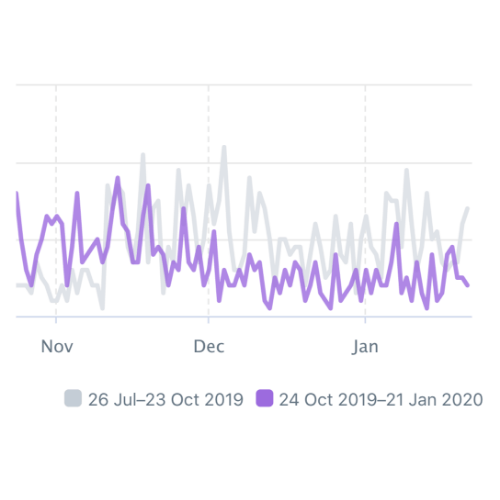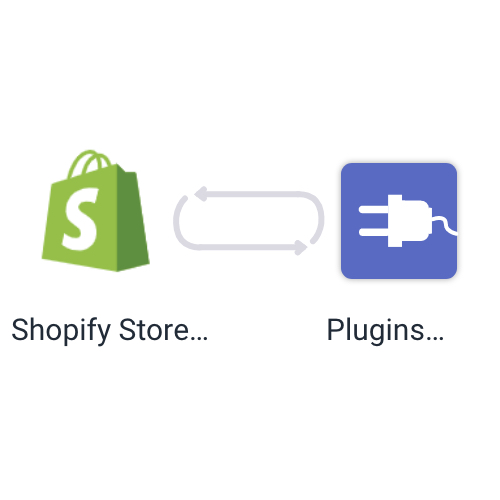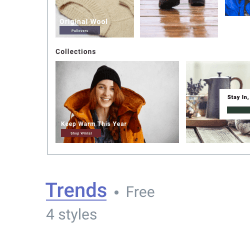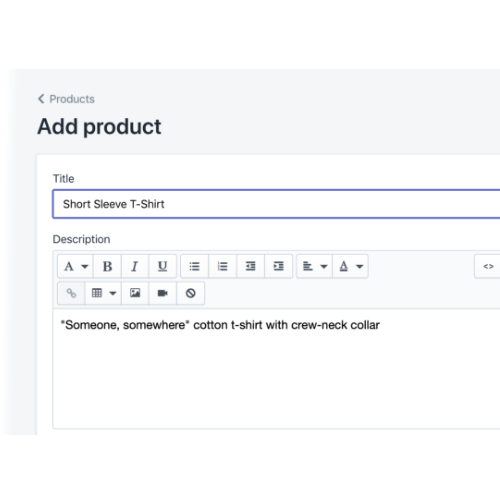Despite the vast sums spent on Google and Facebook ads, most stores rarely consider their Shopify conversion rate. That’s a mistake because focusing on conversions improves the profitability of every marketing campaign you run. This guide shows you how to increase your Shopify Conversion Rate, page-by-page.
How To Increase Your Shopify Conversion Rate in 2024
- What is Your Conversion Rate?
- Why Should You Care About Your Conversion Rate?
- What is a Good Conversion Rate on Shopify?
- How To Increase Your Shopify Conversion Rate
- Test and Learn
Alongside cart abandonment, your conversion rate is one of the most important health indicators for your store. Understanding these key metrics will help you to optimise your marketing campaigns and identify UX issues before they affect your revenue.
To calculate your Shopify conversion rate, you need to know the number of unique visitors and the number of conversions your store has received. To work it out yourself, you divide your conversions by your visitors (that shows you how many conversions you can expect to receive from each visitor). To turn that number into a percentage (showing you how many conversions you can expect from 100 visitors) you simply multiply by 100.
Shopify calculates your store’s conversion rate automatically, and you can access the current figure from your store’s Analytics dashboards. The widget breaks down your conversions into three stages, so you can see how many people reached your shopping cart, checkout and “thank you” pages.
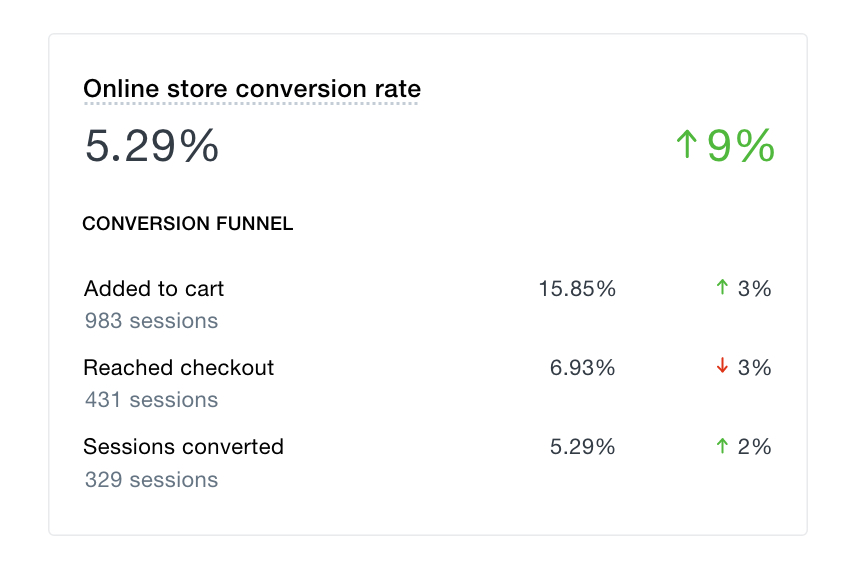
The conversion rate dashboard widget shows you data for a specific date range. Alternatively, you might want to see how your Shopify conversion rate has changed over time. For that, you need to view the “Online Store Conversion Over Time” report.
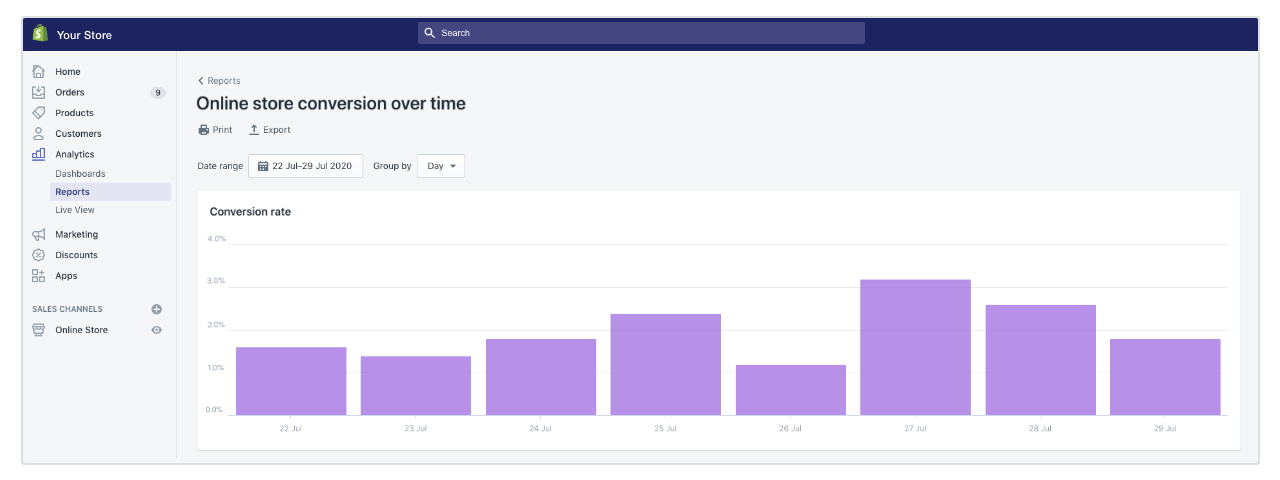
This report is a helpful way to track the impact of any changes you make to your store. However, you should bear in mind that conversion rate can be affected by a wide range of factors, including the quality of your traffic and the products you are offering.
Increasing your Shopify conversion rate is the most cost-effective way to build your revenue. Instead of spending your marketing budget on advertising, which can end up reducing the quality of your traffic, a conversion rate strategy is a reliable way to get more sales. There are other good reasons to focus on conversions, too; working on this aspect of your business has some useful side-effects.
- Customer Insight: Your conversion rate tells you whether your store offers enough value to the people who visit it. Following this metric can tell you a lot about your products, your prices and your store itself.
- User Experience: Improving your conversion rate often means thinking about your User Experience (UX). Reducing ambiguity, demonstrating your credibility, and highlighting the value of your products can provide long-term benefits.
- Remarketing: as any marketer will tell you, the best audience for future sales is former customers. Re-marketing is a huge part of an effective marketing mix, but it can’t take place unless you make the first sale. Finding a way to turn a few more uncertain browsers into customers (and then re-marketing to them) is more efficient than spending big on marketing to strangers.
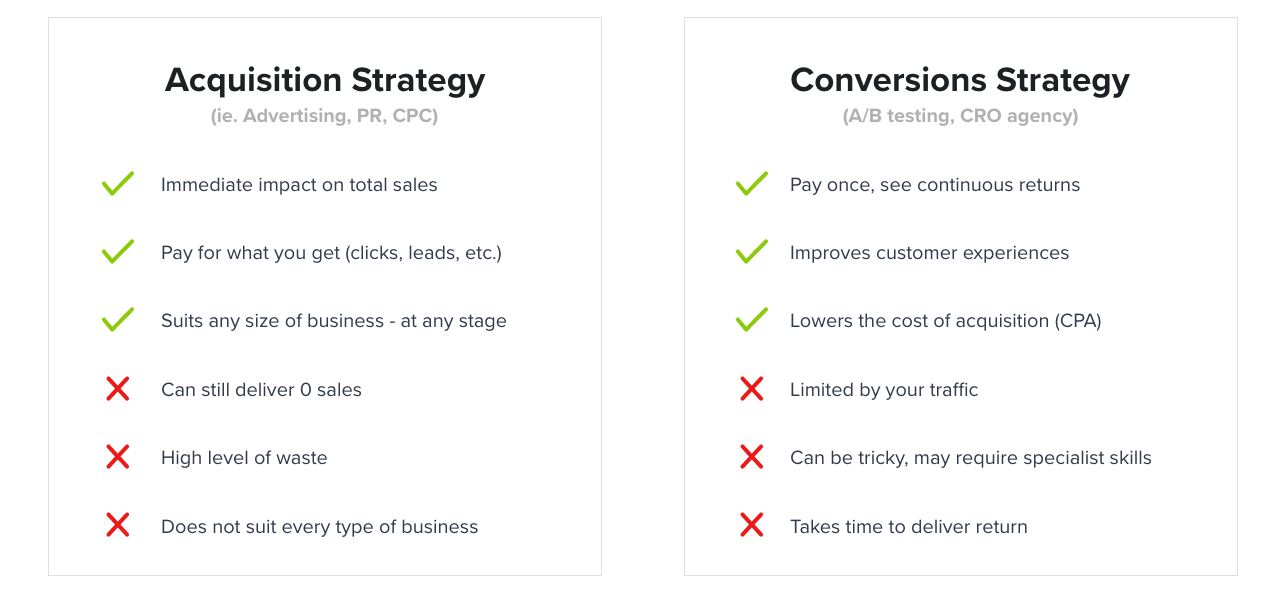
The biggest drawbacks of a conversions strategy are the skills it can require and the time it takes to start generating more sales. Fortunately, there are a number of fantastic resources available to help store owners get there quicker.
The Shopify benchmarking and analytics service Littledata performs regular surveys on average order values (AOV) and conversion rates across thousands of stores. According to their research:
- In 2019, the average order value (what each customer spends within a month of their first purchase) across Shopify was $63.50.
- The average conversion rate was just 1.5%.
- That puts it below the most recent eCommerce conversion rate benchmarks of around 1.85%.
In May 2020, the average conversion rate rose to 1.6%. Whilst this number is higher than it was in 2019, it is still below the industry average.
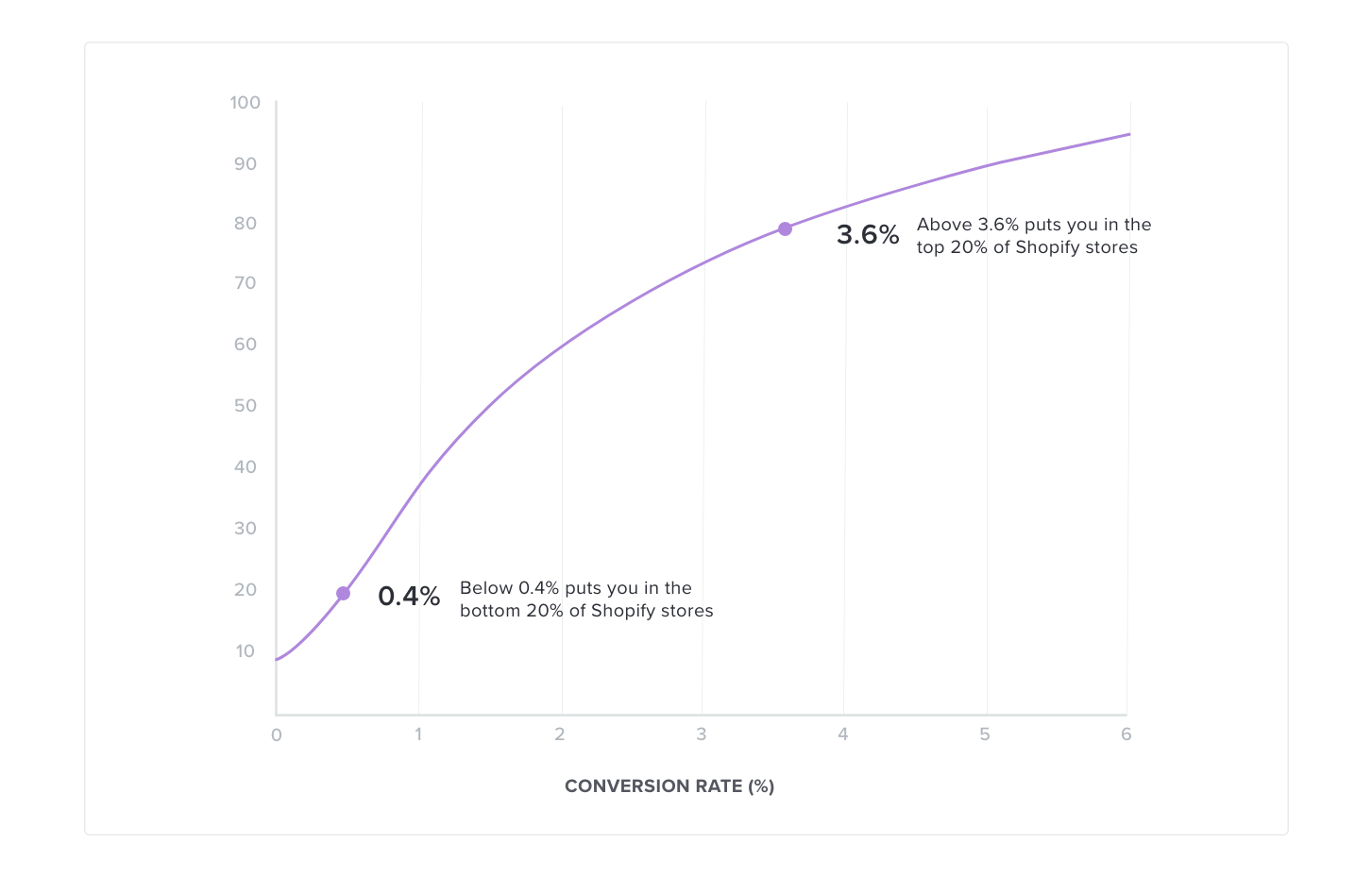
According to the most recent LittleData reports, if your Shopify conversion rate is higher than 3.1%, you’re in the top 20% of Shopify stores. In that case, working on your conversion rate will produce a smaller return (you should work on something else). However, for stores that convert between 1% and 3% of visitors, increasing conversion rates is the most efficient form of marketing.
There are countless factors that guide your customers’ decisions at each stage of the conversion funnel. However, in order to increase conversions on Shopify, it is helpful to break these different factors down into three groups:
- TRUST: Can people trust you with their money?
- INFORMATION: How accessible are the most important details?
- MOTIVATION: How much does the customer feel they have to gain?
- FRICTION: How easy and safe does it feel?
Think about it like this: before making a purchase, a customer needs to know what you are selling and why they should buy it. The easier you can make the process, the more people will do it.
There is no universal formula for increasing your conversion rate. But, by taking a systematic approach and regularly checking your key metrics, you can be more confident about what is working and what isn’t. These are some of the tried-and-tested ways to make information more available, increase your customers’ motivation and reduce Friction…
Increasing your eCommerce conversion rate requires you to systematically remove obstacles and increase incentives. The first, and most significant obstacle preventing a visitor from making a purchase is trust. When a visitor clicks on your site, they remain guarded until you reach a trust “threshold”. Before this point, they are unlikely to make a purchase – even if you offer them something remarkable. After this point, any improvement in your offer will increase the sales you get.
Build Trust At Every Opportunity
Trust is influenced by a number of factors. For example, a famous study on the impact of seller profiles showed the importance of “Uncertainty Reduction”. Even when a seller’s profile was not ranked as “trustworthy” by participants, they still converted more visitors than stores that included no information about the seller. Other studies, focusing on user psychology, highlight a number of unpredictable “Associative” factors in determining consumer trust. These less rational influences relate to the way a website makes its users feel.
One of the most powerful ways to increase consumer trust in your website is to use Social Proof. The most common forms of Social Proof in marketing is customer reviews and product ratings.
Nudgify is a Social Proof app that is fully integrated to Shopify: you can easily add Social Proof messages to your Shopify Store, without leaving Shopify. It’s the easiest way to add Social Proof and build Trust on Shopify by showing that other customers are using it.
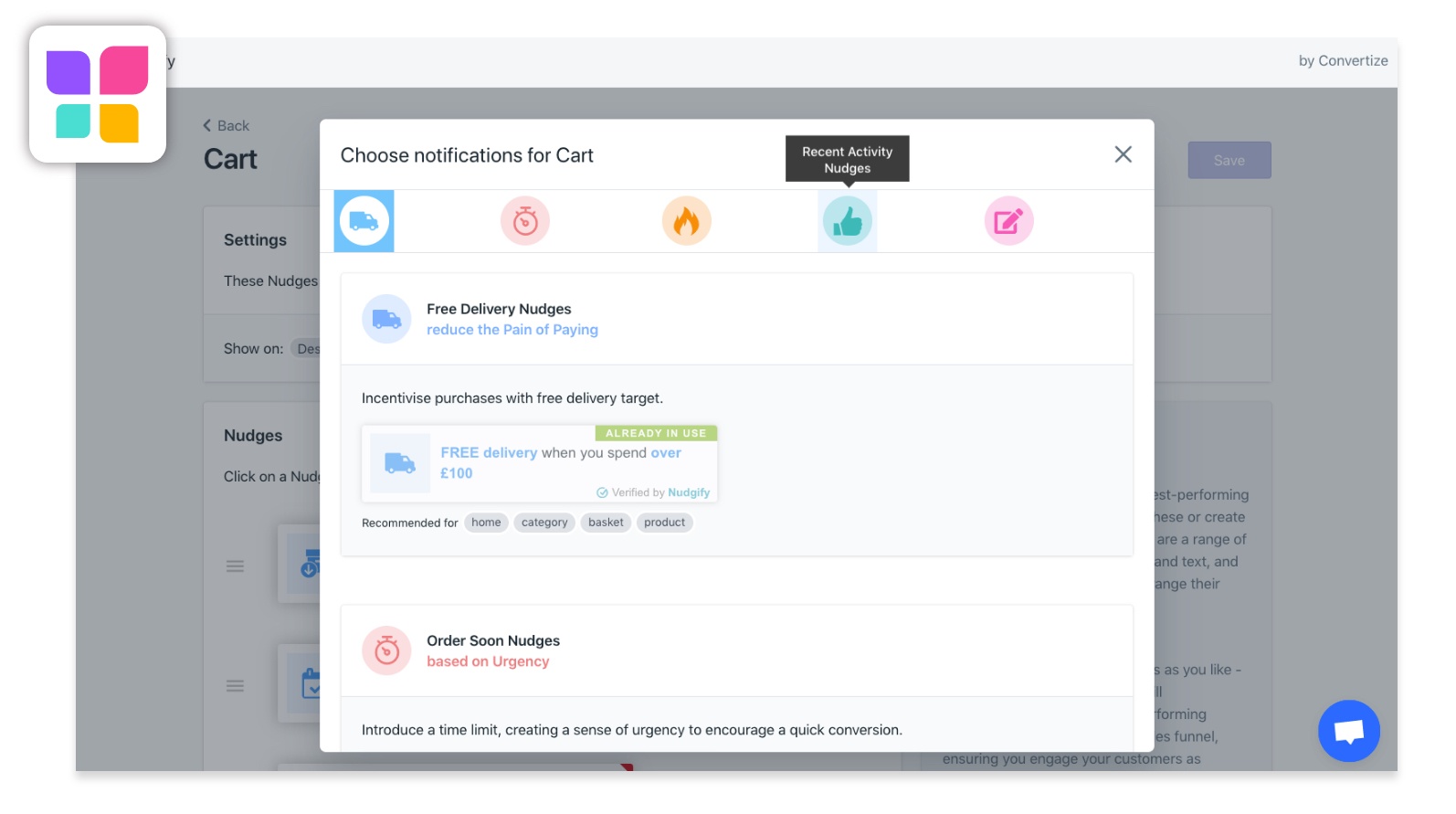
Once customers arrive at your home page or one of your landing pages, they need to be able to find the products that they’re looking for. They should also discover new things that might be better for them. And, once they have found the product they are looking for, they should be able to see all the information they need to make a purchase.
Create Intuitive Product Categories
It should be obvious to your customers how your store is structured. Creating intuitive categories and sub-categories is the first step. Because most people find it easiest to process small amounts of information at a time, it is often best to limit yourself to a manageable number at each navigation level.
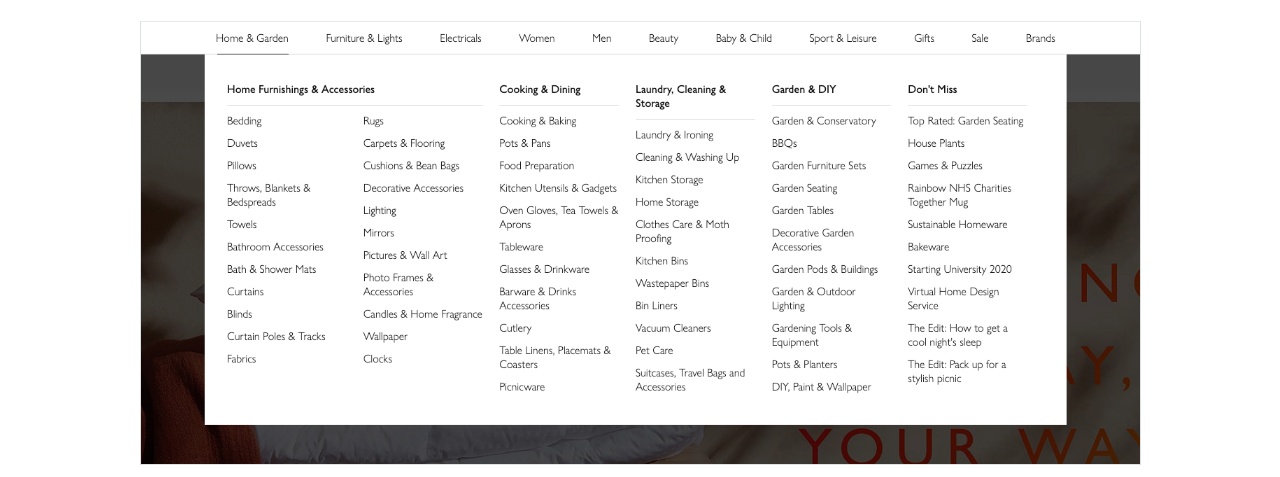
In a recent study, the eCommerce research body Baymard found that increasing the number of levels used to categorize your products (adding sub-categories and “intermediary” category pages) could significantly improve user experience. However, the study also highlighted the need for subcategories to be clear, coherent and visible at an early stage. Shopify allows you to manage your categories in any theme by filtering your collections with product tags.
One of the most challenging aspects of managing a Shopify store is understanding exactly what your customers want. Product categories can help you to understand your customers better, by showing you the kinds of things they search for most often. Most eCommerce stores combine thematic categories (shoes, trousers, jumpers…) with one or two based on search intent (sale, gifts…).
Show Your Store From Every Angle
Although it is sometimes tempting to show only the best side of your offers or your products, it isn’t good for your Shopify conversion rate. As demonstrated by the conversion rates achieved by sites like Amazon and Booking.com, customers value transparency. You should provide images of your products from every angle, give exact dimensions, and explain exactly what is included in your offer.
Use Your Customers’ Own Words
Product titles and descriptions are often added as an afterthought, but they are an important part of how customers use your store. If your theme includes a site search bar, your customers need to be able to find products using intuitive search terms. That means your product titles and descriptions need to include generic words like “t-shirt”, “necklace” or “earphones”.
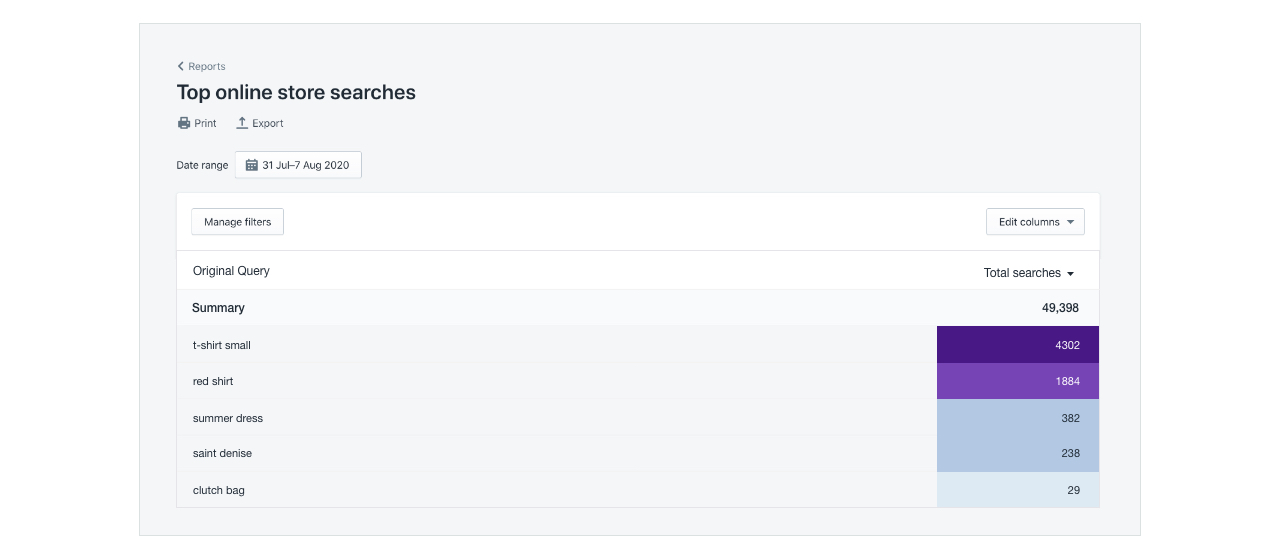
Even Basic Shopify plans include a “Top Online Store Searches” report. This report shows the keywords your visitors have searched for. You can use those search terms to rename your products and categories so that they match your customers’ searches.
Turn Dead Ends Into Navigation Pages
By customizing your 404 pages, you can turn them into useful site navigation feature. The 404 page templates provided in a number of the standard Shopify themes make it impossible to customize your 404 page content. However, you can update the template quite easily by editing the template itself.
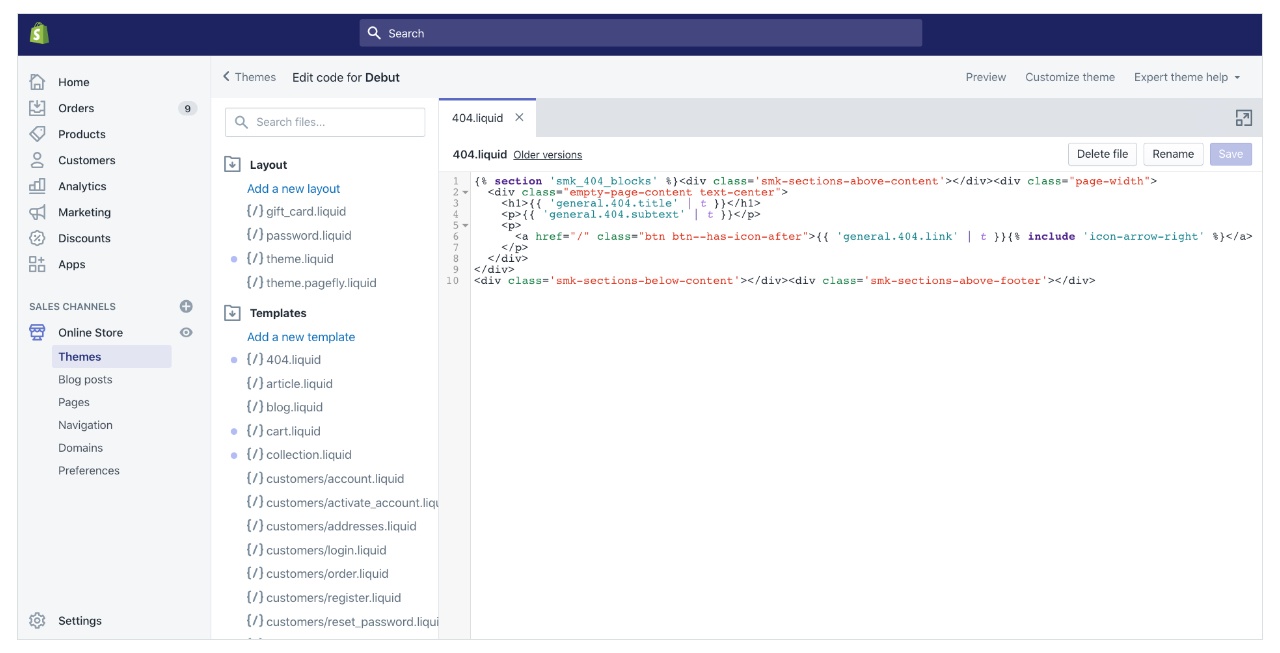
Shopify provides some great tips on how to create custom 404 pages with product recommendations and links to your collections.
To increase your visitors’ motivation, you need to answer three important questions for them:
- Why should they buy the product?
- Why should they buy it from you (rather than a competitor)?
- Why should they it buy now (rather than later)?
That means you need to show them that your store, the product and the browsing session itself, are special. Whilst this takes some careful thought, motivation is an essential part of increasing your Shopify conversion rate.
Adopt Your Customers’ Perspective
Most people make sense of the world by thinking about how it affects them. Because of this, your Shopify store will sell more if you present your products from your visitors’ point of view. For example, your product descriptions should focus on the benefits that a customer can expect to receive – placing these in the context of their real lives.
Similarly, your images should present your products in such a way that a visitor can picture themselves using them. The “Visual Depiction Effect” is a powerful way to encourage customers to become attached to your product – even before they have made the purchase. It is one of the reasons why adverts often contain “point-of-view” images.
Personalise And Target Your Offers
An even more powerful way to increase the motivation to buy is to use personalized or targeted offers. You can do this in a number of ways, but the simplest method is to install an app from the Shopify app store. The most common form of segmented offer is a re-marketing ad, providing a modified offer to someone who did not make a purchase during their first session.
Alternatively, you can use bundled offers and cross-sells to create a secondary offer every time a customer adds a product to their cart. Depending on how you organize these offers, you can increase your Shopify conversion rate or average order value (AOV).
Use Scarcity and Urgency To Speed Up Sales
To persuade a customer that they should make a purchase now, rather than later, you need to create urgency. A time-limited sale is the most obvious way to do that, but you can achieve the same thing by showing customers other kinds of incentives. Using an “Order Soon” notification, for example, sets deadlines for an order that will be delivered in a set number of days.
Alternatively, you can motivate your customers by showing them that the product they are looking at is running out. FOMO marketing has a big impact on conversion rates because the feeling of losing or missing out on something is extremely powerful.
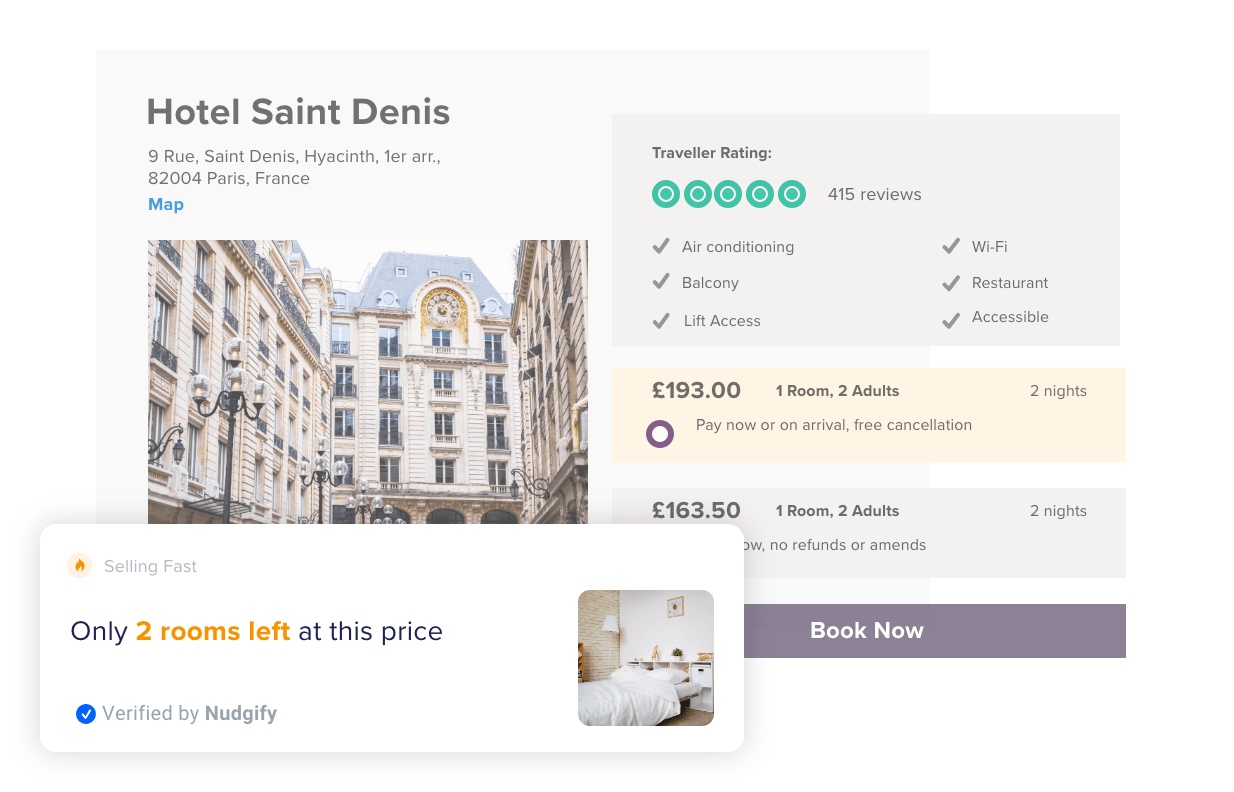
Showing how many other people have bought an item recently or how many are left, by installing a Social Proof or FOMO app encourages customers to take action sooner rather than later.
Every obstacle a potential customer encounters creates Friction. When this Friction becomes more significant than their motivation to buy, a customer will give up on the purchase. Because convenience is such an important part of eCommerce, reducing Friction is one of the fastest ways to increase your Shopify conversion rate.
Simplify Your Shopify Store
Whilst user experience is a complex issue, there is one thing that almost every UX designer insists on: keeping things simple. Making sure your store is as focused and transparent as possible will improve usability and, as a result, increase your conversion rate.
It’s not always obvious what kind of design, structure or content is easiest for your customers to use. For example, a famous study by the UX research body Marketing Experiments produced a startling 681% increase in conversions by converting a two-column website into a single-column design. That was at a time when many design experts were advocating two-column designs.
Despite the difficulty in predicting how customers will interact with your store, keeping your form fields to a minimum, avoiding unnecessary content and highlighting important elements with visual cues is a good place to start. An easy way to increase the number of completed transactions your store receives is to reduce the amount of information required at the checkout. You can do that by adjusting the settings for your store.
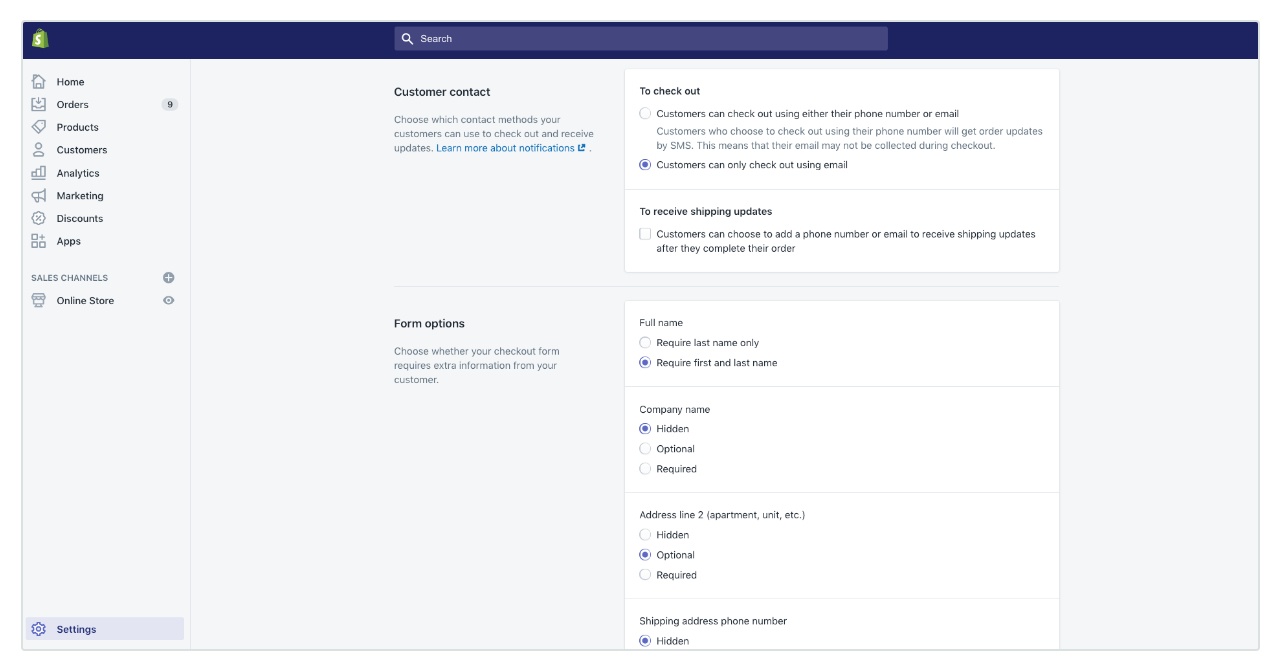
Perform a UX Audit
A quick way to see if you might have a usability issue is to check your Site Content report on Google Analytics. Simply open the Behaviour report from the side panel, choose the sub-report Site Content and then click All Pages. This will open up a table showing the page views, bounce rate, and %exit for each URL on your site.
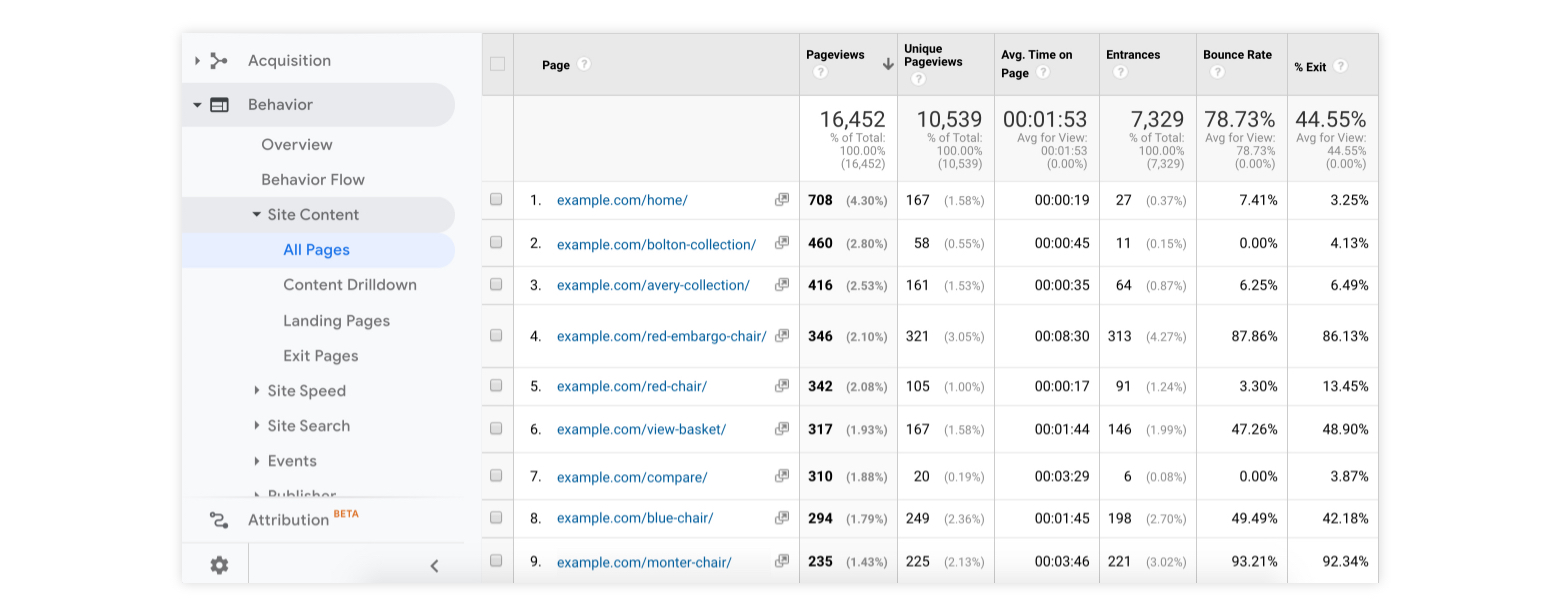
Clicking on the bounce rate column will allow you to order your pages according to the percentage of bounces it receives. That way, you can quickly identify any substantial usability problems.
Optimise Order Fulfilment To Reduce Delivery Costs
A survey conducted in January 2019 by UPS showed that 41% of consumers across 15 countries had abandoned a purchase due to unexpected shipping costs. Customers object to paying extra for delivery because they know the cost is not reflected in the quality of their purchase. The same survey found that 26% of respondents had abandoned a purchase due to excessive delivery times. With Amazon offering free next-day delivery on all Prime products, smaller stores need to provide their own cheap and efficient delivery options.
One way to compete with Amazon is to use their own delivery network. Unfortunately, this comes with the additional cost of storing items you need to ship. Alternatively, Shopify provides pre-negotiated rates for certain countries through its delivery service. However, this is only available for orders shipped from the US, Canada or Australia. To find a solution that fits your store, use the following shipping rate calculators:
- USPS – Shipping Calculator
- Canada Post – Shipping Calculator
- UK Royal Mail – Shipping Calculator
- Australia Post – Shipping Calculator
- UPS – Shipping Calculator
- FedEx – Shipping Calculator
Pay Attention To Page Loading Speed
The impact of loading speed on user experience is huge. According to studies by the web development agency Skilled, a 1-second delay on page loading equates to over 10% fewer page views.
- The BBC website found that 10% of users disappeared for every second their site took to load
- Pinterest managed to increase sign-ups by 15% simply by speeding up their website.
- Pingdom found that bounce rates double when a page loads in 4 seconds rather than 3.
However, this is nothing compared to the impact that loading speed has on Shopify conversion rates.
- A 2019 survey by Unbounce showed that 45.5% of people would abandon a store that loaded slower than expected.
The first step to improving your page loading speed is to start testing. Both Google Page Insights and Pingdom offer free tests for a single page, and Shopify includes a store speed report in your Analytics reports.
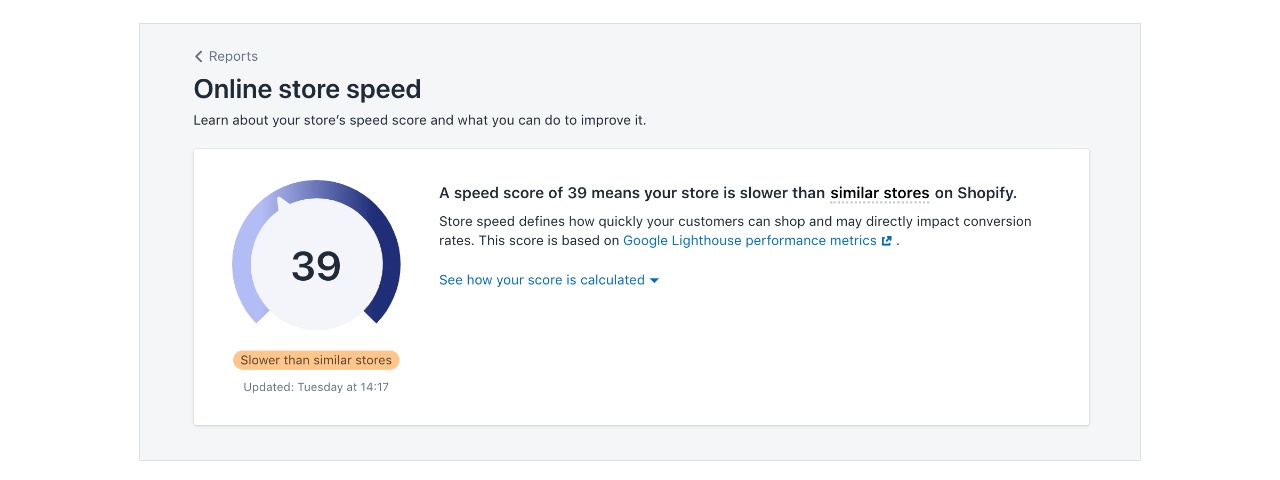
Once you have a page loading speed benchmark, you can experiment with strategies like image optimization and removing unnecessary plugins. Shopify provides advice for increasing the speed of page loading on its stores.
Conversion rate is a relative number, so it does not always give a clear picture of how your store is performing. Driving traffic with paid ads, for example, usually reduces your conversion rate whilst still increasing your overall sales. Even so, adopting a conversions strategy, rather than simple acquisition campaigns, will make the rest of your marketing much more effective.
To get long-term results, you need thee right mix of tools and techniques. Making design changes won’t work unless you have a way to assess their impact. At the same time, you need to use Analytics, an A/B testing tool and some CRO tools to decide what to change.