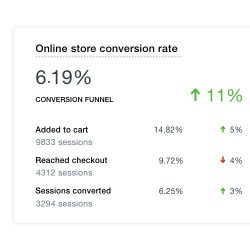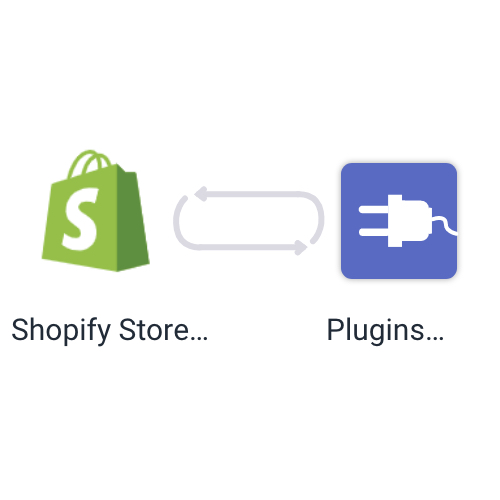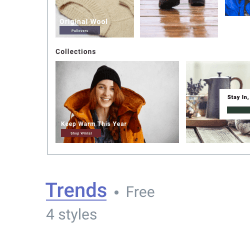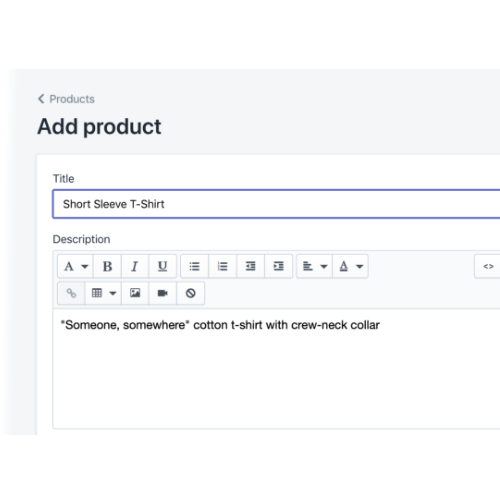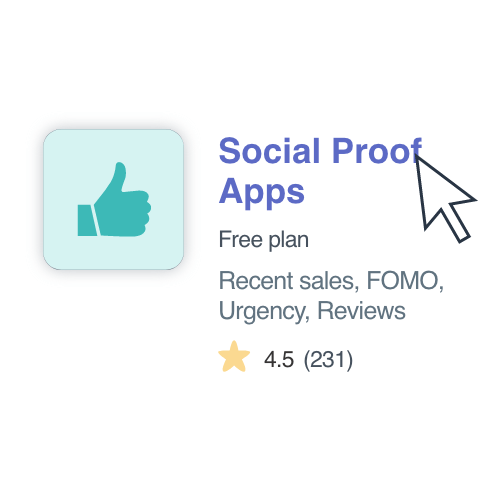Optimizing your Shopify sales funnel will increase your conversion rate and help you earn more long-term revenue. To do that, you need to add motivation at each stage and remove obstacles that might prevent a purchase. This guide will show you how to optimize your Shopify sales funnel in 6 steps.
How To Optimize Your Shopify Sales Funnel In 6 Steps in 2024
- Create Reports And Analyze Your Store
- Quick Fixes For Your Shopify Sales Funnel
- Optimize Your Landing Pages
- Reduce Friction On Your Basket Page And Checkout
- Optimize Your Product Pages
- Create Second Funnels And Start Remarketing
A sales funnel is the sequence of interactions that leads to someone making a purchase from your store. Potential customers exit the funnel at each stage, and the aim is to reduce the number of potential customers you lose. Working on your sales funnel is the most effective way to increase your Shopify conversion rate.
Shopify’s built-in reports and dashboards can help you to find any weaknesses in your sales funnel. The “Online Store Conversion Rate” dashboard is particularly useful because it provides a step-by-step view of your checkout process. Combining this dashboard with more detailed reports can give you all the information you need to optimize your store.
Shopify Sales Funnel Report
To get a more detailed view of your Shopify sales funnel, you need to break down your data by date and traffic type. The “Conversion Over Time” report lets you view and export this information. By adding columns to your table, you can see how many customers visited your store, added an item to their basket or reached the checkout. By adjusting the filters, you can separate this data by traffic source or landing page.
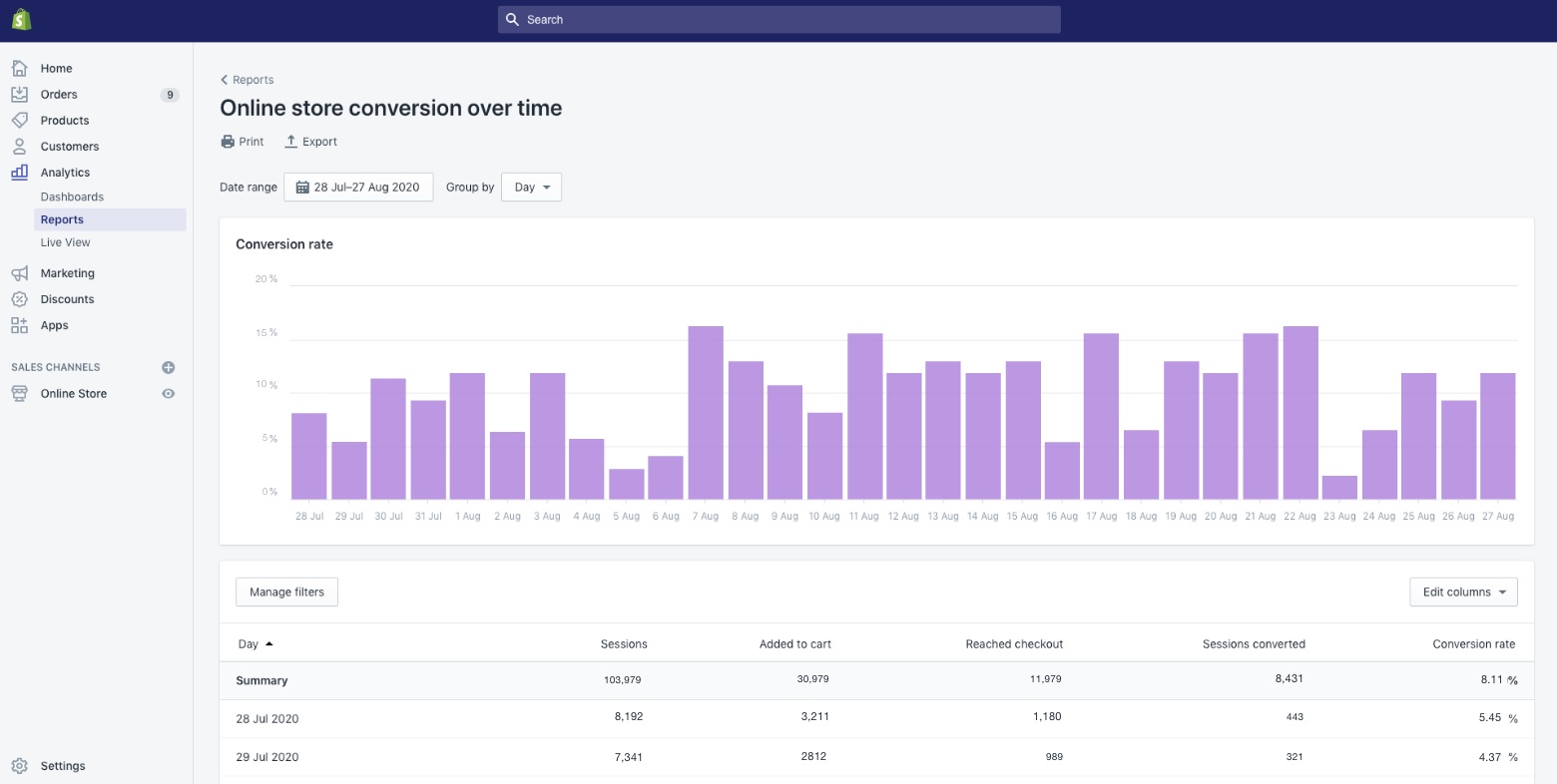
The “Conversion Over Time” report shows how your Shopify sales funnel has changed on a day-by-day basis. For this reason, it is a useful barometer for an optimization project. To get a more detailed insight into how your various products and pages are performing, you should combine it with the “Sessions By Landing Page” report.
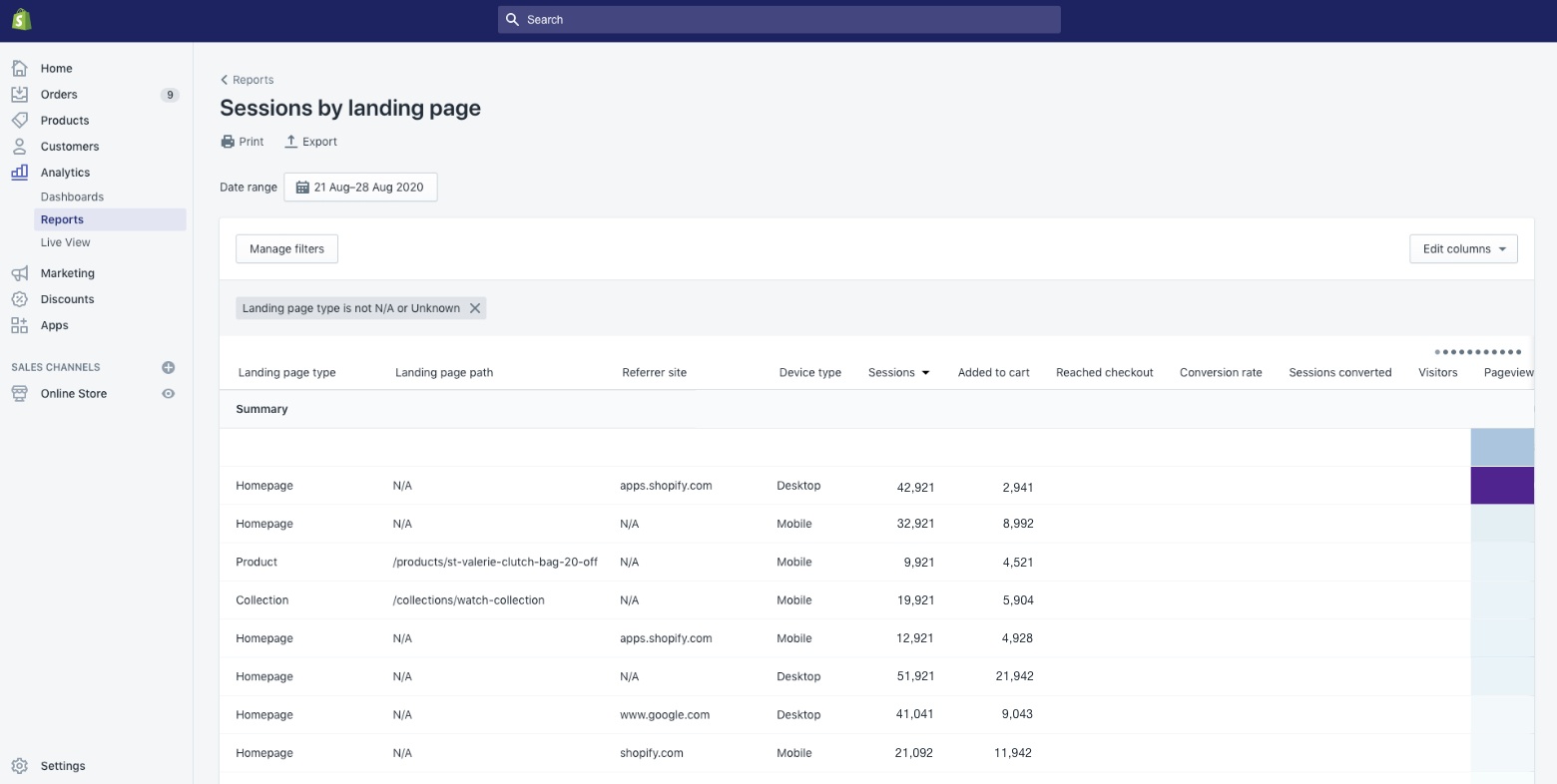
The best way to use this report is to add all the columns you need and then export the data in a CSV file. It may take some time to find the best combination of columns, as each one you add will divide the information in each of your rows.
Analyzing Your Shopify Sales Funnel With Google Analytics
Similar to your “Sessions by Landing Pages” report in Shopify, Google Analytics shows you how visitors browse your store. It is important to note that your Analytics reports will only give you reliable data if you set up your goals correctly. Creating multiple goals will give you more detail in your standard reports. To open up a “Landing Pages” report, you go to the Behaviour section of your workspace, click Site Content and select the “Landing Pages” option.
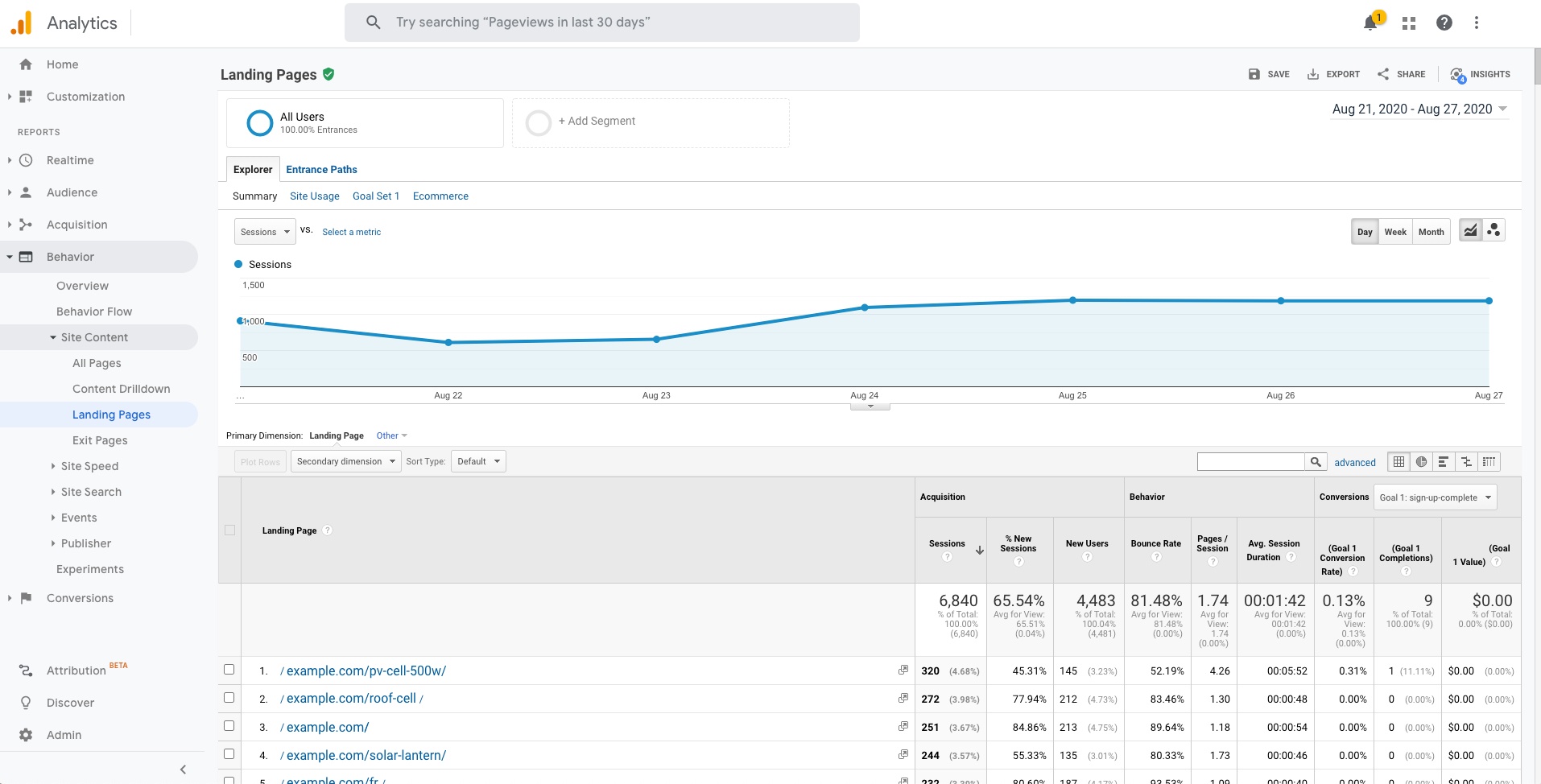
This report will show you how many visitors complete each of your goals after landing on a particular page. To see how visitors move through your Shopify sales funnel, you need to set up a custom funnel. To do that, you go to the Admin section of your workspace and open up “Goal Settings”. From there, you can assign a value to each goal and specify which pages you expect a customer to visit before making a purchase.
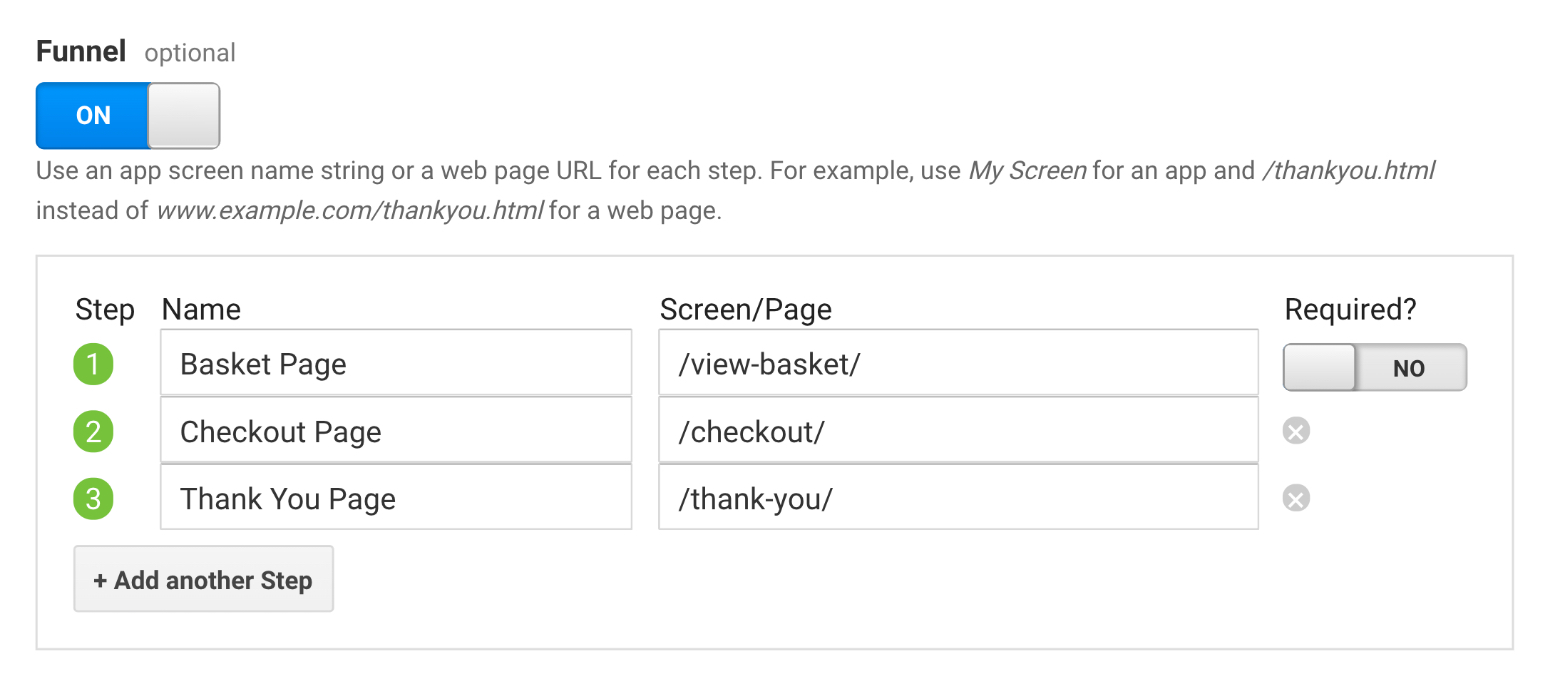
With a Custom Funnel in place, you can access a visual report on your Shopify Sales funnel from the “Goals” section of your workspace.
Once you have identified where the problems are in your Shopify sales funnel, you need to find any quick ways to address them. At every stage, you need to make the right information more accessible, enhance your customers’ motivation and remove unnecessary Friction. These are some quick fixes to consider before you start any structural work.
Create Unique Value Propositions for Your Products
A Unique Value Proposition is an essential component of any sale and an important part of any business. However, if you run an eCommerce business, you probably sell hundreds of different products. According to Conversion Rate Optimization experts ImpactBnd, only 52% of online businesses have separate value propositions for individual products. So, if you can see a particular product page or landing page is getting a lot of traffic without making any sales, make sure you have provided a clear value proposition for it.
Improve Your Security Profile
Trust is one of the main obstacles for an online purchase. Customers need to know they can trust your store with their payment and personal details. If you are seeing a lot of abandoned baskets, you should consider investing in a security app like McAfee’s Trusted Site and displaying trust badges on key pages throughout your Shopify sales funnel.
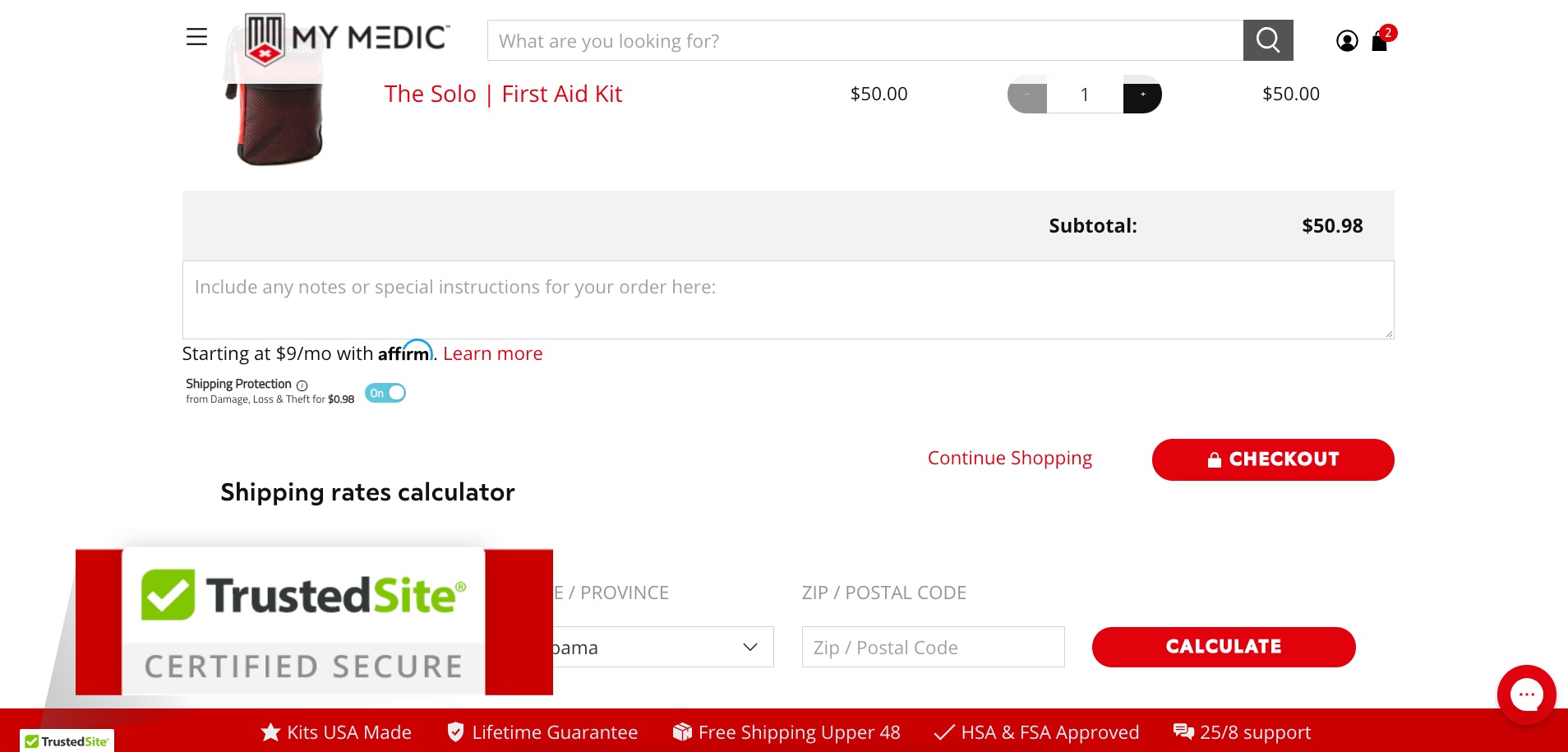
Speed Up Shipping/Handling.
One of the biggest objections to online shopping is waiting for products to be delivered. In fact, one of the reasons why Amazon Prime is so successful is the availability of next-day delivery. If your conversion rate is low, it may be worth exploring alternative delivery arrangements. Faster delivery will make all of your products more appealing by reducing Friction. It will also help you to create Urgency more effectively with an “Order by, receive by” delivery notification.
Reduce Loading Speed
A famous online survey from 2012 identified a remarkable relationship between page loading speed and sales. In fact, the survey showed that a single second added to the loading speed for Amazon would be likely to cost it $1.6 billion in sales each year. That was almost a decade ago, and average loading times (as well as the expectations of impatient browsers) have improved significantly. If one of your pages has a particularly high exit or bounce rate, you should test it with Google PageSpeed or Pingdom. If you do find a problem with your loading speed, there are a number of free guides to speeding up page loading for a Shopify store.
The first pages to work on when optimizing your Shopify sales funnel are the ones that have the biggest impact on your revenue. For most Shopify stores, that means either your landing pages (especially if they have a high bounce rate) or your checkout.
Landing pages are a priority because they have a big impact on both your marketing costs and your potential revenue. Without the right landing pages, a large proportion of your traffic will never even enter your site. Plus, if you are using Google ads, increasing your click-through rate will improve your ad quality score, reducing your CPC.
Unfortunately, landing pages are one of the most difficult types of page to design. They have to convey a lot of information in a few fractions of a second. They also need to reassure your visitors and persuade them to take the next step. In a report by eConsultancy, it was found that only 22% of businesses were satisfied with their landing pages.
How To Optimize Your Shopify Landing Pages
Building an effective Shopify landing page is not a case of following a list of industry best-practices. The right content will depend on the products you’re selling and the traffic you hope to convert. For example, these two landing pages are both highly effective, despite having different kinds of content.
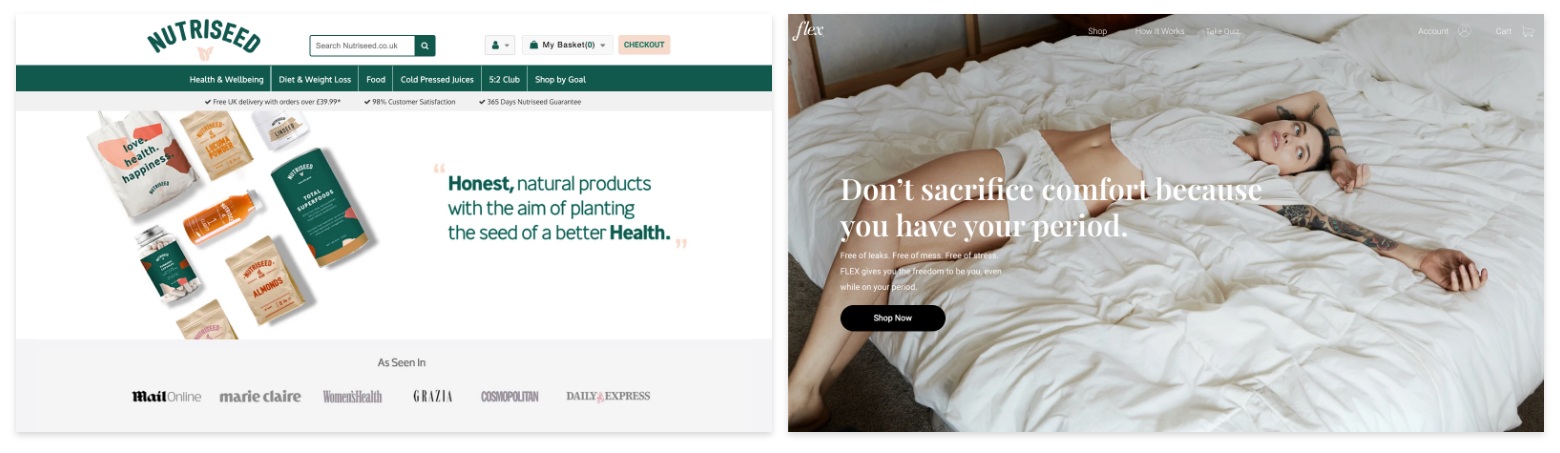
Whilst it’s not possible to provide a reliable list of best practices, there are some features that appear on almost all of the most effective pages. These are the best elements to consider adding if your landing pages are not performing:
- Message Match – To reduce bounces, you need to make sure your page matches its ad or meta title. Use consistent branding and repeat a key phrase from your ad in your H1 title.
- Value Proposition – Show your visitors why they should take the next step. Occasionally, your value proposition is implicit and communicated through design or images.
- Focused Conversion Funnel – Customers should be shown how to interact with the page, with a clear CTA.
- Signposting – Most landing pages use visual cues to help visitors navigate. That might mean progress bars, arrows or other visual cues. Creating a visual hierarchy allows you to highlight key details (like your value proposition).
- Trust and Social Proof – Security icons, reviews and social share buttons all build trust much faster than written content. Using them will reduce bounces and increase yout average session duration.
If you are struggling to improve your Shopify sales funnel, despite making significant changes to your landing pages, it may be that the targeting for your ads needs to be reconfigured. Alternatively, you could try linking your ads to a catalogue or collection page rather than a purpose-built landing page.
Basket pages and checkouts are a priority because any extra visitors that you retain at that point are likely to become customers. Generally speaking, optimizations have a larger impact on your revenue the closer they are to the point of transaction. As a result of this, the most immediate way to increase your conversions is to focus on reducing your cart abandonment rate.
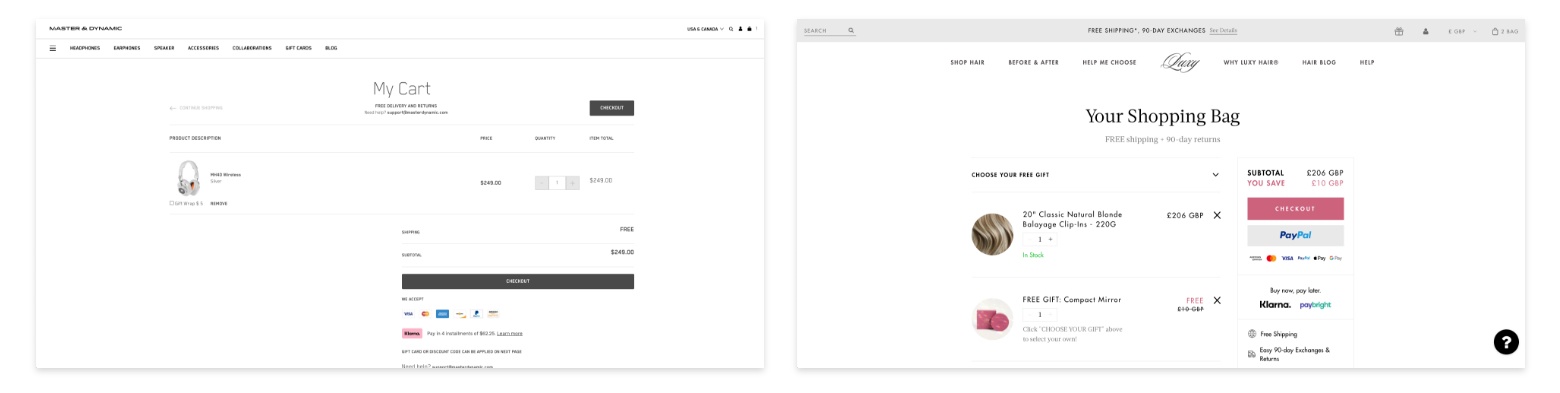
Unusually high numbers of site exits from a basket page or checkout page suggests something is wrong with your site, rather than your offer. That means you should focus on reducing Friction rather than adding more value. When a checkout page has a high exit rate, it’s often because visitors encountered an unexpected obstacle. In this case, the solution is to provide more detail earlier in your Shopify sales funnel.
How To Reduce Friction on Your Checkout Pages
There are three common factors that reduce the conversion rate of a checkout page: 1) trust 2) certainty and 3) convenience. In each case, the key is to provide the right information at the right time. For example, to build trust in your store, you need to display trust signs and security icons. You also need to provide answers to common questions and apply Social Proof to demonstrate your credibility.
In a famous study conducted by the eCommerce consultants Baymard, 50% of consumers reported abandoning an online purchase due to hidden taxes or delivery charges. This highlights the benefits of offering free shipping. If that’s not an option, you can simply incorporate the cost of shipping into the price of your products. That way, customers will not feel like they are paying more to shop online.
How To Adjust Your Shopify Checkout Settings
Making your checkout easier to use is the fastest way to increase your completed purchases, and you can do that by reducing the number of compulsory form fields in your checkout. Whilst you can’t edit you checkout in the same way that you can edit your other Shopify pages, the settings you choose have a big impact on your conversions. To reduce the number of compulsory fields in your Shopify checkout, you need to update your Checkout Settings.
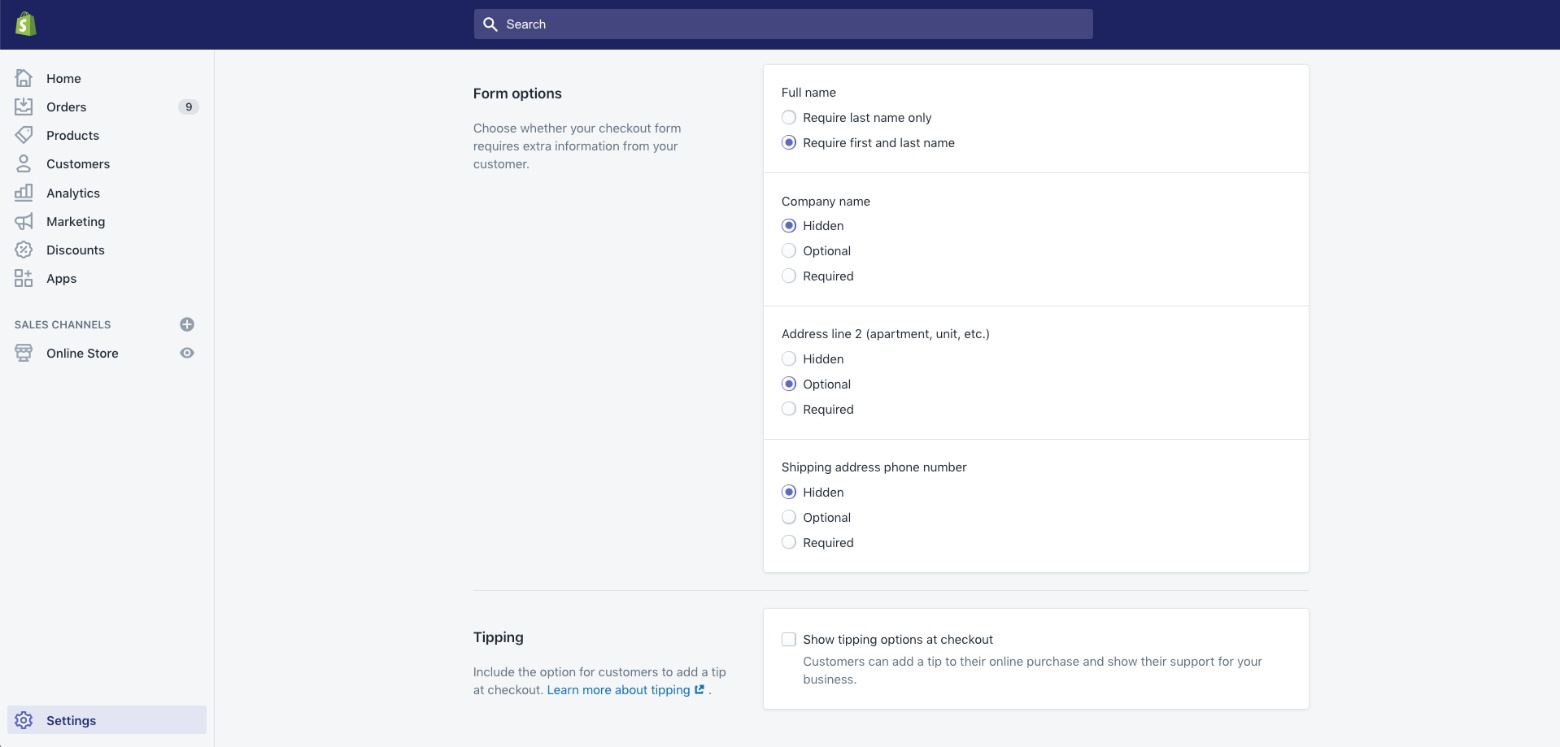
Another way to reduce Friction on your checkout is to upload your logo and change the colour scheme to match the rest of your website. Keeping your checkout consistent with the rest of your Shopify sales funnel will reduce anxiety and increase conversions.
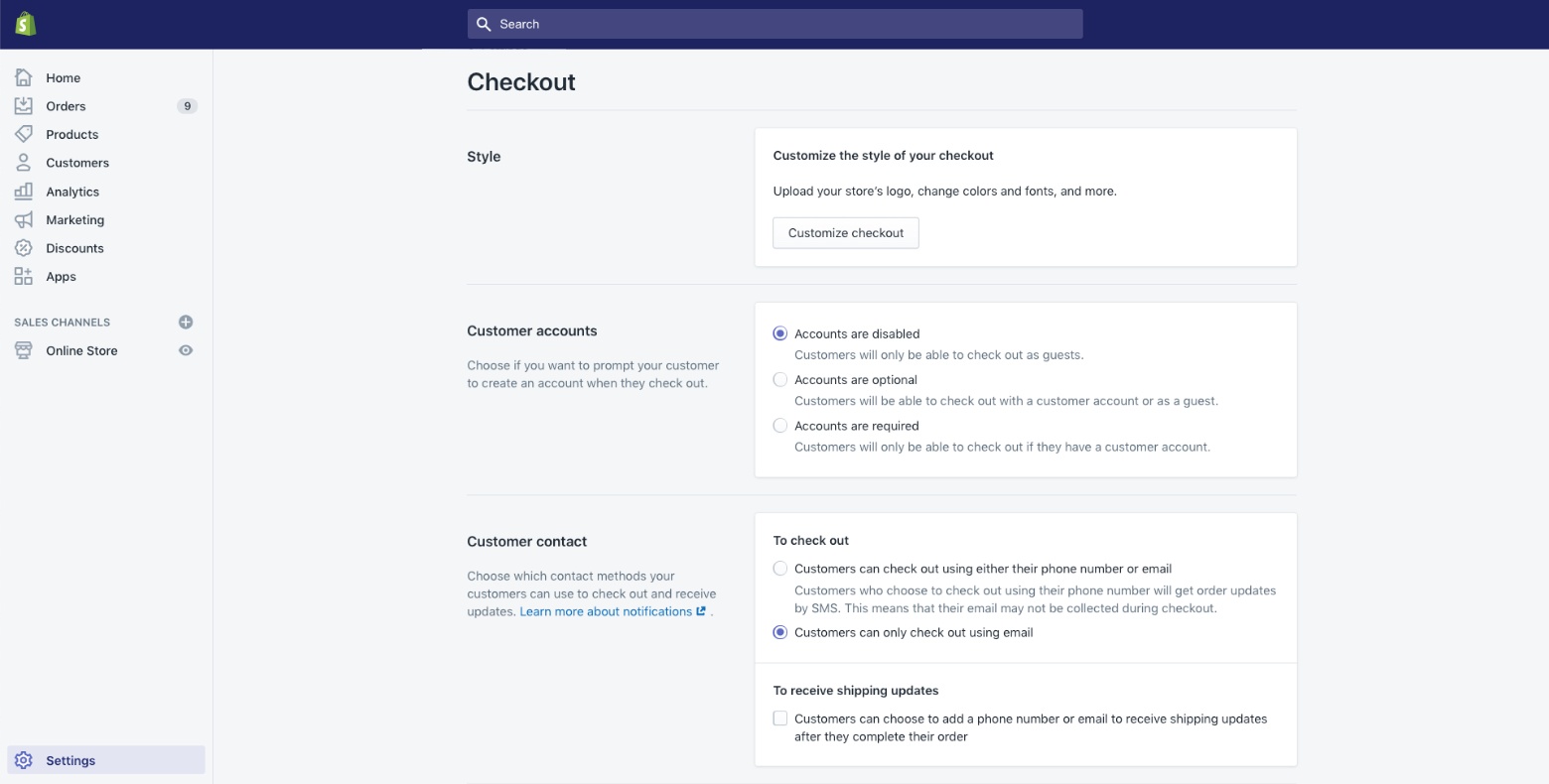
Finally, it’s important that you allow customers to choose whether to use a guest checkout or create an account. Depending on the customer and the purchase, the option to checkout as a guest might make the difference between a completed sale and a funnel exit.
Unfortunately, most of the time, product pages are given a low priority. However, the way you present your products has a significant effect on your sales. In fact, a number of the most successful Shopify stores use their product pages as the landing page for their paid ads.
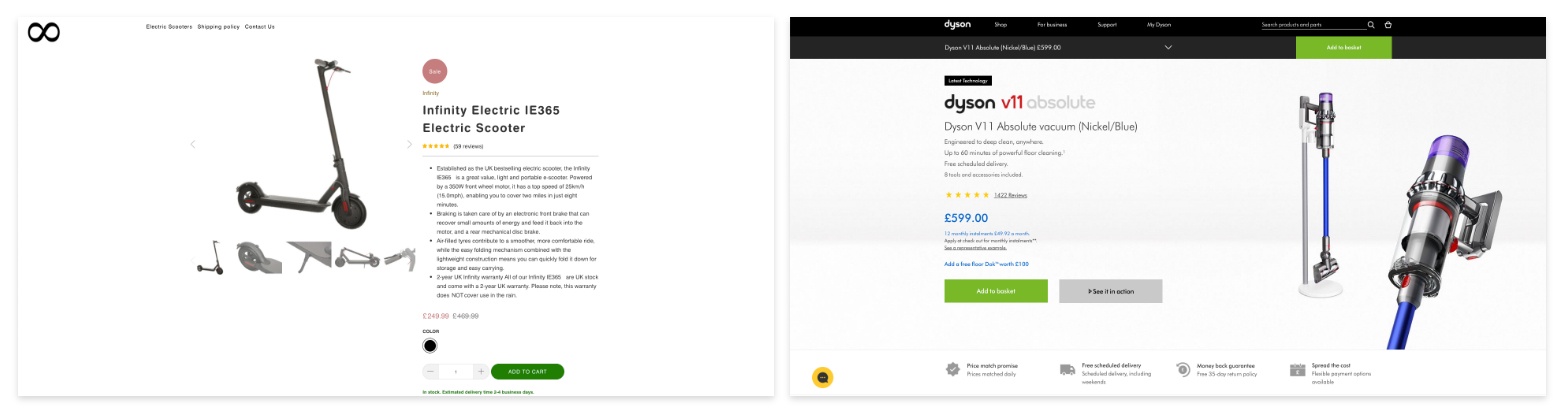
Whilst it is important to be economical with your visitors’ time and attention, you need to provide all the information needed to make a purchase. A study conducted by the user experience specialists Salsify found that product pages with more bullet points usually convert more frequently than others. The same study found that nearly three quarters of browsers (73%) required at least three product images before they felt comfortable adding an item to their basket.
Shopify Product Page Checklist
Whilst the best content to include in your product pages will depend on the item itself, your industry and your customers, there are certain details that customers expect to see. This list of essential product page elements will help you spot anything missing from your pages:
- End Price – You need to give the full price of the purchase, including any discounts or additional fees.
- Benefits and Features – Take the time to translate your product’s features into tangible benefits.
- HD Product Images – Your visitors need to see each product from every angle. They will also want to see your products in a real-world context.
- Product Details – To prevent returns and increase your sales, you need to provide the details for your product’s size, materials and care instructions.
- Social Proof – Demonstrating that other people have bought your products is an important way to build trust in your store. For this reason, Social Proof apps are some of the most popular solutions in the Shopify app store.
- Product Ratings – A study by the Spiegel Research Centre found that products with 5 reviews were 270% more likely to sell than those with 0 reviews. Collecting and displaying product reviews is an essential part of running an eCommerce site.
- Visual Cues – To keep your visitors interested in making a purchase, you need to reinforce the shopping context. You can do that by including features like a progress bar, a checkout basket icon or breadcrumbs. These visual cues help to trigger the appropriate “schema” for an eCommerce store, telling your visitors what they should be doing.
How To Add Social Proof To Your Product Pages
Sometimes, a single factor can undermine a product page. Often, this is a question or a concern that should be addressed but isn’t. These issues can be difficult to identify, so one approach is simply to ask your visitors what’s missing with a live chat widget. Alternatively, you can leverage user-generated content to provide those answers.
A Social Proof app displays visitor activity such as page views or recent purchases. Making this kind of activity visible shows your visitors that your store is used and trusted by other people. Because these notifications are shown in real-time and display real customer activity, Social Proof is one of the fastest ways to build trust in your store.
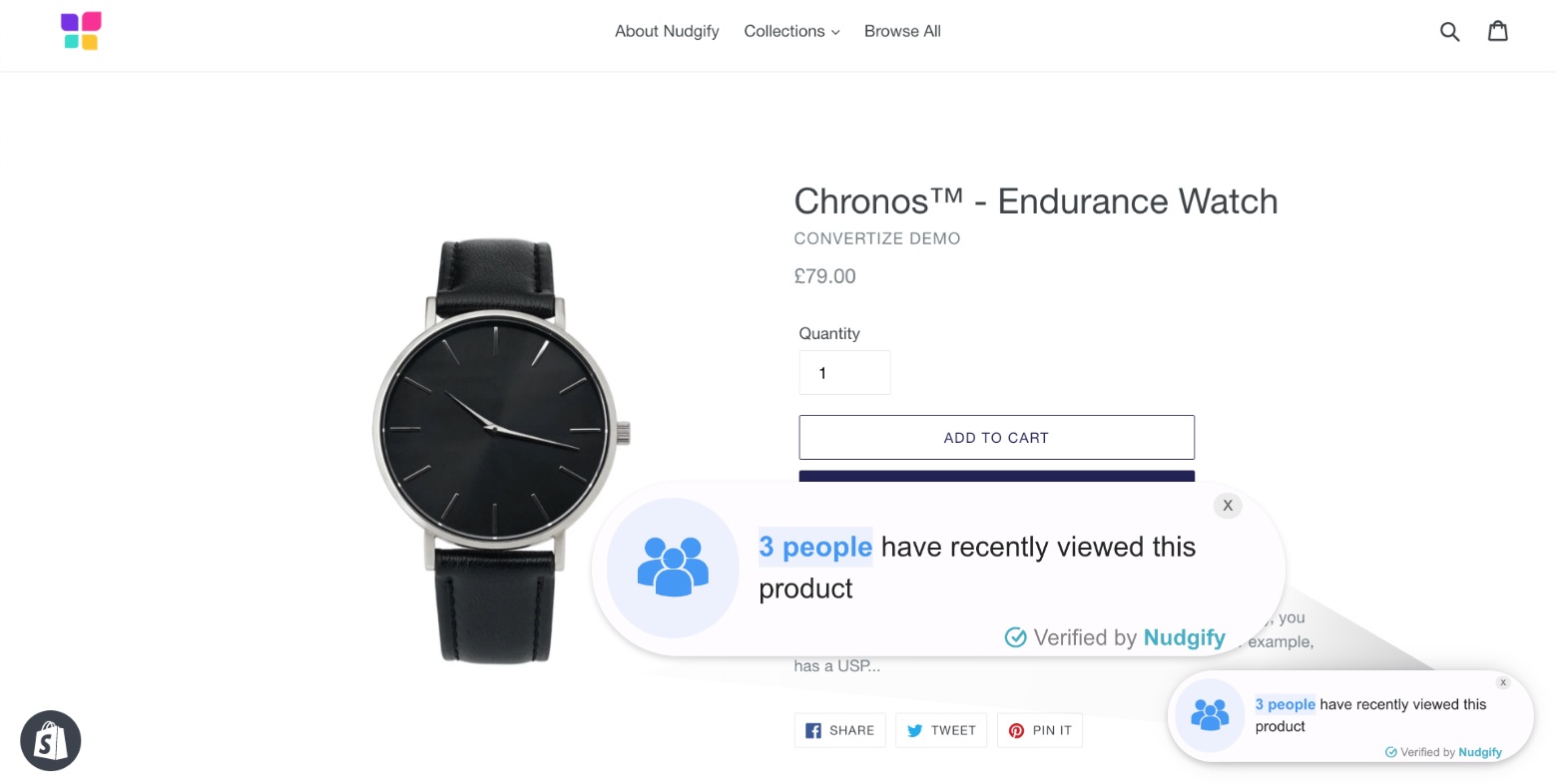
Optimizing your Shopify sales funnel includes adding value to the sales you already make and re-capturing as many abandoned purchases as possible. Although it seems counter-intuitive, adding an up-sell to your checkout process can be an effective way to increase your conversions. Not only will it enhance the average basket value for your store, but a discounted up-sell also provides an extra incentive for your visitor to complete their purchase. Again, the simplest way to add an up-sell to you Shopify store is to use a pre-built plugin. There are over 240 dedicated up-selling and cross-selling apps in the app store.
How To Use Shopify Abandoned Cart Emails
Shopify has a built-in solution for abandoned carts, which you create with custom HTML in the “Notifications” section of your Settings. Once you have built the email, you activate it from your “Checkout” Settings. To make it easier to customize your email template, you can copy the code into a viewing tool. However, it’s important to make sure you only change the text, and not the dynamic variables.
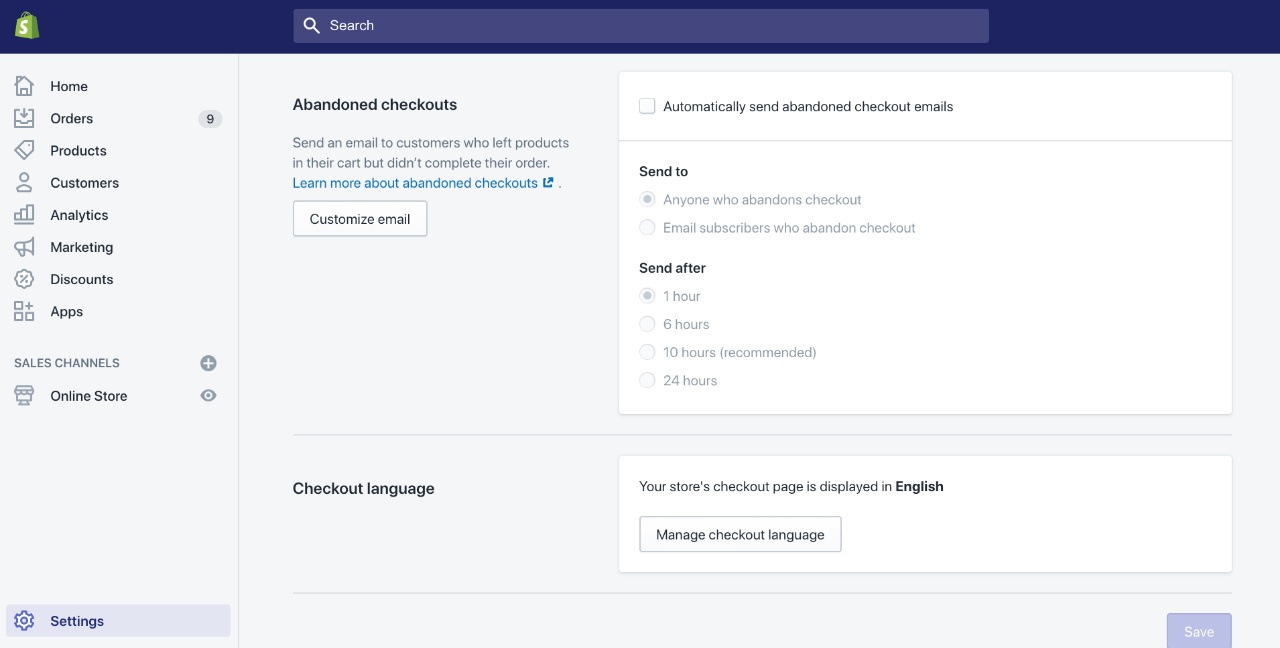
Shopify’s abandoned cart emails let you include discount offers in your recovery emails. That increases the chances of retrieving your lost sales. To add a special offer, you simply create a discount code and give it a unique name. Once you have this code, you can follow Shopify’s instructions for adding it to your email template.
Conclusion
Without an efficient process, it’s hard to reach your sales goals consistently. However, by monitoring your reports regularly, you can systematically improve your Shopify sales funnel. To try any particularly unusual content, it’s a good idea to use an A/B testing tool. That way, you can easily see which is the best version and the tool will send more of your traffic to that page.