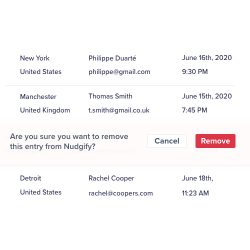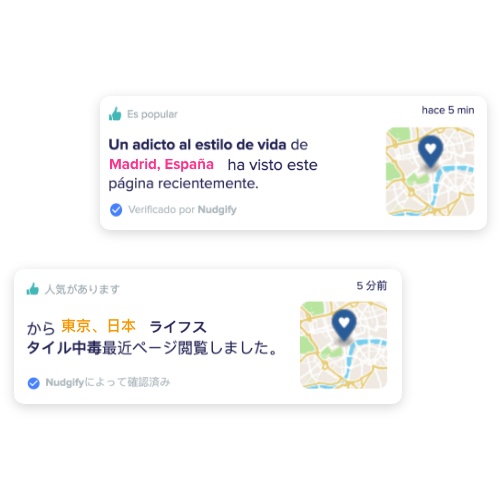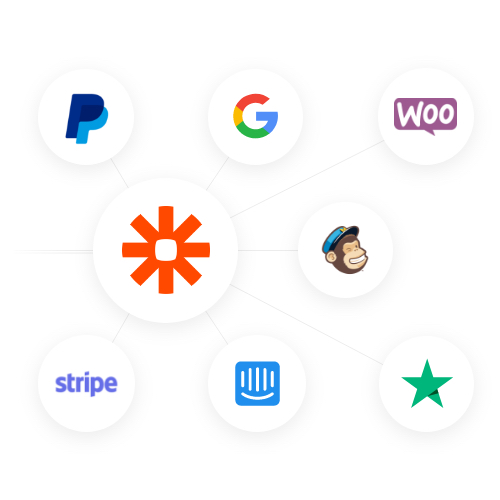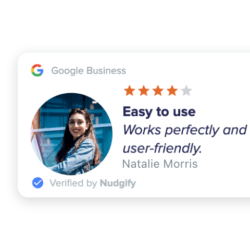By popular demand, we have implemented a feature that allows more Flexibility for you to Show only Visitors With Location on Your Visitors Nudges. With this new feature, you get to decide the type of visitors to show on your nudges – that is either only the visitors with location data, or all visitors.
If you decide to show visitors with location only, means that the visitors that do not whose location data doesn’t exist would be excluded and wouldn’t be displayed in your nudges. Use this feature to show the visitors you want.

What does this mean for you?
This feature allows you take more control on which type of visitors will be displayed on your nudges.
With this functionality, you can now opt to exclude visitors without location information from appearing in their nudges, ensuring a more refined and relevant audience engagement. All the same, you can decide to show these visitors without location.
How does it work?
You can hide/show visitors based on the absence/presence of the location data from your Nudgify account:
- Go to your Nudge Settings
- Go to the behaviour tab
- ‘Show visitors with location’ is automatically toggled on
- Leave the auto settings to show only visitors with location
- Toggle of the button to hide visitors without location