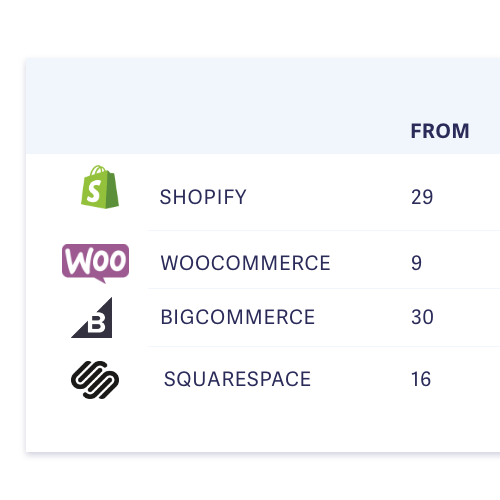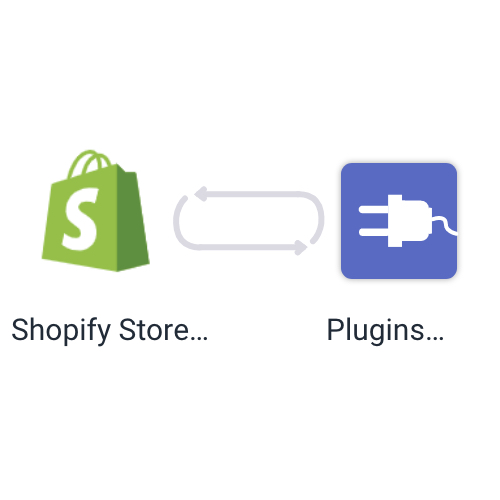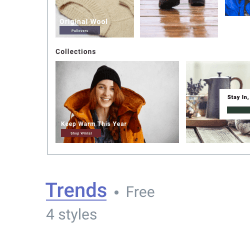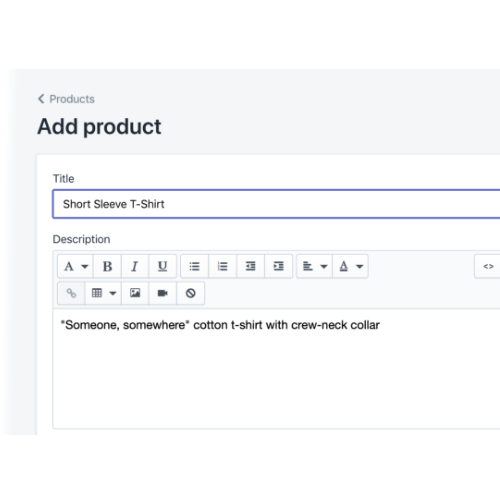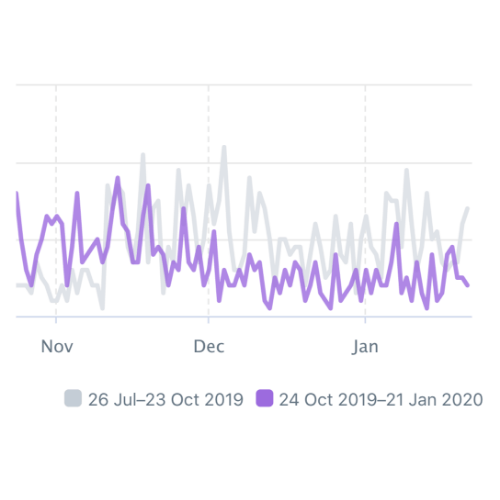If you want to sell things online, there are two questions to answer straight away: 1) Do you want to go it alone or choose a hosting platform? 2) which is the best eCommerce platform for startups and small businesses?
Most platforms charge a monthly fee, and even free platforms sometimes charge for processing your customers’ payments. There are other things to worry about, too – like reliability and tech support. So, to make things easier for time-strapped entrepreneurs, we have compared the hidden costs, features and technical details of the most popular platforms.
The best eCommerce platform for startups and small businesses in 2024
Our survey was focused on the things that matter to startups and small businesses. We’ve built countless online stores and have always had a few simple criteria in mind…
- Pricing (the cost of hosting our store and the commission charged on transactions)
- Speed and performance (how fast and reliable the hosting is)
- Support (what kind of technical helps is available for store owners
- Flexibility (how the platform scales as you grow and the plugins available)
- Ease of use
We also considered the more specific strengths and weakness of each platform. For example, Squarespace is famous for the design of its templates, whilst BigCommerce has a well-reviewed user interface.
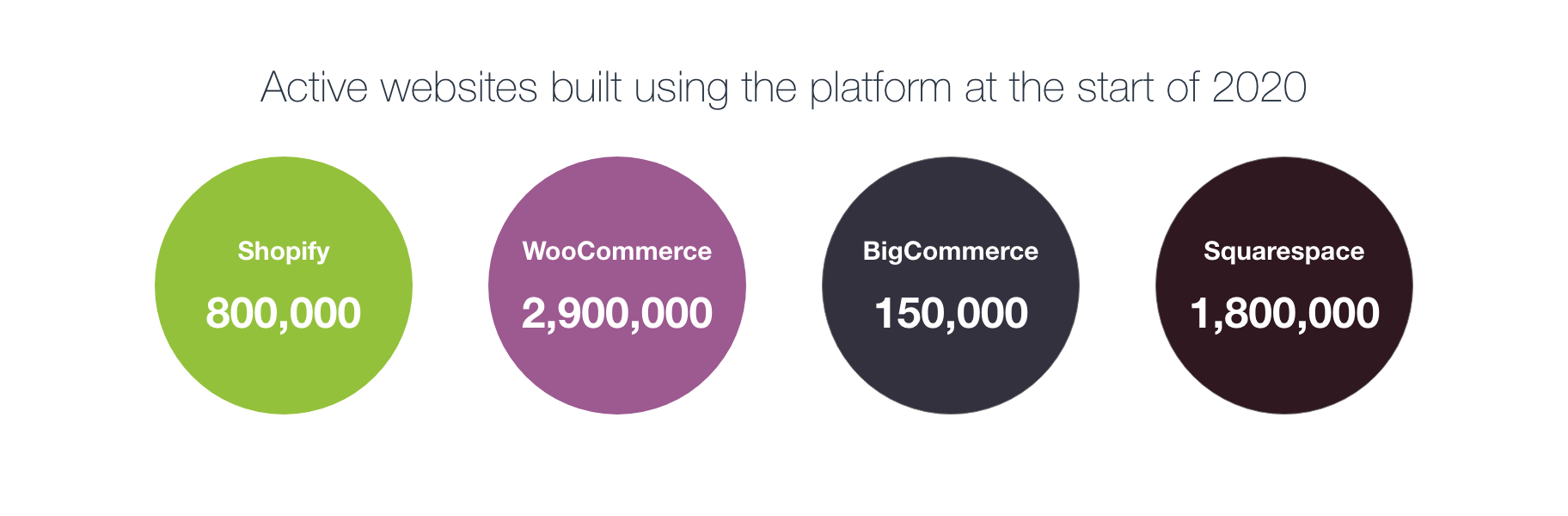
We put together a comparison table of all the features that matter to startups and SMEs – which you can see below. Using a weighted average, we can make some good suggestions about which solution you should pick for your new business. We can also say which of the most popular options is the best for bloggers, which would suit first-timers or stores with very few products, and which eCommerce platform is best for startups and small businesses.
Quick Facts: – As at 2024: Over 4,000,000 daily active users – Over 3,000,000 stores – 80% of traffic is from mobile browsing – Over 13,000 businesses use Shopify Plus
How Much Does Shopify Cost?
See the Shopify Pricing Page for full details
- Set-up Fee: $0
- Monthly Cost: $32-399/m (depending on features)
- Commission on Sales: 2.4% – 2.9% + 30p
The main difference between the plans offered by Shopify is the quality of the sales reports and the commission charged on payments.
The most expensive plan charges 2.4% + 30p for each card transaction, which is 0.5% less than the cheapest plan. For a £1000 sale, you would earn £5 more with the Advanced package.
- Shopify Lite: an alternative solution that allows you to add products and payment systems to any website for $9.00 a month
On every plan there are additional costs for certain features. For example, there are only 10 free themes, and the rest are paid-for (they usually cost between $140 and $180).
How Reliable Is Shopify?
Shopify has a reputation for being safe, secure and quick to load. We tested our own Shopify store with the Google Page Insights tool and got the following results for loading times…
(Desktop Speed Index) Homepage: 0.9 seconds Product Page: 1.0 seconds Basket Page: o.8 seconds
(Mobile Speed Index) Homepage: 3.3 seconds Product Page: 3.6 seconds Basket Page: 3.1 seconds
The “Speed Index” measure is the time it takes for a page to be “visibly populated” with your content. Google recommends that you keep this under 2 seconds, to ensure your site is easy to use and responsive.
Will Shopify Scale With My Business?
One worry we had was the big jump in price between the “Advanced” package and “Shopify Plus”. In practice, this turned out not to be a problem and the fact that accounts can be managed on a rolling monthly basis makes it a flexible solution.
There are also a large number of apps in the Shopify App Store. Currently, there are over 2000 extensions and plugins to help grow your store.
What Is Shopify Like To Use?
This is a surprisingly low-scoring category for Shopify. The way that shops are built with templates and page categories is not very intuitive.
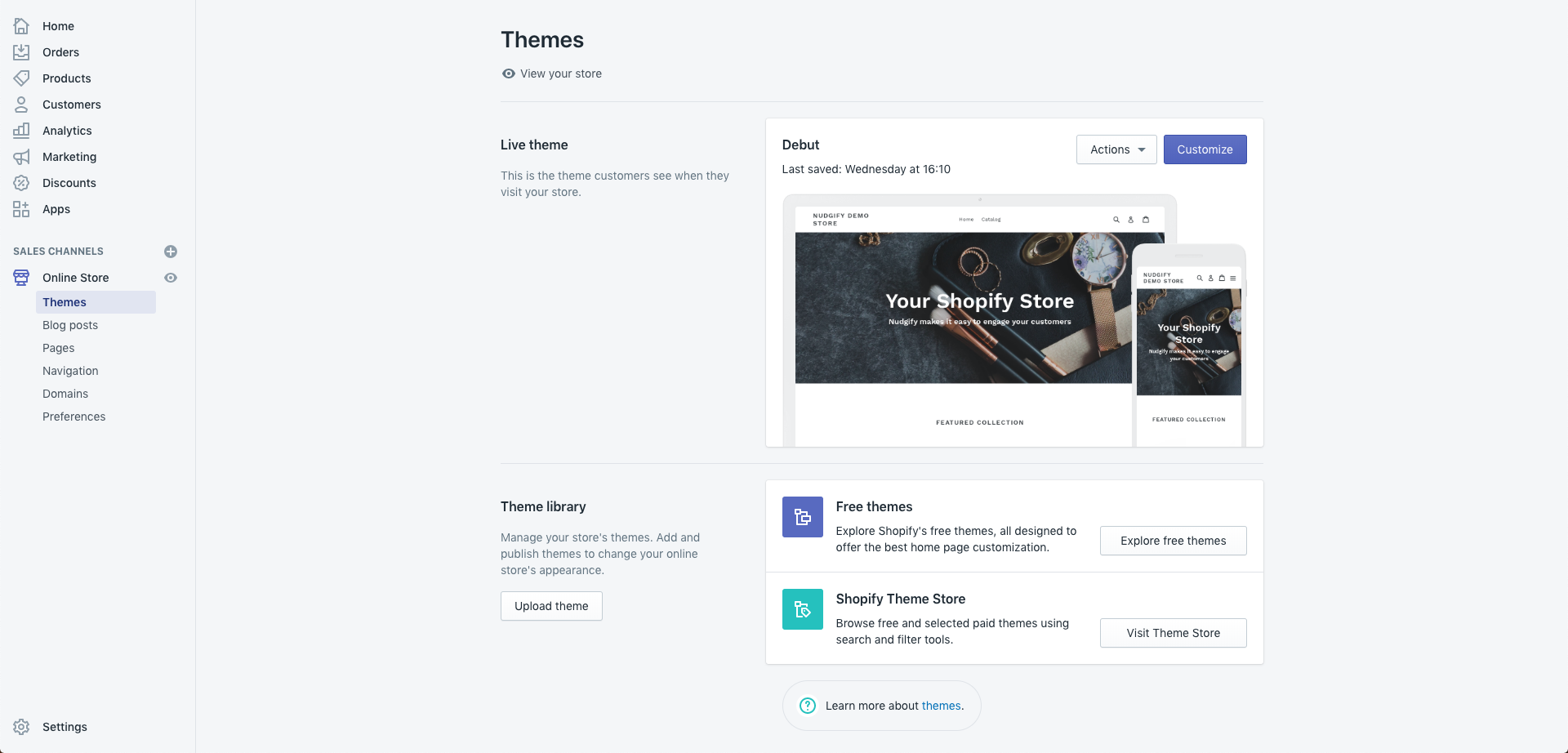
Adding a custom page to a theme, even for someone with a bit of web development knowledge, was quite tricky. The in-house PHP language “Liquid” means that even a developer with some experience will have to learn a bit to begin with.
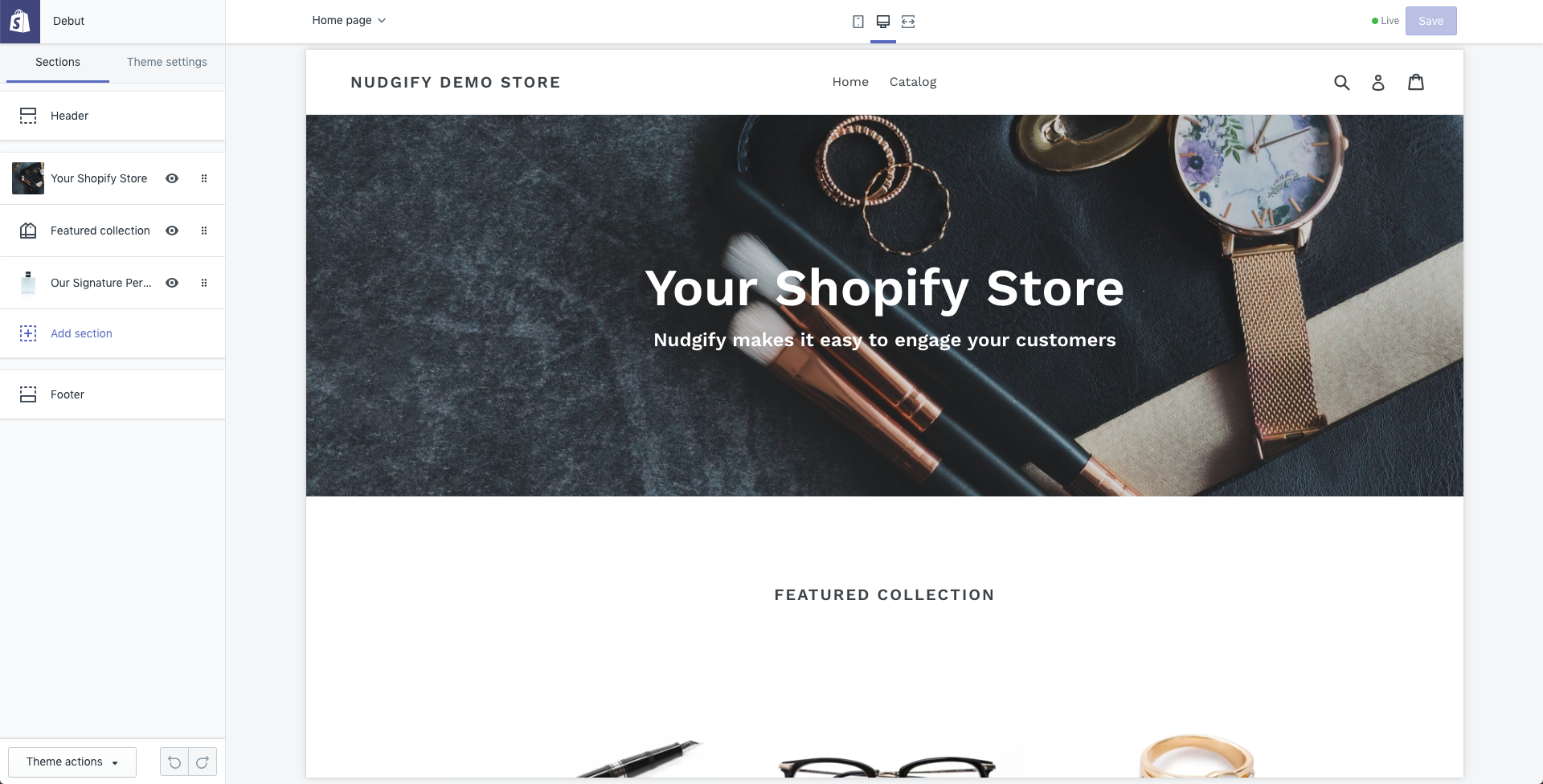
Shopify themes are either sectioned or non-sectioned. Sectioned themes are easier to arrange because they can be altered with a drag-and-drop interface. However, to create a custom template requires a lot of work.
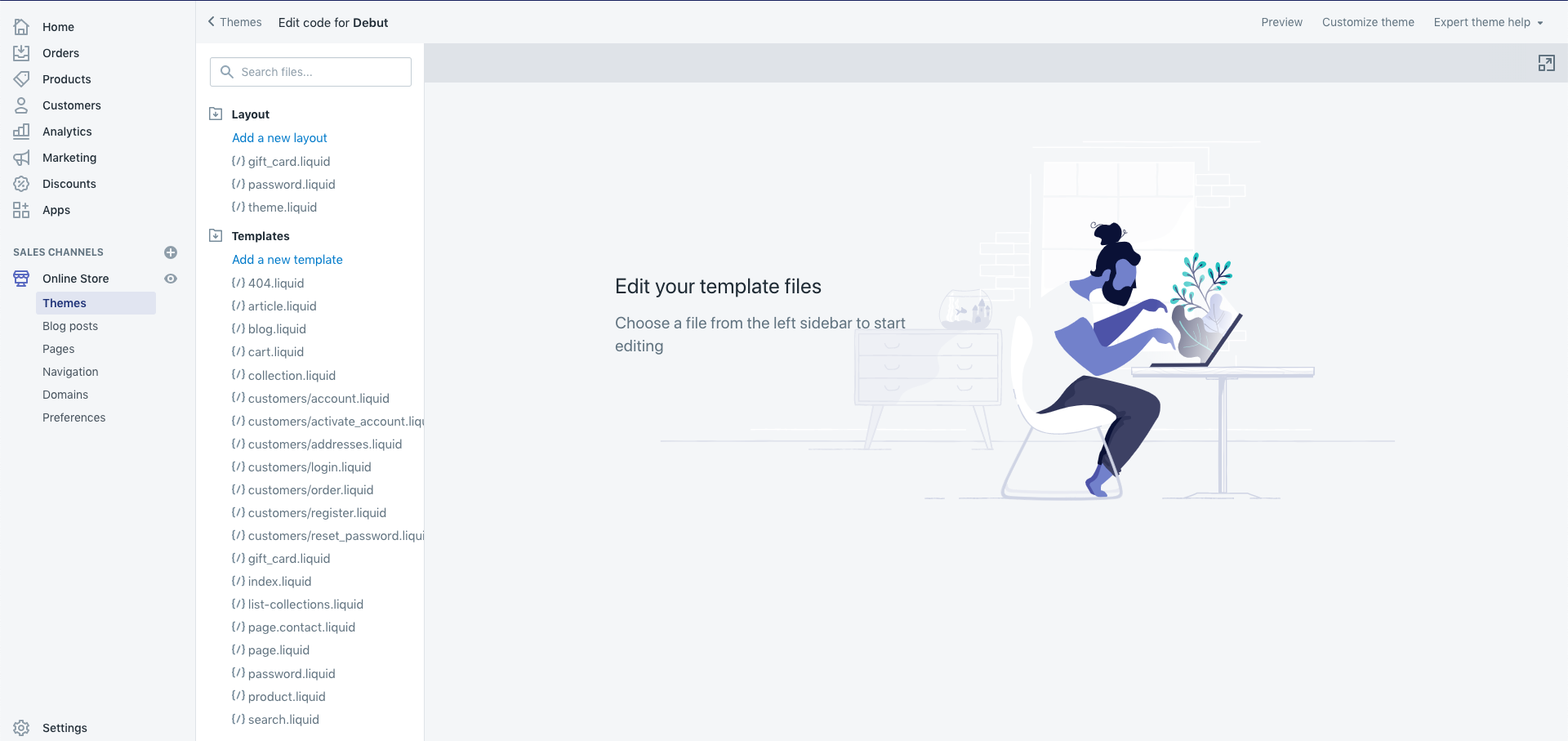
Shopify is the best eCommerce platform for startups that want a low-hassle, worry-free solution. Payment processing is fast and secure, and there is plenty of support available for technical problems. On the downside, it is one of the more expensive solutions and the themes are not always as attractive as the other platforms.
Quick Facts: – Responsible for 22% of online stores in 2019 – Used by 94% of WordPress eCommerce sites – Over 6,000,000 websites
How Much Does WooCommerce Cost?
See the WooCommerce Pricing Page for full details
- Monthly: Free + WordPress hosting
- Extras: SEO, Marketing and Security add-ons cost (on average) over £150 a year.
The cheapest plans do not come with speed optimisation and some editing is disabled. You also have limited access to the app store and the support team.
How Reliable is WooCommerce?
This is difficult to say because it depends on hosting arrangements and the way your store is built alongside WordPress. We tested our WordPress website and got the following results…
(Desktop Speed Index) Homepage: 2.9 seconds Product Page: 2.3 seconds
(Mobile Speed Index) Homepage: 11.1 seconds Product Page: 11.1 seconds
WordPress is a CMS, which means it handles a large amount of visual content and this can make loading slower. Alongside this, in the early days there were some complaints about the speed of the WooCommerce plugin. However, there were some structural adjustments in 2018 and the response has been positive.
Will WooCommerce Scale With My Business?
The pricing for WooCommerce is flexible, with extensions that allow you to build up from the basic package to the deluxe option. There are over 900 themes built specifically for WooCommerce and over 6000 WordPress plugins with WooCommerce in the title. Some apps, like Nudgify, have a specific WooCommerce integration – so you can add new features to your store as you grow.
What is WooCommerce Like To Use?
This is difficult to put a number on. WooCommerce bolts straight on to a WordPress site so, if you’re familiar with the WordPress dashboard, it’s quite easy. On the other hand, WordPress is known for being one of the trickier CMS platforms to use.
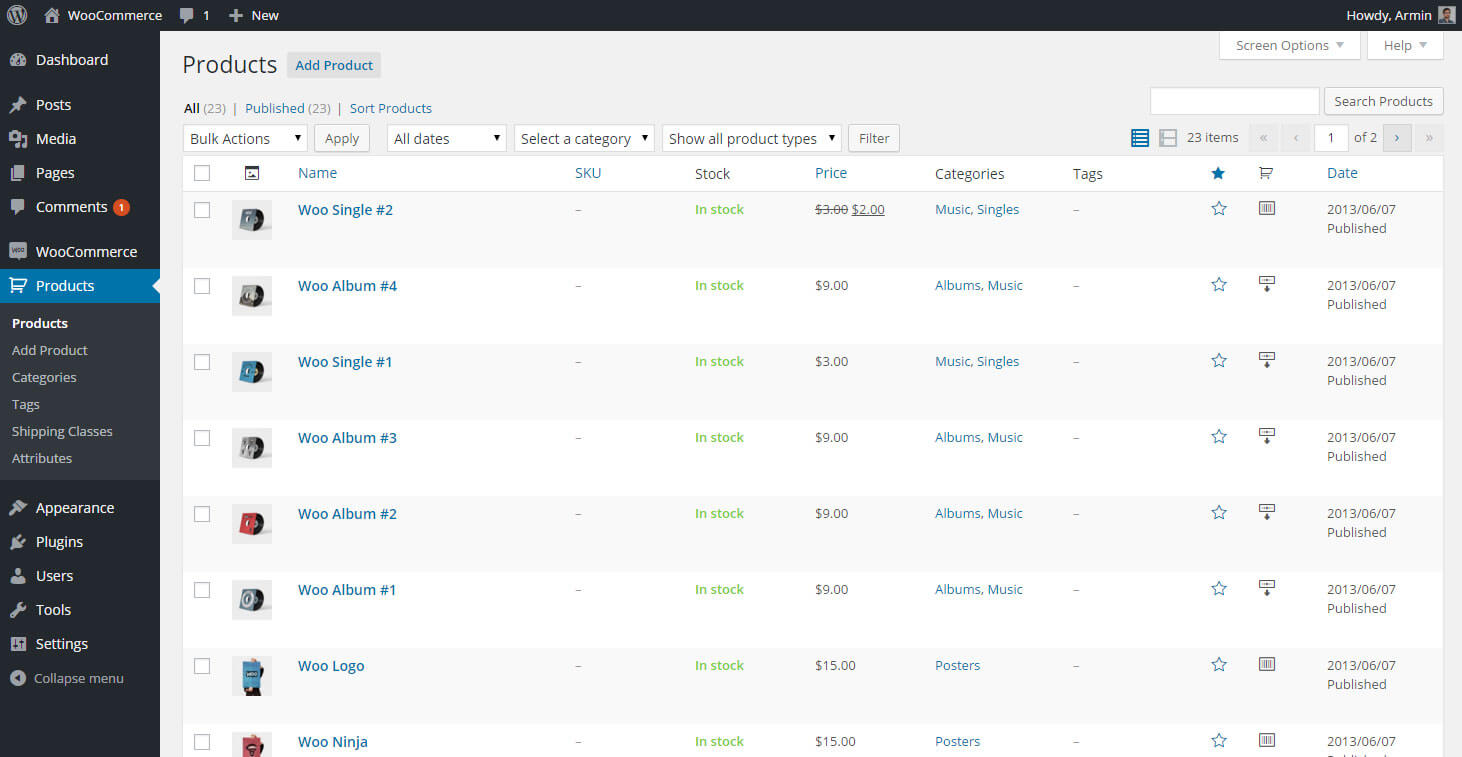
Overall, this is the best eCommerce platform for startups and small businesses if they’re making the transition from a blog or a business site to a commercial website. If you are already getting serious volume and your SERP presence is strong, a WooCommerce extension makes a lot of sense.
Quick Facts: – More built-in tools as standard than any other platform – Used predominately by high-traffic sites – Over 150,000 websites
How Much Does BigCommerce Cost?
Visit the BigCommerce Pricing Page for full details.
- Monthly: $29.95-249.95
- An enterprise option is available on request
- Add-ons: The hosting comes with 10 free themes, but the rest are paid for. Some extra features come with an added cost.
There are a number of really useful communications and analytics solutions that are free to use. For example, there is an on-page SEO tool, full integration with Paypal, in-built product ratings and reviews, and excellent reporting features.
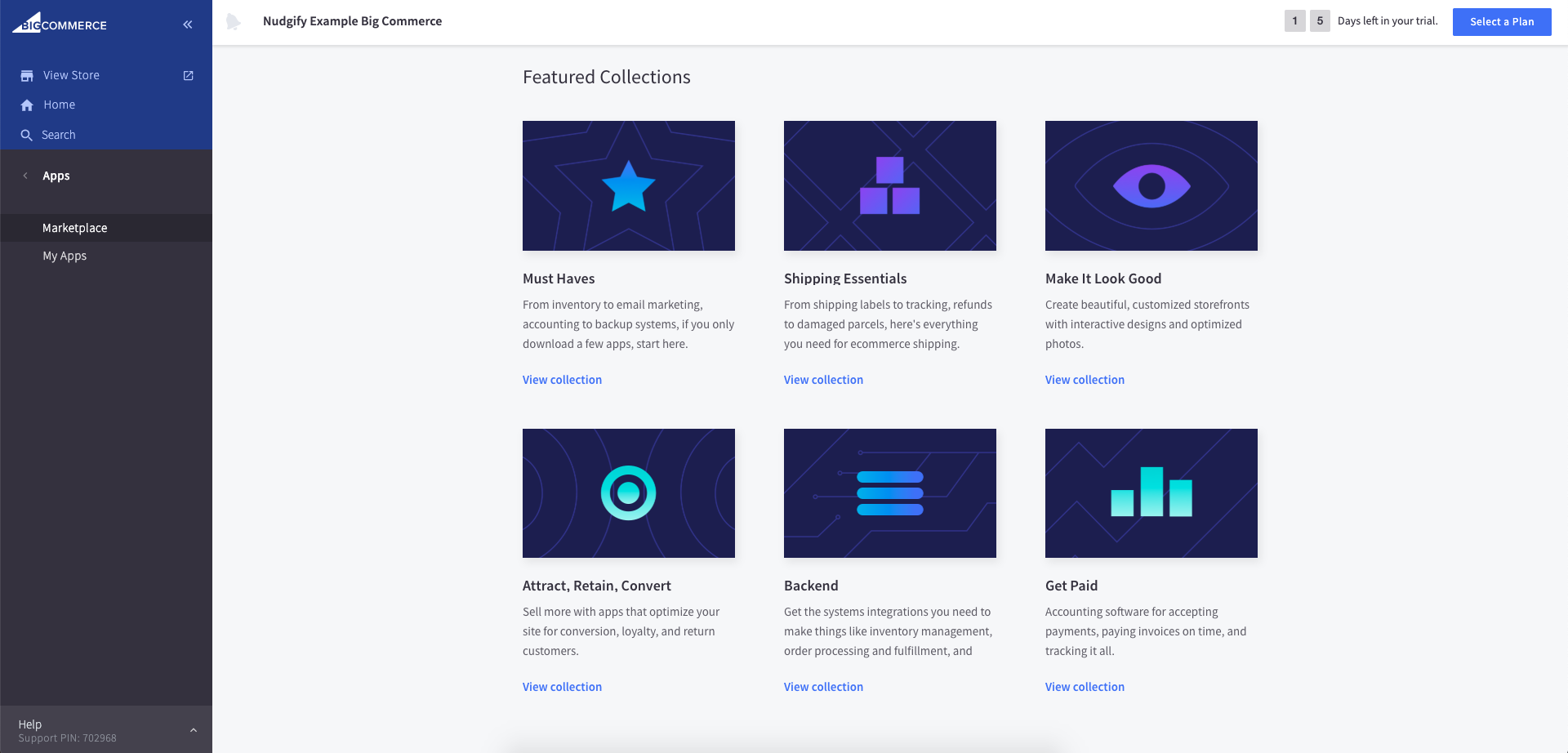
The starter plan is the same price as Shopify’s ($29) and SquareSpace’s, but it comes with extra features.
There is one more thing that sets BigCommerce apart… there are no transaction fees.
Is there a catch?
There is always a catch! But, in this case, it’s only a minor quibble. BigCommerce puts a limit on your annual sales depending on which plan you opt for.
- Bigcommerce Standard: $50,000 limit
- Bigcommerce Plus: $150,000 limit
- Bigcommerce Pro: $400,000 limit
- Bigcommerce Enterprise: negotiable
This is not going to be a problem in practice, but it could be an unnecessary annoyance.
How Reliable is BigCommerce?
There have been some reports of inconsistent page load times. There are also reports of broken integrations with some major partners (such as Amazon).
What is BigCommerce Like To Use?
As a first-timer, BigCommerce is remarkably easy to use – it is easily the simplest and most user-friendly solution available. It takes under a minute to set up a store and the interface is clean, simple and responsive.
You can view your store at any time, the dashboard can be customised (which is a really nice touch) and even the app store is designed to be user-friendly. There’s also a preview function that lets you test-run your store before launching it. As you become more confident using the platform, you will discover a number of added features and helpful add-ons (such as a built-in abandoned cart email system).
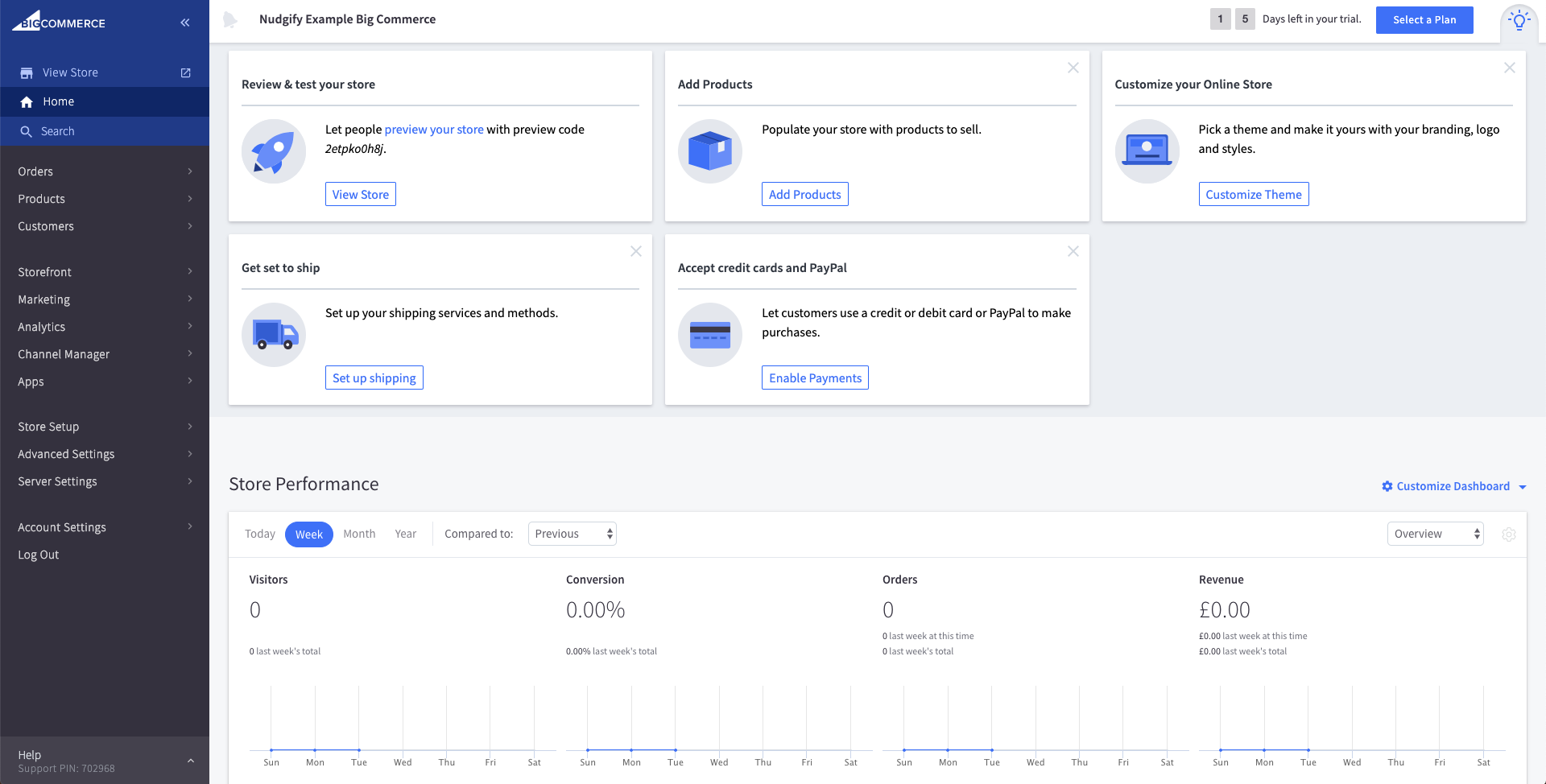
This is the best eCommerce platform for startups that need a quick and easy solution anyone can use. It might not scale as efficiently as Shopify, but it will get you off to a flying start.
The pricing is flexible, but some of the leaps between plans are quite large. That means a small increase in volume could lead to highers costs. Most complaints come from large online stores who need tailored solutions. BigCommerce is probably best understood as a solution for start-up stores and small businesses. Saying that, there are an impressive list of high-calibre clients in the showcase.
Quick Facts: – 1,800,000 websites – 1.5% of all websites – United States websites account for 70% of all SquareSpace sites
How Much Does Squarespace Cost?
See the SquareSpace Pricing Page for full details
- Monthly: $16-46
- The $26/month “business plan” seems like a terrible deal compared to the $30/month Basic Commerce plan. It comes with a 3% transaction fee, so if you sell more than $100 of products a month, it is already more expensive.
The main difference between cheaper and more expensive plans is the detail of the analytics, the availability of features like pop-ups and the eCommerce integration (to process any payments on your site you need the $26/month business plan.
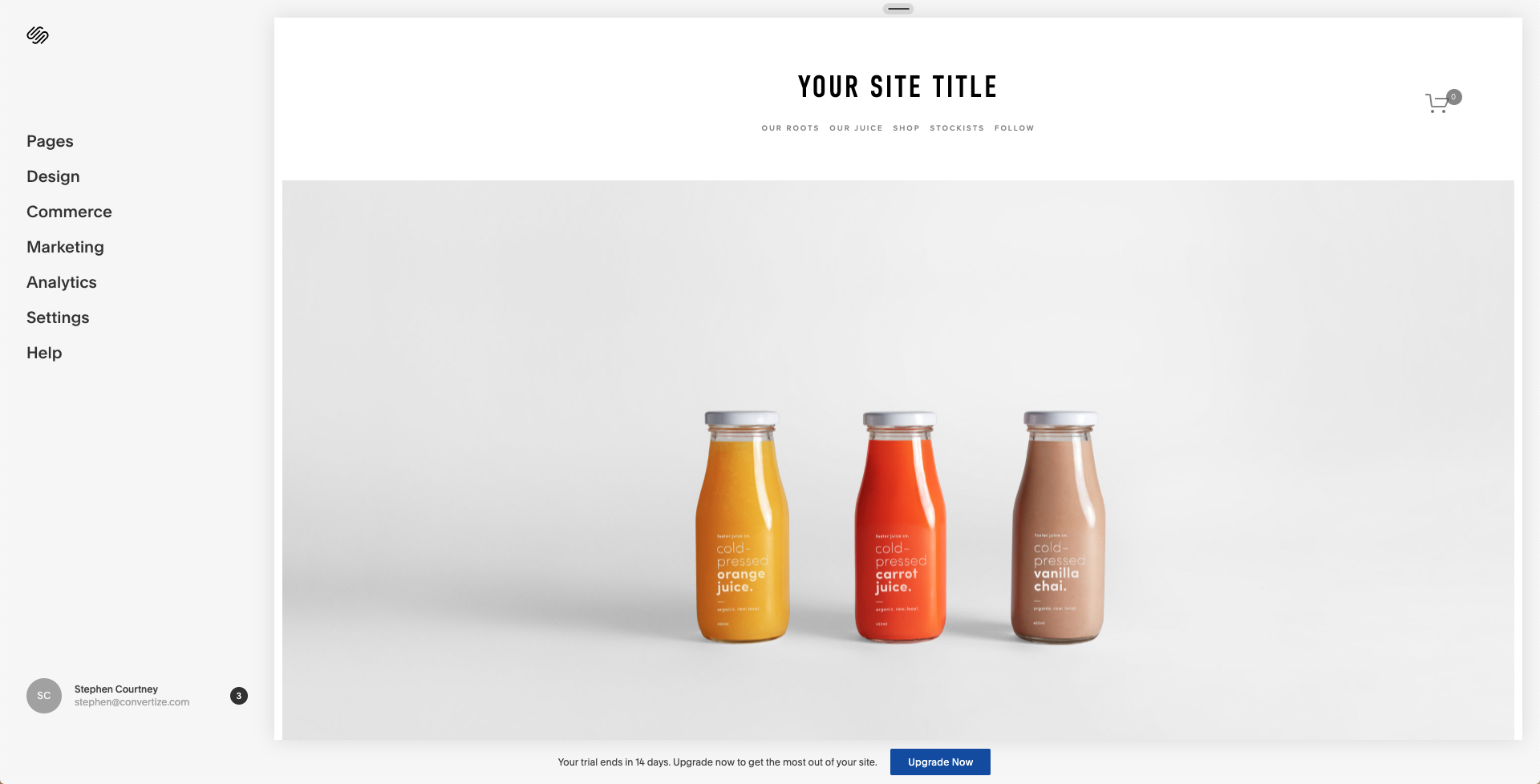
SquareSpace is built for visually appealing website templates. Even the in-built analytics are heavily stylised. That makes it ideal as a way of creating a professional portfolio. However, it is less useful for new shop owners.
Unlike some of the other platforms, it provides a mobile app for editing your store on the go. However, the real value of this feature is debatable.
How Reliable is Squarespace?
Squarespace pages can load slowly – especially when there is a lot of large image files.
Along with this, one of the biggest issues is that website templates have been designed with very shallow sites in mind. There is usually only one level below the main navigation, which means that your SEO options are more limited.
Will Squarespace Scale With My Business?
Due to the limitations on site structure and the focus on visuals over functionality, this is probably suited to smaller businesses rather than growing eCommerce stores.
There are also fewer plugins or website apps available for SquareSpace than there would be for other platforms.
What Is Squarespace Like To Use?
The Squarespace interface is clean and crisp, but the ergonomics are a bit counter-intuitive. It’s like learning to use an I-phone for the first time. You don’t feel like you have the same level of control over your webpage’s elements, so some users prefer a more transparent interface.
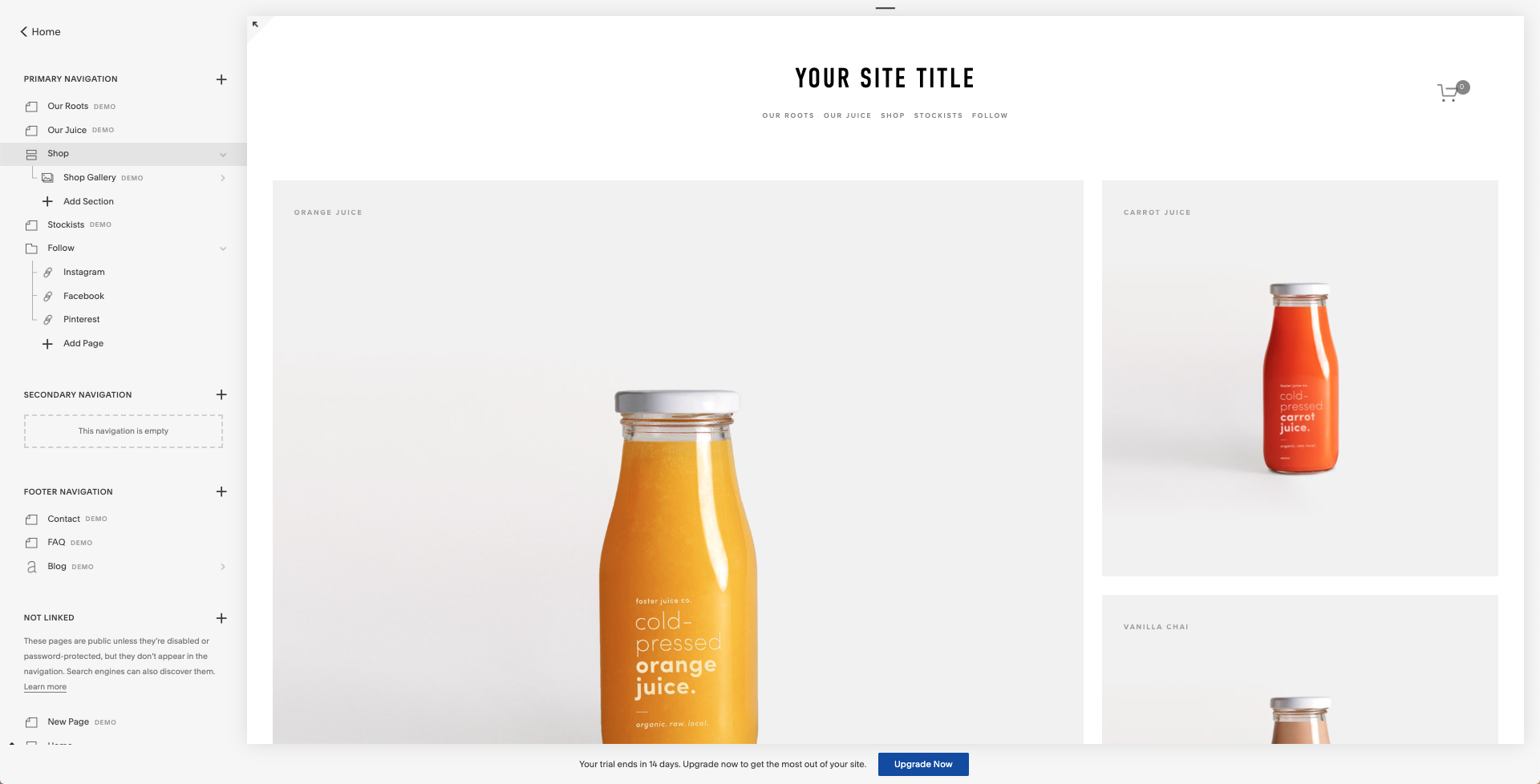
The most unusual aspect of the user interface is the way that domains and website designs are separated. However, once you get used to their way of doing things, it is actually more straight-forward than Shopify and WooCommerce.
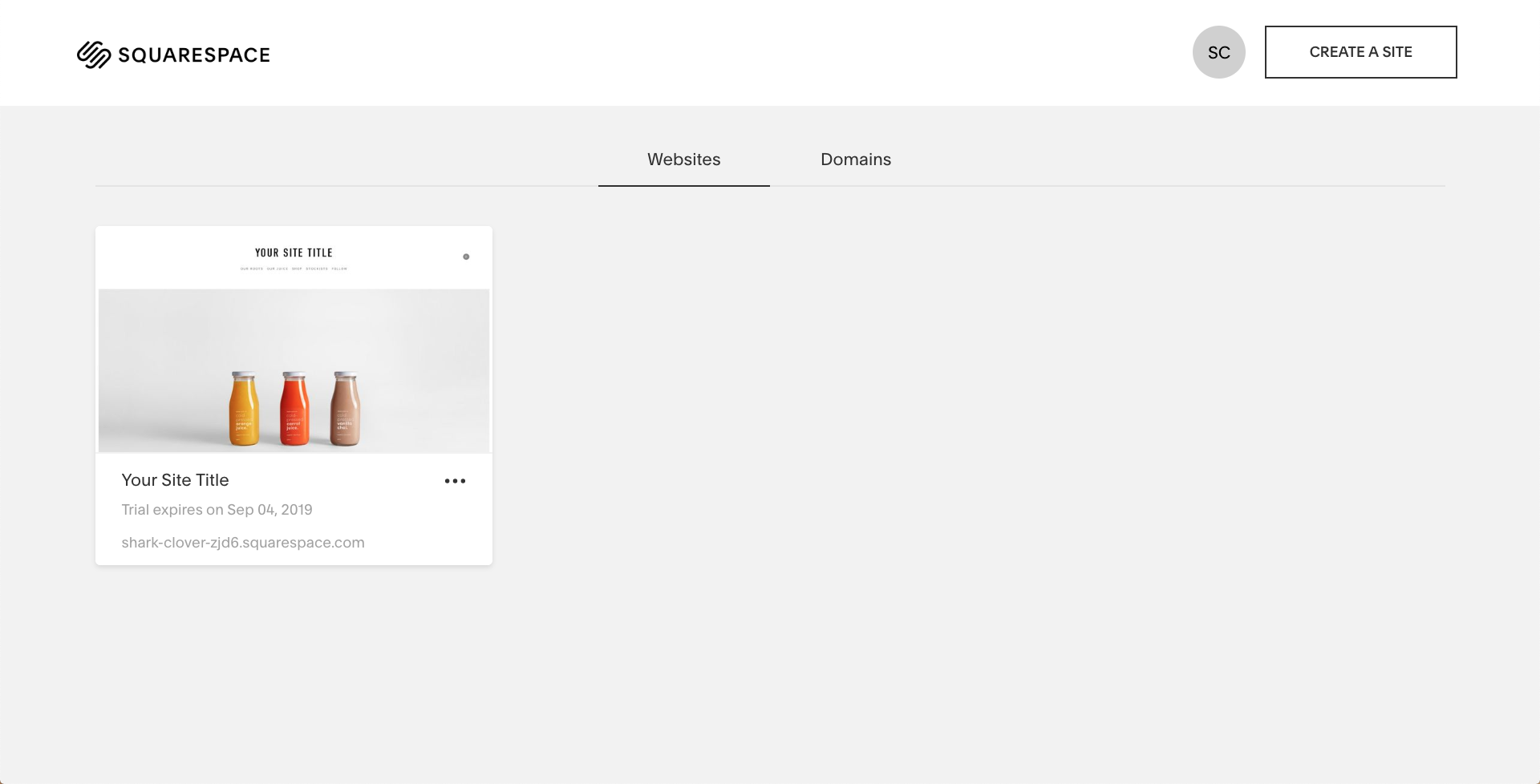
It is also worth mentioning that the Free Trial is very easy to manage, and there is no high-pressure sales strategy. The customer support is well reviewed, and there are forums, webinars and video guides to complement the usual help documentation.
Overall, Squarespace is the best eCommerce platform for startups that have a focus on branding. It would suit a retail website with a relatively small range of products, or a client-focused business that sells a small number of high-value products.
Quick Facts: – Wix is used by over 200 million people across 190 different countries.
How Much Does Wix Cost?
See the Wix pricing page for full details.
- Set-up Fee: $0
- Monthly Cost: $16.16-39.91/m + apps (depending on features)
- Transaction fees: US 2.9% + $0.30 | EU 1.9% + 0.30€ | UK 1.9% + £0.20
How Reliable is Wix?
Wix has a reputation for providing slow loading times. In this 2019 survey, it displayed slower average loading times than any of the alternatives. On the other hand, the platform is secured with automatic backups, and these are easier to manage than the equivalent systems on WooCommerce or Shopify.
The most significant drawback for building a business website with Wix is the consistently poor feedback for their customer service and support.
Will a Wix Website Scale With My Business?
Unlike Shopify or BigCommerce, Wix has not been built with eCommerce stores in mind. That means it doesn’t provide the built-in analytics that a platform like Shopify gives you, and you may have to rely on third party apps for some basic eCommerce functions. The app store does contain a wide range of solutions to help you with things like payment processing and stock management, but these can cost extra.
What Is Wix Like To Use?
Wix offers the best page builder and editor of any option, by far. The workspace is genuinely versatile, and choosing a given theme does not restrict your design options later on. There are hundreds of themes to choose from, and the majority of them are completely free.
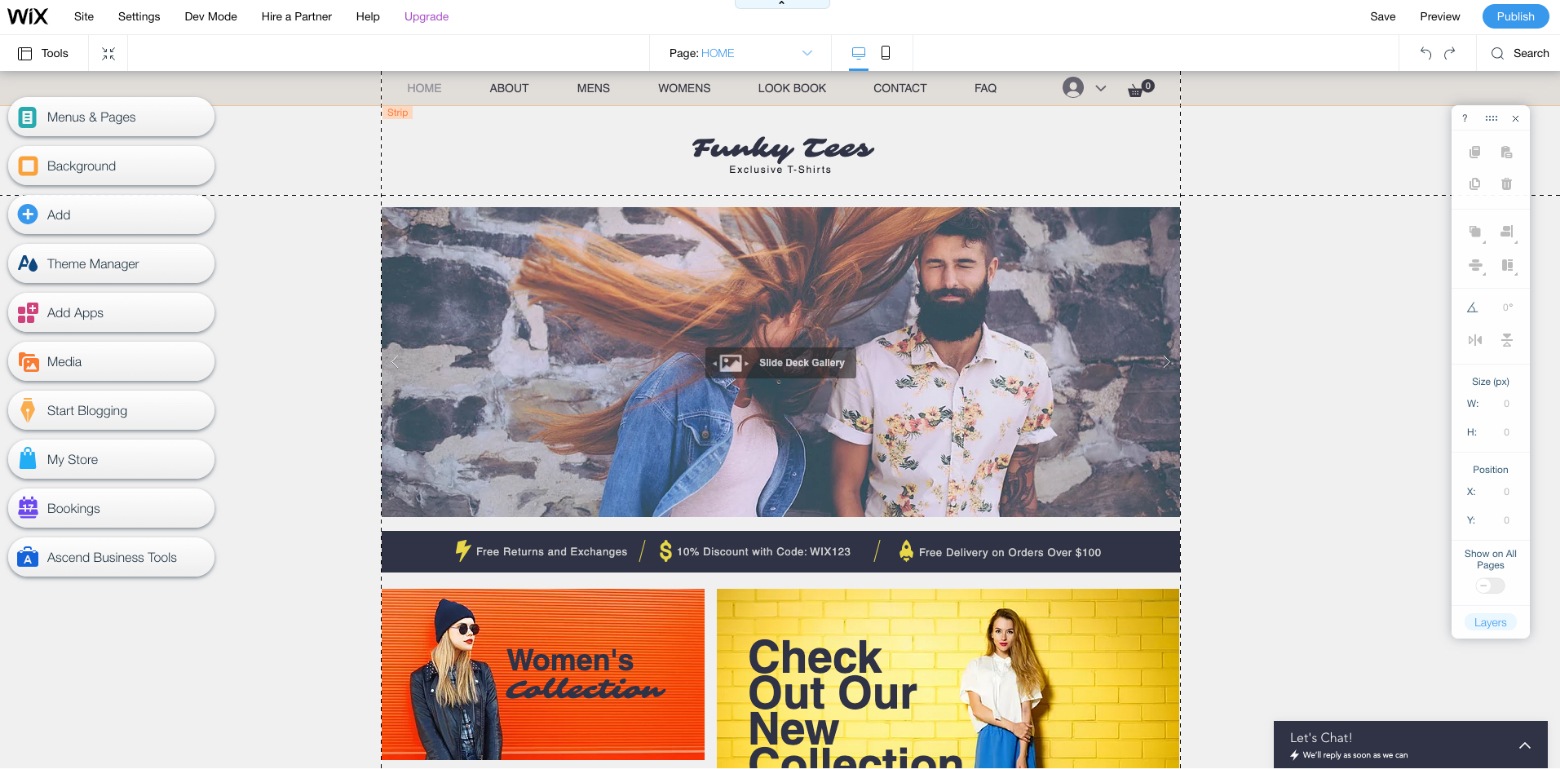
Moving between global settings (like menu structure) and individual page editing is very straightforward. It is also quite simple to create a site that looks great on both mobile and desktop.

Unlike most of the other page editors, Wix allows you almost complete flexibility with the positioning of different items. Despite this, it is comparatively smooth and bug-free. If there is one downside, it is that switching between themes is more difficult than it would be for other eCommerce platforms.
| From | To | Commission | Value | Versatility | UX | Speed | Score | |
|---|---|---|---|---|---|---|---|---|
| Shopify | $26 | $266 | 2.4-2.9% | 6 | 9 | 6 | 9 | 7.8 |
| BigCommerce | $29.95 | $269.96 | 0 | 7 | 7 | 9 | 7 | 7.4 |
| Wix | $16.16 | $39.91 | 1.9-2.9% | 7 | 8 | 9 | 4 | 7.2 |
| WooCommerce | $13.99 | $39.99 | 0 | 8 | 7 | 7 | 6 | 7 |
| SquareSpace | $15 | $30 | 0-3% | 8 | 6 | 7 | 6 | 6.6 |
We weighted versatility as doubly important, taking into account the scalability and apps available. Whilst other platforms (such as Squarespace and Wix) are better all-round website builders, Shopify is still the best option for eCommerce.
All of these platforms provide great value for a new store owner. However, considering the high switching cost of any eCommerce platform, it’s worth picking one that suits you from the start.
- For serious eCommerce businesses, Shopify remains the default choice. Unfortunately, the fact that it relies on Liquid programming can make it awkward to use.
- For artsy stores with few products, Squarespace is a good option. It will show your images off better than any of the others.
- For eCommerce first-timers, BigCommerce is easily the best choice. Not only will you have all the flexibility you need, you’ll enjoy running your website.
- For small businesses, Wix is a fantastic option. Just don’t expect lighting-fast loading speeds and be aware that you will not receive much technical support if something goes wrong.
- For people with a WordPress website, WooCommerce is an excellent addition. The only downside is the slightly slower loading speed.