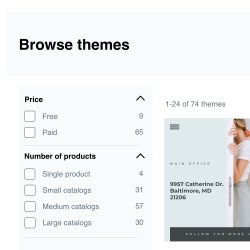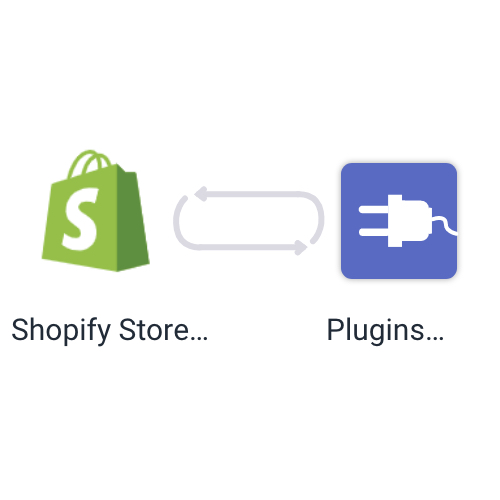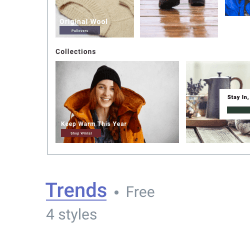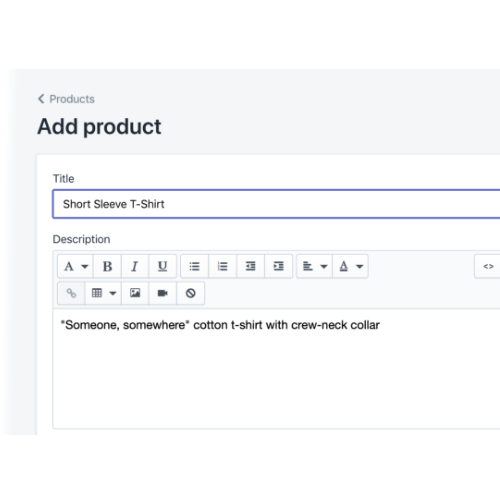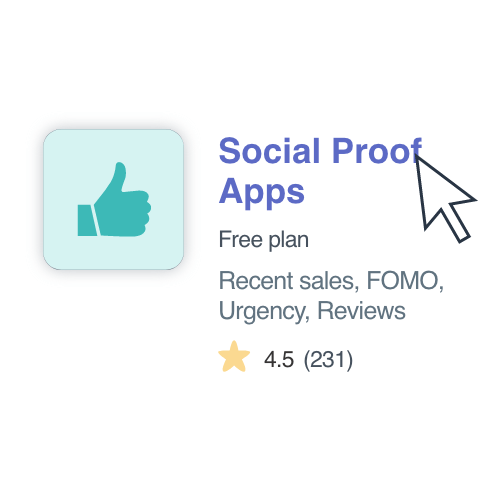Finding the best theme for your Shopify store is an important first step in creating a successful eCommerce business. The right theme makes it easier for customers to find your products and improves the overall customer experience. To help you choose from over 1000 different themes, including 73 free and paid options from the Shopify theme store, this article highlights 8 technical details you might not have thought about.
8 Technical Details When Choosing The Best Shopify Theme For Your New Store
- Technical Support from the Theme Builders
- Product Catalogue Size
- Device Responsiveness
- SEO and Marketing Features
- Conversion Rate Optimization and the Checkout Process
- Image Formatting
- Language Support
- UX, Navigation and Menu Architecture
The Best Shopify Theme For Your Store
Shopify is the world’s leading eCommerce platform, with over 1,000,000 active stores. Not only does the platform support a vast number of themes, but it also gives store owners access to thousands of free and paid apps and built-in marketing features. Alongside this, Shopify stands out from most other eCommerce platforms due to its scalability; resources for inventory and payment management, as well as site hosting, grow seamlessly with your store.
What is a Shopify Theme? A Shopify theme determines the layout and style for your store. It provides the Sections that you use to build pages and the structure for your navigation menus.
Choosing the best Shopify theme might seem cosmetic, but it has a big impact on how your visitors behave. Technical factors affect your store’s functionality and user experience (UX), so the theme you choose can shape your store’s conversion rate.
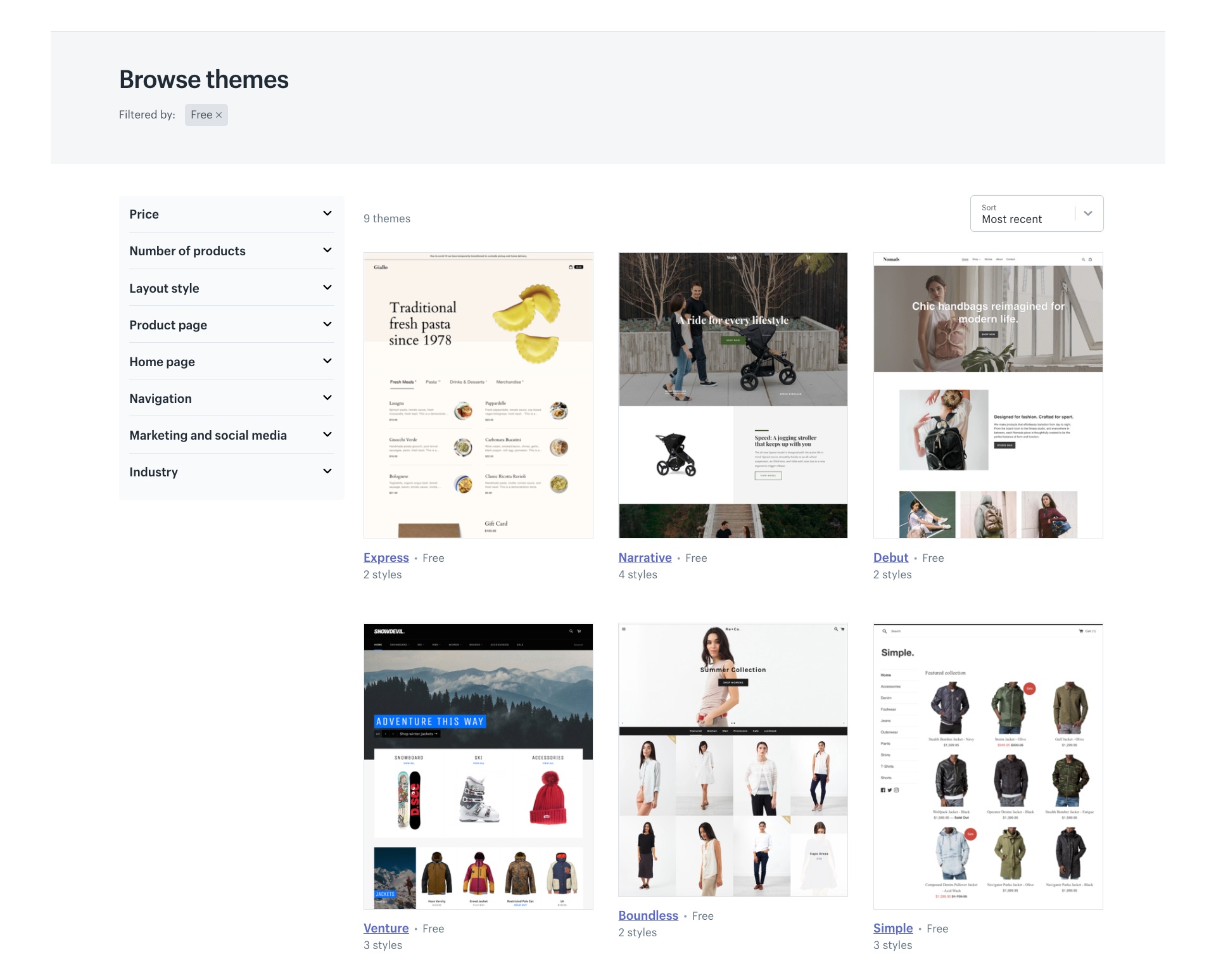
The Shopify Theme Store offers 9 free and 64 paid store themes. For more specific requirements, there is a large market of third-party themes with both free and paid plans.
- Debutify has been downloaded over 100,000 times, making it one of the most popular external themes with a free plan.
- Porto has been downloaded 40,000 times.
- EcomSolid (built by the app developer GemPages) has over 15,000 downloads.
- Ella (built by Halothemes) has over 6000 sales.
You can browse third-party themes using a content provider like Envato or by choosing a developer such as Out Of The Sand Box or Template Monster. Most external themes are downloaded as a .zip file, and then uploaded to the Themes section of your Shopify admin.
It’s important to remember that the support provided with external themes can vary, so you need to make sure that you trust the developers. In fact, for first-time store owners with little technical experience, it is often a good idea to stick to the themes provided by Shopify.
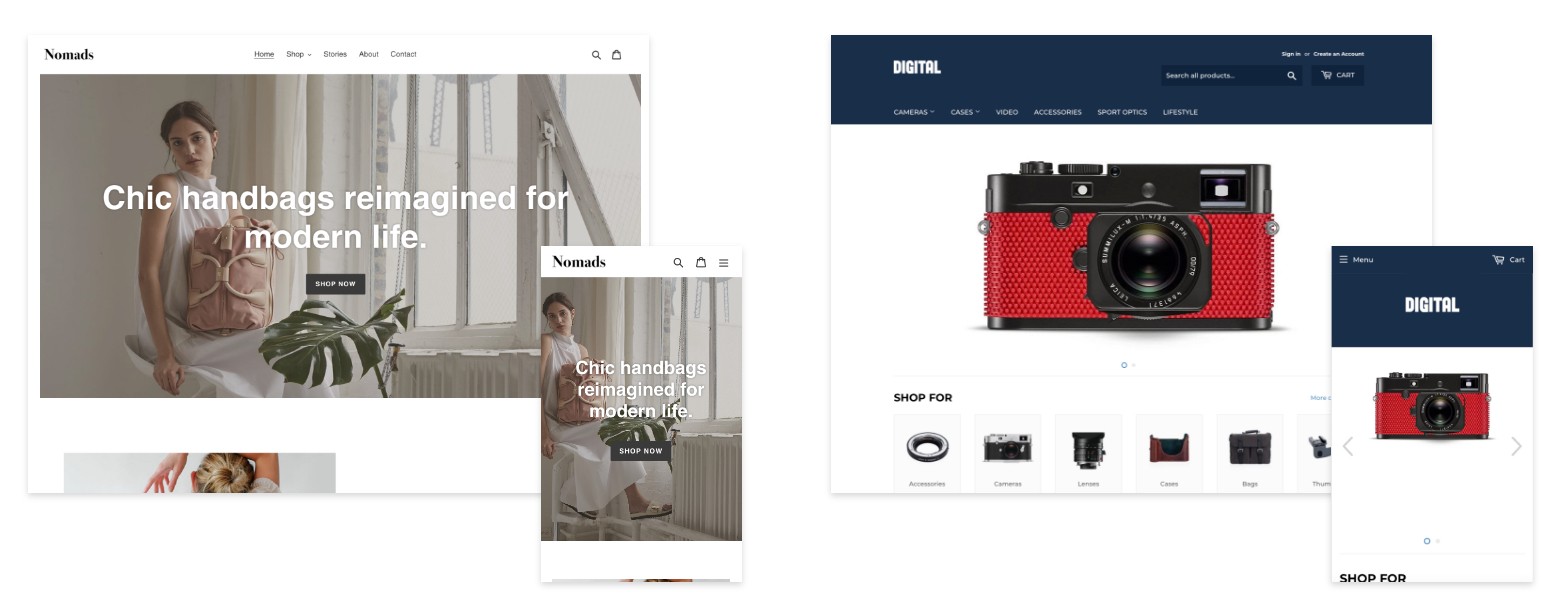
Occasionally, you will need to tweak some settings or integrate other tools with your theme. You may need to request an update or simply upgrade your package. Because building a store is complicated, it’s best to make sure that you have access to quick and effective support from the developers who built your theme.
If you’re using one of the themes provided by Shopify, you’ll be able to get assistance from their support team. For third-party developers, the support you get is dependent on their service. So, before you opt in, you need to check what reviews and testimonials say about their service. Pay particular attention to ratings platforms like TrustPilot, as those are more likely to contain real content rather than fake reviews.
The Shopify Theme Store allows you to filter your choices according to the number of products they support. This is critical because certain types of store (fashion or electronics, for example) naturally involve a large catalogue. You need a theme that helps you display your whole collection and makes it accessible for browsers. Themes like Supply (free, from Shopify) or Avenue ($180, from Shopify) were created for stores with large inventories, including features like multi-level menus, search bars and filters.
By contrast, If you’re selling 10 products or less, you might be better off sticking to a more focused theme with more options for developing your homepage. Designs like Debut (free, from Shopify) provide blocks for product recommendations, promotional banners and testimonials.
Between Black Friday and Cyber Monday 2019, Shopify stores made a combined $2.9 billion in sales. More surprising than the scale of these promotions, however, was the way customers chose to do their shopping: 69% of sales came from mobile devices.
Whilst desktop continues to be the preferred format for online sales, the mobile internet is now an essential component of any online store. So, when you’re choosing the best Shopify theme for your store, you need to think small.
Fortunately, the Shopify Theme Store allows you to preview themes in mobile and desktop formats. Once you have narrowed your selection based on the desktop format, you should leave time to explore the mobile preview and pay attention to these factors:
- How much scrolling is required to reach the first interactive element (typically a selection filter or link to a category)
- How are images resized, do they cover the entire screen?
- Are drop-down menus clear when arranged vertically?
- How visible are your call-to-action (CTA) buttons, and are they easy to reach by thumb?
- Are clickable items far enough apart to prevent accidental clicking?
The most important aspect of a mobile-friendly Shopify store is loading speed. Unfortunately, you can’t know how fast your theme will be before you choose it. To play it safe, you should bear in mind that complex functions like carousels and video blocks tend to increase loading times.
A good ranking in search engine results will help your Shopify store attract the right kind of visitors. That means less money spent on PPC ads and more sales. Some Shopify themes come with SEO features built in, whilst others lend themselves to search engine optimization due to their navigation structure. If organic traffic is a big part of your marketing strategy, you should pay attention to the following features:
- Automatic sitemap generation
- Support for Google snippets
- Social media sharing buttons
- Custom metadata
- Integrated blogging
- User-generated content features (such as rating widgets or comment boards)
Your basket and checkout pages can make or break a sale, and some themes give you features that enhance your Shopify sales funnel. For example, a theme with progress bars, itemised order summaries, back buttons and helpful icons will make it easier for your customers to complete a purchase. A paid theme that reduces your cart abandonment rate will quickly pay for itself.
One of the major advantages of building an eCommerce store with Shopify is the way its servers handle your content. When you upload an image to your Shopify store, it is automatically distributed through the platform’s international content delivery network (CDN) – improving your page load speed and allowing for dynamic resizing across different devices. That means you don’t have to supply separate mobile and desktop versions of each image.
Not only is Shopify’s server architecture advanced, but the platform automatically converts your JPG and PNG images into WebP files. According to Shopify’s developers, that allows them to reduce the file size of your image files by 30% without reducing their quality.
However, despite all the resources devoted to improving your Shopify store’s performance, large image and video files can still slow down your page’s load time. That’s a big problem, considering that every second costs you conversions. Increasing your page loading time by just 2 seconds (from 3 to 5 seconds) results in 27% more bounces on average.
On the other hand, a store selling things like jewellery or clothing needs to display its products in a lot of detail. These kinds of stores need product pages that present images in HD, ideally with the option to zoom in.
A global eCommerce store needs to offer translated content for different customers. Even if the majority of your customers speak the same language, adding additional languages can improve your search engine presence. Some Shopify themes have built-in language support, but others make it quite difficult to add translated content. You should pick a theme that allows for shopping in multiple languages (including multi-language site search).
Another feature that helps to expand your store’s international potential is a built-in currency converter. Customers will often abandon a purchase if the total price is not clearly stated in their local currency. Not only does that mean doing the conversion for them, it also means providing information specific to their region (like tax). Adding a currency converter to your store is easier than adding translated content, and you can do it by installing an app or inserting the code yourself. First, though, you have to edit your payment settings to enable selling in multiple currencies.
Certain features are essential for particular industries. For example, if you sell hundreds of products that aren’t easily categorised, you need a multi-level menu to help customers find the right pages quickly. “Product discovery” is an important part of your user experience, making it easier to find and compare different items.
Features like search filters and breadcrumbs make navigation easier, whilst multi-level menus provide an instant snapshot of your whole collection.
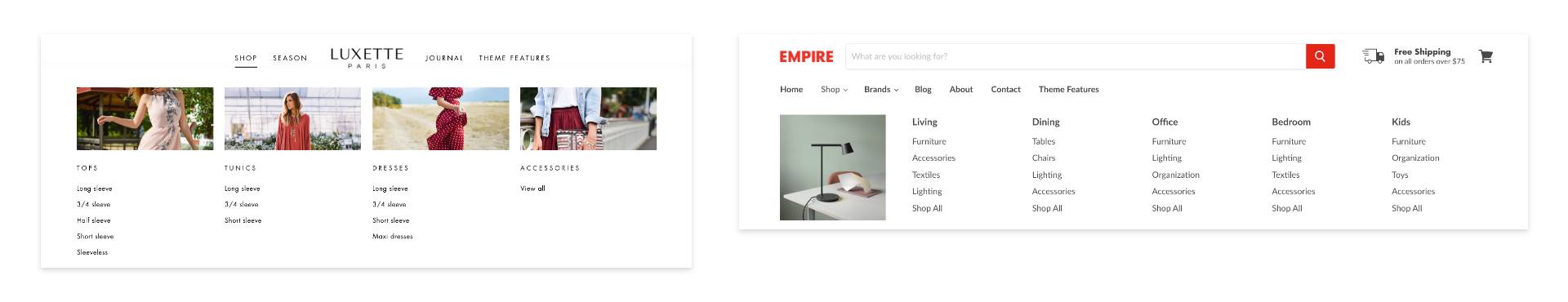
If you are planning to use a product or category page as the landing page for a paid campaign, a multi-level menu can help to reduce your bounce rate rate. Visitors who click on your ad will be able to orientate themselves easily and explore your other products before leaving.
There are three factors that determine which Shopify theme is best for your new store. The first is user experience: how easy it is to use your store. Your theme needs to give visitors enough information to discover products without overwhelming them. In practice, that means choosing a theme with menu architecture and features to suit your product collection. It also means avoiding themes with unnecessary features that impact your loading speed.
The second factor is marketing and search engine visibility. Features like blogging, comment boards, and social media integration might seem irrelevant, but they can provide valuable user-generated content that improves your rankings. Similarly, features like lead capture pop-ups make email marketing more effective.
The final factor is conversion rate optimization. To boost your Shopify conversion rate, you need to provide a simple and secure customer journey. That means paying attention to small details, like making sure your CTAs placed strategically. It also means incorporating effcts like Social Proof, through testimonials and recently-sold notifications.